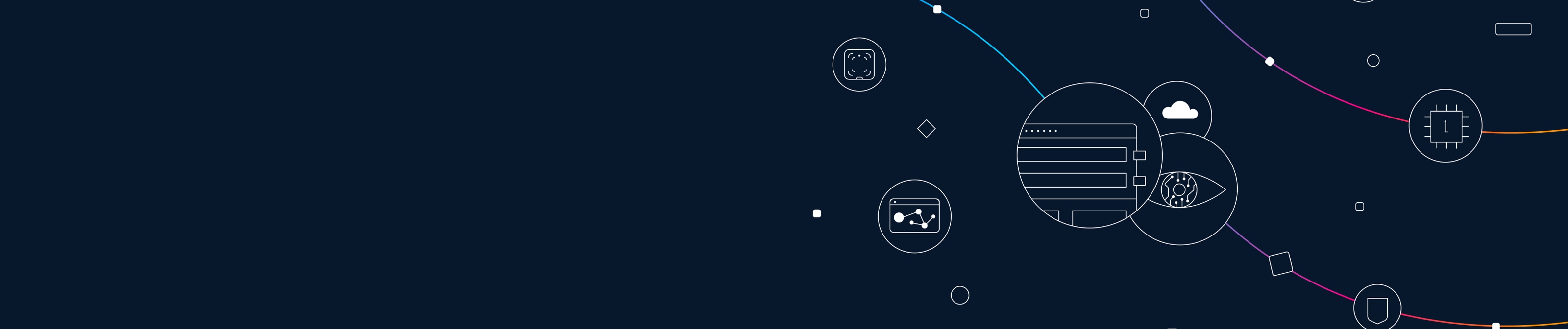Cisco Duo
Secure applications, stay protected with MFA, and gain visibility into devices while establishing user and device trust.
Cisco Firewall
Protect your network using firewall solutions with advanced threat protection and secure access controls.
Cisco Hypershield
Safeguard your infrastructure from cyberthreats with advanced threat intelligence and defense measures.
Cisco Identity Services Engine (ISE)
Simplify highly secure network access control with software-defined access and automation.
Cisco Secure Access
Protect your digital assets with cloud-agile robust authentication and security measures grounded in zero trust.
Cisco Security Cloud
Secure your data and applications in a hybrid and multiworld world with a suite of integrated security solutions.
Cisco Umbrella
Gain visibility and control over your network with cloud-delivered security and threat intelligence.
Cisco XDR
Detect the most sophisticated threats across all vectors and prioritize by impact for faster responses.
Unified communications
Transform your communications infrastructure with integrated voice, video, and data solutions.
Calling
Improve your organization's communications with reliable and scalable call control capabilities.
Contact center
Guide customers with personalized omnichannel experiences that help them find solutions to fit their needs.
Conferencing
Improve collaboration in virtual meetings with high-quality audio and video conferencing.
Phones, headsets, and collaboration devices
Enhance communications and collaboration within your organization with intelligent endpoints.
Webex Suite
Connect, collaborate, and engage in one place to elevate teamwork and maximize productivity.
Services for collaboration
Connect culture, process, and technology to get more business value from your collaboration investments.
Converged infrastructure
Streamline IT operations with converged infrastructure solutions that integrate compute, storage, and networking.
Fabric and adapters
Unify computing, networking, and management resources into a cohesive system.
Hyperconverged infrastructure
Simplify deployment of infrastructure and applications across data center, edge, and hybrid cloud environments.
Servers
Power your AI infrastructure with a single system that unifies compute, networking, and storage.
Cisco Intersight
Manage your IT infrastructure with one platform that has full visibility and control of your apps and infrastructure.
UCS X-Series
Run any application on a flexible, scalable modular server system for a future-ready data center infrastructure.
Services for unified computing
Get expert advice to help you transform your data center, automating IT processes and simplifying management.
Application security
Get cloud and application protection for secure internet access and cloud app usage, and to identify public cloud threats.
Internet, cloud, and endpoint visibility
Gain insight into your network with internet, cloud, and endpoint visibility for optimal performance and reliability.
Workload optimization
Leverage insights to optimize workloads and improve resource use and performance across your IT environment.
Services for observability
Use expert services to enhance your observability solutions and maximize the value of your IT investments.
Software
Explore software for a wide range of IT needs—from security, networking, and computing to collaboration and observability.
Solutions
Read how products and services combined into solutions can tackle issues unique to your industry, business, or technology needs.
Services
Use services from Cisco and our partners to help you to transform your IT environment and deliver business value.
Resources
End-of-sale and end-of-life
Cisco contracts
Connect with Cisco
We're here to help you make informed decisions every step of the way.
Contact a Cisco partner
Find a partner with the expertise, resources, and commitment to help you succeed.