Build Number
|
Release |
Build Number |
|---|---|
|
Cisco Webex Meetings Desktop App Release 40.8 |
WBS40.8.9.15 |
|
Cisco Webex Meetings Virtual Desktop Plug-in Release 40.8 |
WBS40.8.9.15 |
What's New in Cisco Webex Meetings Virtual Desktop Software Release 40.8
VMware Support
This release introduces VMware support for Microsoft Windows-based thin clients.
Linux-Based OS Support
This release introduces support for the following operating systems, over a Citrix connection:
-
iGel
-
Ubuntu
-
Unicon eLux
Dual Monitor Support
This release support the use of dual monitors.
Optimization for Media Server Selection
We've improved the process for Media Server selection in virtual desktop infrastructure environments.
Requirements
General Requirements
The following requirements apply to all deployments.
Cisco Webex
-
Site version: 40.8.0 or later
-
Desktop app version: 40.8.0 or later
Requirements—Microsoft Windows
To deploy the Webex Meetings Virtual Desktop App version WBS40.8, ensure that the following requirements are met:
Software in the Data Center
-
Citrix Desktop (formerly Citrix XenDesktop): 7.15 LTSR and 7.16, 7.17, and 7.18 (Windows only)

Note
XenApp is now known as Citrix Virtual App and XenDesktop is known as Citrix Desktop.
This release supports only Citrix Desktop.
OR
VMware Horizon 7 version 7.6, 7.7, 7.8, 7.9, 7.10, or 7.11

Note
VMware Horizon HTML Access is not supported for this release.
-
Windows 8 and 10 on the hosted virtual desktops (HVD)
Citrix (on Thin Client)
Citrix Workspace App (formerly Citrix Receiver)—any version that supports Citrix Desktop 7.15, 7.16, 7.17, or 7.18.
VMware (on Thin Client)
VMware Horizon Client versions 7.6, 7.7, 7.8, 7.9, 7.10, or 7.11.
Hardware
All thin clients that run Microsoft Windows 10, and that meet following minimum requirements:
-
Processor: AMD Embedded G-Series GX-420GI Radeon R7E 2.00GHz Cores 2
Memory: 4G
-
Processor: 6th Generation Intel Core i5-6500TE processor
Memory: 4G
Cisco Tested Thin Clients
-
HP t630
-
HP t730
-
Dell Optiplex 7060
-
Lenovo ThinkCentre M710q
Requirements—Ubuntu
To deploy the Webex Meetings Virtual Desktop App version WBS40.8, ensure that the following requirements are met:
Software in the Data Center
-
Citrix Desktop (formerly Citrix XenDesktop): 7.15 LTSR and 7.16, 7.17, and 7.18 (Windows only)

Note
XenApp is now known as Cirtix Virtual App and XenDesktop is known as Citrix Desktop.
This release supports only Citrix Desktop.
-
Windows 8 and 10 on the hosted virtual desktops (HVD)
Citrix Software (on Thin Client)
Citrix Workspace App (formerly Citrix Receiver): any versions that supports Citrix Desktop 7.15, 7.16, 7.17, and 7.18
Hardware
All hardware Thin Clients that run Ubuntu 16.04 64–bit, and meet the following minimum requirements:
-
Processor: AMD Embedded G-Series GX-420GI Radeon R7E 2.00GHz Cores 2
Memory: 4G
-
Processor: 6th Generation Intel Core i5-6500TE processor
Memory: 4G
Cisco Tested
-
HP t630
-
HP t730
-
Dell Optiplex 7060
-
Lenovo ThinkCentre M710q
Requirements—Unicon eLux
To deploy the Webex Meetings Virtual Desktop App version WBS40.8, ensure that the following requirements are met:
Software in the Data Center
-
Citrix Virtual Desktop (formerly Citrix XenDesktop): 7.15 LTSR and 7.16, 7.17, and 7.18
-
Windows 8 and 10 on the hosted virtual desktops (HVD)

Attention
Citrix XenApp is not supported in this release.
Citrix Software (on Thin Client)
Citrix Workspace App (formerly Citrix Receiver): any versions that supports Citrix Desktop 7.15 LTSR, 7.16, 7.17, or 7.18.
Recommended version: Citrix Receiver 4.12.0 and later.
Hardware
All hardware Thin Clients that run eLux 6.5.2000 64–bit, and meet the following minimum requirements:
-
Processor: AMD Embedded G-Series GX-420GI Radeon R7E 2.00GHz Cores 2
Memory: 4G
-
Processor: 6th Generation Intel Core i5-6500TE processor
Memory: 4G
Cisco Tested Thin Clients
-
HP t630
-
HP t730
Limitations and Restrictions
Features
The Webex Meetings Virtual Desktop Software supports most of the Webex Meetings Desktop features, unless otherwise noted:
-
The Webex Meetings Virtual Desktop Software doesn't support the auto upgrade on the desktop client and plugin.
-
In a VDI environment, recording is only available to the cloud. You can’t record to your computer.
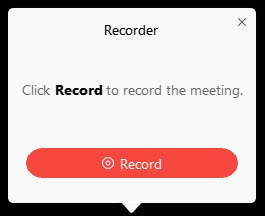
-
Webex Meetings Desktop Virtual Software supports Share Content (desktop and apps) with "Optimize for text and images", but not "Optimize for motion and video".
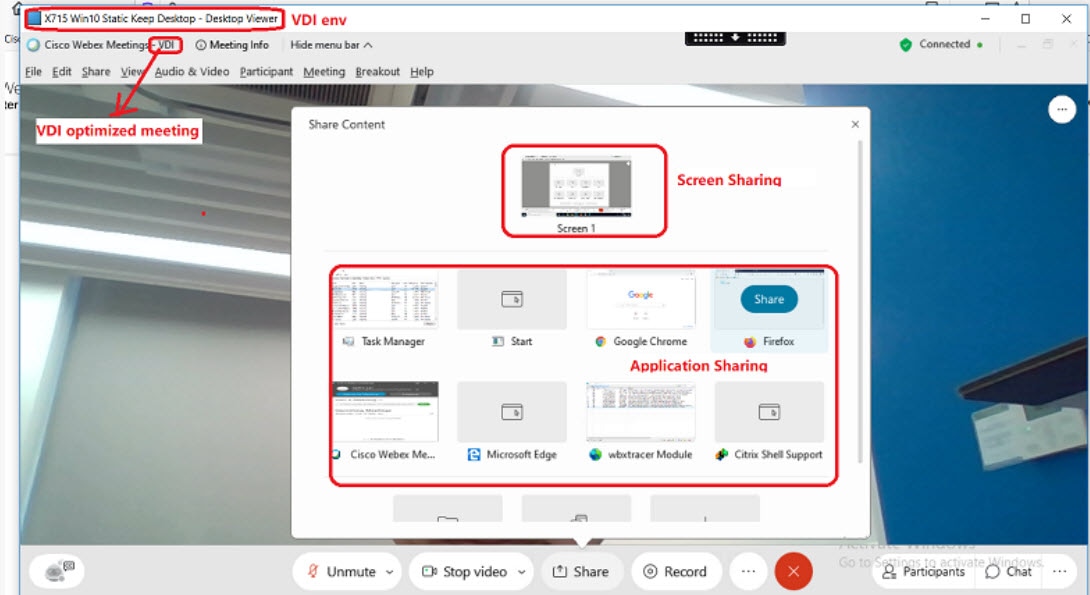
Performance and Behavior Notes
Differences in the User Interface
Meetings with the Webex Meetings Virtual Desktop Software look the same as meetings using the Webex Meetings desktop app, but with a few differences.
-
In the audio and video preview window in a VDI environment, the preview tile is solid white.
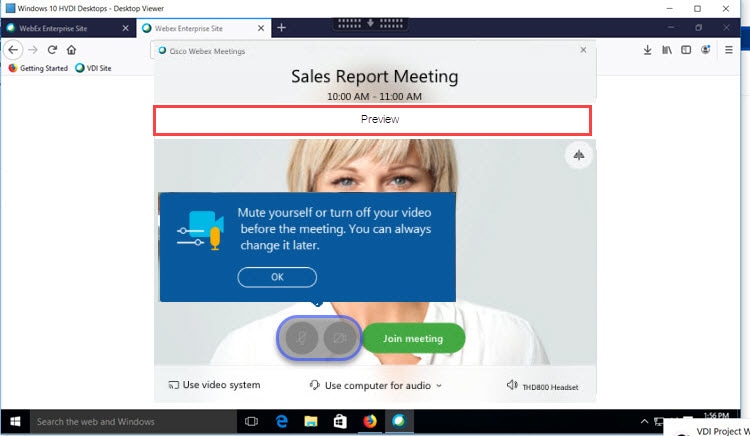
-
In a VDI environment, the meeting controls stay fixed at the bottom of your screen, layered over a white background.
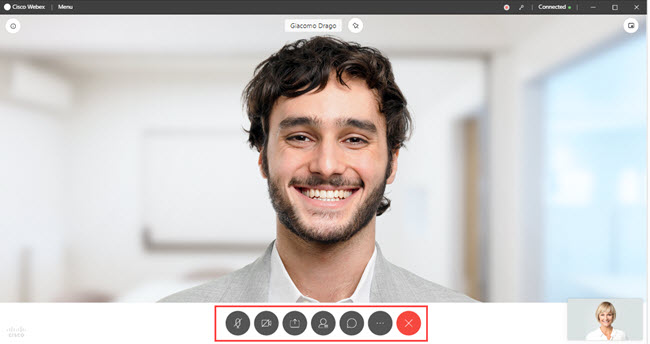
Caveats
Open Caveats in Cisco Webex Meetings Virtual Desktop Software Release 40.8
There are no open caveats (bugs) for this release.
Resolved Caveats in Cisco Webex Meetings Virtual Desktop Software Release 40.8
There are no resolved caveats (bugs) for this release.
 Feedback
Feedback