| < Previous | Next >
Module 3: Cisco.com Online Tools and Resources
Configuration / Installation Tools
There are a variety of configuration and installation tools that
your customers can access within the Cisco.com website (specifically
within the technical support section). These tools allow customers
to:
| |
|
Identify, evaluate, and track software “bugs”
that may impact network operations. |
| |
 |
 |
| |
|
Identify features in specific software releases. |
| |
 |
 |
| |
|
Determine compatibility between hardware products
and software releases. |
| |
 |
 |
| |
|
Research current or potential hardware
/ software configurations. |
| |
 |
 |
| |
|
Compare features in different Cisco
IOS versions. |
| |
 |
 |
| |
|
Access the Cisco software center
and Cisco Product Upgrade Tool to obtain software updates for
operating system and network application software covered within
their service agreement. |
| |
 |
 |
| |
|
Search object names and descriptions,
view and download MIBS, find MIBS by Cisco IOS image name |
Examples of configuration and installation tools include:
| |
|
Software Advisor |
| |
 |
 |
| |
|
Cisco IOS Upgrade Planner |
| |
 |
 |
| |
|
SNMP Object Navigator |
| |
 |
 |
| |
|
Software Bug Toolkit |
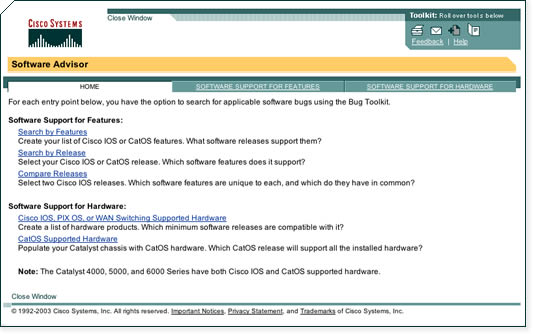
< Previous | Next >
|


