Configuring Clocking
This chapter provides information about configuring clocking on the Cisco ASR 901 Series Aggregation Services Router.
The documentation set for this product strives to use bias-free language. For the purposes of this documentation set, bias-free is defined as language that does not imply discrimination based on age, disability, gender, racial identity, ethnic identity, sexual orientation, socioeconomic status, and intersectionality. Exceptions may be present in the documentation due to language that is hardcoded in the user interfaces of the product software, language used based on RFP documentation, or language that is used by a referenced third-party product. Learn more about how Cisco is using Inclusive Language.
This chapter provides information about configuring clocking on the Cisco ASR 901 Series Aggregation Services Router.
This chapter provides information about configuring clocking on the Cisco ASR 901 Series Aggregation Services Router.
Do not use network-clock synchronization command while configuring 2dmm, as it is not supported. If you proceed with the unsupported configuration, it will show junk values.
Cisco ASR 901 router supports time, phase and frequency awareness through ethernet networks; it also enables clock selection and translation between the various clock frequencies.
If Cisco ASR 901 interoperates with devices that do not support synchronization, synchronization features can be disabled or partially enabled to maintain backward compatibility.
The network clock can be configured in global configuration mode and interface configuration mode:
Complete the following steps to configure the network clock in global configuration mode:
| Command or Action | Purpose | |||
|---|---|---|---|---|
|
Step 1 |
enable Example: |
Enables privileged EXEC mode.
|
||
|
Step 2 |
configure terminal Example: |
Enters global configuration mode. |
||
|
Step 3 |
network-clock synchronization automatic Example: |
Enables G.781-based automatic clock selection process. G.781 is the ITU-T Recommendation that specifies the synchronization layer functions. |
||
|
Step 4 |
network-clock eec {1 | 2 } Example: |
Configures the clocking system hardware with the desired parameters. These are the options:
|
||
|
Step 5 |
network-clock synchronization ssm option {1 | 2 {GEN1 | GEN2 } } Example: |
Configures the router to work in a synchronized network mode as described in G.781. The following are the options:
|
||
|
Step 6 |
network-clock hold-off {0 | 50-10000} global Example: |
Configures general hold-off timer in milliseconds. The default value is 300 milliseconds.
|
||
|
Step 7 |
network-clock external slot/card/port hold-off {0 | 50-10000} Example: |
Overrides hold-off timer value for external interface.
|
||
|
Step 8 |
network-clock wait-to-restore 0-86400 global Example: |
Sets the value for the wait-to-restore timer globally. The wait to restore time is configurable in the range of 0 to 86400 seconds. The default value is 300 seconds.
|
||
|
Step 9 |
network-clock input-source priority { interface interface-name slot/port | top slot/port | {external slot/card/port [t1{sf| efs| d4} | e1 [crc4| fas| cas[crc4] | 2048k | 10m]}} Example:Example: |
Configures a clock source line interface, an external timing input interface, GPS interface, or a packet-based timing recovered clock as the input clock for the system and defines its priority. Priority is a number between 1 and 250. This command also configures the type of signal for an external timing input interface. These signals are:
|
||
|
Step 10 |
network-clock input-source priority controller [ t1 | e1] slot/port Example: |
Adds the clock recovered from the serial interfaces as one of the nominated sources, for network-clock selection. |
||
|
Step 11 |
network-clock revertive Example: |
Specifies whether or not the clock source is revertive. Clock sources with the same priority are always non-revertive. The default value is non-revertive. In non-revertive switching, a switch to an alternate reference is maintained even after the original reference recovers from the failure that caused the switch. In revertive switching, the clock switches back to the original reference after that reference recovers from the failure, independent of the condition of the alternate reference. |
||
|
Step 12 |
network-clock output-source system priority {external slot/card/port [t1{sf| efs| d4} | e1 [crc4| fas| cas[crc4] | 2048k | 10m]}} Example: |
Allows transmitting the system clock to external timing output interfaces. This command provides station clock output as per G.781. We recommend that you use the interface level command instead of global commands. Global command should preferably be used for interfaces that do not have an interface sub mode. For more information on configuring network clock in interface level mode, see Configuring Network Clock in Interface Configuration Mode. |
Complete the following steps to configure the network clock in interface configuration mode:
| Command or Action | Purpose | |||
|---|---|---|---|---|
|
Step 1 |
enable Example: |
Enables privileged EXEC mode.
|
||
|
Step 2 |
configure terminal Example: |
Enters global configuration mode. |
||
|
Step 3 |
interface Example: |
Enters interface configuration mode. |
||
|
Step 4 |
synchronous mode Example: |
Configures the ethernet interface to synchronous mode.
|
||
|
Step 5 |
network-clock hold-off {0 | 50-10000} Example: |
Configures hold-off timer for interface. The default value is 300 milliseconds.
|
||
|
Step 6 |
network-clock wait-to-restore 0-86400 Example: |
Configures the wait-to-restore timer on the SyncE interface.
|
Network Clocking uses these mechanisms to exchange the quality level of the clock between the network elements:
Network elements use Synchronization Status Messages (SSM) to inform the neighboring elements about the Quality Level (QL) of the clock. The non-ethernet interfaces such as optical interfaces and SONET/T1/E1 SPA framers use SSM. The key benefits of the SSM functionality are:
In order to maintain a logical communication channel in synchronous network connections, ethernet relies on a channel called Ethernet Synchronization Messaging Channel (ESMC) based on IEEE 802.3 Organization Specific Slow Protocol standards. ESMC relays the SSM code that represents the quality level of the Ethernet Equipment Clock (EEC) in a physical layer.
The ESMC packets are received only for those ports configured as clock sources and transmitted on all the SyncE interfaces in the system. The received packets are processed by the clock selection algorithm and are used to select the best clock. The Tx frame is generated based on the QL value of the selected clock source and sent to all the enabled SyncE ports.
Clock selection algorithm selects the best available synchronization source from the nominated sources. The clock selection algorithm has a non-revertive behavior among clock sources with same QL value and always selects the signal with the best QL value. For clock option 1, the default is revertive and for clock option 2, the default is non-revertive.
The clock selection process works in the QL enabled and QL disabled modes. When multiple selection processes are present in a network element, all processes work in the same mode.
In the QL-enabled mode, the following parameters contribute to the selection process:
If no external commands are active, the algorithm selects the reference (for clock selection) with the highest quality level that does not experience a signal fail condition.
If multiple inputs have the same highest quality level, the input with the highest priority is selected.
For multiple inputs having the same highest priority and quality level, the existing reference is maintained (if it belongs to this group), otherwise an arbitrary reference from this group is selected.
In the QL-disabled mode, the following parameters contribute to the selection process:
If no external commands are active, the algorithm selects the reference (for clock selection) with the highest priority that does not experience a signal fail condition.
For multiple inputs having the same highest priority, the existing reference is maintained (if it belongs to this group), otherwise an arbitrary reference from this group is selected.
ESMC is an Organization Specific Slow Protocol (OSSP) like LACP of port channel, sharing the same slow protocol type, indicating it is in the same sub-layer as LACP. Hence, ESMC works on the link layer on individual physical interfaces without any knowledge of the port channel. This is achieved by setting the egress VLAN as the default VLAN (VLAN 1) and the interface as a physical interface while sending out the packets from the CPU. So none of the service instance, port channel, or VLAN rules apply to the packet passing through the switch ASIC.
ESMC works just above the MAC layer (below spanning tree protocol), and ignores spanning tree Port status. So, ESMC is exchanged even when the port is in the blocked state (but not disabled state). This is achieved by setting the egress VLAN as the default VLAN (VLAN 1) and the interface as a physical interface while sending out packets from the CPU. So none of the service instance, port channel, or VLAN port state, or rules apply to the packet passing through the switch ASIC.
Complete the following steps to configure ESMC in global configuration mode:
| Command or Action | Purpose | |||
|---|---|---|---|---|
|
Step 1 |
enable Example: |
Enables privileged EXEC mode.
|
||
|
Step 2 |
configure terminal Example: |
Enters global configuration mode. |
||
|
Step 3 |
network-clock synchronization mode ql-enabled Example: |
Configures the automatic selection process QL-enabled mode.
|
||
|
Step 4 |
esmc process Example: |
Enables the ESMC process.
|
||
|
Step 5 |
network-clock quality-level {tx | rx} value {interface interface-name slot/sub-slot/port | external slot/sub-slot/port | gps slot/sub-slot | controller slot/sub-slot/port} Example: |
Forces the QL value for line or external timing output. |
Complete the following steps to configure ESMC in interface configuration mode:
| Command or Action | Purpose | |
|---|---|---|
|
Step 1 |
enable Example: |
Enables privileged EXEC mode.
|
|
Step 2 |
configure terminal Example: |
Enters global configuration mode. |
|
Step 3 |
interface Example: |
Enters interface configuration mode. |
|
Step 4 |
esmc mode {tx | rx} Example: |
Enables the ESMC process at the interface level. The no form of the command disables the ESMC process. |
|
Step 5 |
network-clock source quality-level value {tx | rx} Example: |
Configures the QL value for ESMC on a GigabitEthernet port. The value is based on global interworking options:
|
|
Step 6 |
esmc mode ql-disabled Example: |
Enables the QL-disabled mode. |
 Note |
By disabling Rx on an interface, any ESMC packet received on the interface shall be discarded. By disabling Tx on an interface, ESMC packets will not be sent on the interface; any pending Switching Message Delay timers (TSM) are also stopped. |
Use the following commands to verify ESMC configuration:
Router#show esmc interface gigabitEthernet ?
<0-1> GigabitEthernet interface number
Router#show esmc interface gigabitEthernet 0/10
Interface: GigabitEthernet0/10
Administative configurations:
Mode: Synchronous
ESMC TX: Enable
ESMC RX: Enable
QL TX: -
QL RX: -
Operational status:
Port status: UP
QL Receive: QL-SEC
QL Transmit: QL-DNU
QL rx overrided: -
ESMC Information rate: 1 packet/second
ESMC Expiry: 5 second
Router# show network-clocks synchronization
Symbols: En - Enable, Dis - Disable, Adis - Admin Disable
NA - Not Applicable
* - Synchronization source selected
# - Synchronization source force selected
& - Synchronization source manually switched
Automatic selection process : Enable
Equipment Clock : 2048 (EEC-Option1)
Clock Mode : QL-Disable
ESMC : Disabled
SSM Option : 1
T0 : GigabitEthernet0/4
Hold-off (global) : 300 ms
Wait-to-restore (global) : 300 sec
Tsm Delay : 180 ms
Revertive : No
Nominated Interfaces
Interface SigType Mode/QL Prio QL_IN ESMC Tx ESMC Rx
Internal NA NA/Dis 251 QL-SEC NA NA
To0/12 NA NA/En 1 QL-FAILED NA NA
External 0/0/0 10M NA/Dis 2 QL-FAILED NA NA
Gi0/1 NA Sync/En 20 QL-FAILED - -
*Gi0/4 NA Sync/En 21 QL-DNU - -
T4 Out
External Interface SigType Input Prio Squelch AIS
External 0/0/0 E1 CRC4 Internal 1 FALSE FALSE
You can manage the synchronization using the following management commands:
|
Command |
Purpose |
|---|---|
|
network-clock switch force {interface interface_name slot/port | external slot/card/port}
Router(config)# network-clock switch force interface GigabitEthernet 0/1 t1 |
Forcefully selects a synchronization source irrespective of whether the source is available and is within the range. |
|
network-clock switch manual {interface interface_name slot/port | external slot/card/port}
|
Manually selects a synchronization source, provided the source is available and is within the range. |
|
network-clock clear switch {t0 | external slot/card/port [10m | 2m]}
|
Clears the forced switch and manual switch commands. |
Configuration for QL-disabled mode clock selection
network-clock synchronization automatic
network-clock input-source 1 interface ToP0/12
network-clock input-source 2 External 0/0/0 10m
network-clock input-source 20 interface GigabitEthernet0/1
network-clock input-source 21 interface GigabitEthernet0/4
network-clock output-source system 1 External 0/0/0 e1 crc4
!
interface GigabitEthernet0/1
synchronous mode
synce state slave
!
interface GigabitEthernet0/4
negotiation auto
synchronous mode
synce state slave
endGPS Configuration
10MHz signal
network-clock input-source 1 External 0/0/0 10m
2M signal
network-clock input-source 1 External 0/0/0 2048KYou can configure synchronization on the copper ports using the following commands:
|
Command |
Purpose |
|---|---|
|
Configures synchronous ethernet copper port as subordinate. |
|
Configures synchronous ethernet copper port as primary. |
 Note |
Synchronization on the ethernet copper port is not supported for 10 Mbps speed. |
Use the show network-clock synchronization command to display the sample output.
Router# show network-clocks synchronization
Symbols: En - Enable, Dis - Disable, Adis - Admin Disable
NA - Not Applicable
* - Synchronization source selected
# - Synchronization source force selected
& - Synchronization source manually switched
Automatic selection process : Enable
Equipment Clock : 2048 (EEC-Option1)
Clock Mode : QL-Disable
ESMC : Disabled
SSM Option : 1
T0 : GigabitEthernet0/4
Hold-off (global) : 300 ms
Wait-to-restore (global) : 300 sec
Tsm Delay : 180 ms
Revertive : No
Nominated Interfaces
Interface SigType Mode/QL Prio QL_IN ESMC Tx ESMC Rx
Internal NA NA/Dis 251 QL-SEC NA NA
To0/12 NA NA/En 1 QL-FAILED NA NA
External 0/0/0 10M NA/Dis 2 QL-FAILED NA NA
Gi0/1 NA Sync/En 20 QL-FAILED - -
*Gi0/4 NA Sync/En 21 QL-DNU - -
T4 Out
External Interface SigType Input Prio Squelch AIS
External 0/0/0 E1 CRC4 Internal 1 FALSE FALSE
Use the show network-clock synchronization detail command to display all details of network-clock synchronization parameters at the global and interface levels.
Router# show network-clocks synchronization detail
Symbols: En - Enable, Dis - Disable, Adis - Admin Disable
NA - Not Applicable
* - Synchronization source selected
# - Synchronization source force selected
& - Synchronization source manually switched
Automatic selection process : Enable
Equipment Clock : 2048 (EEC-Option1)
Clock Mode : QL-Disable
ESMC : Disabled
SSM Option : 1
T0 : External 0/0/0 10m
Hold-off (global) : 300 ms
Wait-to-restore (global) : 0 sec
Tsm Delay : 180 ms
Revertive : Yes
Force Switch: FALSE
Manual Switch: FALSE
Number of synchronization sources: 3
sm(netsync NETCLK_QL_DISABLE), running yes, state 2A
Last transition recorded: (begin)-> 2A (sf_change)-> 2A
Nominated Interfaces
Interface SigType Mode/QL Prio QL_IN ESMC Tx ESMC Rx
Internal NA NA/Dis 251 QL-SEC NA NA
To0/12 NA NA/En 3 QL-SEC NA NA
*External 0/0/0 10M NA/Dis 1 QL-SEC NA NA
Gi0/11 NA Sync/En 2 QL-DNU - -
T4 Out
External Interface SigType Input Prio Squelch AIS
External 0/0/0 E1 CRC4 Internal 1 FALSE FALSE
Interface:
---------------------------------------------
Local Interface: Internal
Signal Type: NA
Mode: NA(Ql-disabled)
SSM Tx: DISABLED
SSM Rx: DISABLED
Priority: 251
QL Receive: QL-SEC
QL Receive Configured: -
QL Receive Overrided: -
QL Transmit: -
QL Transmit Configured: -
Hold-off: 0
Wait-to-restore: 0
Lock Out: FALSE
Signal Fail: FALSE
Alarms: FALSE
Slot Disabled: FALSE
SNMP input source index: 1
SNMP parent list index: 0
Local Interface: To0/12
Signal Type: NA
Mode: NA(Ql-disabled)
SSM Tx: DISABLED
SSM Rx: ENABLED
Priority: 3
QL Receive: QL-SEC
QL Receive Configured: -
QL Receive Overrided: -
QL Transmit: -
QL Transmit Configured: -
Hold-off: 300
Wait-to-restore: 0
Lock Out: FALSE
Signal Fail: FALSE
Alarms: FALSE
Slot Disabled: FALSE
SNMP input source index: 2
SNMP parent list index: 0
Local Interface: External 0/0/0
Signal Type: 10M
Mode: NA(Ql-disabled)
SSM Tx: DISABLED
SSM Rx: DISABLED
Priority: 1
QL Receive: QL-SEC
QL Receive Configured: -
QL Receive Overrided: -
QL Transmit: -
QL Transmit Configured: -
Hold-off: 300
Wait-to-restore: 0
Lock Out: FALSE
Signal Fail: FALSE
Alarms: FALSE
Active Alarms : None
Slot Disabled: FALSE
SNMP input source index: 3
SNMP parent list index: 0
Local Interface: Gi0/11
Signal Type: NA
Mode: Synchronous(Ql-disabled)
ESMC Tx: ENABLED
ESMC Rx: ENABLED
Priority: 2
QL Receive: QL-DNU
QL Receive Configured: -
QL Receive Overrided: -
QL Transmit: -
QL Transmit Configured: -
Hold-off: 300
Wait-to-restore: 0
Lock Out: FALSE
Signal Fail: FALSE
Alarms: FALSE None
Slot Disabled: FALSE
SNMP input source index: 4
SNMP parent list index: 0
External 0/0/0 e1 crc4's Input:
Internal
Local Interface: Internal
Signal Type: NA
Mode: NA(Ql-disabled)
SSM Tx: DISABLED
SSM Rx: DISABLED
Priority: 1
QL Receive: QL-SEC
QL Receive Configured: -
QL Receive Overrided: -
QL Transmit: -
QL Transmit Configured: -
Hold-off: 300
Wait-to-restore: 0
Lock Out: FALSE
Signal Fail: FALSE
Alarms: FALSE
Slot Disabled: FALSE
SNMP input source index: 1
SNMP parent list index: 1 Note |
Before you troubleshoot, ensure that all the network clock synchronization configurations are complete. |
The following table provides the troubleshooting scenarios encountered while configuring the synchronous ethernet.
|
Problem |
Solution |
||||
|---|---|---|---|---|---|
|
Clock selection |
Reproduce the current issue and collect the logs using the debug network-clock errors , debug network-clock event , and debug network-clock sm RP commands.
|
||||
|
Incorrect quality level (QL) values when you use the show network-clock synchronization detail command. |
Use thenetwork clock synchronization SSM[ option 1 | option 2] command to confirm that there is no framing mismatch. Use the show run interface [ option 1 | option 2] command to validate the framing for a specific interface. For the SSM option 1 framing should be an E1 and for SSM option 2, it should be a T1. |
||||
| Error message %NETCLK-6-SRC_UPD: Synchronization source 10m 0/0/0 status (Critical Alarms(OOR)) is posted to all selection process is displayed. |
Interfaces with alarms or OOR cannot be the part of selection process even if it has higher quality level or priority. OOR should be cleared manually. OOR can be cleared by clear platform timing oor-alarms command. |
Use the following debug commands to troubleshoot the PTP configuration on the Cisco ASR 901 router:
 DANGER |
We suggest you do not use these debug commands without TAC supervision. |
|
Command |
Purpose |
|---|---|
|
Verify whether the ESMC packets are transmitted and received with proper quality-level values. |
Effective from Cisco IOS Release 15.4 (3) S, the Cisco ASR 901 Router supports PTP over Ethernet.
 Note |
Before configuring PTP, you should set the system time to the current time. See Setting System Time to Current Time section for configuration details. |
This section contains the following topics:
 Note |
Effective from Cisco IOS Release 15.4 (3) S, VLAN 4093 is not reserved for internal communication. However, every clock-port created picks a VLAN from the free pool list and reserves it internally for PTP usage only. |
The 1pps output command is not supported on primary ordinary clock.
IEEEv2BMCA is supported only in unicast negotiation mode.
IEEEv2BMCA is not supported in multicast and unicast modes.
You should use no transport ipv4 unicast command to remove an existing transport configuration before changing the transport configuration from Loopback to VLAN and vice versa.
You should use no transport ipv4 unicast command when there is change in the IP address of the interface on which PTP primary is configured.
Effective from Cisco IOS Release 15.4 (3) S, VLAN id is reserved for each of the clock-port being configured. Therefore, depending on number of clock-ports, maximum of 20 VLANs can get reserved for internal purpose on Boundary Clock. For finding an internal VLAN for clock-port over PTP configuration, a free VLAN id is searched from 4093 in decreasing order. The free VLAN id remains reserved as long as the corresponding clocking-port is configured and this VLAN id cannot be used for any other purpose.
 Note |
|
The Cisco ASR 901 Router supports the Precision Time Protocol (PTP) as defined by the IEEE 1588-2008 standard. PTP provides accurate time synchronization over packet-switched networks.
The following table provides the description of the nodes within a PTP network.
|
Network Element |
Description |
|---|---|
|
Grandmaster |
A network device physically attached to the primary time source. All clocks are synchronized to the grandmaster clock. |
|
Ordinary Clock |
|
|
Boundary Clock |
The device participates in selecting the best primary clock and can act as the primary clock if no better clocks are detected. Boundary clock starts its own PTP session with a number of downstream slaves. The boundary clock mitigates the number of network hops and results in packet delay variations in the packet network between the Grand Master and subordinate. |
|
Transparent Clock |
A transparent clock is a device or a switch that calculates the time it requires to forward traffic and updates the PTP time correction field to account for the delay, making the device transparent in terms of time calculations. |
1588-2008 is an IEEE standard for a Precision Clock Synchronization Protocol for Networked Measurement and Control Systems. Effective from Cisco IOS Release 15.4(3)S, the Cisco ASR 901 Router supports IEEEV2 Best Master Clock Algorithm (BMCA).
BMCA is used to select the master clock on each link, and ultimately, select the grandmaster clock for the entire Precision Time Protocol (PTP) domain. BCMA runs locally on each port of the ordinary and boundary clocks, and selects the best clock on the link by comparing the local data sets with the received data from the announce messages. BMCA also runs the state decision algorithm to determine the PTP port states.
Priority1—User-configurable value ranging from 0 to 255; lower value takes precedence
ClockClass—Defines the traceability of time or frequency from the grandmaster clock
ClockAccuracy—Defines the accuracy of a clock; lower value takes precedence
OffsetScaledLogVariance—Defines the stability of a clock
Priority2—User-configurable value ranging from 0 to 255; lower value takes precedence
ClockIdentity—8-byte number, typically in IEEE-EUI64 format, to uniquely identify a clock
By changing the user-configurable values, network administrators can influence the way the grandmaster clock is selected. BMCA provides the mechanism that allows all PTP clocks to dynamically select the best master clock (grandmaster) in an administration-free, fault-tolerant way, especially when the grandmaster clocks changes.
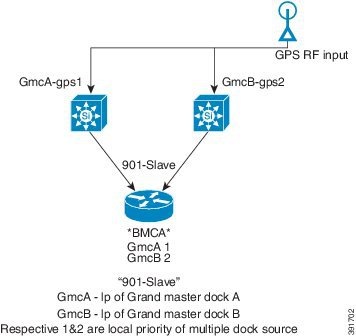
IEEEv2BMCA with Slave Ordinary Clock
IEEEv2BMCA with Hybrid Ordinary Clock
IEEEv2BMCA with Boundary Clock
IEEEv2BMCA with Hybrid Boundary clock
For more information on configuring the BMCA in ordinary and boundary clocks, see Configuring PTP Ordinary Clock and PTP Boundary Clock.
To set the system time to the current time before configuring PTP, complete the steps given below:
|
Command |
Purpose |
|---|---|
|
Router# calendar set hh : mm : ss day month year
Router# calendar set 09:00:00 6 Feb 2013 |
Sets the hardware clock.
|
|
Router# clock read-calendar |
Synchronizes the system clock with the calendar time. |
|
Router# show clock |
Verifies the clock setting. |
The following sections describe how to configure a PTP ordinary clock.
Complete the following steps to configure the a primary ordinary clock:
| Command or Action | Purpose | |||
|---|---|---|---|---|
|
Step 1 |
enable Example: |
Enables privileged EXEC mode.
|
||
|
Step 2 |
configure terminal Example: |
Enters global configuration mode. |
||
|
Step 3 |
ptp clock ordinary domain domain Example: |
Configures the PTP clock as an ordinary clock and enters clock configuration mode.
|
||
|
Step 4 |
priority1 priority-value Example: |
(Optional) Sets the preference level for a clock.
|
||
|
Step 5 |
priority2 priority-value Example: |
(Optional) Sets a secondary preference level for a clock. The priority2 value is considered only when the router is unable to use priority1 and other clock attributes to select a clock.
|
||
|
Step 6 |
clock-port port-name master Example: |
Sets the clock port to PTP primary and enters clock port configuration mode. In primary mode, the port exchanges timing packets with PTP subordinate devices. |
||
|
Step 7 |
Do one of the following:
Example: |
Specifies the transport mechanism for clocking traffic; you can use IPv4 or Ethernet transport.
Configures a bridge domain.
|
||
|
Step 8 |
clock-destination clock-ip-address Example: |
Specifies the IP address of a clock destination when the router is in PTP primary mode. |
||
|
Step 9 |
sync interval interval Example: |
(Optional) Specifies the interval used to send PTP synchronization messages. The intervals are set using log base 2 values. The Cisco ASR 901 router supports the following values:
The default is -6. |
||
|
Step 10 |
announce interval interval Example: |
(Optional) Specifies the interval for PTP announce messages. The intervals are set using log base 2 values, as follows:
|
||
|
Step 11 |
end Example: |
Exits clock port configuration mode and enters privileged EXEC mode. |
Complete the following steps to configure a subordinate ordinary clock:
 Note |
PTP redundancy is an implementation on different clock nodes by which the PTP subordinate clock node interacts with multiple primary ports such as grand master, boundary clock nodes, and so on. A new servo mode is defined under PTP to support high PDV scenarios (when the PDVs exceed G.8261 standard profiles). You should use the servo mode high-jitter command to enable this mode on the PTP subordinate. In servo mode, convergence time would be longer than usual, as this mode is meant only for frequency synchronization. |
| Command or Action | Purpose | |||
|---|---|---|---|---|
|
Step 1 |
enable Example: |
Enables privileged EXEC mode. Enter your password if prompted. |
||
|
Step 2 |
configure terminal Example: |
Enters global configuration mode. |
||
|
Step 3 |
ptp clock ordinary domain domain Example: |
Configures the PTP clock as an ordinary clock and enters clock configuration mode. |
||
|
Step 4 |
clock-port port-name slave Example: |
Sets the clock port to PTP subordinate mode and enters clock port configuration mode. In subordinate mode, the port exchanges timing packets with a PTP primary clock. |
||
|
Step 5 |
Example: |
Specifies the transport mechanism for clocking traffic; you can use IPv4 or Ethernet transport.
Configures a bridge domain.
|
||
|
Step 6 |
clock source source-address priority Example: |
Specifies the address of a PTP primary clock. You can specify a priority value as follows:
Repeat this step for each additional primary clock. You can configure up to four primary clocks.
|
||
|
Step 7 |
clock source source-address Example: |
Specifies the address of a PTP primary clock. |
||
|
Step 8 |
announce timeout value Example: |
(Optional) Specifies the number of PTP announcement intervals before the session times out.
|
||
|
Step 9 |
delay-req interval interval Example: |
(Optional) Configures the minimum interval allowed between PTP delay request messages. The intervals are set using log base 2 values, as follows:
The default is -6. |
||
|
Step 10 |
sync interval interval Example: |
(Optional) Specifies the interval used to send PTP synchronization messages. The intervals are set using log base 2 values. The Cisco ASR 901 router supports the following values:
The default is -6. |
||
|
Step 11 |
end Example: |
Exits clock port configuration mode and enters privileged EXEC mode. |
In unicast mode, the subordinate port and the primary port need to know each other’s IP address. Unicast mode has one to one mapping between the subordinate and the primary. One primary can have just one subordinate and vice-versa. Unicast mode is not a good option for scalability.
The command used for configuring Cisco ASR 901 on unicast mode is clock-port.
|
Command |
Purpose |
|---|---|
|
Router(config-ptp-clk)# clock-port |
Configures Cisco ASR 901 on unicast mode. The following options can be configured with this command:
|
Before configuring Cisco ASR 901 on different modes, you need to configure the loopback address. The following example shows the configuration of loopback address:
 Note |
This loopback address cannot be used for any protocol other than PTP. If a VLAN interface is used instead of loopback, the Vlan IP can be used by other protocols. It does not become dedicated to PTP. |
Router(config)#int loopback
Router(config-if)#ip address 8.8.8.2 255.255.255.255
Router(config-if)#
no sh
Router#sh run int loopback
Building configuration...
Current configuration : 72 bytes
!
interface loopback
ip address 8.8.8.2 255.255.255.255
end
!
 Note |
Ensure that this loopback interface is reachable (using ICMP ping) from remote locations, before assigning the interface to PTP. Once the interface is assigned to PTP, it does not respond to ICMP pings. However, If PTP is configured over VLAN, the interface responds to ICMP ping even after it is assigned to PTP. |
The following example shows the configuration of Cisco ASR 901 on the unicast mode:
Router# configure terminal
Router(config)# ptp clock ordinary domain 0
Router(config-ptp-clk) clock-port SUBORDINATE slave
Router(config-ptp-port)# transport ipv4 unicast interface loopback 10
Router(config-ptp-port)# clock-source 8.8.8.1
In unicast negotiation mode, primary port does not know the subordinate port at the outset. Subordinate port sends negotiation TLV when active and primary port figures out that there is some subordinate port for synchronization. Unicast negotiation mode is a good option for scalability as one primary has multiple slaves.
The command used for configuring Cisco ASR 901 router on unicast negotiation mode is clock-port.
|
Command |
Purpose |
|---|---|
|
Router(config-ptp-clk)# clock-port |
Configures Cisco ASR 901 router on unicast negotiation mode. The following options can be configured with this command:
|
The following example shows the configuration of Cisco ASR 901 router on the unicast negotiation mode:
Router# configure terminal
Router(config)# ptp clock ordinary domain 0
Router(config-ptp-clk) clock-port SUBORDINATE slave
Router(config-ptp-port)# transport ipv4 unicast interface loopback 23 negotiation
Router(config-ptp-port)# clock-source 8.8.8.1
Router(config)# ptp clock ordinary domain 0
Router(config-ptp-clk)# clock-port PRIMARY Master
Router(config-ptp-port)# transport ipv4 unicast interface loopback 23 negotiation
Router(config-ptp-port)# sync interval <>
Router (config-ptp-port)# announce interval <>
PTP over Ethernet uses multicast MAC addresses for communication of PTP messages between the subordinate clock and the primary clock. The primary sends the announce, synchronization, and delay-response packets using the multicast method. The PTP subordinate receives the multicast announce packets from the primary or multiple primary clocks and determines the best primary one using Best Master Clock Algorithm (BMCA). The subordinate receives and processes the synchronization from the selected primary clock in the same bridge domain.
You should configure the transit nodes as boundary clocks so that the primary and the subordinate clocks can be operated in different bridge domains. This will control the multicast traffic on the network. The following topology is used for configuring PTP in multicast mode.
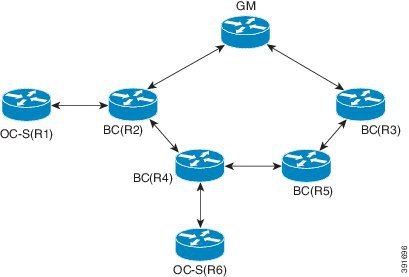
Before configuring Cisco ASR 901 Router on different modes, you need to configure the bridge domain. The following example shows the configuration of bridge domain and the PTP topology in multicast mode:
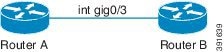
RouterA #show run interface gigabitethernet0/3
Building configuration...
Current configuration : 202 bytes
!
interface GigabitEthernet0/3
no ip address
negotiation auto
service instance 1 ethernet
encapsulation dot1q 100
rewrite ingress tag pop 1 symmetric
bridge-domain 999
!901
end
RouterA# configure terminal
RouterA(config)# ptp clock ordinary domain 0
RouterA(config-ptp-clk)# clock-port PRIMARY master
RouterA(config-ptp-port)# transport ethernet multicast bridge-domain 999
RouterB# show run interface gigabitethernet0/3
Building configuration...
Current configuration : 202 bytes
!
interface GigabitEthernet0/3
no ip address
negotiation auto
service instance 1 ethernet
encapsulation dot1q 100
rewrite ingress tag pop 1 symmetric
bridge-domain 999
! end
RouterB# configure terminal
RouterB(config)# ptp clock ordinary domain 0
RouterB(config-ptp-clk)# clock-port SUBORDINATE slave
RouterB(config-ptp-port)# transport ethernet multicast bridge-domain 999
 Note |
|
A PTP boundary clock (BC) acts as a middle hop between a PTP primary and PTP subordinate. It has multiple ports which can act as a primary or subordinate port as shown in PTP Boundary Clock. A PTP boundary clock has one subordinate port and one or more primary ports. A subordinate port acts as a subordinate to a remote PTP primary, while a primary port acts as a primary to a remote PTP subordinate. A PTP boundary clock derives clock from a primary/grand master clock (by acting as a subordinate) and sends the derived clock to the slaves connected to it (by acting as a primary).
PTP boundary clock starts its own PTP session with a number of downstream slaves. The PTP boundary clock mitigates the number of network hops and results in packet delay variations in the packet network between the grand master and subordinate.
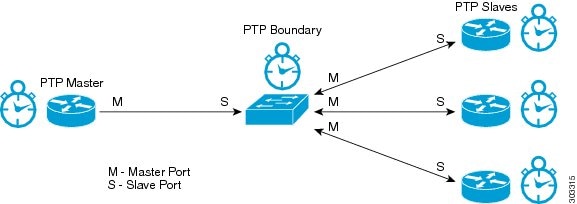
The Cisco ASR 901 PTP boundary clock has the following capabilities:
 Note |
If all clock ports created in PTP boundary clock are static, Cisco ASR 901 supports only 1 primary port and 19 subordinate ports. However, if one or more subordinate ports are configured in unicast negotiation mode, Cisco ASR 901 can support up to 36 subordinates. |
Complete the following steps to configure the PTP boundary clock.
 Note |
If PTP boundary clock is configured before installing the 1588BC license, remove the boundary clock configuration and reconfigure the boundary clock after the license installation. |
 Note |
|
| Command or Action | Purpose | |||
|---|---|---|---|---|
|
Step 1 |
enable Example: |
Enables privileged EXEC mode.
|
||
|
Step 2 |
configure terminal Example: |
Enters global configuration mode. |
||
|
Step 3 |
ptp clock boundary domain domain Example: |
Configures the PTP boundary clock and selects the best primary clock. It also acts as the primary clock if no better clocks are detected. Enters clock configuration mode.
|
||
|
Step 4 |
clock-port port-name slave Example: |
Sets the clock port to PTP subordinate mode and enters the clock port configuration mode. In subordinate mode, the port exchanges timing packets with a PTP primary clock. |
||
|
Step 5 |
Do one of the following:
Example: |
Specifies the transport mechanism for clocking traffic; you can use IPv4 or Ethernet transport.
Configures a bridge domain.
|
||
|
Step 6 |
clock source source-address priority Example: |
Specifies the address of a PTP primary clock. You can specify a priority value as follows:
|
||
|
Step 7 |
clock source source-address priority Example: |
Specifies the address of an additional PTP primary clock; repeat this step for each additional primary clock. You can configure up to four primary clocks. |
||
|
Step 8 |
clock source source-address priority Example: |
Specifies the address of an additional PTP primary clock; repeat this step for each additional primary clock. You can configure up to four primary clocks. |
||
|
Step 9 |
clock source source-address priority Example: |
Specifies the address of an additional PTP primary clock; repeat this step for each additional primary clock. You can configure up to four primary clocks. |
||
|
Step 10 |
clock source source-address Example: |
Specifies the address of a PTP primary clock. |
||
|
Step 11 |
clock-port port-name master Example: |
Sets the clock port to PTP primary mode. In primary mode, the port exchanges timing packets with PTP subordinate devices.
|
||
|
Step 12 |
Do one of the following:
Example: |
Specifies the transport mechanism for clocking traffic; you can use IPv4 or Ethernet transport.
Configures a bridge domain.
|
||
|
Step 13 |
exit Example: |
Exits clock port configuration mode. |
Use the show ptp clock dataset current command to display the sample output.
Router#show ptp clock dataset current
CLOCK [Ordinary Clock, domain 0]
Steps Removed: 1
Offset From Master: 0
Use the show ptp clock dataset default command to display the sample output.
Router#show ptp clock dataset default
CLOCK [Ordinary Clock, domain 0]
Two Step Flag: No
Clock Identity: 0x0:A:8B:FF:FF:5C:A:80
Number Of Ports: 1
Priority1: 128
Priority2: 128
Domain Number: 0
Slave Only: Yes
Clock Quality:
Class: 13
Accuracy: Greater than 10s
Offset (log variance): 52592
Use the show ptp clock dataset parent domain command to display the sample output.
Router# show ptp clock dataset parent domain 0
CLOCK [Ordinary Clock, domain 0]
Parent Stats: No
Observed Parent Offset (log variance): 65535
Observed Parent Clock Phase Change Rate: 0
Grandmaster Clock:
Identity: 0x0:D0:4:FF:FF:B8:6C:0
Priority1: 128
Priority2: 128
Clock Quality:
Class: 13
Accuracy: Within 1s
Offset (log variance): 52592
Use the show ptp clock dataset time-properties domain command to display the sample output.
Router# show ptp clock dataset time-properties domain 0
CLOCK [Ordinary Clock, domain 0]
Current UTC Offset Valid: TRUE
Current UTC Offset: 33
Leap 59: FALSE
Leap 61: FALSE
Time Traceable: TRUE
Frequency Traceable: TRUE
PTP Timescale: TRUE
Time Source: Internal Oscillator
Use the show ptp clock dataset current command to display the sample output.
Router# show ptp clock dataset current
CLOCK [Boundary Clock, domain 0]
Steps Removed: 0
Offset From Master: 0ns
Use the show ptp clock dataset default command to display the sample output.
Router# show ptp clock dataset default
CLOCK [Boundary Clock, domain 0]
Two Step Flag: No
Clock Identity: 0x0:0:0:FF:FE:0:23:45
Number Of Ports: 1
Priority1: 128
Priority2: 128
Domain Number: 0
Slave Only: Yes
Clock Quality:
Class: 248
Accuracy: Within 25us
Offset (log variance): 22272
Use the show ptp clock dataset parent domain command to display the sample output.
Router# show ptp clock dataset parent domain 0
CLOCK [Boundary Clock, domain 0]
Parent Stats: No
Observed Parent Offset (log variance): 0
Observed Parent Clock Phase Change Rate: 0
Grandmaster Clock:
Identity: 0x0:0:0:FF:FE:0:23:45
Priority1: 128
Priority2: 128
Clock Quality:
Class: 248
Accuracy: Within 25us
Offset (log variance): 22272
Use the show ptp clock dataset time-properties domain command to display the sample output.
Router# show ptp clock dataset time-properties domain 0
CLOCK [Boundary Clock, domain 0]
Current UTC Offset Valid: FALSE
Current UTC Offset: 34
Leap 59: FALSE
Leap 61: FALSE
Time Traceable: FALSE
Frequency Traceable: FALSE
PTP Timescale: FALSE
Time Source: Internal Oscillator
Use the show ptp port running detail command to display the details of PTP boundary clock such as primary clock sources added, clock class, and variance.
Router#show ptp port running detail
PORT [SLAVE] CURRENT PTP MASTER PORT
PORT [SLAVE] PREVIOUS PTP MASTER PORT
PORT [SLAVE] LIST OF PTP MASTER PORTS
LOCAL PRIORITY 1
Protocol Address: 22.22.22.22
Clock Identity: 0x40:55:39:FF:FE:89:6F:40
PTSF Status:
Alarm In Stream:
Clock Stream Id: 0
Priority1: 128
Priority2: 128
Class: 58
Accuracy: Within 25us
Offset (log variance): 22272
Steps Removed: 0
LOCAL PRIORITY 2
Protocol Address: 66.66.66.66
Clock Identity: 0x4C:0:82:FF:FE:C7:6F:1C
PTSF Status:
Alarm In Stream:
Clock Stream Id: 0
Priority1: 128
Priority2: 128
Class: 58
Accuracy: Within 25us
Offset (log variance): 22272
Steps Removed: 0
LOCAL PRIORITY 3
Protocol Address: 77.77.77.77
Clock Identity: 0x0:0:0:0:0:0:0:0
PTSF Status: PTSF_SIGNAL_FAIL
Alarm In Stream: ALARM_ANNOUNCE_FAIL
Clock Stream Id: 0
Priority1: 0
Priority2: 0
Class: 0
Accuracy: Unknown
Offset (log variance): 0
Steps Removed: 0
Use the show ptp clock running domain command to display the sample output.
Router#show ptp clock running doman 0
PTP Boundary Clock [Domain 0]
State Ports Pkts sent Pkts rcvd Redundancy Model
PHASE_ALIGNED 2 324215 1257513 Hot standby
PORT SUMMARY
PTP Master
Name Tx Mode Role Transport State Sessions Port Addr
SLAVE unicast slave To3/0/2 - 1 9.9.9.1
MASTER unicast master To3/0/2 - 2
The following examples help you verify the PTP configuration on the1588V2 subordinate.
 Note |
The loopback interface assigned to PTP does not respond to ICMP pings. To check route availability, either do it before assigning the interface to PTP, or remove PTP from the interface and then perform ICMP ping. For removing PTP, useno transport ipv4 unicast interface loopback interface command. For PTP over VLAN, ping will work even when interface is assigned to PTP. |
 Note |
The bridge state indicates the extension of previously known state which can be ignored or considered to be normal. The clock state can get into holdover from bridge state when the packet delay variation is high on the received PTP packets or the PTP connection is lost. This holdover state indicates that the clock cannot be recovered from PTP packets as the quality is poor. |
Router# show ptp clock runn dom 0
PTP Ordinary Clock [Domain 0]
State Ports Pkts sent Pkts rcvd
ACQUIRING 1 5308 27185
PORT SUMMARY
Name Tx Mode Role Transport State Sessions
SUBORDINATE unicast slave Lo10 - 1
SESSION INFORMATION
SUBORDINATE [L010] [Sessions 1]
Peer addr Pkts in Pkts out In Errs Out Errs
3.3.3.3 27185 5308 0 0
Router# show platform ptp state
flag = 2
FLL State : 2 (Fast Loop)
FLL Status Duration : 7049 (sec)
Forward Flow Weight : 0.0
Forward Flow Transient-Free : 900 (900 sec Window)
Forward Flow Transient-Free : 3600 (3600 sec Window)
Forward Flow Transactions Used: 23.0 (%)
Forward Flow Oper. Min TDEV : 4254.0 (nsec)
Forward Mafie : 38.0
Forward Flow Min Cluster Width: 7550.0 (nsec)
Forward Flow Mode Width : 21400.0 (nsec)
Reverse Flow Weight : 100.0
Reverse Flow Transient-Free : 900 (900 sec Window)
Reverse Flow Transient-Free : 3600 (3600 sec Window)
Reverse Flow Transactions Used: 200.0 (%)
Reverse Flow Oper. Min TDEV : 487.0 (nsec)
Reverse Mafie : 36.0
Reverse Flow Min Cluster Width: 225.0 (nsec)
Reverse Flow Mode Width : 450.0 (nsec)
Frequency Correction : 257.0 (ppb)
Phase Correction : 0.0 (ppb)
Output TDEV Estimate : 1057.0 (nsec)
Output MDEV Estimate : 1.0 (ppb)
Residual Phase Error : 0.0 (nsec)
Min. Roundtrip Delay : 45.0 (nsec)
Sync Packet Rate : 65 (pkts/sec)
Delay Packet Rate : 65 (pkts/sec)
Forward IPDV % Below Threshold: 0.0
Forward Maximum IPDV : 0.0 (usec)
Forward Interpacket Jitter : 0.0 (usec)
Reverse IPDV % Below Threshold: 0.0
Reverse Maximum IPDV : 0.0 (usec)
Reverse Interpacket Jitter : 0.0 (usec)
 Note |
For a OC-Subordinate configured in PTP over ethernet in the multicast mode, clock source details cannot be specified. The show ptp port running detail command shows all the four primary clock details. However, the details of those primary clocks that are having a session with the subordinate clock will be constantly updated. In the following example two OC-PRIMARY clocks are having session with a OC-SUBORDINATE. |
Router# show run | sec ptp
ptp clock ordinary domain 0
1pps-out 0 1 ns
clock-port SUBORDINATE slave
transport ethernet multicast bridge-domain 77
Router# show ptp port running detail
PORT [SUBORDINATE] CURRENT PTP PRIMARY PORT
Protocol Address: 4055.3989.728b
Clock Identity: 0x40:55:39:FF:FE:89:72:88
PORT [SUBORDINATE] PREVIOUS PTP PRIMARY PORT
Protocol Address: 0000.0000.0000
Clock Identity: 0x0:0:0:0:0:0:0:0
Reason:
PORT [SUBORDINATE] LIST OF PTP PRIMARY PORTS
LOCAL PRIORITY 0
Protocol Address: 4055.3989.78a3
Clock Identity: 0x40:55:39:FF:FE:89:78:A0
PTSF Status:
Alarm In Stream:
Clock Stream Id: 0
Priority1: 128
Priority2: 128
Class: 248
Accuracy: Within 25us
Offset (log variance): 22272
Steps Removed: 0
LOCAL PRIORITY 1
Protocol Address: 4055.3989.728b
Clock Identity: 0x40:55:39:FF:FE:89:72:88
PTSF Status:
Alarm In Stream:
Clock Stream Id: 0
Priority1: 128
Priority2: 128
Class: 58
Accuracy: Within 25us
Offset (log variance): 22272
Steps Removed: 0
LOCAL PRIORITY 2
Protocol Address: UNKNOWN
Clock Identity: 0x0:0:0:0:0:0:0:0
PTSF Status:
Alarm In Stream:
Clock Stream Id: 0
Priority1: 0
Priority2: 0
Class: 0
Accuracy: Unknown
Offset (log variance): 0
Steps Removed: 0
LOCAL PRIORITY 3
Protocol Address: UNKNOWN
Clock Identity: 0x0:0:0:0:0:0:0:0
PTSF Status:
Alarm In Stream:
Clock Stream Id: 0
Priority1: 0
Priority2: 0
Class: 0
Accuracy: Unknown
Offset (log variance): 0
Steps Removed: 0
Router# show run int gigabitEthernet 0/0
Building configuration...
Current configuration : 183 bytes
!
interface GigabitEthernet0/0
no ip address
negotiation auto
service instance 1 ethernet
encapsulation dot1q 33
rewrite ingress tag pop 1 symmetric
bridge-domain 77
!
end
Router# show run int gigabitEthernet 0/3
Building configuration...
Current configuration : 297 bytes
!
interface GigabitEthernet0/3
no ip address
negotiation auto
synchronous mode
synce state slave
service instance 2 ethernet
encapsulation dot1q 33
rewrite ingress tag pop 1 symmetric
bridge-domain 77
!
service instance 17 ethernet
encapsulation untagged
bridge-domain 17
!
end
Router# show platform ptp stats detailed
Statistics for PTP clock 0
###############################
Number of ports : 1
Pkts Sent : 4793
Pkts Rcvd : 26531
Pkts Discarded : 0
LAST FLL STATE
###################
Normal loop : Number of Transitions = 0 and Last transition at : 00:00:00.000 UTC Mon Jan 1 1900
Bridge state: Number of Transitions = 0 and Last transition at : 00:00:00.000 UTC Mon Jan 1 1900
Holdover state : Number of Transitions = 1 and Last transition at : 12:08:38.774 UTC Thu Jun 19 2014
Statistics for PTP clock port 1
##################################
Pkts Sent : 4793
Pkts Rcvd : 26531
Pkts Discarded : 0
Signals Rejected : 0
Statistics for L2 Multicast packets
###################################
Multicast address : 011b.1900.0000
Announces Sent : 0
Syncs Sent : 0
Follow Ups Sent : 0
Delay Reqs Sent : 4793
Delay Resps Sent : 0
Signals Sent : 0
Packets Discarded : 0
Statistics for peer 1
########################
L2 address : 4055.3989.728b
Announces Sent : 0
Announces Rcvd : 37
Syncs Sent : 0
Syncs Rcvd : 4752
Follow Ups Sent : 0
Follow Ups Rcvd : 4752
Delay Reqs Sent : 0
Delay Reqs Rcvd : 0
Delay Resps Sent : 0
Delay Resps Rcvd : 4753
Mgmts Sent Rcvd : 0
Mgmts Rcvd : 0
Signals Sent : 0
Signals Rcvd : 0
Packets Discarded : 0
Statistics for peer 2
########################
L2 address : 4055.3989.78a3
Announces Sent : 0
Announces Rcvd : 31
Syncs Sent : 0
Syncs Rcvd : 4069
Follow Ups Sent : 0
Follow Ups Rcvd : 4069
Delay Reqs Sent : 0
Delay Reqs Rcvd : 0
Delay Resps Sent : 0
Delay Resps Rcvd : 4068
Mgmts Sent Rcvd : 0
Mgmts Rcvd : 0
Signals Sent : 0
Signals Rcvd : 0
Packets Discarded : 0
A typical configuration on a 1588V2 primary is:
ptp clock ordinary domain 0
tod 0/0 cisco
input 1pps 0/0
clock-port PRIMARY master
transport ipv4 unicast interface Lo20 negotiation
Use the show ptp clock running domain command to display the PTP clock configuration:
Router# show ptp clock running domain 0
PTP Ordinary Clock [Domain 0]
State Ports Pkts sent Pkts rcvd
FREQ_LOCKED 1 1757273 599954
PORT SUMMARY
Name Tx Mode Role Transport State Sessions
o unicast master Lo20 Master 5
SESSION INFORMATION
o [Lo20] [Sessions 5]
Peer addr Pkts in Pkts out In Errs Out Errs
9.9.9.14 120208 344732 0 0
9.9.9.13 120159 344608 0 0
9.9.9.11 120148 343955 0 0
9.9.9.12 119699 342863 0 0
9.9.9.10 119511 342033 0 0
Use the show platform ptp stats command to display the PTP statistics:
Statistics for PTP clock 0
###############################
Number of ports : 1
Pkts Sent : 1811997
Pkts Rcvd : 619038
Pkts Discarded : 0
Statistics for PTP clock port 1
##################################
Pkts Sent : 1811997
Pkts Rcvd : 619038
Pkts Discarded : 0
Signals Rejected : 0
Statistics for peer 1
########################
IP addr : 9.9.9.14
Pkts Sent : 355660
Pkts Rcvd : 124008
Statistics for peer 2
########################
IP addr : 9.9.9.13
Pkts Sent : 355550
Pkts Rcvd : 123973
Statistics for peer 3
########################
IP addr : 9.9.9.11
Pkts Sent : 354904
Pkts Rcvd : 123972
Statistics for peer 4
########################
IP addr : 9.9.9.12
Pkts Sent : 353815
Pkts Rcvd : 123525
Statistics for peer 5
########################
IP addr : 9.9.9.10
Pkts Sent : 352973
Pkts Rcvd : 123326A typical configuration on a 1588V2 primary is:
ptp clock boundary domain 0
clock-port SUBORDINATE slave
transport ipv4 unicast interface Lo45 negotiation
clock source 40.40.40.1
clock-port PRIMARY master
transport ethernet multicast bridge-domain 1
Use the show ptp clock running domain command to display the PTP clock configuration:
Router# show ptp clock running domain 0
PTP Boundary Clock [Domain 0]
State Ports Pkts sent Pkts rcvd Redundancy Mode
PHASE_ALIGNED 2 242559956 189887918 Track all
PORT SUMMARY
PTP Master
Name Tx Mode Role Transport State Sessions Port Addr
SUBORDINATE unicast slave Lo45 Slave 1 40.40.40.1
PRIMARY mcast master Ethernet Master 1 -
SESSION INFORMATION
SUBORDINATE [Lo45] [Sessions 1]
Peer addr Pkts in Pkts out In Errs Out Errs
40.40.40.1 132729502 44138439 0 0
PRIMARY [Ethernet] [Sessions 1]
Peer addr Pkts in Pkts out In Errs Out Errs
4c00.8287.1d33 [BD 1 ] 960676 960676 0 0
Use the show platform ptp state command to display the PTP servo state:
FLL State : 3 (Normal Loop)
FLL Status Duration : 687618 (sec)
Forward Flow Weight : 47.0
Forward Flow Transient-Free : 900 (900 sec Window)
Forward Flow Transient-Free : 3600 (3600 sec Window)
Forward Flow Transactions Used: 200.0 (%)
Forward Flow Oper. Min TDEV : 5.0 (nsec)
Forward Mafie : 0.0
Forward Flow Min Cluster Width: 15000.0 (nsec)
Forward Flow Mode Width : 100.0 (nsec)
Reverse Flow Weight : 52.0
Reverse Flow Transient-Free : 900 (900 sec Window)
Reverse Flow Transient-Free : 3600 (3600 sec Window)
Reverse Flow Transactions Used: 200.0 (%)
Reverse Flow Oper. Min TDEV : 6.0 (nsec)
Reverse Mafie : 0.0
Reverse Flow Min Cluster Width: 7500.0 (nsec)
Reverse Flow Mode Width : 100.0 (nsec)
Frequency Correction : 54.836 (ppb)
Phase Correction : 0.0 (ppb)
Output TDEV Estimate : 6.0 (nsec)
Output MDEV Estimate : 0.0 (ppb)
Residual Phase Error : 3.206 (nsec)
Min. Roundtrip Delay : 14.0 (nsec)
Sync Packet Rate* : 64 (pkts/sec)
Delay Packet Rate* : 64 (pkts/sec)
Forward IPDV % Below Threshold: 0.0
Forward Maximum IPDV : 0.0 (usec)
Forward Interpacket Jitter : 0.0 (usec)
Reverse IPDV % Below Threshold: 0.0
Reverse Maximum IPDV : 0.0 (usec)
Reverse Interpacket Jitter : 0.0 (usec)
Note: The maximum rates for Sync and Delay packets will be approximately 64 pps.
Use the show platform ptp stats detailed command to display the PTP statistics:
Router#sh platform ptp stats detailed
Statistics for PTP clock 0
###############################
Number of ports : 2
Pkts Sent : 242525543
Pkts Rcvd : 189865083
Pkts Discarded : 0
LAST FLL STATE
###################
Normal loop : Number of Transitions = 1 and Last transition at : 15:51:16.155 UTC Mon Apr 21 2014
Bridge state: Number of Transitions = 0 and Last transition at : 00:00:00.000 UTC Mon Jan 1 1900
Holdover state : Number of Transitions = 0 and Last transition at : 00:00:00.000 UTC Mon Jan 1 1900
Statistics for PTP clock port 1
##################################
Pkts Sent : 44132739
Pkts Rcvd : 132712363
Pkts Discarded : 0
Signals Rejected : 0
Statistics for peer 1
########################
IP address : 40.40.40.1
Announces Sent : 0
Announces Rcvd : 344686
Syncs Sent : 0
Syncs Rcvd : 44119383
Follow Ups Sent : 0
Follow Ups Rcvd : 44119383
Delay Reqs Sent : 44119179
Delay Reqs Rcvd : 0
Delay Resps Sent : 0
Delay Resps Rcvd : 44115351
Mgmts Sent Rcvd : 0
Mgmts Rcvd : 0
Signals Sent : 13560
Signals Rcvd : 13560
Packets Discarded : 0
Statistics for PTP clock port 2
##################################
Pkts Sent : 198392804
Pkts Rcvd : 57152720
Pkts Discarded : 0
Signals Rejected : 0
Statistics for L2 Multicast packets
###################################
Multicast address : 011b.1900.0000
Announces Sent : 343722
Syncs Sent : 83733919
Follow Ups Sent : 83733919
Delay Reqs Sent : 0
Delay Resps Sent : 0
Signals Sent : 0
Packets Discarded : 0
Statistics for peer 2
########################
L2 address : 4c00.8287.1d33
Announces Sent : 0
Announces Rcvd : 0
Syncs Sent : 0
Syncs Rcvd : 0
Follow Ups Sent : 0
Follow Ups Rcvd : 0
Delay Reqs Sent : 0
Delay Reqs Rcvd : 954979
Delay Resps Sent : 954979
Delay Resps Rcvd : 0
Mgmts Sent Rcvd : 0
Mgmts Rcvd : 0
Signals Sent : 0
Signals Rcvd : 0
Packets Discarded : 0
 Note |
In primary node, the Delay Resps packet sent to a specific peer is a response to the Delay Reqs packet. Hence, the sh platform ptp stats detailed command displays the details of both the sent and received packets. |
To improve the clock quality, you can either improve the oscillator class or reduce the number of hops between the primary and the subordinate. In PTP hybrid mode, the oscillator class is improved by using a physical layer clock (sourced from a stratum-1 clock) instead of the available internal oscillator. The PTP hybrid mode is supported for ordinary clock (in subordinate mode only) and boundary clock.
Complete the following steps to configure a hybrid clocking in ordinary subordinate clock mode:
When configuring a hybrid clock, ensure that the frequency and phase sources are traceable to the same primary clock.
 Note |
|
| Command or Action | Purpose | |||
|---|---|---|---|---|
|
Step 1 |
enable Example: |
Enables privileged EXEC mode.
|
||
|
Step 2 |
configure terminal Example: |
Enters global configuration mode. |
||
|
Step 3 |
ptp clock ordinary domain domain hybrid Example: |
Configures the PTP clock as an ordinary clock and enters clock configuration mode.
|
||
|
Step 4 |
clock-port port-name slave Example: |
Sets the clock port to PTP subordinate mode and enters clock port configuration mode. In subordinate mode, the port exchanges timing packets with a PTP primary clock. |
||
|
Step 5 |
Do one of the following:
Example: |
Specifies the transport mechanism for clocking traffic; you can use IPv4 or Ethernet transport.
Configures a bridge domain.
|
||
|
Step 6 |
clock source source-address priority Example: |
Specifies the address of a PTP primary clock. You can specify a priority value as follows:
Repeat this step for each additional primary clock. You can configure up to four primary clocks.
|
||
|
Step 7 |
clock source source-address Example: |
Specifies the address of a PTP primary clock. |
||
|
Step 8 |
announce timeout value Example: |
(Optional) Specifies the number of PTP announcement intervals before the session times out.
|
||
|
Step 9 |
delay-req interval interval Example: |
(Optional) Configures the minimum interval allowed between PTP delay request messages. The intervals are set using log base 2 values, as follows:
The default is -6. |
||
|
Step 10 |
sync interval interval Example: |
(Optional) Specifies the interval used to send PTP synchronization messages. The intervals are set using log base 2 values. The Cisco ASR 901 router supports the following values:
The default is -6. |
||
|
Step 11 |
end Example: |
Exits clock port configuration mode and enters privileged EXEC mode. |
Complete the following steps to configure a hybrid clocking in PTP boundary clock mode.
When configuring a hybrid clock, ensure that the frequency and phase sources are traceable to the same primary clock.
 Note |
Hybrid clock is not supported with ToP as network-clock. It needs a valid physical clock source, for example, Sync-E/BITS/10M/TDM. |
| Command or Action | Purpose | |||||
|---|---|---|---|---|---|---|
|
Step 1 |
enable Example: |
Enables privileged EXEC mode.
|
||||
|
Step 2 |
configure terminal Example: |
Enters global configuration mode. |
||||
|
Step 3 |
ptp clock boundary domain domain hybrid Example: |
Configures the PTP boundary clock and enters clock configuration mode.
|
||||
|
Step 4 |
clock-port port-name slave Example: |
Sets the clock port to PTP subordinate mode and enters the clock port configuration mode. In subordinate mode, the port exchanges timing packets with a PTP primary clock. |
||||
|
Step 5 |
Do one of the following:
Example: |
Specifies the transport mechanism for clocking traffic; you can use IPv4 or Ethernet transport.
Configures a bridge domain.
|
||||
|
Step 6 |
clock source source-address priority Example: |
Specifies the address of a PTP primary clock. You can specify a priority value as follows:
Repeat this step for each additional primary clock. You can configure up to four primary clocks.
|
||||
|
Step 7 |
clock source source-address Example: |
Specifies the address of a PTP primary clock. |
||||
|
Step 8 |
clock-port port-name primary Example: |
Sets the clock port to PTP primary mode. In primary mode, the port exchanges timing packets with PTP subordinate devices.
|
||||
|
Step 9 |
transport ipv4 unicast interface interface-type interface-number [negotiation] Example: |
Sets port transport parameters.
|
||||
|
Step 10 |
exit Example: |
Exits clock port configuration mode.
|
Use the show running-config | section ptp command to display the sample output.
Router# show running-config | section ptp
ptp clock ordinary domain 20 hybrid
time-properties gps timeScaleTRUE currentUtcOffsetValidTRUE leap59FALSE leap61FALSE 35
clock-port subordinate slave
transport ipv4 unicast interface Lo17
clock source 17.17.1.1
Use the show ptp clock running domain command to display the sample output.
Router# show ptp clock running domain
PTP Ordinary Clock [Domain 20] [Hybrid]
State Ports Pkts sent Pkts rcvd Redundancy Mode
PHASE_ALIGNED 1 27132197 81606642 Track all
PORT SUMMARY
PTP Master
Name Tx Mode Role Transport State Sessions Port Addr
Subordinate unicast slave Lo17 Slave 1 17.17.1.1
Use the show platform ptp channel_status command to display the sample output after PTP is in normal state.
Router#show platform ptp channel_status
Configured channels : 2
channel[0]: type=0, source=0, frequency=0, tod_index=0, freq_prio=5
time_enabled=y, freq_enabled=y, time_prio=1 freq_assumed_QL=0
time_assumed_ql=0, assumed_ql_enabled=n
channel[1]: type=6, source=17, frequency=0, tod_index=0, freq_prio=2
time_enabled=n, freq_enabled=y, time_prio=0 freq_assumed_QL=0
time_assumed_ql=0, assumed_ql_enabled=n
Channel 0: Frequency Time
---------------------------------------
Status OK OK
Weight 0 100
QL 9 9
---------------------------------------
QL is not read externally. Fault status: 00000000
Channel 1: Frequency Time
---------------------------------------
Status OK Disabled
Weight 100 0
QL 9 9
---------------------------------------
QL is not read externally. Fault status: 00000000
This section provides the following configuration examples:
!
ptp clock ordinary domain 0
clock-port subordinate slave
transport ipv4 unicast interface Lo30 negotiation
clock source 22.22.22.1
clock source 66.66.66.1 1
clock source 33.33.33.1 2
clock source 44.44.44.1 3
!
!
ptp clock boundary domain 0
clock-port SLAVE slave
transport ipv4 unicast interface Lo30 negotiation
clock source 22.22.22.1
clock source 66.66.66.1 1
clock source 33.33.33.1 2
clock source 44.44.44.1 3
clock-port MASTER master
transport ipv4 unicast interface Lo50 negotiation
!
 Note |
The ordinary clock and boundary clock configurations remain the same for both hybrid clock and hybrid boundary clock. Change the PTP domain configuration to ptp clock ordinary domain 0 hybrid for a hybrid clock and ptp clock boundary domain 0 hybrid for a hybrid boundary clock. An appropriate frequency source (SyncE) will be enabled for the hybrid mode. |
PTP carries clock quality in its datasets in the structure defined by the IEEE 1588 specification. The Ordinary Clock (OC) master carries the Grand Master (GM) clock quality in its default dataset which is sent to the downstream OC slaves and Boundary Clocks (BC). The OC slaves and BCs keep the GM clock quality in their parent datasets.
If the T0 clock in Cisco ASR 901 is driven by the clock recovered from the OC Slave (if ToP0/12 is selected as clock-source), then the clock quality in the PTP parent dataset represents the quality of the ToP0/12 input clock. This should be informed to the netsync process for proper clock selection. This is done by translating clockClass data field in clock quality to QL-values expected by netsync.
On the other hand, if Cisco ASR 901 serves as the OC Master, then the GM clock is the clock providing T0 clock to Cisco ASR 901 router. Hence, the T0 clock quality should be used by OC master to fill up clockClass in the clock quality field, in its default dataset. For this, the T0 output QL-value should be mapped to the clockClass value according to ITU-T Telecom Profile, and set in the default dataset of the OC Master. This QL-value is then transmitted to the PTP slaves and BC downstream.
The Cisco ASR 901 router supports two methods of mapping PTP ClockClass to SSM/QL-value:
The Telecom Profile specifies an alternative algorithm for selecting between different master clocks, based on the quality level (QL) of master clocks and on a local priority given to each master clock. Release 3.11 introduces support for telecom profiles using a new configuration method, which allow you to configure a clock to use the G.8265.1 recommendations for establishing PTP sessions, determining the best master clock, handling SSM, and mapping PTP classes.
PTP redundancy is an implementation on different clock nodes by which the PTP slave clock node achieves the following:
 Note |
The Cisco ASR 901 Series Router supports unicast-based timing as specified in the 1588-2008 standard. Hybrid mode is not supported with PTP 1588 redundancy. |
Complete the following steps to configure the telecom profile in slave ordinary clock.
 Note |
|
| Command or Action | Purpose | |||
|---|---|---|---|---|
|
Step 1 |
enable Example: |
Enables privileged EXEC mode.
|
||
|
Step 2 |
configure terminal Example: |
Enters global configuration mode. |
||
|
Step 3 |
ptp clock ordinary domain domain-name Example: |
Configures the PTP ordinary clock and enters clock configuration mode.
|
||
|
Step 4 |
clock-port port-name {master | slave} profile g8265.1 Example: |
Sets the clock port to PTP slave mode and enters clock port configuration mode. In slave mode, the port exchanges timing packets with a PTP master clock. The profile keyword configures the clock to use the G.8265.1 recommendations for establishing PTP sessions, determining the best master clock, handling SSM, and mapping PTP classes.
|
||
|
Step 5 |
transport ipv4 unicast interface interface-type interface-number Example: |
Sets port transport parameters.
|
||
|
Step 6 |
clock source source-address priority Example: |
Specifies the address of a PTP master clock. You can specify a priority value as follows:
|
||
|
Step 7 |
clock source source-address priority Example: |
Specifies the address of an additional PTP master clock; repeat this step for each additional master clock. You can configure up to four master clocks. |
||
|
Step 8 |
clock source source-address priority Example: |
Specifies the address of an additional PTP master clock; repeat this step for each additional master clock. You can configure up to four master clocks. |
||
|
Step 9 |
clock source source-address priority Example: |
Specifies the address of an additional PTP master clock; repeat this step for each additional master clock. You can configure up to four master clocks. |
||
|
Step 10 |
end Example: |
Exits clock port configuration mode and enters privileged EXEC mode. |
Complete the following steps to configure the telecom profile in the master ordinary clock.
 Note |
|
| Command or Action | Purpose | |||
|---|---|---|---|---|
|
Step 1 |
enable Example: |
Enables privileged EXEC mode.
|
||
|
Step 2 |
configure terminal Example: |
Enters global configuration mode. |
||
|
Step 3 |
ptp clock ordinary domain domain-name Example: |
Configures the PTP ordinary clock and enters clock configuration mode.
|
||
|
Step 4 |
clock-port port-name {master | slave} profile g8265.1 Example: |
Sets the clock port to PTP master and enters clock port configuration mode. In master mode, the port exchanges timing packets with a PTP slave devices. The profile keyword configures the clock to use the G.8265.1 recommendations for establishing PTP sessions, determining the best master clock, handling SSM, and mapping PTP classes.
|
||
|
Step 5 |
transport ipv4 unicast interface interface-type interface-number Example: |
Sets port transport parameters.
|
||
|
Step 6 |
end Example: |
Exits clock port configuration mode and enters privileged EXEC mode. |
Use the show ptp port running detail command to display the details of PTP masters configured for a Telecom profile slave. The PTSF and Alarm fields indicate the alarm experienced by the SLAVE clock for the MASTER clock.
Router#show ptp port running detail
PORT [slave] CURRENT PTP MASTER PORT
Protocol Address: 208.1.1.3
Clock Identity: 0xE4:D3:F1:FF:FE:FF:BC:E4
PORT [slave] PREVIOUS PTP MASTER PORT
Protocol Address: 208.1.1.1
Clock Identity: 0xE4:D3:F1:FF:FE:22:F2:C8
Reason:
PORT [slave] LIST OF PTP MASTER PORTS
LOCAL PRIORITY 0
Protocol Address: 208.1.1.1
Clock Identity: 0xE4:D3:F1:FF:FE:22:F2:C8
PTSF Status:
Alarm In Stream:
Clock Stream Id: 0
Priority1: 128
Priority2: 128
Class: 102
Accuracy: Unknown
Offset (log variance): 0
Steps Removed: 0
LOCAL PRIORITY 1
Protocol Address: 208.1.1.3
Clock Identity: 0xE4:D3:F1:FF:FE:FF:BC:E4
PTSF Status:
Alarm In Stream:
Clock Stream Id: 0
Priority1: 128
Priority2: 128
Class: 100
Accuracy: Unknown
Offset (log variance): 0
Steps Removed: 0
LOCAL PRIORITY 2
Protocol Address: 208.1.1.4
Clock Identity: 0x40:55:39:FF:FE:89:44:48
PTSF Status:
Alarm In Stream:
Clock Stream Id: 0
Priority1: 128
Priority2: 128
Class: 102
Accuracy: Unknown
Offset (log variance): 0
Steps Removed: 0
Use the show ptp clock running domain command to display the sample output.
Router#show ptp clock running domain 10
PTP Ordinary Clock [Domain 10]
State Ports Pkts sent Pkts rcvd Redundancy Mode
PHASE_ALIGNED 1 22459694 67364835 Track all
PORT SUMMARY
PTP Master
Name Tx Mode Role Transport State Sessions Port Addr
SLAVE unicast slave Lo40 Slave 1 4.4.4.3
SESSION INFORMATION
SLAVE [Lo40] [Sessions 1]
Peer addr Pkts in Pkts out In Errs Out Errs
4.4.4.3 60023902 20011138 0 0The timeProperties dataset members (except timeTraceable and frequencyTraceable) can be individually set by using the time-properties command.
 Caution |
The time-properties command does not perform any input validation; use this command with caution. |
The following is an example of the time-properties command:
Router(config-ptp-clk)# time-properties atomic-clock timeScaleTRUE currentUtcOffsetValidTRUE leap59TRUE leap61FALSE 34
slave#show ptp clock dataset time-properties
CLOCK [Ordinary Clock, domain 0]
Current UTC Offset Valid: TRUE
Current UTC Offset: 34
Leap 59: TRUE
Leap 61: FALSE
Time Traceable: TRUE
Frequency Traceable: TRUE
PTP Timescale: TRUE
Time Source: Atomic
The values of Time Traceable and Frequency Traceable are determined dynamically.
The Cisco ASR 901 router supports a maximum of 36 slaves, when configured as a negotiated 1588V2 master. For a slave to successfully negotiate with the Cisco ASR 901 master, it should request sync and announce packet rates that are not greater than the sync and announce rate that are currently set in the master.
For example, if the sync interval on the master is -5 (32 packets/second), and if the slave tries to negotiate a value of sync interval value of -6 (64 packets/second), the negotiation fails.
A clock destination can be added when the master is configured in the static unicast mode (by configuring the transport without the negotiation flag). The master does not communicate with any other slave, in this configuration.
Router(config-ptp-port)#clock destination
9.9.9.10Effective from Cisco IOS Release 15.4(3)S, the Cisco ASR 901 Router supports VRF-aware PTP. PTP support over virtual routing and forwarding (VRF) instance-enabled interfaces allows the PTP loopback interface to be part of VRF rather than maintaining the loopback addresses in the global routing table. This enables the service providers to reuse the same IP address for multiple loopback interfaces by configuring PTP loopback under VRF. This enables you to use PTP over VRF lite and PTP over VRF with MPLS network. You can configure a loopback interface as part of a VRF instance or a global routing table depending on the requirement.
To configure VRF-aware PTP, perform the following tasks:
Restrictions
Bridge domains used internally by PTP are not available to user. To view the list of such internally used bridge domains, use the show vlan internal usage command.
VRF-aware PTP feature is supported only on loopback interfaces with or without VRFs.
The PTP with route leaks is not supported when the master is in global routing table and the slave is in vrf table.
| Command or Action | Purpose | |||
|---|---|---|---|---|
|
Step 1 |
enable Example: |
Enables privileged EXEC mode. Enter your password if prompted. |
||
|
Step 2 |
configure terminal Example: |
Enters global configuration mode. |
||
|
Step 3 |
ip vrf vrf-name Example: |
Creates a VPN routing and forwarding (VRF) instance.
|
||
|
Step 4 |
rd route-distinguisher Example: |
Specifies a route distinguisher (RD) for a VRF instance.
|
||
|
Step 5 |
route-target export route-target-ext-community Example: |
Creates lists of export route-target extended communities for the specified VRF.
|
||
|
Step 6 |
route-target import route-target-ext-community Example: |
Creates lists of import route-target-extended communities for the specified VRF.
|
||
|
Step 7 |
exit Example: |
Exits VRF configuration mode. |
||
|
Step 8 |
interface vlanvlan-id Example: |
Configures a VLAN interface and enters interface configuration mode.
|
||
|
Step 9 |
ip vrf forwarding vrf-name Example: |
Associates a VRF with an interface or subinterface.
|
||
|
Step 10 |
ip address address mask Example: |
Sets a primary or secondary IP address for the interface. By default, sets the primary IP address.
|
||
|
Step 11 |
exit Example: |
Exits interface configuration mode. |
||
|
Step 12 |
router ospf process-id [vrf vrf-name ] Example: |
Configures an OSPF routing process and enters router configuration mode.
|
||
|
Step 13 |
network ip-address wildcard-mask area area-id Example: |
Configures the interfaces on which OSPF runs and defines the area ID for those interfaces.
|
||
|
Step 14 |
exit Example: |
Exits router configuration mode. |
The following is a sample configuration of VRF-aware PTP:
!
ip vrf green
rd 100:1
route-target export 100:1
route-target import 100:1
!
!
interface Vlan4
ip vrf forwarding green
ip address 4.4.4.2 255.255.255.0
mpls ip
!
interface Loopback4
ip vrf forwarding green
ip address 50.50.50.50 255.255.255.255
!
router ospf 2 vrf green
network 4.4.4.0 0.0.0.255 area 2
network 50.50.50.50 0.0.0.0 area 2
!
!
end
ptp clock ordinary domain 0
Clock-port slave slave
Transport ipv4 unicast interface loopback 4 negotiation
Clock source 5.5.5.5
!
Use the following commands configure ToD on the 1588V2 slave:
|
Command |
Purpose |
|---|---|
|
tod {slot|subslot} {cisco/ntp|ubx|nmea} |
Configures ToD on 1588V2. |
|
1pps-out 1 PPS offset in ns pulse width pulse width unit |
Configures 1 PPS output parameters. |
This example shows the ToD configuration on the 1588V2 slave:
Router# config terminal
Router(config)# ptp clock ordinary domain 0
Router(config-ptp-clk)# tod 0/0 cisco
Router(config-ptp-clk)# 1pps-out 0 2250 ns
Router(config-ptp-clk)# clock-port SLAVE slave
Router(config-ptp-port)# transport ipv4 unicast interface Lo10 negotiation
Router(config-ptp-port)# clock source 1.1.1.1
Router(config-ptp-port)# endIn Optical Transport Network (OTN ) network based deployments, though the PDV produced by the network is within the G.8261 limits and asymmetry created by traffic is also less, the OTN elements may add a fixed asymmetry (about 4-5usec) when the OTN element is reboots or optical link related event occurs. The asymmetry detection is tied to the BMCA clock switchover and correction is supported from Cisco IOS Release 15.5(1)S on the Cisco ASR 901 Series Routers. This mechanism is enabled on both ordinary clock (OC) slave and boundary clock (BC) slave.
The following diagram indicates the design statement of asymmetry correction at a high level.
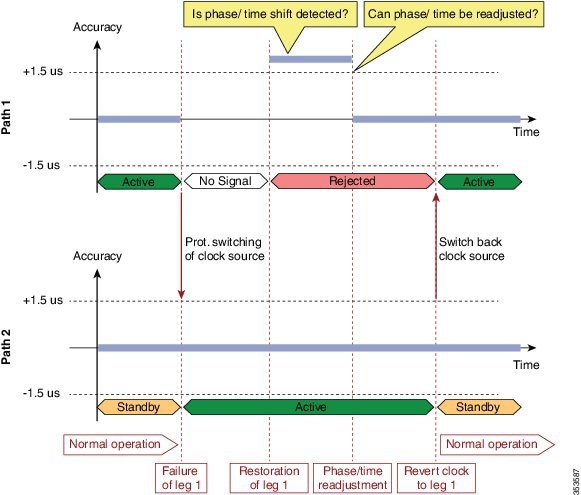
When the BMCA algorithm selects a new master, the previous recovered servo-reported phase offset is saved as fixed-phase-offset and a flag is set to indicate to use this value instead of the servo-reported phase offset. This results in phase holdover from the previous master until the path to new master is available. The BMCA master and the servo events portray a path to the new master by comparing the fixed-phase-offset value to the servo-reported phase offset from the new master. The delta phase is computed and applied to servo, which enables the servo to come out of phase holdover.
For certain failures over one path, the delay asymmetry could differ by up to 4 usec after restoration, which would shift the phase or time by up to 2 usec. The valid path continues to provide an accurate phase or time. The root cause for this behavior is the underlying optical network that causes the asymmetry variation and forces the system to do an internal allocation during a disruption. When a link goes down, the underlying optical network fails to allow the same buffer, causing the variation.
In the following scenarios, the asymmetry is corrected after an optical link disruption, based on the persistent PTP link:
Initially, the symmetry is corrected based on measurements and manual adjustment on the router. For that:
Time Link 1 is marked as ACTIVE.
Time Link 2 is marked as STANDBY.
 Note |
The initial path asymmetry is compensated by using an external measurement device and compensates the 1pps offset. |
Time is persistent on Link 2 and is used as ACTIVE.
When Link 1 comes back; time from this link is marked as suspicious.
Asymmetry is adjusted based on Link 2, enabling it to be in sync with Link 1.
Link 1 is marked as ACTIVE.
Link 2 is marked as STANDBY.
Time is persistent on Link 2 and is used as ACTIVE.
When Link 2 comes back; time from this link is marked as suspicious.
Asymmetry is adjusted based on Link 1, enabling it to be in sync with Link 2.
Link 2 is marked as ACTIVE.
Link 1 is marked as STANDBY.
 Note |
Both the above scenarios requires use of phase holdover mode, which becomes active when there is a Master switch. After the old link is restored, the SERVO learns the new path and applies the correction. |
The PTP phase symmetry correction feature is supported only on IEEE1588v2 BMCA.
Delay asymmetry value should be enabled on the available master clock source if reference master is removed.
The delay asymmetry in the network should be measured exactly before its applied on the clock source.
The Hybrid Slave clock always remains in Normal_loop during a PTP master switch and hence, the newly calculated asymmetry is compensated after 10 minutes of the master switch.
If the selected PTP master before-reload is not the same after-reload, then the asymmetry table in flash is cleared to avoid using stale values for the new master.
Phase asymmetry is not supported in Telecom profile and PTP over Ethernet.
Phase asymmetry (phase correction and path asymmetry) is supported only in Ordinary Slave clock, Boundary Clock slave, Hybrid Slave clock, and Hybrid Boundary Slave clock.
Exact delay asymmetry value should be measured from the network path to the master source before its applied on clock source.
The clock sources should be enabled with delay-asymmetry value configuration measured from the network path.
The router supports phase asymmetry correction feature for a maximum of four BMCA clock sources.
A syslog message is generated for every phase correction change applied by phase correction feature.
| Command or Action | Purpose | |
|---|---|---|
|
Step 1 |
enable Example: |
Enables privileged EXEC mode.
|
|
Step 2 |
configure terminal Example: |
Enters global configuration mode. |
|
Step 3 |
ptp clock ordinary domain domain Example: |
Creates a Precision Time Protocol (PTP) clock and specifies the clock mode. |
|
Step 4 |
asymmetry-compensation Example: |
Enables inter-path asymmetry compensation. |
|
Step 5 |
clock-port name slave Example: |
Specifies the clocking mode of a PTP clock port and enters clock port configuration mode. |
|
Step 6 |
transport ipv4 unicast interface interface-type negotiation Example: |
Specifies the IP version, transmission mode, and interface that a PTP clock port uses to exchange timing packets. |
|
Step 7 |
clock source source-address local-priority delay-asymmetry asymmetry-delay nanoseconds Example: |
Configures a connection to a PTP master device, and sets the asymmetry delay. |
|
Step 8 |
clock source source-address local-priority delay-asymmetry asymmetry-delay nanoseconds Example: |
Configures a connection to a PTP master device, and sets the asymmetry delay. |
|
Step 9 |
clock source source-address local-priority delay-asymmetry asymmetry-delay nanoseconds Example: |
Configures a connection to a PTP master device, and sets the asymmetry delay. |
To verify the 1588v2 phase asymmetry correction configuration, use the show command as shown in the example below:
Router# show platform ptp phase_correction_details
Last Phase Correction applied : 36500 nanoseconds
ptp clock ordinary domain 0
asymmetry-compensation
clock-port SLAVE slave
transport ipv4 unicast interface Lo1 negotiation
clock source 100.100.100.100 1 delay-asymmetry 73000 nanoseconds
clock source 9.9.9.9 2 delay-asymmetry 56000 nanoseconds
clock source 5.5.5.1 3 delay-asymmetry 89000 nanoseconds
Use the following debug commands to troubleshoot the PTP configuration on the Cisco ASR 901 router:
 DANGER |
We suggest you do not use these debug commands without TAC supervision. |
|
Command |
Purpose |
|---|---|
|
[no] debug platform ptp error |
Enables debugging of internal errors. The no form of the command disables debugging internal errors. |
|
[no] debug platform ptp event |
Displays event messages. The no form of the command disables displaying event messages. |
|
[no] debug platform ptp verbose |
Displays verbose output. The no form of the command disables displaying verbose output. |
|
[no] debug platform ptp all |
Debugs for error, event and verbose. The no form of the command disables all debugging. |