Server Groups
A Server group is a dynamic routing feature that enables the originating endpoint to have knowledge of the status of the destination address before attempting to send the SIP INVITE. Whether the destination is unreachable over the network, or is out of service at the application layer, the originating SIP user agent can have fore-knowledge of the status through a heartbeat mechanism.
The Server Groups add a heartbeat mechanism with endpoints for SIP. This feature enables faster failover on call control by eliminating delays due to failed endpoints.
The following list is a summary of important configuration items:
-
Server Groups are not automatically added to your configuration. You must explicitly configure Server Groups for their deployment and turn on this feature.
-
If you have already configured the local SRV feature and therefore created a srv.xml file, you must run the srvimport.bat command before you configure Server Groups using the Operations Console. Otherwise, your existing definitions will be overwritten. This process is explained in the configuration details that follow.
-
You define Server Groups using the Operations Console. You must always configure at least one Call Server first, because you will not be able to save the Server Groups configuration without assigning it to at least one Call Server.
Configure Server Groups
Complete the following steps to configure Server Groups:
-
If you have previously created an srv.xml file, after you upgrade your Unified CVP installation, run the batch file srvimport.bat to transfer your prior configuration to the new Server Groups feature.
The srvimport.bat file is located in the CVP bin directory. This batch file takes your srv.xml file as an argument. Copy this file from your Call Server configuration directory. Running srvimport.bat brings this configuration data into the Operations Console.

Note
You must stop the OAMP (Operations Console) service before you run the .bat file.
-
If you have not defined a Call Server using the Operations Console, refer to Configuring a Call Server in the Operations Console online help.
-
From the Operations Console, click .
-
A Server Group consists of one or more destination addresses (endpoints) and is identified by a Server Group domain name. This domain name is also known as the SRV cluster name, or Fully Qualified Domain Name (FQDN). Define the FQDN and add it to the list. Refer to Configuring Server Groups in the Operations Console online help.
-
Refer to SIP Server Group Configuration Settings in the Operation Console online help to complete the Server Group configuration.
-
Click the Call Server Deployment tab and select the Call Server(s) that you want to associate with the Server Group(s). Then click Save & Deploy .

Note
When you associate the Call Server(s) configuration, all the SIP Server Group configurations are applied to the Call Server(s), but individual deployment of SIP Server Group is not supported.
Server Groups Diagnostics
The CVP log file has traces which show endpoint status events. From the diagnostic servlet, click on the link for dump SIP state machine to display information as shown in the following example:
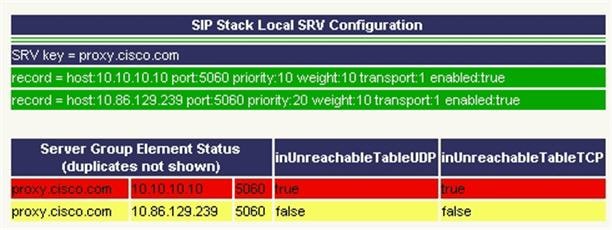
 Feedback
Feedback