Configure Unified ICME Warm Consult Transfer/Conference to Unified CVP
Procedure
|
Step 1 |
Install a new Call Server (see Installation and Upgrade Guide for Cisco Unified Customer Voice Portal for detailed information).
|
||
|
Step 2 |
If the Unified CVP machine resides in a different location from the Unified CM cluster initiating the calls, WAN bandwidth is a consideration because the prompts are played G.711 from the Unified CVP machine. In this case, size and configure the network appropriately. Wherever possible, Unified CVP should be co-located with Unified CM to eliminate these bandwidth requirements. |
||
|
Step 3 |
Define a SIP trunk in the Unified CM, using the Unified CVP machine IP address as the Destination address in . |
||
|
Step 4 |
(Perform this step for IP-originated calls only). Determine if customer business call flows require that IP phone users call Unified CVP directly. In Unified CM administration, in "Route Plan" using route groups/lists/patterns, route Unified CVP DNIS’s to the Unified CVP gateway installed in Step 1. If you want to load-balance between two Unified CVP systems:
|
||
|
Step 5 |
Create a Unified ICME script similar to the script below. (See the Unified ICME documentation for details). This script should be tied to the Dialed number and call type that the agent invokes to do a warm consultative transfer/conference. This dialed number’s Routing Client should be associated with a Unified CM peripheral from which the agent will be invoking the transfer or conference. |
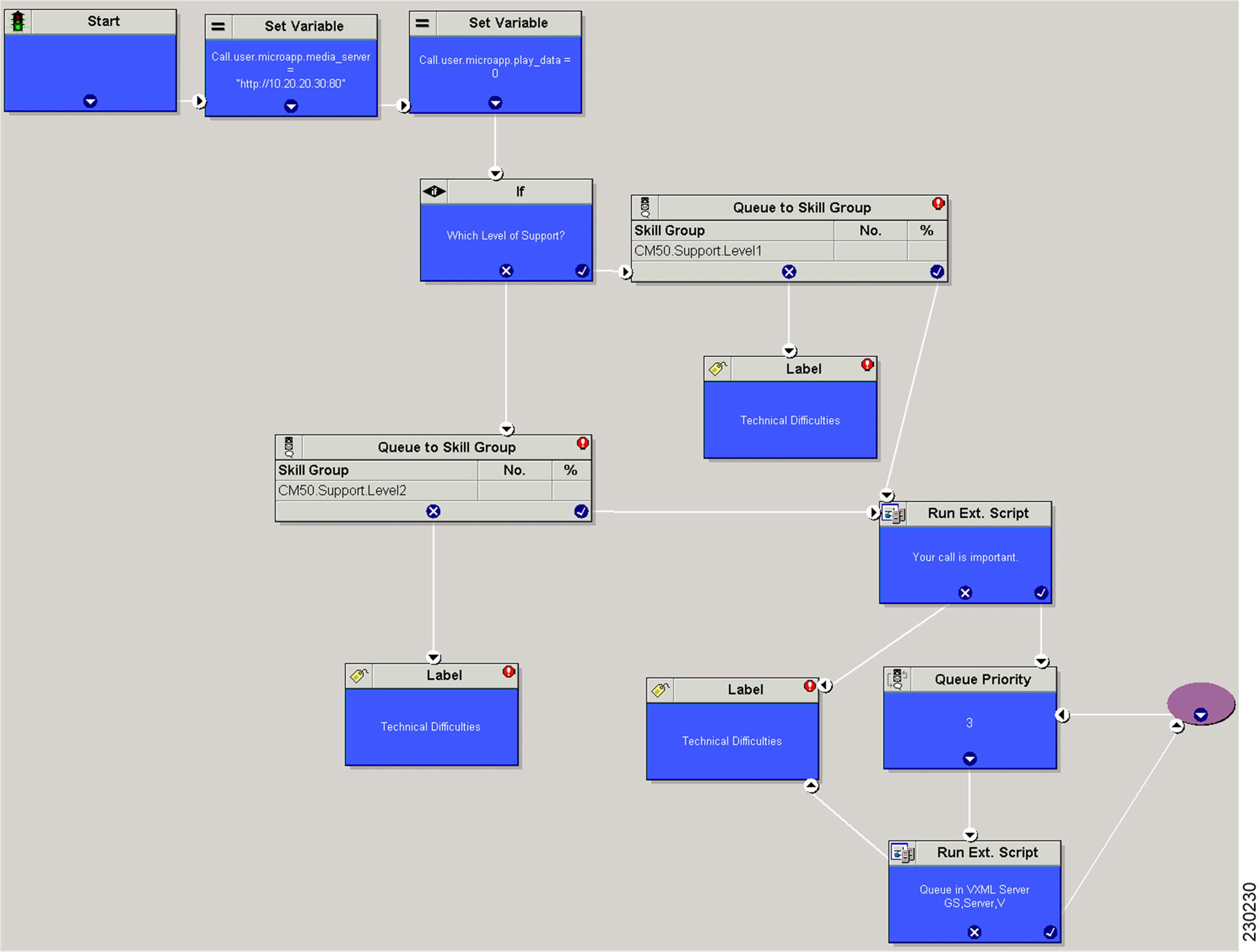

 Feedback
Feedback