WIC-1T and WIC-2T Documentation Roadmap
Available Languages
Table Of Contents
WIC-1T and WIC-2T Documentation Roadmap
Product Information and Supported Hardware and Software
Regulatory Compliance and Safety Information
WIC-1T and WIC-2T Documentation Roadmap
Updated 9/21/2004
This document provides links to resources for understanding, installing, and configuring 1- and 2-port serial WAN interface cards (WICs). Use this document in HTML format on Cisco.com.
Products:

Note
This is a platform-independent document. To see which routers support these products, refer to the documents in the following section.
Product Information and Supported Hardware and Software
•
Understanding the 1-Port Serial WAN Interface Card (WIC-1T), tech note
•
Understanding 2-Port Serial WAN Interface Card (WIC-2T), tech note
Regulatory Compliance and Safety Information
•
Cisco Network Modules and Interface Cards Regulatory Compliance and Safety Information
Hardware Installation
See the following chapters of the Cisco Interface Cards Hardware Installation Guide:
•
Installing Cisco Interface Cards in Cisco Access Routers
•
Connecting Serial WAN Interface Cards to a Network
Interface Numbering
•
Overview in the hardware installation documentation for your router
Software Configuration
•
"Configuring Serial Interfaces" chapter in the Cisco IOS Interface Configuration Guide
•
Cisco Signaling Link Terminal G.732 Support, Cisco IOS Release 12.2(2)T feature module
•
Cisco Signaling Link Terminal, Cisco IOS Release 12.1(1)T feature module
Configuration Examples
•
Configuring Basic MPLS Using IS-IS, sample configuration
•
Inverse MUX Application using Multilink PPP, sample configuration
•
Configuring a Basic MPLS VPN, sample configuration
•
Multilink Via Virtual-Template on Two Serial Interfaces, sample configuration
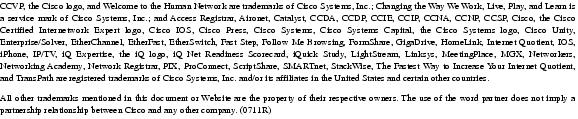
Copyright © 2004 Cisco Systems, Inc. All rights reserved.
Contact Cisco
- Open a Support Case

- (Requires a Cisco Service Contract)
This Document Applies to These Products
- Collaboration Endpoints - Retired Products
- Conferencing - Retired Products
- Contact Center - Retired Products
- Optical Networking - Retired Products
- Routers - Retired Products
- Security - Retired Products
- Servers - Unified Computing (UCS) Retired Products
- Storage Networking Retired Products
- Switches - Retired Products
- Video - Retired Products
- Wireless - Retired Products
 Feedback
Feedback