EVPN E-Tree
An EVPN E-Tree is a network architecture that
-
segregates traffic to prevent direct communication between remote sites
-
reduces network congestion, and
-
minimizes the surface area vulnerable to attacks.
|
Feature Name |
Release Information |
Feature Description |
|
EVPN E-Tree (Scenario 2) |
Release 25.1.1 |
Introduced in this release on: Fixed Systems (8010 [ASIC: A100]) (select variants only*) *This feature is now supported on the Cisco 8011-4G24Y4H-I routers. |
|
EVPN E-Tree (Scenario 1a) |
Release 25.1.1 |
Introduced in this release on: Fixed Systems (8010 [ASIC: A100]) (select variants only*) *This feature is now supported on the Cisco 8011-4G24Y4H-I routers. |
|
EVPN E-Tree (Scenario 2) |
Release 24.4.1 |
Introduced in this release on: Fixed Systems (8700 [ASIC: P100])(select variants only*) * The EVPN E-Tree (Scenario 2) functionality is now extended to the Cisco 8712-MOD-M routers. |
|
EVPN E-Tree (Scenario 1a) |
Release 24.4.1 |
Introduced in this release on: Fixed Systems (8700 [ASIC: P100])(select variants only*) * The EVPN E-Tree (Scenario 1a) functionality is now extended to the Cisco 8712-MOD-M routers. |
|
EVPN E-Tree (Scenario 2) |
Release 24.3.1 |
Introduced in this release on: Fixed Systems (8200 [ASIC: P100], 8700 [ASIC: P100])(select variants only*); Modular Systems (8800 [LC ASIC: P100])(select variants only*) ; Modular Systems (8800 [LC ASIC: P100])(select variants only*) * The EVPN E-Tree (Scenario 2) functionality is now extended to:
|
|
EVPN E-Tree (Scenario 1a) |
Release 24.3.1 |
Introduced in this release on: Fixed Systems (8200 [ASIC: P100], 8700 [ASIC: P100])(select variants only*); Modular Systems (8800 [LC ASIC: P100])(select variants only*) * The EVPN E-Tree (Scenario 1a) functionality is now extended to:
|
|
EVPN E-Tree (Scenario 2) |
Release 24.2.11 |
Introduced in this release on: Modular Systems (8800 [LC ASIC: P100]) (select variants only*) We now enable a PE device to have both root and leaf sites for a given EVI, which increases the granularity of leaf designation from the entire bridge to AC bridge ports; ACs under a bridge may be root or leaf. * This feature is supported on routers with the 88-LC1-36EH line cards. |
|
EVPN E-Tree (Scenario 1a) |
Release 24.2.11 |
Introduced in this release on: Modular Systems (8800 [LC ASIC: P100]) (select variants only*) We now support EVPN E-Tree with route-targets (RT) constraints using two RTs per EVI. This feature prevents L2 communication between the ACs of two or more leafs. * This functinality is now supported on routers with the 88-LC1-36EH line cards. |
|
EVPN E-Tree |
Release 7.11.1 |
We now enable efficient forwarding of ethernet traffic in a tree-like topology where a root PE router broadcasts or multicasts traffic to all the leaf PE routers while the leaf PE routers only forward traffic destined for the respective customer sites connected to them. This feature is supported only on Q200-based line cards. The feature introduces the etree rt-leaf command. |
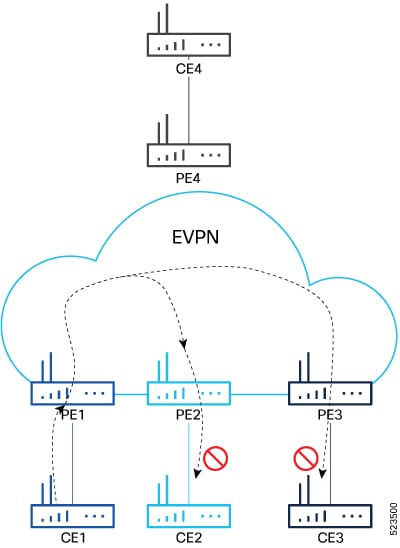
 Feedback
Feedback