Performance measurement
Performance measurement (PM) is a SRv6 feature that
-
monitors network performance metrics such as packet loss, delay, delay variation, and bandwidth utilization
-
provides network operators with information for performance evaluation and Service Level Agreement (SLA) compliance, and
-
applies to links and end-to-end Traffic Engineering (TE) Label Switched Paths (LSPs) in service provider networks.
PM functionalities
This table details the functionalities supported by the PM feature for measuring delay across links or SR policies.
|
Functionality |
Details |
|---|---|
|
Profiles |
You can configure different profiles for different types of delay measurements. Delay profile allows you to schedule probe and configure metric advertisement parameters for delay measurement. |
|
Protocols |
The TWAMP Light from Appendix of RFC 5357 is standardized as Simple TWAMP in RFC 8762. Then it was extended with RFC 8972. |
|
Probe and burst scheduling |
Schedule probes and configure metric advertisement parameters for delay measurement. |
|
Metric advertisements |
Advertise measured metrics periodically using configured thresholds. Also supports accelerated advertisements using configured thresholds. |
|
Measurement history and counters |
Maintain packet delay and loss measurement history and also session counters and packet advertisement counters. |
PM probes typically follow the designated Segment Routing Traffic Engineering (SR-TE) path. However, in certain scenarios, the convergence of the PM probes and the SR-TE path may occur at different times. During this convergence period, PM probes may temporarily follow the IGP path and utilize an alternate egress interface until full convergence is achieved.
PM methods
PM is designed to monitor key network metrics, including packet loss, delay, delay variation, and bandwidth utilization. These measurements can be applied to individual links as well as end-to-end Segment Routing Traffic Engineering (SR-TE) Label Switched Paths (LSPs). By using these measurement methods, SRv6 enables comprehensive monitoring and optimization of network performance across various paths and endpoints. These methods are used to assess these metrics:
-
Liveness monitoring: Verifies that a specific path, segment, or node is operational and capable of forwarding packets. This essential check for network availability and reliability supports both IP Endpoint liveness monitoring and SR policy liveness monitoring. For more information, see Liveness monitoring.
-
IP Endpoint liveness monitoring: Ensures that a particular IP endpoint is reachable and operational within the network.
-
SR policy liveness monitoring: Verifies that traffic can be successfully forwarded along an SR policy path.
-
-
Delay measurement: Measures the latency experienced by data packets as they travel through the network. For more information, see Delay measurement.
-
IP Endpoint delay measurement: Tracks the time required for a packet to travel from the source device to a specific IP endpoint.
-
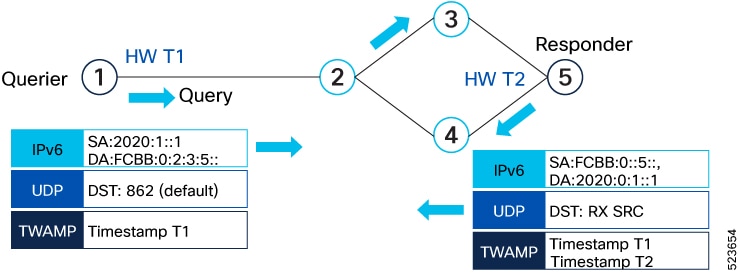
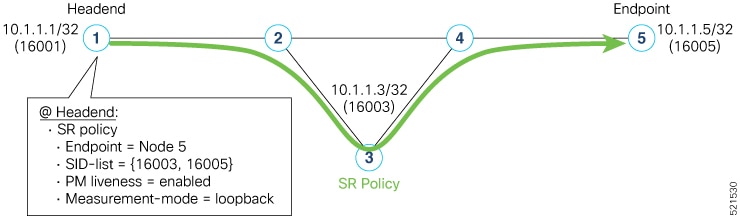
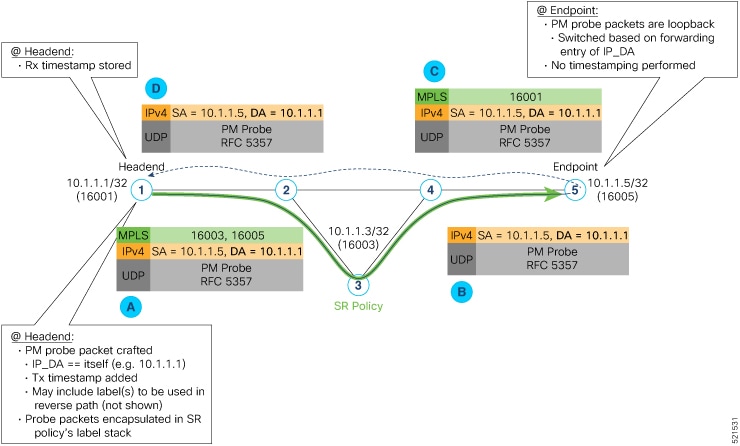

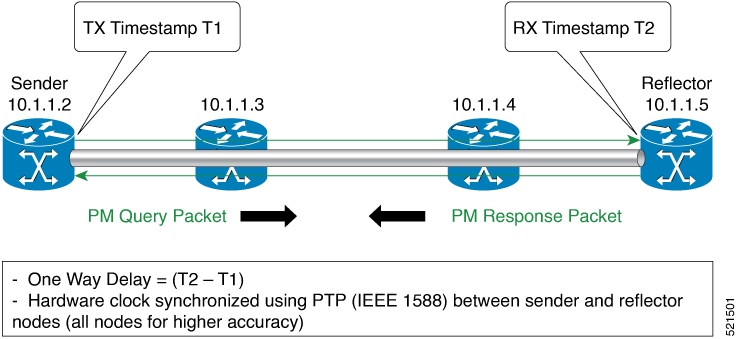
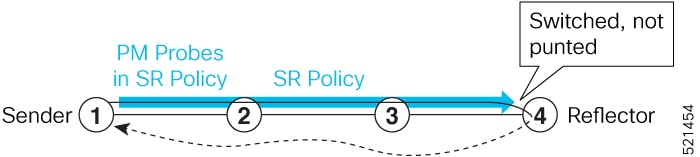
 Feedback
Feedback