|
Step 3
|
Verify CEF configuration for hierarchical load balancing.
-
Verify the BGP IPv4 unicast prefix status.
Router#show bgp ipv4 unicast 1.4.0.0/16
BGP routing table entry for 1.4.0.0/16
Versions:
Process bRIB/RIB SendTblVer
Speaker 3 3
Last Modified: Jan 31 13:14:07.023 for 08:53:38
Paths: (1 available, best #1)
Advertised IPv4 Unicast paths to update-groups (with more than one peer): 0.5
Path #1: Received by speaker 0
Advertised IPv4 Unicast paths to update-groups (with more than one peer): 0.5
Local
100.100.100.200 (metric 30) from 100.100.100.101 (100.100.100.200)
Origin incomplete, metric 0, localpref 100, valid, internal, best, group-best Received Path ID 1, Local Path ID 1, version 3
Originator: 100.100.100.200, Cluster list: 100.100.100.101
-
Verify the CEF configuration status for ECMP.
Router# show cef 200.1.0.0 detail
200.1.0.0/24, version 92168105, internal 0x5000001 0x40 (ptr 0xaa001058) [1], 0x0 (0x0), 0x0 (0x0)
Updated Sep 8 23:04:13.489
Prefix Len 24, traffic index 0, precedence n/a, priority 4
gateway array (0x9232e858) reference count 596, flags 0x2010, source rib (7), 0 backups
[1 type 3 flags 0x48441 (0xa9df9098) ext 0x0 (0x0)] LW-LDI[type=0, refc=0, ptr=0x0, sh-ldi=0x0]
gateway array update type-time 1 Sep 8 23:04:13.490
LDI Update time Sep 8 23:04:13.490 Weight distribution:
slot 0, weight 5120, normalized_weight 15
slot 1, weight 5120, normalized_weight 15
slot 2, weight 5120, normalized_weight 15
slot 3, weight 5120, normalized_weight 15
Level 1 - Load distribution: 0 0 0 0 0 0 0 0 0 0 0 0 0 0 0 1 1 1 1 1 1 1 1 1 1 1 1 1 1 1
2 2 2 2 2 2 2 2 2 2 2 2 2 2 2 3 3 3 3 3 3 3 3 3 3 3 3 3 3 3
-
Verify the CEF configuration status for UCMP.
Router# show cef 200.1.0.0 detail
200.1.0.0/24, version 6044, internal 0x5000001 0x40 (ptr 0xa64e7738) [1], 0x0 (0x0), 0x0 (0x0)
Prefix Len 24, traffic index 0, precedence n/a, priority 4
gateway array (0x92f14758) reference count 5001, flags 0x2010, source rib (7), 0 backups [1 type 3 flags 0x40441 (0xa4d331d8) ext 0x0 (0x0)]
LW-LDI[type=0, refc=0, ptr=0x0, sh-ldi=0x0]
gateway array update type-time 3 Nov 26 16:32:49.195
LDI Update time Nov 26 16:32:49.195 Weight distribution:
slot 0, weight 2560, normalized_weight 2
slot 1, weight 2560, normalized_weight 2
slot 2, weight 2560, normalized_weight 2
slot 3, weight 2560, normalized_weight 2
slot 4, weight 1280, normalized_weight 1
slot 5, weight 1280, normalized_weight 1
slot 6, weight 1280, normalized_weight 1
slot 7, weight 1280, normalized_weight 1
Level 1 - Load distribution: 0 0 1 1 2 2 3 3 4 5 6 7
[0] via 241.0.58.138/32, recursive
[1] via 241.0.58.138/32, recursive
[2] via 241.0.58.134/32, recursive
[3] via 241.0.58.134/32, recursive
[4] via 241.0.58.130/32, recursive
[5] via 241.0.58.130/32, recursive
[6] via 241.0.58.126/32, recursive
[7] via 241.0.58.126/32, recursive
[8] via 241.0.58.122/32, recursive
[9] via 241.0.58.118/32, recursive
[10] via 241.0.58.114/32, recursive
[11] via 241.0.58.110/32, recursive
via 241.0.58.138/32, 4 dependencies, recursive [flags 0x0] path-idx 0 NHID 0x0 [0x930b65e0 0x0]
next hop VRF - 'iid', table - 0xe0000203 next hop 241.0.58.138/32 via 241.0.58.138/32
Load distribution: 0 1 2 3 4 5 6 7 8 9 10 11 12 13 14 15 16 17 18 19 20 21 22 23 24 25 26
27 28 29 30 31 (refcount 1)
Hash OK Interface Address
0 Y TenGigE0/0/0/21/3.1 18.1.0.1
1 Y TenGigE0/0/0/21/3.2 18.1.1.1
2 Y TenGigE0/0/0/21/3.3 18.1.2.1
3 Y TenGigE0/0/0/21/3.4 18.1.3.1
4 Y TenGigE0/0/0/21/3.5 18.1.4.1
5 Y TenGigE0/0/0/21/3.6 18.1.5.1
6 Y TenGigE0/0/0/21/3.7 18.1.6.1
7 Y TenGigE0/0/0/21/3.8 18.1.7.1
8 Y TenGigE0/0/0/21/3.9 18.1.8.1
9 Y TenGigE0/0/0/21/3.10 18.1.9.1
10 Y TenGigE0/0/0/21/3.11 18.1.10.1
11 Y TenGigE0/0/0/21/3.12 18.1.11.1
12 Y TenGigE0/0/0/21/3.13 18.1.12.1
13 Y TenGigE0/0/0/21/3.14 18.1.13.1
14 Y TenGigE0/0/0/21/3.15 18.1.14.1
15 Y TenGigE0/0/0/21/3.16 18.1.15.1
16 Y TenGigE0/0/0/21/3.17 18.1.16.1
17 Y TenGigE0/0/0/21/3.18 18.1.17.1
18 Y TenGigE0/0/0/21/3.19 18.1.18.1
19 Y TenGigE0/0/0/21/3.20 18.1.19.1
20 Y TenGigE0/0/0/21/3.21 18.1.20.1
21 Y TenGigE0/0/0/21/3.22 18.1.21.1
22 Y TenGigE0/0/0/21/3.23 18.1.22.1
23 Y TenGigE0/0/0/21/3.24 18.1.23.1
24 Y TenGigE0/0/0/21/3.25 18.1.24.1
25 Y TenGigE0/0/0/21/3.26 18.1.25.1
26 Y TenGigE0/0/0/21/3.27 18.1.26.1
27 Y TenGigE0/0/0/21/3.28 18.1.27.1
28 Y TenGigE0/0/0/21/3.29 18.1.28.1
29 Y TenGigE0/0/0/21/3.30 18.1.29.1
30 Y TenGigE0/0/0/21/3.31 18.1.30.1
31 Y TenGigE0/0/0/21/3.32 18.1.31.1
|
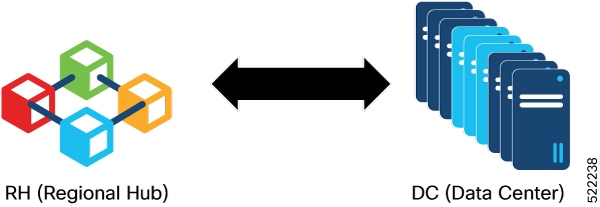
 Feedback
Feedback