BGP DMZ aggregate bandwidth
BGP DMZ aggregate bandwidth is a feature that aggregates the link-bandwidth values of DMZ eBGP multipaths when advertising routes to iBGP peers, and enables accurate internal bandwidth representation for better routing decisions.
BGP DMZ aggregate bandwidth operation
BGP aggregates bandwidth without an explicit command if these conditions are met:
-
The network has multipaths and all multipaths have link-bandwidth values.
-
You set the next-hop attribute to next-hop-self . The next-hop attribute for all routes advertised to the specified neighbor is the address of the local router.
-
You do not configure an outbound policy that might change the DMZ link-bandwidth value.
DMZ link bandwidth aggregation rules
DMZ link bandwidth aggregation follows these rules:
-
If BGP does not know the DMZ link-bandwidth value (dmz-link-bandwidth ) for any one of the multipaths (eBGP or iBGP), BGP does not download the DMZ link-bandwidth value for all multipaths, including the best path, to the routing information base (RIB).
-
BGP does not consider the DMZ link-bandwidth value of iBGP multipath during aggregation.
-
BGP can advertise the route with an aggregate value as a best path or an add-path.
-
Add-path does not qualify for DMZ link bandwidth aggregation as the next hop is preserved. BGP does not support configuring next-hop-self for add-path.
-
For VPNv4 and VPNv6 address family identifiers (AFIs), if you configure the DMZ link-bandwidth value using an outbound route-policy, specify the route table or use the additive keyword. Otherwise, the system does not import routes on the receiving end of the peer.
Configure BGP DMZ aggregate bandwidth
Configure BGP DMZ aggregate bandwidth in a sample topology.
This example uses a topology of R1---(iBGP)---R2---(iBGP)---R3 to demonstrate how aggregated DMZ link-bandwidth values are sent between routers. The routers in the topology advertise and receive aggregated DMZ link-bandwidth values.
-
On R1, BGP prefix has:
-
path 1 (bestpath) with link-bandwidth value 100
-
path 2 (eBGP multipath) with link-bandwidth value 30, and
-
path 3 (eBGP multipath) with link-bandwidth value 50.
When the best path is advertised to R2, R1 sends an aggregated DMZ link-bandwidth value of 180; this is the aggregated value of paths 1, 2, and 3.
-
-
On R2, BGP prefix has:
-
path 1 (bestpath) with link-bandwidth value 60
-
path 2 (eBGP multipath) with link-bandwidth value 200, and
-
path 3 (eBGP multipath) with link-bandwidth value 50.
When the best path is advertised to R3, R2 sends an aggregated DMZ link-bandwidth value of 310; this is the aggregated value of paths 1, 2, and 3.
-
-
On R3, BGP prefix has:
-
path 1 (bestpath) with LB 180 (learned from R1)
-
path 2 (iBGP multipath) with LB 310 (learned from R2)
-
This sample configuration demonstrates how to set the link-bandwidth extended community on a per-path basis at either the neighbor-in or neighbor-out policy attach points. The dmz-link-bandwidth command is configured under eBGP neighbor configuration mode. All paths received from that particular neighbor are marked with the link-bandwidth extended community when sent to iBGP peers.
Procedure
|
Step 1 |
Configure an inbound or outbound route-policy. Example: |
|
Step 2 |
Configure the dmz-link-bandwidth command for the BGP neighbor. Example: |
The system applies policy-based link bandwidth settings to BGP neighbors.
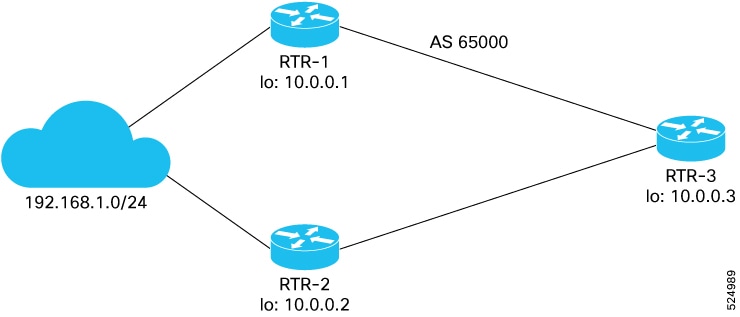
 Feedback
Feedback