Cisco MSX Platform Features and Enhancements
The Cisco MSX 4.1 platform features and enhancements are given in the table below.
Platform Microservices
| Features | Description | Category |
|---|---|---|
|
Tenant Hierarchical View Improvements |
Tenant hierarchy enables the retrieval of tenants and all their sub-tenants, sites, devices, service, and subscriptions. |
New Feature: UI and API |
|
Configuration Change Management Approvals |
MSX platform provides an approval process for configuration change requests made by a user. If there is a change request on MSX, the request (which includes the Entity ID, Entity CR date, Context source path, and url) is forwarded to ServiceNow through the Change Request service. |
New Feature - Process Change |
|
Support of TLS Gateway for Remote Connectivity Management |
MSX platform now provides the ability to onboard and manage devices on MSX that do not support IPSec tunnels using the TLS gateway. For more information on how to onboard the device using the TLS gateway, see Adding Device in the Managed Device documentation. |
Enhancement: API |
Cisco MSX SD-WAN Service Pack Features and Enhancements
The Cisco MSX 4.1 SD-WAN service pack features and enhancement are given in the table below.
| Feature | Description | Category |
|---|---|---|
|
Email Address Support in SD-WAN Orchestration Settings |
A new email field is added to the SD-WAN Orchestration Settings that notify the user about progress in the SD-WAN processes. |
Enhancement - Process Change |
Cisco MSX Managed Device Service Pack Features and Enhancements
The Cisco MSX 4.1 Managed Device service pack features and enhancement are given in the table below.
| Feature | Description | Category | ||
|---|---|---|---|---|
|
Support to Onboard Meraki Device in Managed Device |
Cisco MSX Managed Device now allows you to onboard Meraki devices into MSX. For more information, see Adding a Device. |
Enhancement: General |
||
|
Meraki Network and Device Management |
Using Cisco MSX Managed Devices services, operators can manage organizations and create networks comprising Meraki devices and services. For more information, see Managing Meraki. |
Enhancement: General |
||
|
Managing Standard Configuration in Device Compliance |
The following features are added to the Standard Configuration:
For more information, see Device Compliance. |
Enhancement: GUI |
||
|
Migrating ServiceNow Settings to Tenant Settings from Service Controls |
You can now configure ServiceNow and Compliance on a per-tenant basis in the tenant workspace. Starting from this release, ServiceNow is independent of any service packs. For more information, see Creating a ServiceNow Account. |
New Feature: GUI |
||
|
Versioning of Device Templates |
You can now version an existing device template to reduce the proliferation of templates in MSX. A user can now:
|
Enhancement: API |
||
|
Tagging Device Templates Using Resource Tags |
You can apply resource tags to device templates for classification and treatment. The resource tags are a set of arbitrary user-defined strings that can be added, updated, or deleted. |
Enhancement: API |
||
|
Adding TLS Gateway for Device Management
|
The TLS Gateway provides secure connectivity between MSX and devices behind a corporate firewall.
|
New Feature: GUI |
Cisco MSX Portal Enhancement
From Cisco MSX 4.0 release onwards, MSX portal displays new GUI.
The Cisco MSX GUI has:
-
The Operator Workspace is only visible to operator users. It lists all tenants that the operator is managing and the services they have subscribed to.
Click on a tenant's tile to see details specific to a tenant in the Tenant Workspace GUI.
-
A Tenant Workspace, which allows tenants to access the information related to their subscribed services.
The menus that are available in the Tenant Workspace are:
-
Services: Display all services subscribed by a tenant, service status, and other service metrics.
-
Sites: Display an overview of the tenant’s sites, site status, and allows access to site details.
-
Devices: Display an overview of the tenant’s devices, device status, and allows access to device details.
-
Service Controls: Display the custom service controls that are used to manage the services.
-
Offer Catalog: Display existing subscriptions and allows subscribing to new services.
-
Billing: Display billing information about the tenant’s subscriptions.
-
Activity Feed: The Cisco MSX portal allows a tenant to view several events pertaining to the subscriptions, sites, devices, template, and services. The events that are logged in the Events Log window are also used in the Activity Feed. To view the Activity Feed, choose Tenant Workspace > Services. These contextual event feeds are also displayed on the Sites Overview window and Devices Overview window.
For more information on monitoring service status, see the Cisco Managed Services Accelerator (MSX) 4.1 Administration Documentation link in the Related Documentation table.
-
The figure below shows the Tenant Workspace:
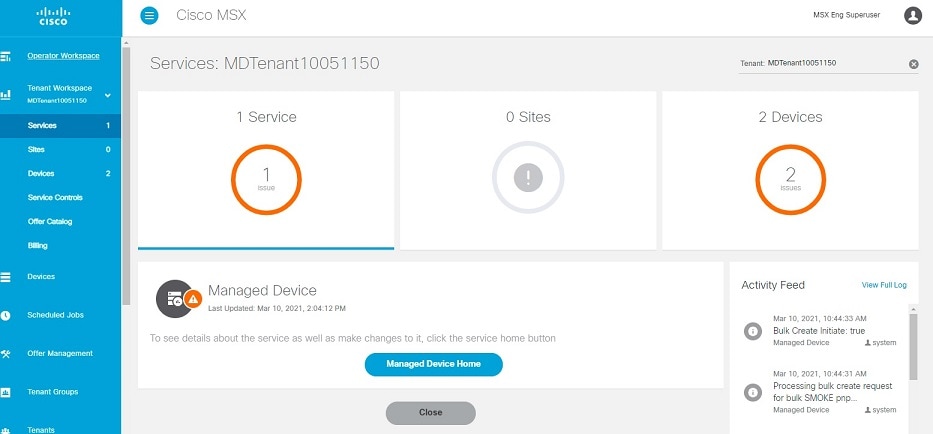
Cisco MSX Documentation Enhancement
From Release 4.0, a new documentation interface has been introduced for Cisco MSX for ease of search and better accessibility on Cisco.com. You can access this new interface at:
The following are the categories available on this new interface:
-
What's New: Includes new features, enhancements, deprecated APIs for this release.
-
MSX Solution Overview: Provides a comprehensive explanation of the design of Cisco MSX, a software solution that enables service providers and enterprises to develop and manage flexible and extensible network services.
-
MSX Guides: Includes the following:
-
Details of post-install configuration information and administrative tasks required to set up the Cisco MSX.
-
Details of deploying SD-WAN, Managed Devices, and Enterprise Access services.
-
-
MSX Licensing: Contains licenses and notices for Open Source software used in Cisco MSX product.
-
DevNet: Contains details of various development tools like Service Design Studio (SDS), Template Development Environment (TDE), SDK, and so on.
 Feedback
Feedback