Information flow
|
Deployment scenario |
What it covers |
What it helps you achieve |
|---|---|---|
| QoS support for VPWS traffic |
Describes how QoS classification and remarking are applied to Virtual Private Wire Service (VPWS) traffic on Layer 2 attachment circuits. Explains ingress classification based on IEEE 802.1p Priority Code Point (PCP) and Drop Eligible Indicator (DEI) fields in the VLAN header, and the use of QoS policies on VPWS traffic flows. |
Enables consistent and differentiated service treatment for point-to-point Layer 2 services. Ensures predictable QoS behavior for VPWS traffic by preserving and acting on Layer 2 priority information at ingress. |
| QoS Policy Propagation via BGP |
Describes how QoS classification and marking can be derived from BGP route attributes instead of ACLs. Explains the process of mapping prefixes to QoS groups and applying policies through routing table integration. |
Enables scalable, destination-based QoS classification and consistent marking across networks where BGP is the control plane. Reduces manual ACL management and improves classification accuracy. |
| QoS on Pseudowire Headend |
Explains how QoS policies apply to traffic bridging between Layer 2 and Layer 3 domains through BVIs. Covers marking, policing, and shaping behavior for bridged and routed traffic. |
Ensures differentiated service treatment for traffic traversing bridge domains, maintaining consistent QoS handling between L2 and L3 segments. |
| Bridged Virtual Interface two-pass QoS |
Describes how the router performs two independent QoS inspections: one at the Layer 2 bridge-domain ingress and a second at the Layer 3 BVI ingress. Covers supported classification and marking actions and how traffic transitions from bridging to routing using the two-pass model. |
Provides consistent QoS treatment for traffic moving from Layer 2 to Layer 3, improves accuracy of classification and marking, and enables more flexible policy design for bridged-to-routed flows. |
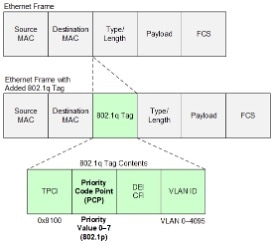
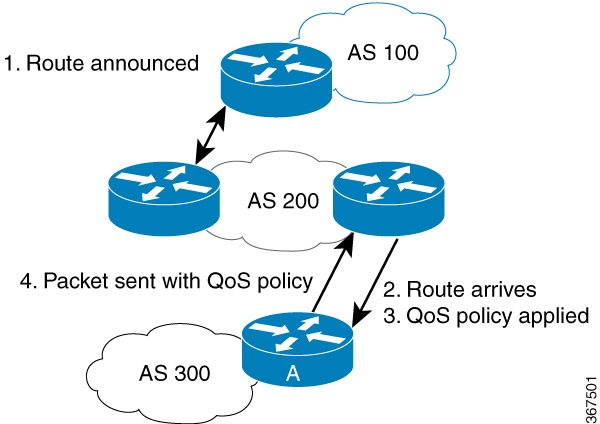
 Feedback
Feedback