Traffic congestion management
Congestion management is a QoS traffic-management model that
-
defines how traffic is organized into queues when congestion occurs on an interface
-
defines how classified packets are mapped to those queues, and
-
defines how queues are scheduled for transmission based on priority or policy rules.
Key features for congestion management
-
Low Latency Queueing with Strict Priority Queueing: Ensures time-sensitive traffic (such as voice or real-time video) is placed in a strict-priority queue so it is serviced first, minimizing latency and jitter while other traffic is still managed fairly.
-
Traffic Shaping: Smooths traffic bursts by buffering and pacing packets so that the egress rate matches downstream link speeds or contracted rates, helping prevent congestion caused by data-rate mismatches.
-
Traffic Policing: Enforces a maximum traffic rate on an interface using token-bucket algorithms and drops (or marks) packets that exceed the configured rate, helping protect bandwidth and maintain service quality across classes of traffic.
The table lists the key differences among Low Latency Queuing (with Strict Priority), Traffic Shaping, and Traffic Policing to help you understand how each feature manages traffic under congestion.
| Aspect | LLQ with strict priority queuing | Traffic shaping | Traffic policing |
|---|---|---|---|
| Primary goal | Prioritize time-sensitive traffic to minimize latency and jitter. | Match traffic output rate to downstream speed or contracted profile. | Enforce a maximum allowed traffic rate using token-bucket metering. |
| Behavior with excess traffic | Strict priority can cause lower-priority queues to not get serviced if priority traffic is heavy. | Buffers excess packets and sends them later. It smooths bursts. | Does not buffer. Packets that exceed rate may be marked or dropped. |
| Traffic direction | Egress | Egress only (explicit). | Ingress (egress policing is not supported). |
| Impact on other traffic | May starve lower-priority queues unless an optional shaper is used. | Prevents downstream bottlenecks by smoothing bursts; does not drop traffic by design. | Can drop packets based on exceed/violate actions; partitions traffic into service classes. |
| Handling of traffic bursts | Priority traffic bypasses others; does not inherently smooth bursts or buffer. | Buffers bursts and releases later to match rate profile. | Bursts may trigger exceed/violate events; uses burst parameters. |
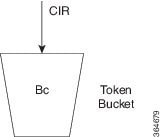
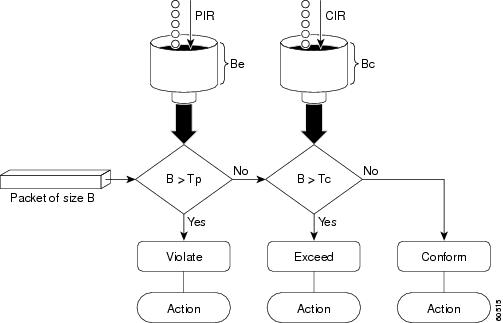
 Feedback
Feedback