Stages of Priority Flow Control configuration
Each stage provides a high-level summary of the configuration flow, helping you locate the section that aligns with your operational goal, which could be selecting a PFC buffer mode, tuning Explicit Congestion Notification (ECN) thresholds, or enabling congestion protection for High Bandwidth Memory (HBM).
|
Stage |
Description |
See Section |
|---|---|---|
|
Understand PFC fundamentals |
Learn how PFC uses pause frames to prevent packet loss on congested queues. |
|
|
Select a PFC mode |
Compare buffer-internal, buffer-extended, and buffer-extended hybrid modes and identify which one best suits your traffic profile, link distance, and latency targets. |
|
|
Configure buffer-internal mode |
Configure pause-threshold, headroom, and ECN values; adjust ECN thresholds and marking probability. |
|
|
Configure ECN threshold and marking probability values |
Optimize congestion handling by defining ECN minimum and maximum thresholds and marking probability for buffer-internal PFC. |
|
|
Configure buffer-extended and hybrid modes |
Apply interface-level ECN and queue limit settings, define hybrid buffer partitions, and follow tuning guidelines for supported hardware. |
|
|
Configure PFC on an interface |
Enable PFC on specific interfaces so the router can send and respond to 802.1Qbb pause frames, generate pause-duration telemetry, and operate with PFC watchdog monitoring. |
|
|
Detect and manage HBM congestion |
Enable High Bandwidth Memory (HBM) congestion detection in the buffer-extended mode to monitor when VOQs spill into external memory and trigger pause protection if required. |
|
|
Enable global pause protection |
Configure global X-off frames to prevent packet drops when HBM congestion occurs on buffer-extended devices. |
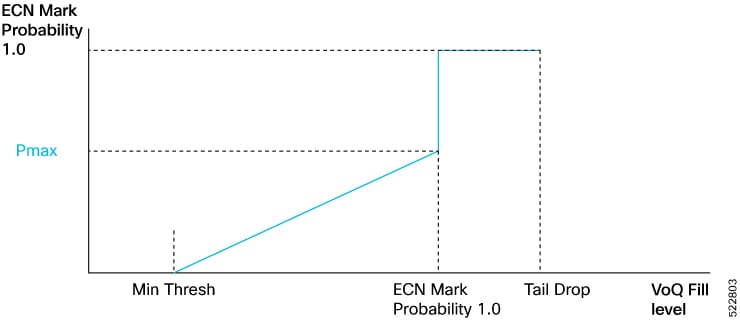
 Feedback
Feedback