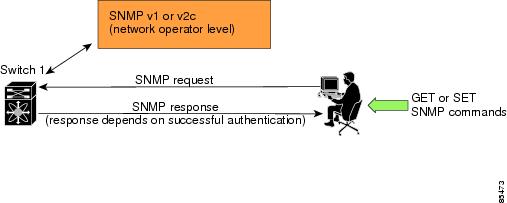-
Cisco MDS 9000 Family Configuration Guide, Release 2.x
-
New and Changed Information
-
Index
-
Preface
- Part 1 - Getting Started
- Part 2 - Cisco MDS SAN-OS Installation and Switch Management
- Part 3 - Switch Configuration
-
Part 4 - Fabric Configuration
-
Configuring and Managing VSANs
-
Creating Dynamic VSANs
-
Configuring Inter-VSAN Routing
-
Configuring Zones
-
Distributing Device Alias Services
-
Configuring Fibre Channel Routing Services and Protocols
-
Managing FLOGI, Name Server, FDMI, and RSCN Databases
-
Discovering SCSI Targets
-
Configuring FICON
-
Advanced Features and Concepts
-
- Part 5 - Security
- Part 6 - IP Services
- Part 7 - Intelligent Storage Services
- Part 8 - Network and Switch Monitoring
- Part 9 - Traffic Management
- Part 10 - Troubleshooting
-
Table Of Contents
SNMPv3 CLI User Management and AAA Integration
CLI and SNMP User Synchronization
Configuring SNMP Users from the CLI
Enforcing SNMPv3 Message Encryption
Assigning SNMPv3 Users to Multiple Roles
Adding or Deleting Communities
Assigning SNMP Switch Contact and Location Information
Configuring SNMP Notifications (Traps and Informs)
Configuring SNMPv1 and SNMPv2c Notifications
Configuring SNMPv3 Notifications
Configuring the Notification Target User
Configuring LinkUp/LinkDown Notifications for Interfaces
Displaying SNMP Security Information
Configuring SNMP
The CLI and SNMP use common roles in all switches in the Cisco MDS 9000 Family. You can use SNMP to modify a role that was created using CLI and vice versa.
Users, passwords, and roles for all CLI and SNMP users are the same. A user configured through CLI can access the switch using the SNMP (for example, the Fabric Manager or the Device Manager) and vice versa.
This chapter includes the following sections:
•
SNMPv3 CLI User Management and AAA Integration
•
Assigning SNMPv3 Users to Multiple Roles
•
Adding or Deleting Communities
•
Assigning SNMP Switch Contact and Location Information
•
Configuring SNMP Notifications (Traps and Informs)
•
Displaying SNMP Security Information
SNMP Security
SNMP is an application layer protocol that facilitates the exchange of management information between network devices. In all Cisco MDS 9000 Family switches, three SNMP versions are available: SNMPv1, SNMPv2c, and SNMPv3 (see Figure 27-1).
Figure 27-1 SNMP Security
SNMP Version 1 and Version 2c
SNMP Version 1 (SNMPv1) and SNMP Version 2c (SNMPv2c) use a community string match for user authentication. Community strings provided a weak form of access control in earlier versions of SNMP. SNMPv3 provides much improved access control using strong authentication and should be preferred over SNMPv1 and SNMPv2c wherever it is supported.
SNMP Version 3
SNMP Version 3 (SNMPv3) is an interoperable standards-based protocol for network management. SNMPv3 provides secure access to devices by a combination of authenticating and encrypting frames over the network. The security features provided in SNMPv3 are:
•
Message integrity—Ensures that a packet has not been tampered with in-transit.
•
Authentication—Determines the message is from a valid source.
•
Encryption—Scrambles the packet contents to prevent it from being seen by unauthorized sources.
SNMPv3 provides for both security models and security levels. A security model is an authentication strategy that is set up for a user and the role in which the user resides. A security level is the permitted level of security within a security model. A combination of a security model and a security level determines which security mechanism is employed when handling an SNMP packet.
SNMPv3 CLI User Management and AAA Integration
The Cisco SAN-OS software implement RFC 3414 and RFC 3415, including user-based security model (USM) and role-based access control. While SNMP and the CLI have common role management and share the same credentials and access privileges, the local user database was not synchronized in earlier releases.
SNMP v3 user management can be centralized at the AAA server level. This centralized user management allows the SNMP agent running on the Cisco MDS switch to leverage the user authentication service of AAA server. Once user authentication is verified, the SNMP PDUs are processed further. Additionally, the AAA server is also used to store user group names. SNMP uses the group names to apply the access/role policy that is locally available in the switch.
Note
The SNMPv3 user management with AAA servers in Cisco SAN-OS operates only with Fabric Manager and Device Manager, not with third party SNMP clients or applications. You cannot use one-time password (OTP) tokens as SNMP passwords because OTP tokens are suitable only for end entity authentication and not for the message authentication and integrity protection that SNMP provides. An OTP token is never a substitute for a password, especially for message authentication for SNMP protocol data units (PDUs). Once an OTP token is used for authentication, it is not usable for anything else and is public information. So using it later for the message authentication and integrity protection of SNMP PDU provides no security. Also, because Fabric Manager and Device Manager cannot distinguish a typed-in password from an OTP, Fabric Manager and Device Manager cannot automatically block usage of OTPs during login and for authenticating subsequent SNMP PDUs.
CLI and SNMP User Synchronization
Any configuration changes made to the user group, role, or password, results in the database synchronization for both SNMP and AAA.
To create an SNMP or CLI user, use either the username or snmp-server user commands.
•
The auth passphrase specified in the snmp-server user command is synchronized as the password for the CLI user.
•
The password specified in the username command is synchronized as the auth and priv passphrases for SNMP user.
Users are synchronized as follows:
•
Deleting a user using either command results in the user being deleted for both SNMP and CLI.
•
User-role mapping changes are synchronized in SNMP and CLI.
Note
When the passphrase/password is specified in localized key/encrypted format, the password is not synchronized.
•
Existing SNMP users continue to retain the auth and priv information without any changes.
•
If the management station creates a SNMP user in the usmUserTable, the corresponding CLI user is created without any password (login is disabled) and will have the network-operator role.
Restricting Switch Access
You can restrict access to a Cisco MDS 9000 Family switch using IP Access Control Lists (IP-ACLs). See Chapter 29, "Configuring IP Access Control Lists."
Group-Based SNMP Access
Note
Because group is a standard SNMP term used industry-wide, we refer to role(s) as group(s) in this SNMP section.
SNMP access rights are organized by groups. Each group in SNMP is similar to a role through the CLI. Each group is defined with three accesses: read access, write access, and notification access. Each access can be enabled or disabled within each group.
You can begin communicating with the agent once your user name is created, your roles are set up by your administrator, and you are added to the roles.
Creating and Modifying Users
You can create users or modify existing users using SNMP or the CLI.
•
SNMP—Create a user as a clone of an existing user in the usmUserTable on the switch. Once you have created the user, change the cloned secret key before activating the user. Refer to RFC 2574.
•
CLI—Create a user or modify an existing user using the snmp-server user command.
By default only two roles are available in a Cisco MDS 9000 Family switch—network-operator and network-admin. You can also use any role that is configured in the Common Roles database (see the "Configuring Common Roles" section on page 26-9).
Tip
All updates to the CLI security database and the SNMP user database are synchronized. You can use the SNMP password to log into either Fabric Manager or Device Manager. However, after you use the CLI password to log into Fabric Manager or Device Manager, you must use the CLI password for all future logins. If a user exists in both the SNMP database and the CLI database before upgrading to Cisco MDS SAN-OS Release 2.0(1b), then the set of roles assigned to the user becomes the union of both sets of roles after the upgrade.
Configuring SNMP Users from the CLI
The passphrase specified in snmp-server user command and the username command are synchronized (see the "SNMPv3 CLI User Management and AAA Integration" section).
To create or modify SNMP users from the CLI, follow these steps:
CautionAvoid using the localizedkey option when configuring an SNMP user from the CLI. The localized keys are not portable across devices as they contain device engine ID information. If a configuration file is copied to the device, the passwords may not be set correctly if the configuration file was generated at a different device. Explicitly configure the desired passwords after copying the configuration into the device. Passwords specified with the localizedkey option are limited to 130 characters.
Note
The snmp-server user command takes engineID as an additional parameter. The engineID is for creating the notification target user (see to the "Configuring the Notification Target User" section). If the engineID is not specified, the local user is created.
Enforcing SNMPv3 Message Encryption
By default the SNMP agent allows the securityLevel parameters of 'authNoPriv' and 'authPriv' for the SNMPv3 messages that use SNMPv3 user configured with 'auth' and 'priv' keys. You can enforce the message encryption for a user by using the following configuration commands:
Alternatively, you can enforce the SNMPv3 message encryption globally on all the users using the following commands:
Assigning SNMPv3 Users to Multiple Roles
The SNMP server user configuration is enhanced to accommodate multiple roles (groups) for SNMPv3 users. After the initial SNMPv3 user creation, you can map additional roles for the user.
Note
Only users belonging to network-admin role can assign roles to other users.
To configure multiple roles for SNMPv3 users from the CLI, follow these steps:
AES Encryption-Based Privacy
The Advanced Encryption Standard (AES) is the symmetric cipher algorithm. The Cisco SAN-OS software uses AES as one of the privacy protocols for SNMP message encryption and conforms with RFC3826.
The priv option offers a choice of DES or 128-bit AES encryption for SNMP security encryption. The priv option along with aes-128 token indicates that this privacy password is for generating 128-bit AES key.The AES priv password can have a minimum of eight characters. If the passphrases are specified in clear text, you can specify a maximum of 64 characters. If you use the localized key, you can specify a maximum of 130 characters.
Note
For an SNMPv3 operation using the external AAA server, user configurations in the external AAA server require AES to be the privacy protocol to use SNMP PDU encryption.
To create or modify SNMP users from the CLI, follow these steps:
Adding or Deleting Communities
You can configure read-only or read-write access for SNMPv1 and SNMPv2 users. Refer to RFC 2576.
To create an SNMPv1 or SNMPv2c community, follow these steps:
Assigning SNMP Switch Contact and Location Information
You can assign the switch contact information, which is limited to 32 characters (without spaces) andthe switch location.
To configure contact and location information, follow these steps:
Configuring SNMP Notifications (Traps and Informs)
You can configure the Cisco MDS switch using the CLI to send notifications to SNMP managers when particular events occur. You can send these notifications as Traps or Informs. Traps are unreliable because the receiver does not send any acknowledgment when it receives a trap. The sender cannot determine if the trap was received. However, an SNMP manager that receives Informs acknowledges the message with an SNMP Response PDU. If the sender never receives a Response, the inform is normally retransmitted. Thus, Informs are more likely to reach their intended destination.
Note
Use the SNMP-TARGET-MIB to obtain more information on the destinations to which notifications are to be sent either as Traps or as Informs. Refer to the Cisco MDS 9000 Family MIB Quick Reference for more information.
Tip
The SNMP version 1 option is not available with the snmp-server host ip-address informs command.
Configuring SNMPv1 and SNMPv2c Notifications
To configure SNMPv1 and SNMPv2c notifications, follow these steps:
Configuring SNMPv3 Notifications
To configure SNMPv3 notifications, follow these steps:
Note
In the case of SNMPv3 trap notifications, the SNMP manager is expected to know the user credentials (authKey/PrivKey) based on the switch's engineID to authenticate and decrypt the SNMP messages.
Enabling SNMP Notifications
Notifications (Traps and Informs) are system alerts that the switch generates when certain events occur. As of Cisco MDS SAN-OS Release 2.1(1a) , you can enable or disable notifications. By default, no notification is defined or issued. If a notification name, is not specified all notifications are disabled or enabled.
Table 27-1 lists the trap notifications that are disabled by default. This list does not include the entity fru, vrrp, license, unlisted trap notifications, and other generic trap notifications s such as coldstart, warmstart, linkup, and linkdown.
To enable trap notification, follow these steps:
As of Cisco MDS SAN-OS Release 2.1(1a), you can use the show snmp trap command to display all the traps and their status.
switch# show snmp trapTrap type Enabled--------- -------entity fru Yesfcc Nofcdomain Nofcns Nofcs request-reject Nofcs discovery-complete Nofdmi Nofspf Nolicense Yesport-security Norscn els Norscn ils Nosnmp authentication Novrrp Yeszone unsupported member Nozone request-reject Nozone merge-failure Nozone merge-success Nozone default-zone-behavior-change NoConfiguring the Notification Target User
You must configure a notification target user on the switch for sending SNMPv3 inform notifications to the SNMP manager.
To configure the notification target user, use the following command:
The credentials of the notification target user are used for encrypting the SNMPv3 inform notification messages to the configured SNMP manager (as in the snmp-server host command).
Note
For authenticating and decrypting the received INFORM PDU, the SNMP manager should have the same user credentials in its local configuration data store of users.
Configuring LinkUp/LinkDown Notifications for Interfaces
As of Cisco MDS SAN-OS Release 2.1(2), you can configure which linkUp/linkDown notifications to enable on the interfaces. You can enable the following types of linkUp/linkDown notifications:
•
Cisco—Only traps (cieLinkUp, cieLinkDown) defined in CISCO-IF-EXTENSION-MIB.my are sent for an interface, if ifLinkUpDownTrapEnable (defined in IF-MIB) is enabled for that interface.
•
IETF—Only traps (linkUp, linkDown) defined in IF-MIB are sent for an interface, if ifLinkUpDownTrapEnable (defined in IF-MIB) is enabled for that interface. Only the varbinds defined in the trap definition are sent with the traps.
•
IEFT extended—Only traps (linkUp, linkDown) defined in IF-MIB are sent for an interface, if ifLinkUpDownTrapEnable (defined in IF-MIB) is enabled for that interface. In addition to the varbinds defined in trap definition, varbinds defined in the IF-MIB specific to the Cisco Systems implementation are sent. This is the default setting.
•
IEFT Cisco—Traps (linkUp, linkDown) defined in IF-MIB and traps (cieLinkUp, cieLinkDown) defined in CISCO-IF-EXTENSION-MIB.my are sent for an interface, if ifLinkUpDownTrapEnable (defined in IF-MIB) is enabled for that interface. Only the varbinds defined in the trap definition are sent with the linkUp and linkDown traps.
•
IEFT extended Cisco—Traps (linkUp, linkDown) defined in IF-MIB and traps (cieLinkUp, cieLinkDown) defined in CISCO-IF-EXTENSION-MIB.my are sent for an interface, if ifLinkUpDownTrapEnable (defined in IF-MIB) is enabled for that interface. In addition to the varbinds defined in linkUp and linkDown trap definition, varbinds defined in the IF-MIB specific to the Cisco Systems implementation are sent with the linkUp and linkDown traps.
Note
For more information on the varbinds defined in the IF-MIB specific to the Cisco Systems implementation, refer to the Cisco MDS 9000 Family MIB Quick Reference.
To configure the linkUp/linkDown notification for interfaces, use the following command:
Displaying SNMP Security Information
Use the show snmp commands to display configured SNMP information (see Example 27-1 and 27-3).
Example 27-1 Displays SNMP User Details
switch# show snmp user______________________________________________________________SNMP USERS______________________________________________________________User Auth Priv(enforce) Groups____ ____ _____________ ______admin md5 des(no) network-admintestusr md5 aes-128(no) role111role222______________________________________________________________NOTIFICATION TARGET USERS (configured for sending V3 Inform)______________________________________________________________User Auth Priv____ ____ ____testtargetusr md5 des(EngineID 0:0:0:63:0:1:0:0:0:15:10:3)Example 27-2 Displays SNMP Community Information
switch# show snmp communityCommunity Access--------- ------private rwpublic rov93RACqPNH roExample 27-3 Displays SNMP Host Information
switch# show snmp hostHost Port Version Level Type SecName____ ____ _______ ______ ____ ______171.16.126.34 2162 v2c noauth trap public171.16.75.106 2162 v2c noauth trap public...171.31.58.97 2162 v2c auth trap public...The show snmp command displays counter information for SNMP contact, location, and packet settings. This command provides information that is used entirely by the Cisco MDS 9000 Family Fabric Manager (refer to the Cisco MDS 9000 Family Fabric Manager Configuration Guide). See Example 27-4.
Example 27-4 Displays SNMP Information
switch# show snmpsys contact:sys location:1631 SNMP packets input0 Bad SNMP versions0 Unknown community name0 Illegal operation for community name supplied0 Encoding errors64294 Number of requested variables1 Number of altered variables1628 Get-request PDUs0 Get-next PDUs1 Set-request PDUs152725 SNMP packets output0 Too big errors1 No such name errors0 Bad values errors0 General errorsCommunity Group / Access--------- ------public rw______________________________________________________________SNMP USERS______________________________________________________________User Auth Priv(enforce) Groups____ ____ _____________ ______admin md5 des(no) network-admintestusr md5 aes-128(no) role111role222______________________________________________________________NOTIFICATION TARGET USERS (configured for sending V3 Inform)______________________________________________________________User Auth Priv____ ____ ____testtargetusr md5 des(EngineID 0:0:0:63:0:1:0:0:0:15:10:3)Example 27-5 Displays SNMP Engine IDs
switch# show snmp engineIDLocal SNMP engineID: 800000090300053000851EExample 27-6 Displays Information on SNMP Security Groups
switch# show snmp groupgroupname: network-adminsecurity model: anysecurity level: noAuthNoPrivreadview: network-admin-rdwriteview: network-admin-wrnotifyview: network-admin-rdstorage-type: permanentrow status: activegroupname: network-adminsecurity model: anysecurity level: authNoPrivreadview: network-admin-rdwriteview: network-admin-wrnotifyview: network-admin-rdstorage-type: permanentrow status: activegroupname: network-operatorsecurity model: anysecurity level: noAuthNoPrivreadview: network-operator-rdwriteview: network-operator-wrnotifyview: network-operator-rdstorage-type: permanentrow status: activegroupname: network-operatorsecurity model: anysecurity level: authNoPrivreadview: network-operator-rdwriteview: network-operator-wrnotifyview: network-operator-rdstorage-type: permanentrow status: activeDefault Settings
Table 27-2 lists the default settings for all SNMP features in any switch.
Table 27-2 Default SNMP Settings
User account
No expiry (unless configured).
Password
None.

 Feedback
Feedback