Feature history for mroute limit and IGMP limit
This table provides release and platform support information for the features explained in this module.
These features are available in all the releases subsequent to the one they were introduced in, unless noted otherwise.
|
Release |
Feature name and description |
Supported platform |
|---|---|---|
|
Cisco IOS XE 17.18.1 |
Mroute limit: The Multicast Route Limit feature allows global and per MVRF state limiters configuration, which impose limits on the number of mroutes that can be added to the global table or to a particular MVRF table. IGMP limit: The IGMP State Limit feature allows IGMP state limiters configuration, which impose limits on mroute states resulting from IGMP membership reports. |
Cisco C9350 Series Smart Switches Cisco C9610 Series Smart Switches |

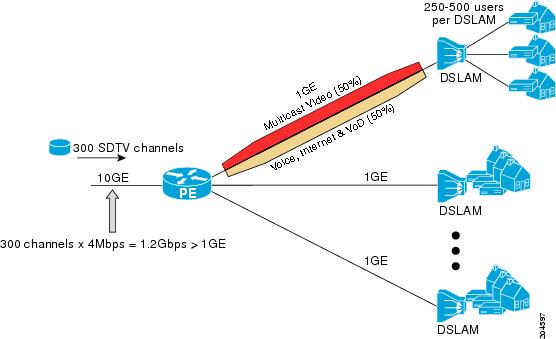
 Feedback
Feedback