Integrate FMC with Cisco Security Cloud
Cisco Security Cloud connects your firewall deployment to the breadth of Cisco's integrated security cloud services for a consistent experience that unifies visibility, enables automation, and strengthens your security across network, endpoints, and applications. It offers a platform approach with simpler, more integrated cloud services that reduce the complexity of managing multiple products.
You can take advantage of capabilities like:
-
A centralized view of inventory across FMCs.
-
Zero-Touch Provisioning for FTD.
-
Cross-launching to the FMC to manage devices and objects.
-
Help with establishing consistent policies across FMCs.
-
Cloud event storage and services to enrich your threat hunts and investigations.
Use your Cisco Defense Orchestrator account to authorize and register (onboard) your FMC; Onboard an On-Prem Management Center.
To integrate the Firepower Management Center with Cisco XDR, see the Cisco Secure Firewall Management Center and Cisco XDR Integration Guide.
Enable SecureX Integration
Use this procedure to onboard the FMC and its managed devices to a CDO tenant.
Before you begin
-
CDO uses Cisco Security Cloud Sign On as its identity provider and Duo for multifactor authentication. Ensure that you have your Cisco Security Cloud Sign On credentials and can sign in to the Cisco regional cloud where your account was created.
-
You need a CDO tenant to integrate the FMC with Cisco Security Cloud. If you do not already have a CDO tenant, request for a tenant or create one during this workflow. For more information, refer to Request a CDO Tenant.
-
Link your CDO tenant, the one you want to use for onboarding the management center, to your Security Services Exchange (SSE) account. For more information, refer to Link Your Cisco Defense Orchestrator and Cisco XDR Tenant Accounts.
Procedure
|
Step 1 |
In the FMC, choose . |
|
Step 2 |
Choose a Cisco regional cloud from the Current Region drop-down list. This cloud is also used for Cisco Success Network, Cisco Support Diagnostics, and the Secure Network Analytics cloud using Security Analytics and Logging (SaaS). If you are registered to the Smart Software Manager, your region is preselected. |
|
Step 3 |
Click Enable SecureX. A separate browser tab opens to log you in to your CDO account. Make sure this page is not blocked by a pop-up blocker. |
|
Step 4 |
Click Continue to Cisco SSO. 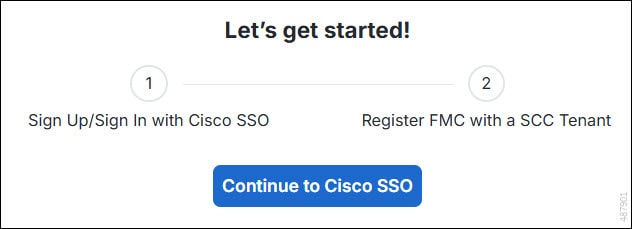
|
|
Step 5 |
Log in to your CDO account. 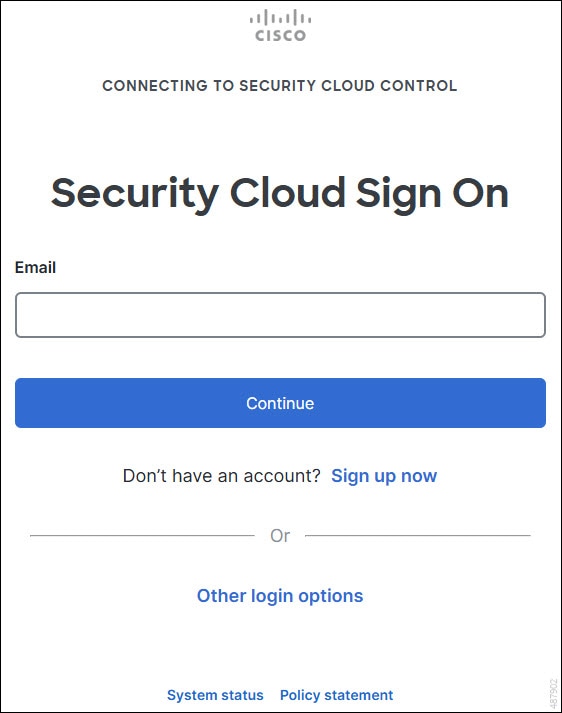
If you do not have a Security Cloud Sign On account to log in to CDO and you want to create one, click Sign up now in the Security Cloud Sign On page. See Create a New Cisco Security Cloud Sign On Account. |
|
Step 6 |
Choose a CDO tenant that you want to use for this integration. The FMC and the managed devices get onboarded to the CDO tenant that you choose here. 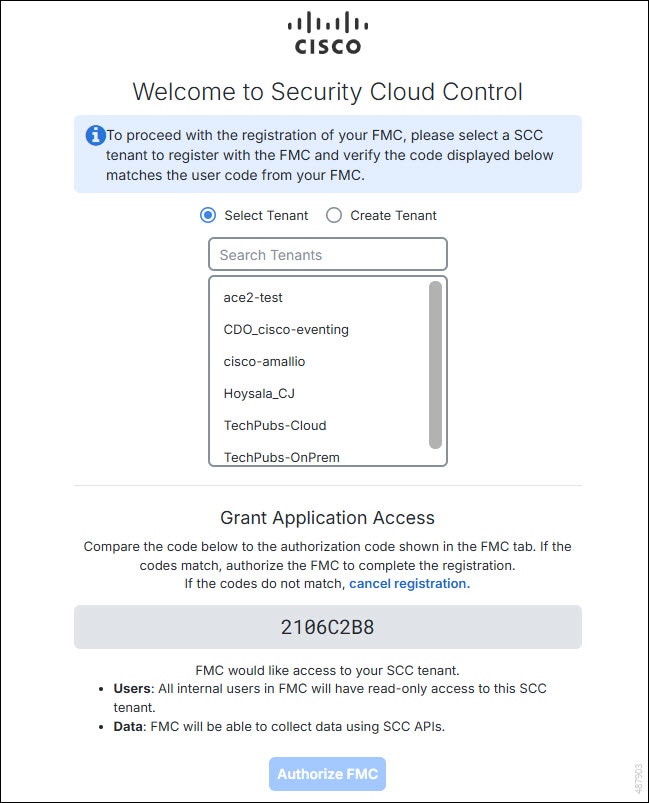
If you do not already have a CDO tenant or if you want to use a new tenant for this integration, create a new tenant. See Request a CDO Tenant for more information. |
|
Step 7 |
Verify that the code displayed in the CDO login page matches the code provided by the FMC. 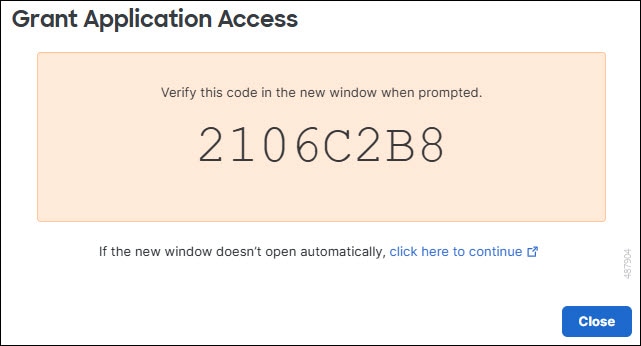
|
|
Step 8 |
Click Authorize FMC. |
|
Step 9 |
In the FMC, configure the following:
|
|
Step 10 |
Click Save. |





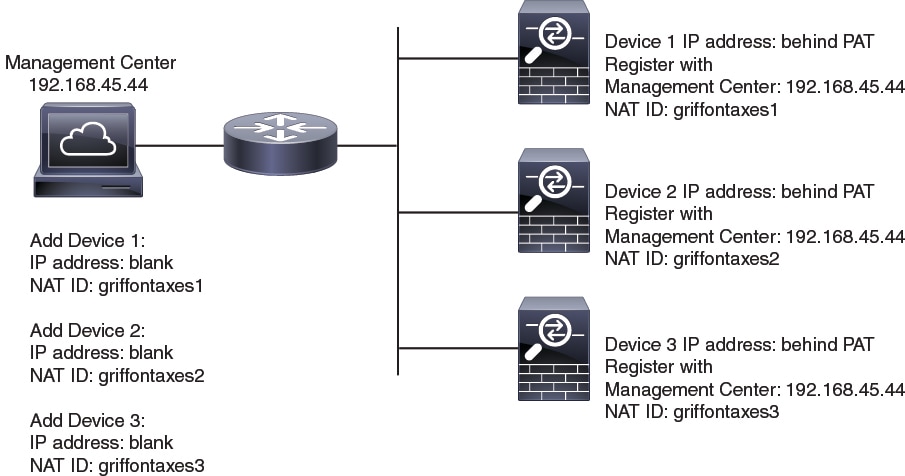
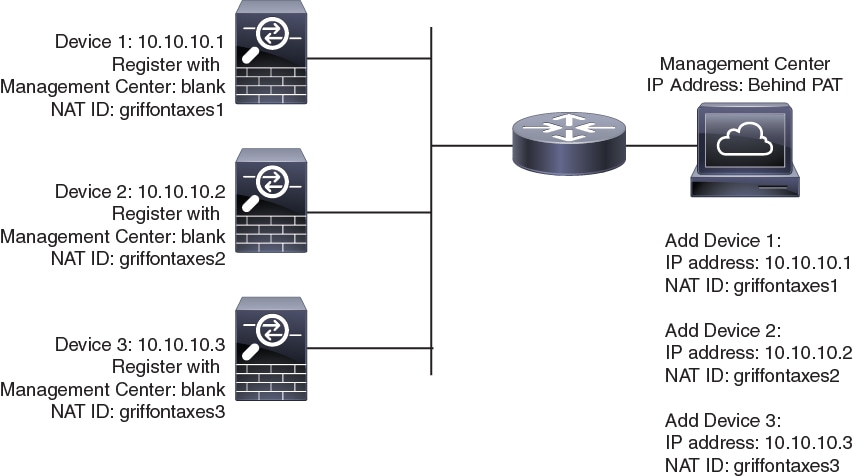
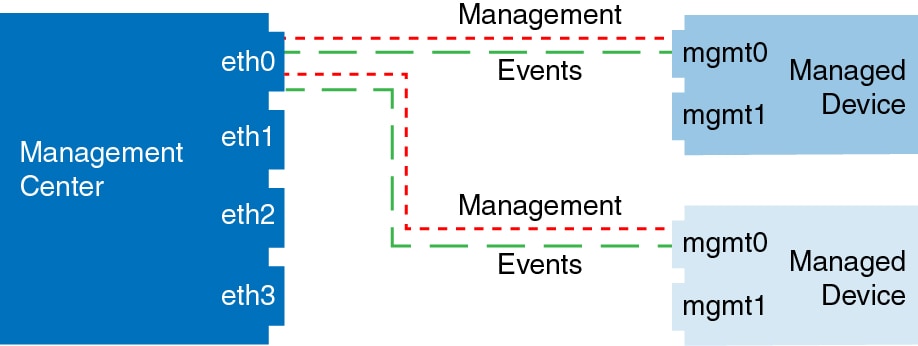
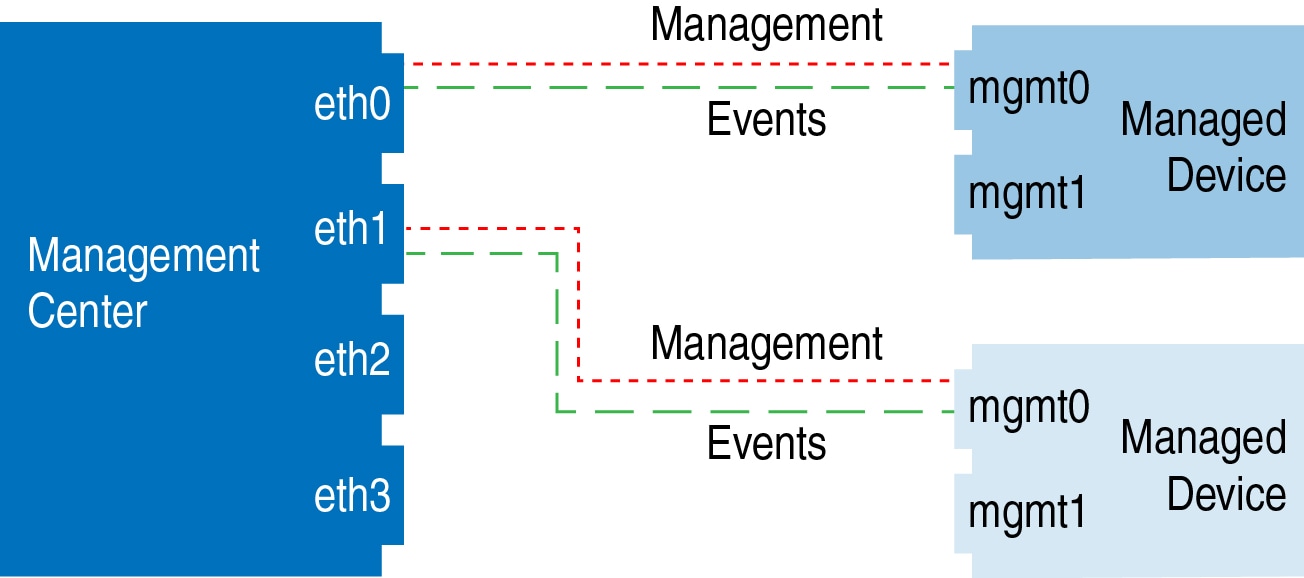
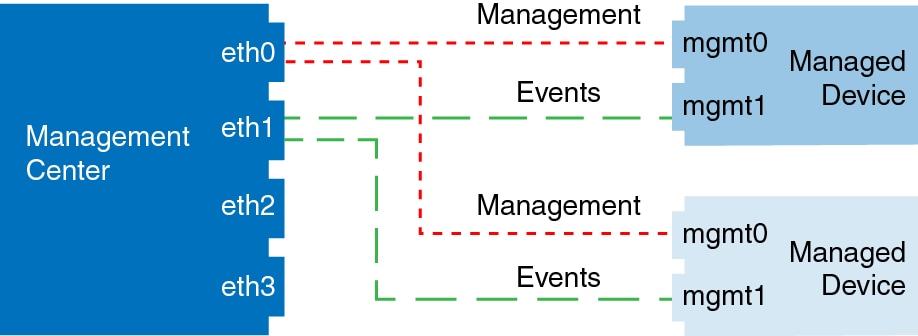
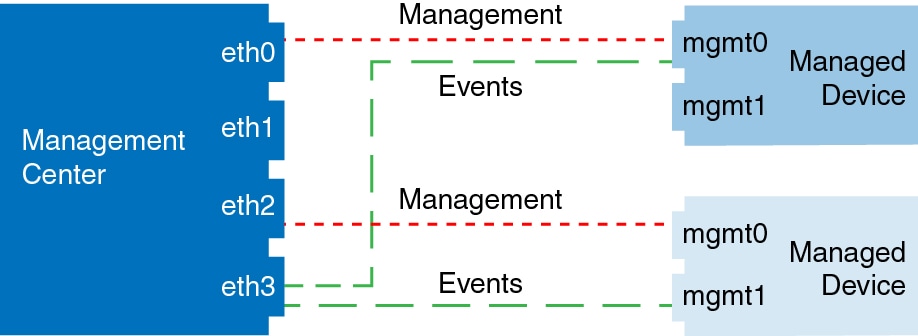




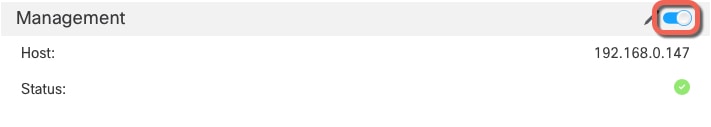
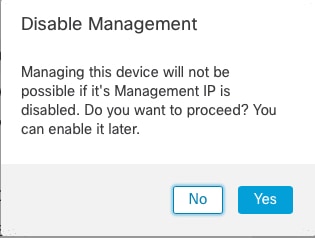
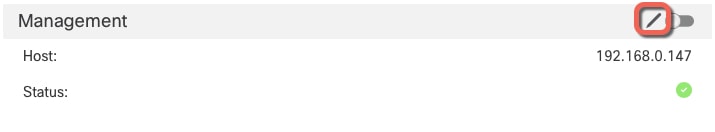
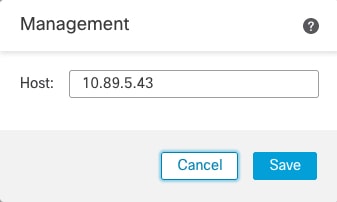

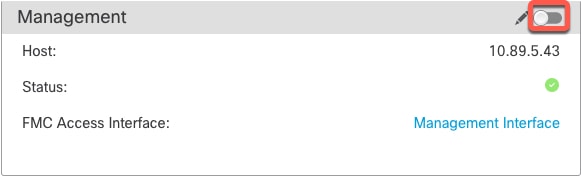
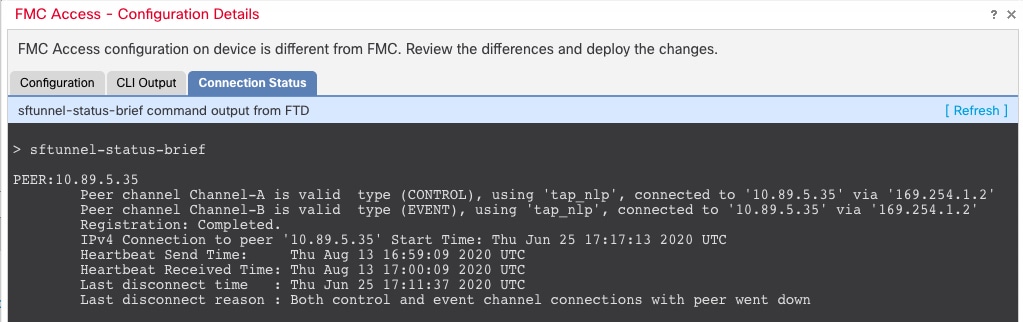

 Feedback
Feedback