This topic provides commonly used show commands and sample output to verify the configuration and operational status of VXLAN
EVPN and Tenant Routed Multicast (TRM) components in networks using an IPv6 multicast underlay.
show run interface nve 1
Displays the running configuration of the NVE (Network Virtualization Edge) interface, summarizing key VXLAN, multicast, and
source-interface settings.
What to check:
-
host-reachability protocol bgp: Confirms BGP is used for host reachability.
-
source-interface loopback1: Identifies the NVE source interface.
-
member vni sections: Show the VNIs and associated multicast groups.
switch(config)# show run interface nve 1
!Command: show running-config interface nve1
!Running configuration last done at: Wed Jul 5 10:03:58 2023
!Time: Wed Jul 5 10:04:01 2023
version 10.3(99x) Bios:version 01.08
interface nve1
no shutdown
host-reachability protocol bgp
source-interface loopback1
member vni 10501
mcast-group ff04::40
member vni 50001 associate-vrf
mcast-group ff10:0:0:1::1
show ipv6 mroute
Displays the IPv6 multicast routing table, including incoming and outgoing interfaces for multicast groups and related PIMv6
(ASM) configuration.
What to check:
switch(config)# show ipv6 mroute
IPv6 Multicast Routing Table for VRF "default"
(*, ff04::40/128), uptime: 05:20:19, nve pim6 ipv6
Incoming interface: Ethernet1/36, RPF nbr: fe80::23a:9cff:fe23:8367
Outgoing interface list: (count: 1)
nve1, uptime: 05:20:19, nve
(172:172:16:1::1/128, ff04::40/128), uptime: 05:20:19, nve m6rib pim6 ipv6
Incoming interface: loopback1, RPF nbr: 172:172:16:1::1
Outgoing interface list: (count: 2)
Ethernet1/36, uptime: 01:47:03, pim6
Ethernet1/27, uptime: 04:14:20, pim6
(*, ff10:0:0:1::10/128), uptime: 05:20:18, nve ipv6 pim6
Incoming interface: Ethernet1/36, RPF nbr: fe80::23a:9cff:fe23:8367
Outgoing interface list: (count: 1)
nve1, uptime: 05:20:18, nve
(172:172:16:1::1/128, ff10:0:0:1::10/128), uptime: 05:20:18, nve m6rib ipv6 pim6
Incoming interface: loopback1, RPF nbr: 172:172:16:1::1
Outgoing interface list: (count: 2)
Ethernet1/36, uptime: 04:04:35, pim6
Ethernet1/27, uptime: 04:13:35, pim6
show ipv6 pim neighbor
Lists PIMv6 neighbors and key information about PIM adjacency, including interface, uptime, DR priority, and secondary addresses.
What to check:
switch(config)# show ipv6 pim neighbor
PIM Neighbor Status for VRF "default"
Neighbor Interface Uptime Expires DR Bidir- BFD ECMP Redirect
Priority Capable State Capable
fe80::23a:9cff:fe28:5e07 Ethernet1/27 20:23:38 00:01:44 1 yes n/a no
Secondary addresses:
27:50:1:1::2
show ipv6 pim rp
Displays Rendezvous Point (RP) status and configuration, detailing RP address, uptime, priority, and group ranges.
What to check:
switch(config)# show ipv6 pim rp
PIM RP Status Information for VRF "default"
BSR disabled
BSR RP Candidate policy: route-map1
BSR RP policy: route-map1
RP: 101:101:101:101::101, (0),
uptime: 21:30:43 priority: 255,
RP-source: (local),
group ranges:
ff00::/8
show ipv6 bgp neighbors
Shows status and parameters for BGP IPv6 neighbors. Confirms peering relationships, state, capabilities, and accepted prefixes.
What to check:
-
BGP session state (must be "Established")
-
Neighbor IP and AS numbers
-
Number of prefixes accepted or advertised
-
Capability negotiation (for example, 4-Byte AS, Graceful Restart)
switch(config-if)# show ipv6 bgp neighbors
BGP neighbor is2001:DB8::1, remote AS 200, ebgp link, Peer index 3
BGP version 4, remote router ID 192.0.2.1
Neighbor previous state = OpenConfirm
BGP state = Established, up for 00:00:16
Neighbor vrf: default
Peer is directly attached, interface Ethernet1/33
Enable logging neighbor events
Last read 0.926823, hold time = 3, keepalive interval is 1 seconds
Last written 0.926319, keepalive timer expiry due 0.073338
Received 23 messages, 0 notifications, 0 bytes in queue
Sent 67 messages, 0 notifications, 0(0) bytes in queue
Enhanced error processing: On
0 discarded attributes
Connections established 1, dropped 0
Last update recd 00:00:15, Last update sent = 00:00:15
Last reset by us 00:08:45, due to session closed
Last error length sent: 0
Reset error value sent: 0
Reset error sent major: 104 minor: 0
Notification data sent:
Last reset by peer never, due to No error
Last error length received: 0
Reset error value received 0
Reset error received major: 0 minor: 0
Notification data received:
Neighbor capabilities:
Dynamic capability: advertised (mp, refresh, gr) received (mp, refresh, gr)
Dynamic capability (old): advertised received
Route refresh capability (new): advertised received
Route refresh capability (old): advertised received
4-Byte AS capability: advertised received
Address family IPv6 Unicast: advertised received
Graceful Restart capability: advertised received
Graceful Restart Parameters:
Address families advertised to peer:
IPv6 Unicast
Address families received from peer:
IPv6 Unicast
Forwarding state preserved by peer for:
Restart time advertised to peer: 400 seconds
Stale time for routes advertised by peer: 300 seconds
Restart time advertised by peer: 120 seconds
Extended Next Hop Encoding Capability: advertised received
Receive IPv6 next hop encoding Capability for AF:
IPv4 Unicast VPNv4 Unicast
Message statistics:
Sent Rcvd
Opens: 46 1
Notifications: 0 0
Updates: 2 2
Keepalives: 18 18
Route Refresh: 0 0
Capability: 2 2
Total: 67 23
Total bytes: 521 538
Bytes in queue: 0 0
For address family: IPv6 Unicast
BGP table version 10, neighbor version 10
3 accepted prefixes (3 paths), consuming 864 bytes of memory
0 received prefixes treated as withdrawn
2 sent prefixes (2 paths)
Inbound soft reconfiguration allowed(always)
Allow my ASN 3 times
Last End-of-RIB received 00:00:01 after session start
Last End-of-RIB sent 00:00:01 after session start
First convergence 00:00:01 after session start with 2 routes sent
Local host: FE80::/10, Local port: 179
Foreign host:2001:DB8::1, Foreign port: 17226
fd = 112
show bgp l2vpn evpn neighbors
Displays BGP EVPN neighbor information for Layer 2 VPN, including state, capabilities, and advertised/received prefixes.
What to check:
-
BGP state (should be "Established")
-
Advertised/received address families (for example, L2VPN EVPN, MVPN)
-
Number of EVPN prefixes
-
Route-map associations if present
switch(config-if)# show bgp l2vpn evpn neighbors 2001:DB8::/32
BGP neighbor is 2001:DB8::/32, remote AS 200, ebgp link, Peer index 5
BGP version 4, remote router ID 192.0.2.1
Neighbor previous state = OpenConfirm
BGP state = Established, up for 00:01:33
Neighbor vrf: default
Using loopback0 as update source for this peer
Using iod 65 (loopback0) as update source
Enable logging neighbor events
External BGP peer might be up to 5 hops away
Last read 0.933565, hold time = 3, keepalive interval is 1 seconds
Last written 0.915927, keepalive timer expiry due 0.083742
Received 105 messages, 0 notifications, 0 bytes in queue
Sent 105 messages, 0 notifications, 0(0) bytes in queue
Enhanced error processing: On
0 discarded attributes
Connections established 1, dropped 0
Last update recd 00:01:32, Last update sent = 00:01:32
Last reset by us never, due to No error
Last error length sent: 0
Reset error value sent: 0
Reset error sent major: 0 minor: 0
Notification data sent:
Last reset by peer never, due to No error
Last error length received: 0
Reset error value received 0
Reset error received major: 0 minor: 0
Notification data received:
Neighbor capabilities:
Dynamic capability: advertised (mp, refresh, gr) received (mp, refresh, gr)
Dynamic capability (old): advertised received
Route refresh capability (new): advertised received
Route refresh capability (old): advertised received
4-Byte AS capability: advertised received
Address family IPv4 MVPN: advertised received
Address family IPv6 MVPN: advertised received
Address family L2VPN EVPN: advertised received
Graceful Restart capability: advertised received
Graceful Restart Parameters:
Address families advertised to peer:
IPv4 MVPN IPv6 MVPN L2VPN EVPN
Address families received from peer:
IPv4 MVPN IPv6 MVPN L2VPN EVPN
Forwarding state preserved by peer for:
Restart time advertised to peer: 400 seconds
Stale time for routes advertised by peer: 300 seconds
Restart time advertised by peer: 120 seconds
Extended Next Hop Encoding Capability: advertised received
Receive IPv6 next hop encoding Capability for AF:
IPv4 Unicast VPNv4 Unicast
Message statistics:
Sent Rcvd
Opens: 1 1
Notifications: 0 0
Updates: 6 3
Keepalives: 95 95
Route Refresh: 0 0
Capability: 6 6
Total: 105 105
Total bytes: 2551 2047
Bytes in queue: 0 0
For address family: IPv4 MVPN
BGP table version 3, neighbor version 3
0 accepted prefixes (0 paths), consuming 0 bytes of memory
0 received prefixes treated as withdrawn
0 sent prefixes (0 paths)
Community attribute sent to this neighbor
Extended community attribute sent to this neighbor
Allow my ASN 3 times
Outbound route-map configured is RN_NextHop_Unchanged, handle obtained
Last End-of-RIB received 00:00:01 after session start
Last End-of-RIB sent 00:00:01 after session start
First convergence 00:00:01 after session start with 0 routes sent
For address family: IPv6 MVPN
BGP table version 3, neighbor version 3
0 accepted prefixes (0 paths), consuming 0 bytes of memory
0 received prefixes treated as withdrawn
0 sent prefixes (0 paths)
Community attribute sent to this neighbor
Extended community attribute sent to this neighbor
Allow my ASN 3 times
Outbound route-map configured is RN_NextHop_Unchanged, handle obtained
Last End-of-RIB received 00:00:01 after session start
Last End-of-RIB sent 00:00:01 after session start
First convergence 00:00:01 after session start with 0 routes sent
For address family: L2VPN EVPN
BGP table version 7, neighbor version 7
0 accepted prefixes (0 paths), consuming 0 bytes of memory
0 received prefixes treated as withdrawn
4 sent prefixes (4 paths)
Community attribute sent to this neighbor
Extended community attribute sent to this neighbor
Allow my ASN 3 times
Advertise GW IP is enabled
Outbound route-map configured is RN_NextHop_Unchanged, handle obtained
Last End-of-RIB received 00:00:01 after session start
Last End-of-RIB sent 00:00:01 after session start
First convergence 00:00:01 after session start with 4 routes sent
Local host: 2001:DB8::2, Local port: 21132
Foreign host: 2001:DB8::/32, Foreign port: 179
fd = 113
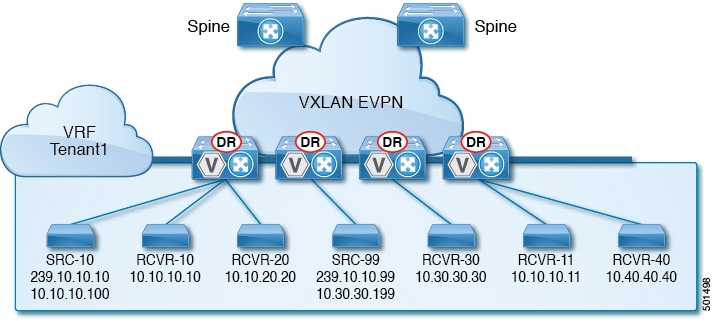
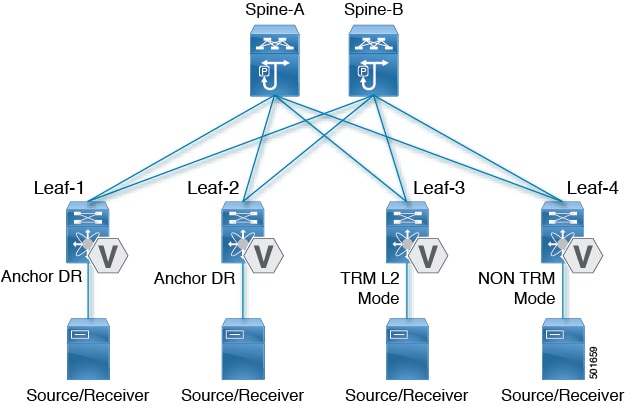
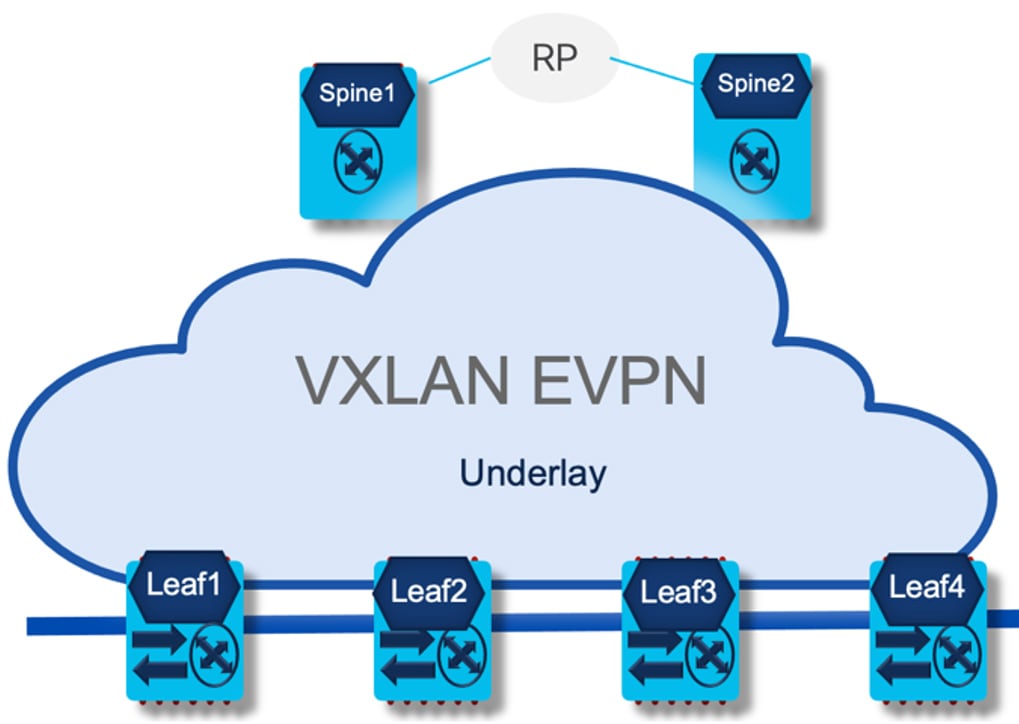


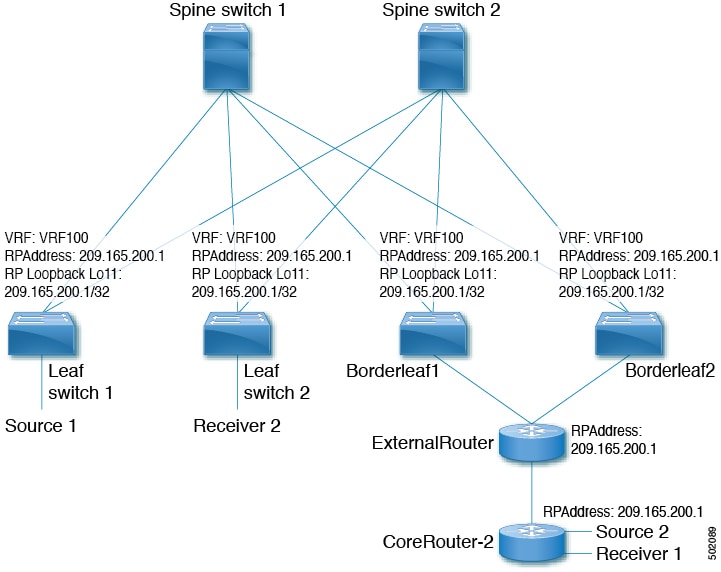
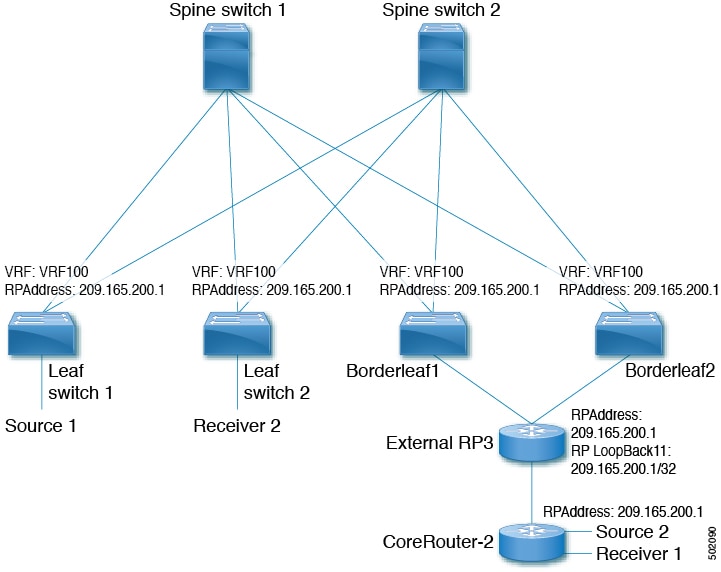
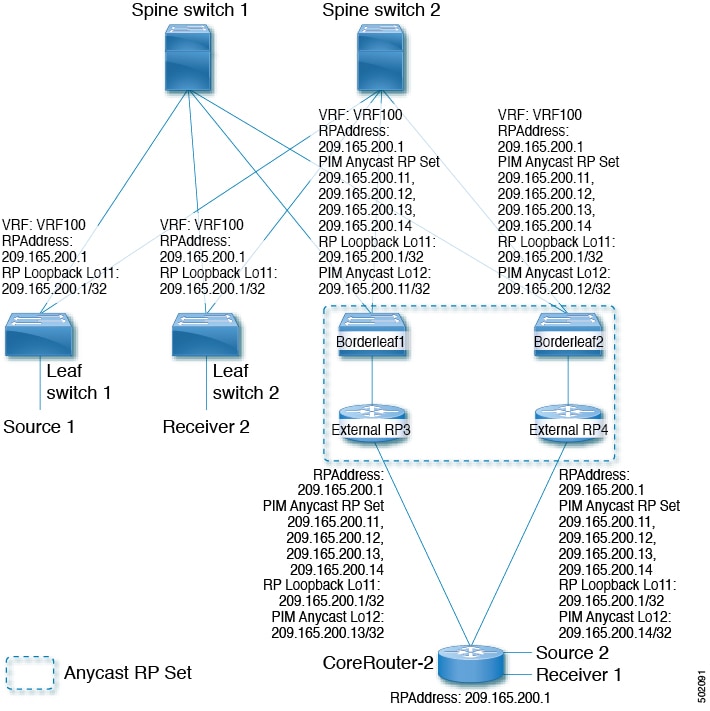
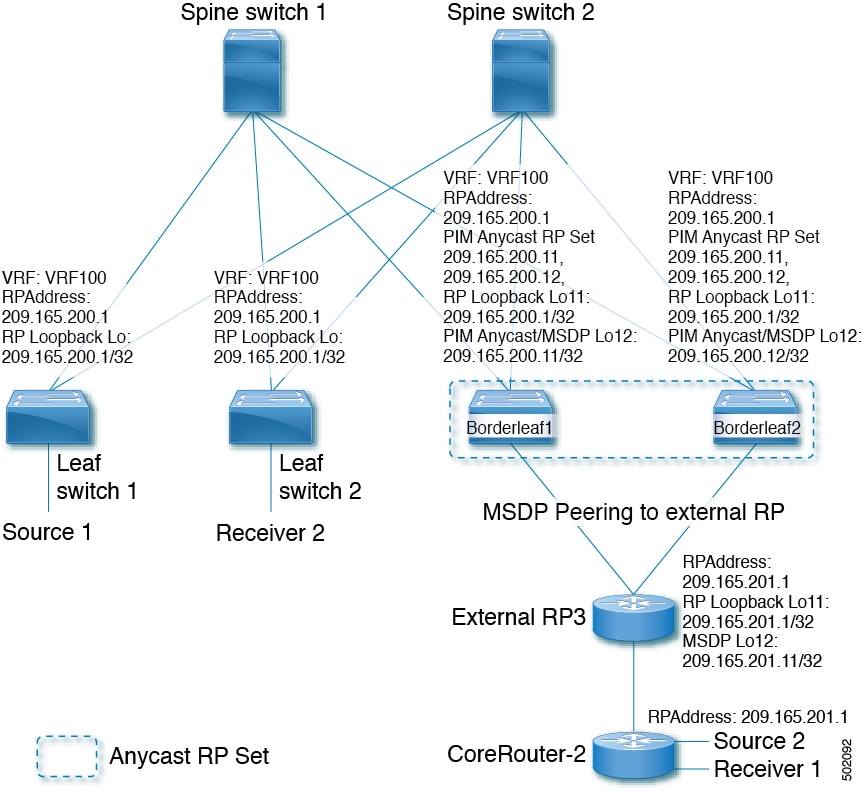
 Feedback
Feedback