Features
The Cisco Firepower 4100 is a standalone modular security services platform. It is capable of running multiple security services simultaneously and so is targeted at the data center as a multiservice platform. The series includes the Firepower 4112, 4115, 4125, and 4145. See Product ID numbers for a list of the product IDs (PIDs) associated with the 4100 series.
The Firepower 4100 supports Cisco Secure Firewall Threat Defense, Cisco Secure Firewall eXtensible Operating System (FXOS), and Cisco Secure Firewall ASA software. See Cisco Firepower 4100/9300 FXOS Compatibility, which lists software and hardware compatibility information for the Firepower 4100 series.

The following table lists the features for the Firepower 4100.
|
Feature |
FPR4112 |
FPR4115 |
FPR4125 |
FPR4145 |
||||||||
|---|---|---|---|---|---|---|---|---|---|---|---|---|
|
Form factor |
1 RU Fits a standard 19-inch (48.3cm) square-hole rack |
|||||||||||
|
Rack mount |
Slide rails, mount ears, and screws included (4-post EIA-310-D rack) |
|||||||||||
|
Airflow |
Front to rear Cold aisle to hot aisle |
|||||||||||
|
Memory |
96 GB |
192 GB |
192 GB |
384 GB |
||||||||
|
Maximum number of interfaces |
24 With two 8-port network modules installed |
|||||||||||
|
Management port |
One Gigabit Ethernet Supports 1-Gbps fiber or copper SFPs |
|||||||||||
|
Serial port |
One Cisco Serial (RS-232 on RJ-45) |
|||||||||||
|
USB port |
One USB 2.0 Type A |
|||||||||||
|
Network ports |
Eight fixed 1-Gbps and 10-Gbps SFP+ ports (named Ethernet 1/1 through 1/8) |
|||||||||||
|
Small form-factor pluggable (SFP) ports |
Eight fixed 1-Gbps and 10-Gbps SFP+ ports See Supported transceivers for the lists of supported SFPs. |
|||||||||||
|
Pullout asset card |
Displays the serial number; on the front panel |
|||||||||||
|
Grounding lug |
On rear panel |
|||||||||||
|
Locator beacon |
On front panel |
|||||||||||
|
Power switch |
On rear panel |
|||||||||||
| Network modules |
Two network module slots (network module 2 and network module 3) |
|||||||||||
|
Supported network modules |
See Supported transceivers for the lists of supported SFPs. |
|||||||||||
|
AC power supply |
Two (1+1) power supply module slots Ships with one 1100-W AC power supply module Hot-swappable |
Two (1+1) power supply module slots Ships with two 1100-W AC power supply modules Hot-swappable |
||||||||||
|
DC power supply (optional) |
Two (1+1) power supply module slots 950-W DC power supply module Hot-swappable |
|||||||||||
|
Redundant power |
1+1 |
|||||||||||
|
Fan |
Six fan module slots 5+1 redundancy Hot-swappable |
|||||||||||
|
Storage |
Two SSD slots Ships with one 400-GB SSD installed in slot 1. Slot 1 is the primary SSD and should always be present. Slot 1 is reserved for the logical device application instance (threat defense or ASA).
|
Two SSD slots Ships with one 800-GB SSD installed in slot 1. Slot 1 is the primary SSD and should always be present. Slot 1 is reserved for the logical device application instance (threat defense or ASA).
|
||||||||||
|
MSP (optional) |
Installed in the second SSD slot only |
|||||||||||
|
Network Equipment Building Systems (NEBS) certification |
— |
— |
Certified |
— |
||||||||
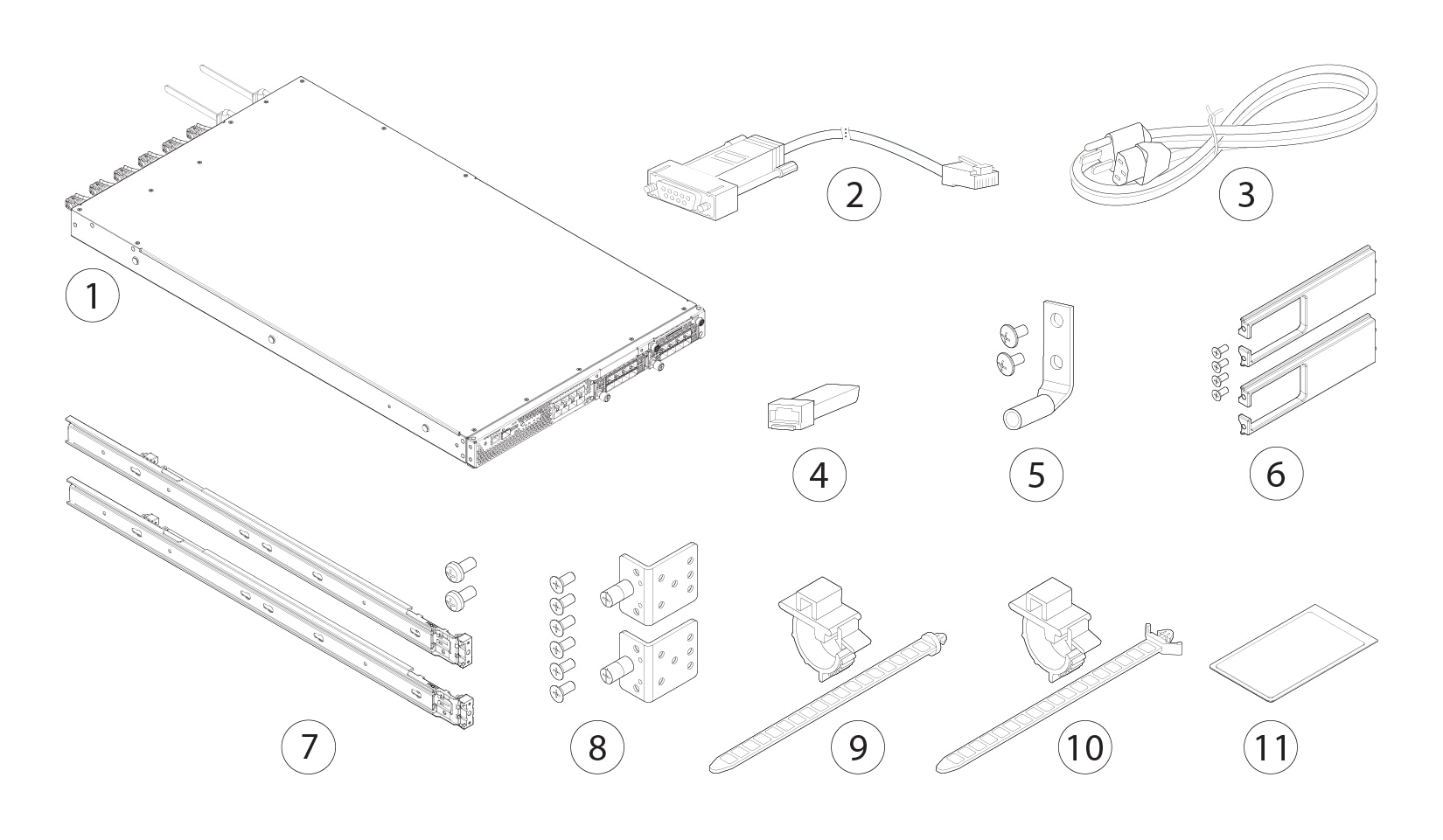

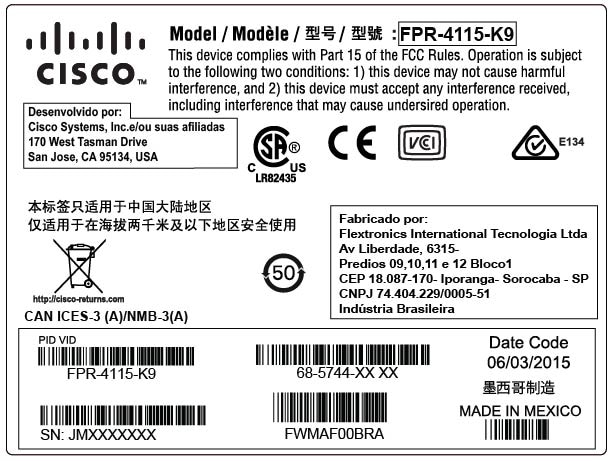
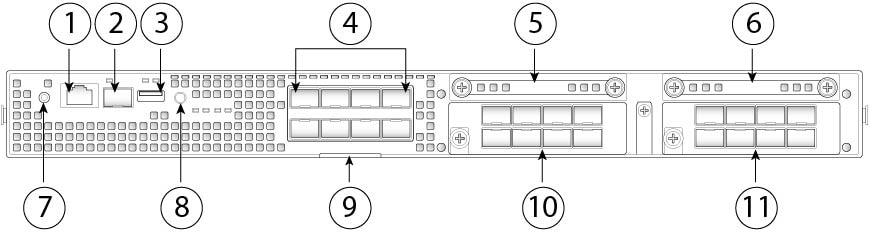




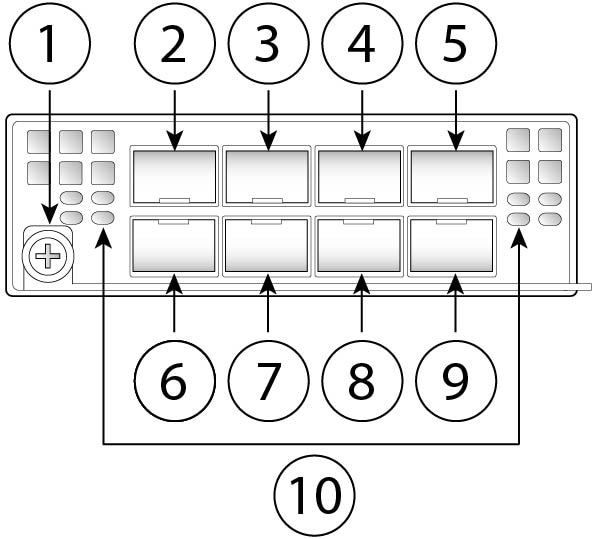

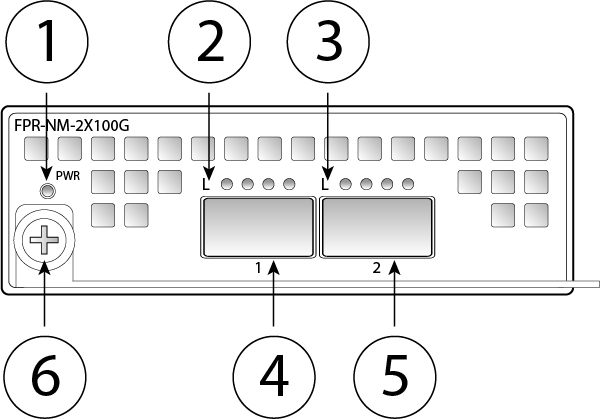
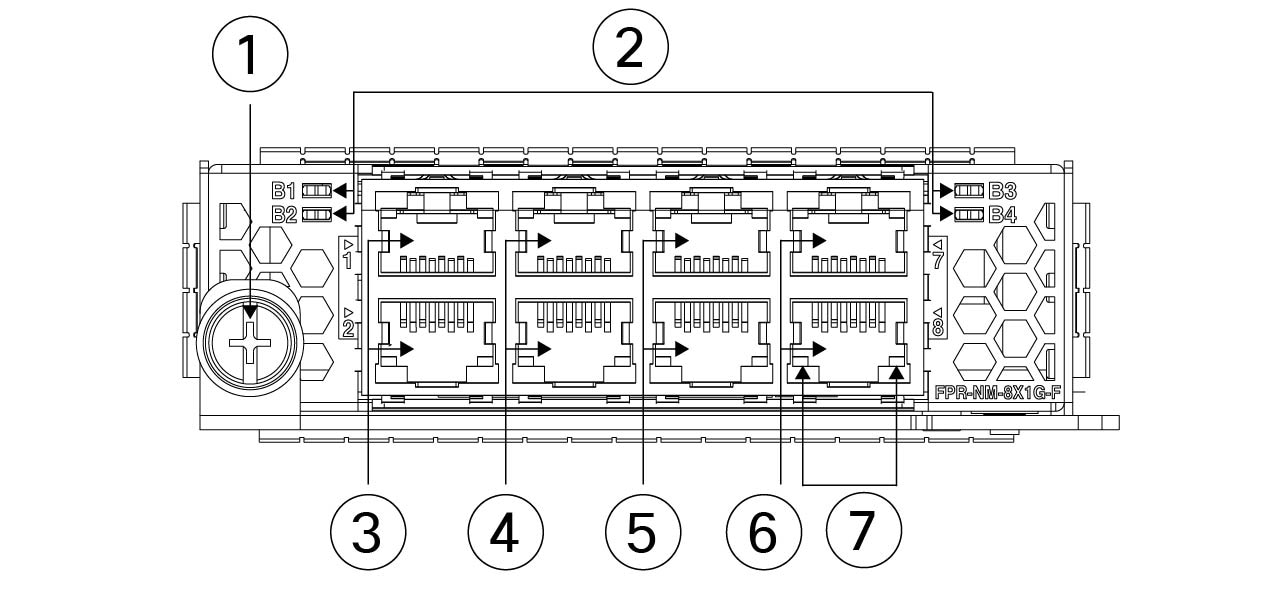


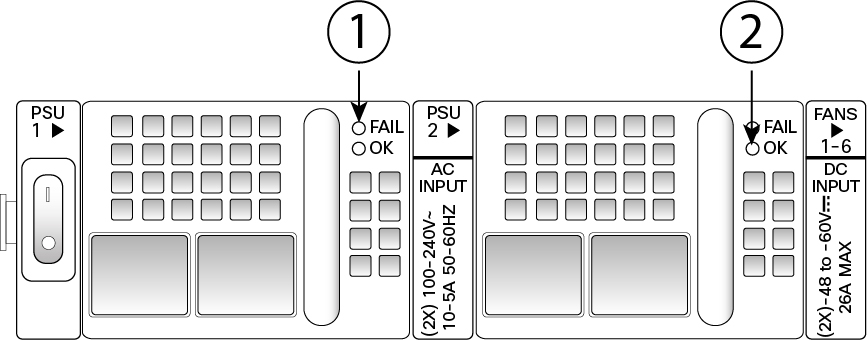

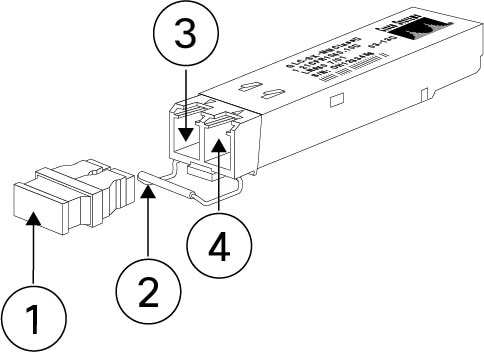

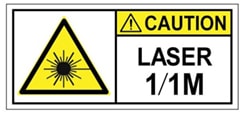
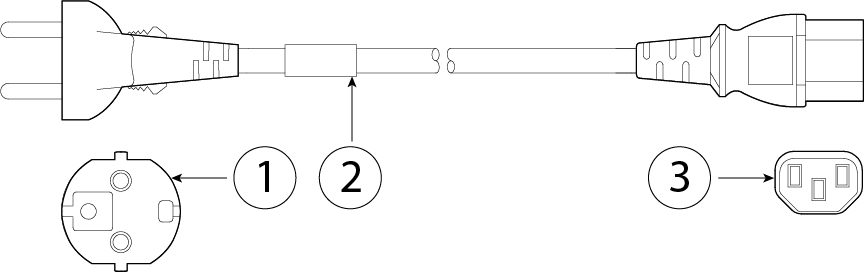
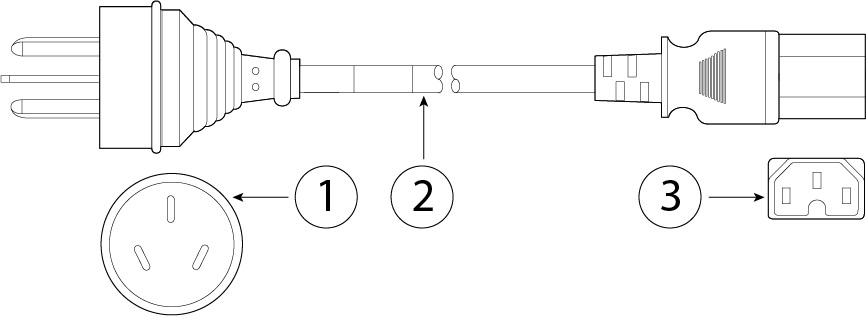
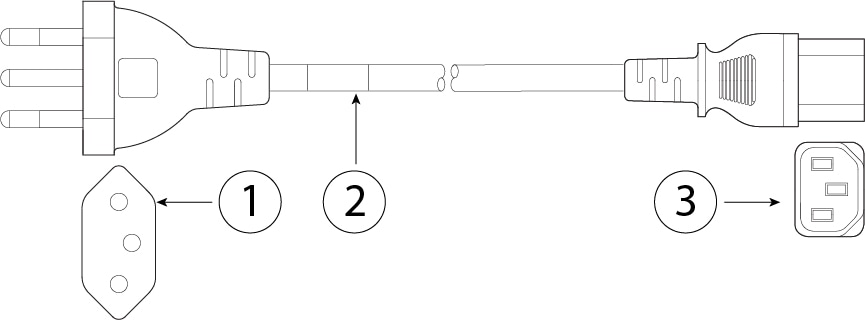
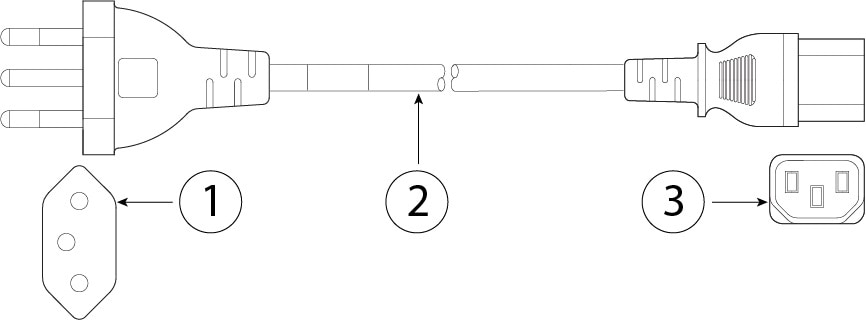
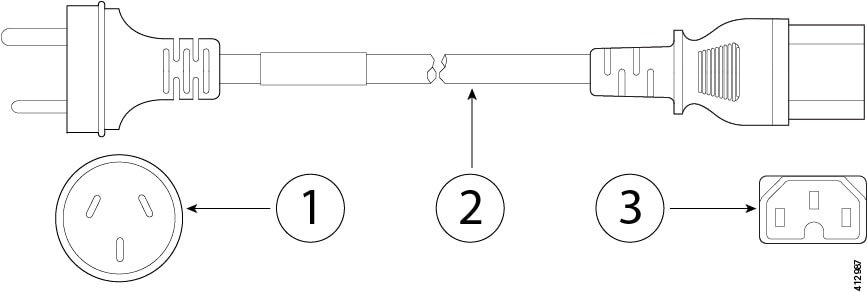
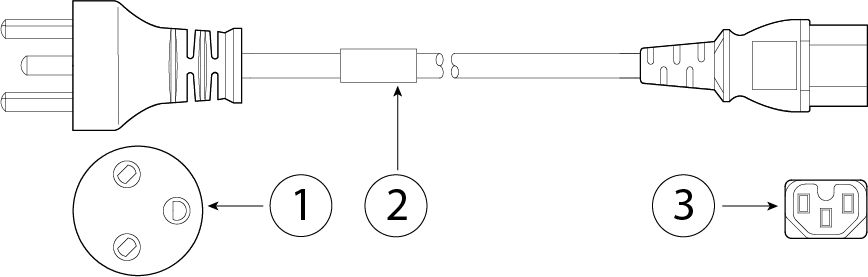
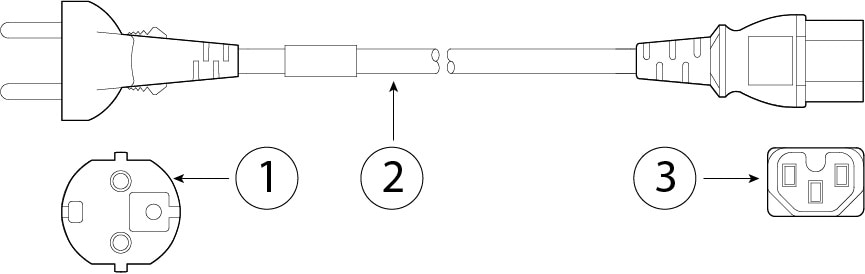

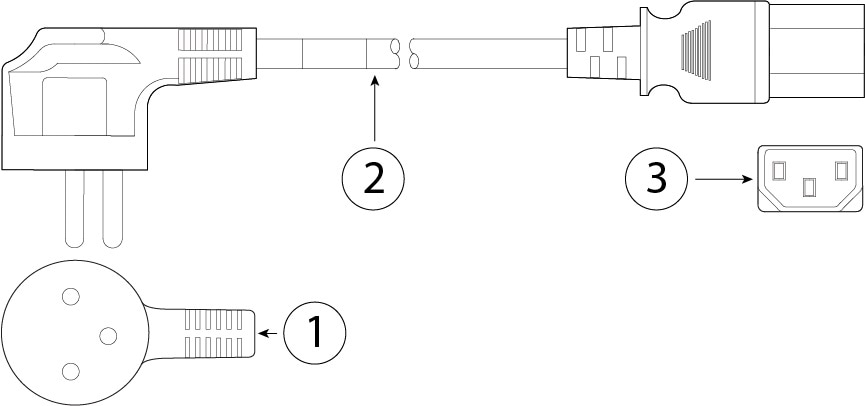
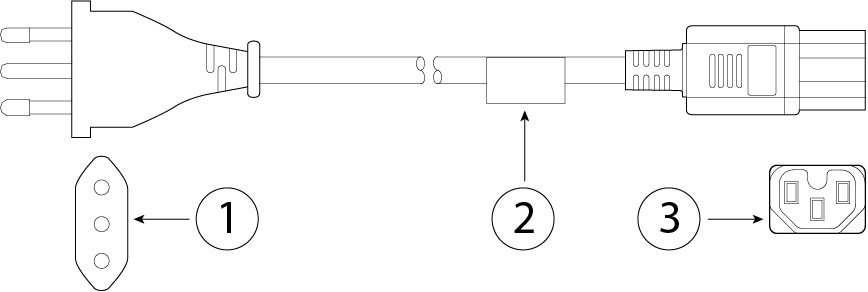
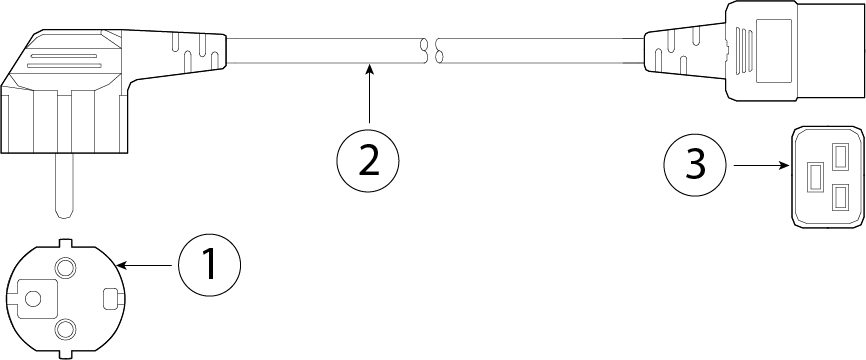
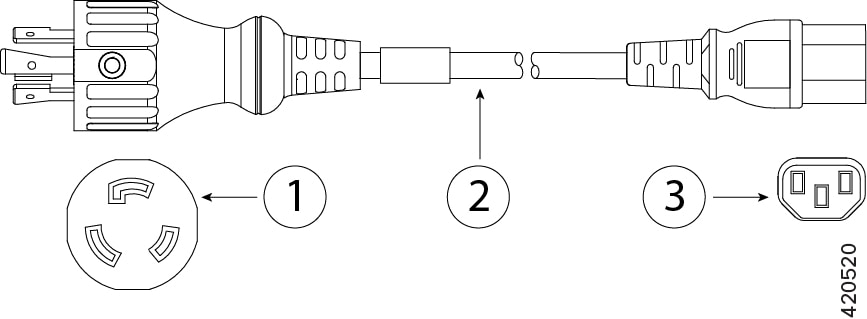
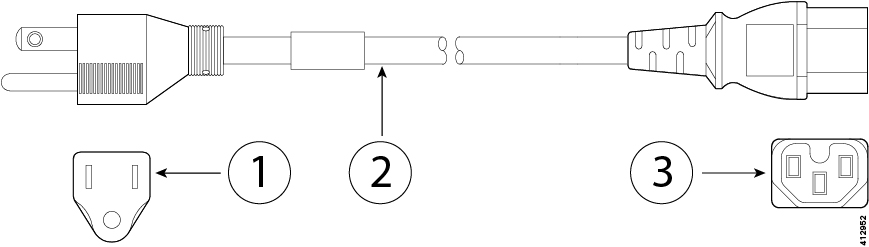
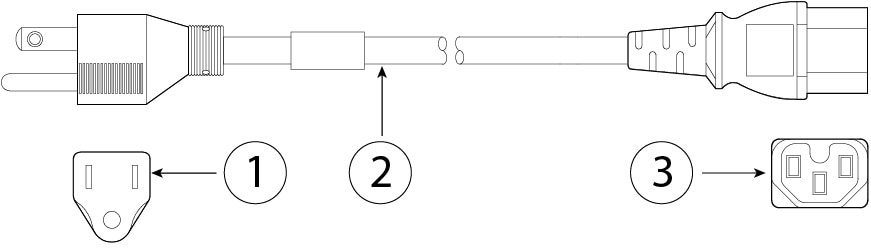



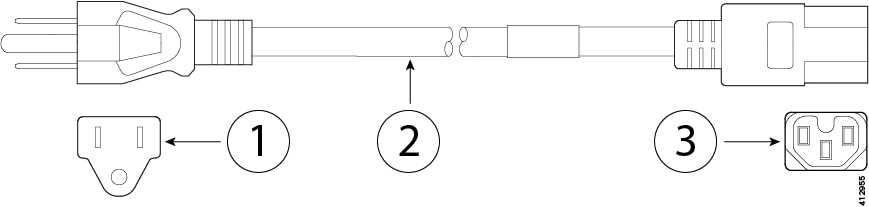

 Feedback
Feedback