About Firmware Management
There are a few types of firmware in Cisco ACI. The following is a brief list of firmware described in this document. This chapter is primarily focused on the top two types of Cisco ACI firmware: Cisco APIC firmware and switch firmware.
|
Firmware Type |
Description |
Example |
|---|---|---|
|
Cisco APIC Firmware |
An operation system of APICs running on APIC appliances. |
APIC Release 5.2(1g): aci-apic-dk9.5.2.1g |
|
Switch Firmware |
An operation system of ACI switches running on Nexus 9000 series. |
ACI Switch Release 15.2(1g): aci-n9000-dk9.15.2.1g.bin |
|
Software Maintenance Upgrade (SMU) Patch |
A patch image for a specific defect on either APICs or ACI switches. See Software Maintenance Upgrade Patches for details. |
A patch for CSCaa12345 on APICs with 5.2(1g) release: aci-apic-patch-CSCaa12345-5.2.1g-S.1.0.x86_64.tgz A patch for CSCaa12345 on ACI switches with 15.2(1g) release: aci-n9000-patch-CSCaa12345-15.2.1g-S.1.1.1.rpm |
|
Silent Role (SR) Package |
A package of firmware for specific hardware components on ACI switches. See Silent Roll Package Upgrade for details. |
aci-srpkg-dk9.1.0.0.bin |

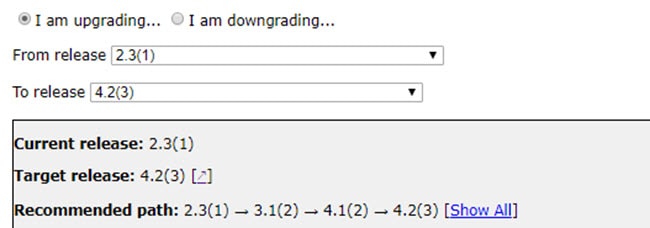
 Feedback
Feedback