Cisco Catalyst Center (Formerly Cisco DNA Center) Gen 3 Appliance Ordering Guide
Available Languages
Bias-Free Language
The documentation set for this product strives to use bias-free language. For the purposes of this documentation set, bias-free is defined as language that does not imply discrimination based on age, disability, gender, racial identity, ethnic identity, sexual orientation, socioeconomic status, and intersectionality. Exceptions may be present in the documentation due to language that is hardcoded in the user interfaces of the product software, language used based on RFP documentation, or language that is used by a referenced third-party product. Learn more about how Cisco is using Inclusive Language.
Scale at the speed of your business

Catalyst Center simplified experiences
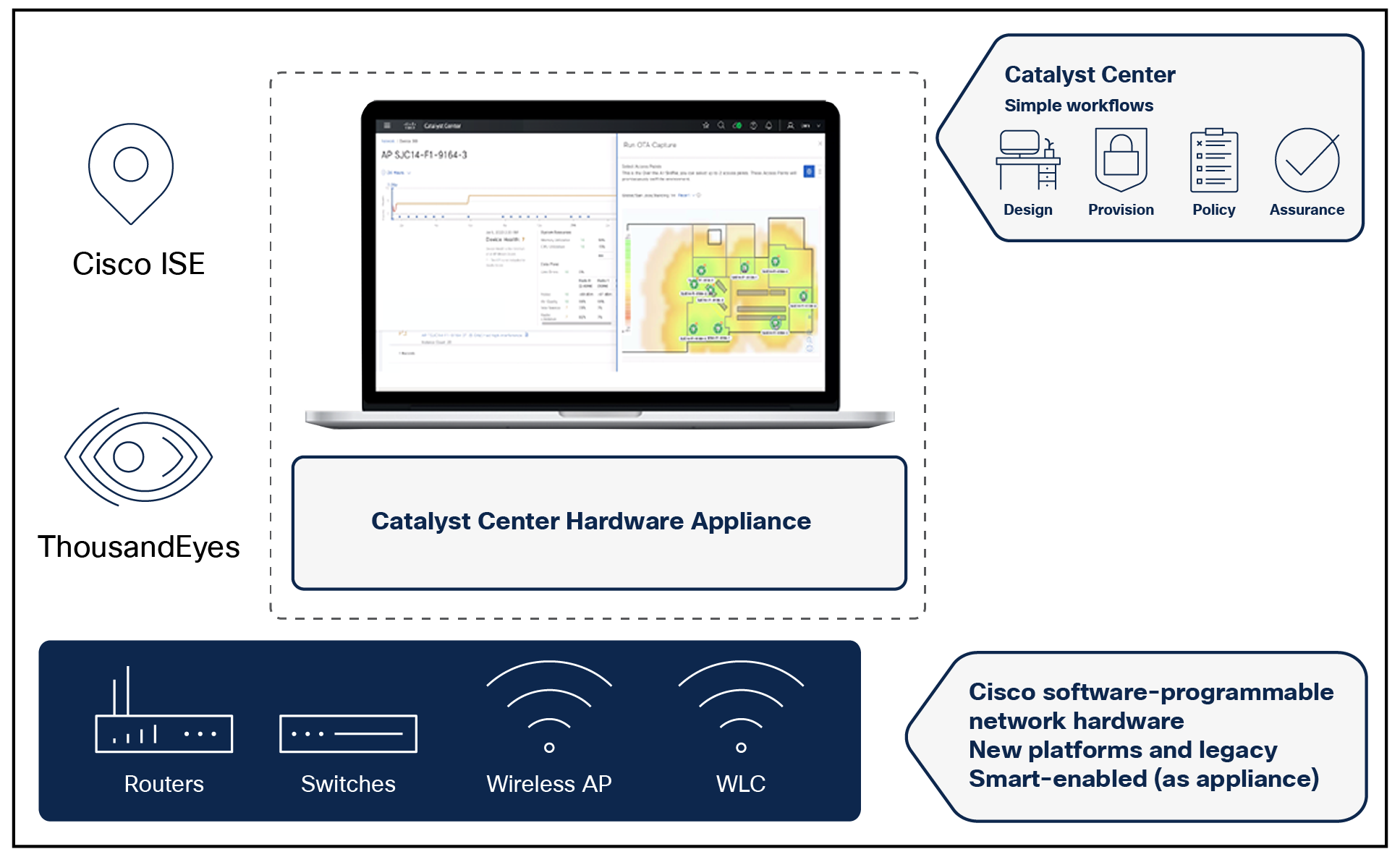
Catalyst Center solution components
DN3 Hardware appliance ordering
Catalyst Center appliance – scale and hardware specifications
Scale for DN3 appliances is the same as their DN2 counterpart. Please see the Catalyst Center Data Sheet for detailed scale information.
Table 1. Catalyst Center gen 3 appliance hardware specification
| DN3-HW-APL |
DN3-HW-APL-L |
DN3 – HW-APL-XL |
|
● 32-core M6
● 5000 network devices
◦ 4000 APs ◦ 1000 switches and Routers
● 25,000 endpoints (concurrent)
|
● 56-core M6
● 8000 network devices
◦ 6000 APs ◦ 2000 switches/routers
● 40,000 endpoints (concurrent)
|
● 80-core M6
● 18000 network devices
◦ 13000 APs ◦ 5K switches and routers
● 100,000 endpoints (concurrent)
|
Hardware specifications
| Physical specifications |
DN3-HW-APL and DN3-HW-L |
DN3-HW-APL-XL |
| Hardware series |
UCS C220 M6 (data sheet) |
UCS C240 M6 (data sheet) |
| Form factor |
1RU |
2RU |
| Power supply |
2 hot-pluggable, redundant 2300W Titanium certified AC |
2 hot-pluggable, redundant 2300W Titanium certified AC |
| Physical dimensions |
Height: 1.70 in. (4.3 cm) Width: 16.9 in. (42.9 cm) Depth: 18.9 in. (48.0 cm) |
Height: 3.42 in. (8.7 cm) Width: 16.9 in. (42.9 cm) Depth: 18.9 in. (48.0 cm) |
| Operating temperature |
Dry bulb temperature of 10°C to 35°C (50°F to 95°F) |
Dry bulb temperature of 10°C to 35°C (50°F to 95°F) |
| Non-operating temperature |
Dry bulb temperature of -40°C to 65°C (-40°F to 149°F) |
Dry bulb temperature of -40°C to 65°C (-40°F to 149°F) |
| Operating humidity |
10% to 90% and 28°C (82.4°F) maximum dew-point temperature, non-condensing environment |
10% to 90% and 28°C (82.4°F) maximum dew-point temperature, non-condensing environment |
| Non-operating humidity |
5% to 93% relative humidity, non-condensing, with a maximum wet bulb temperature of 28°C across the 20°C to 40°C dry bulb range. |
5% to 93% relative humidity, non-condensing, with a maximum wet bulb temperature of 28°C across the 20°C to 40°C dry bulb range. |
| Operating altitude |
A maximum elevation of 3050 meters (10,006 ft) |
A maximum elevation of 3050 meters (10,006 ft) |
| Non-operating altitude |
An elevation of 0 to 12,000 meters (39,370 ft) |
An elevation of 0 to 12,000 meters (39,370 ft) |
| Network and management I/O |
Supported connectors:
● One front-panel KVM connector that is used with a KVM cable, which provides two USB 2.0s, one VGA, and one serial (DB-9) connector
|
Supported connectors:
● One 1 Gigabit Ethernet dedicated management port
● Two 1/10 Gigabit BASE-T Ethernet LAN ports
● One RS-232 serial port (RJ-45 connector)
● One 15-pin VGA2 connector
● Three USB 3.0 connectors
● One front-panel KVM connector that is used with a KVM cable, which provides two USB 2.0s, one VGA, and one serial (DB-9) connector
|
| Parameter |
Description |
| Regulatory compliance |
Products should comply with CE Markings per directives 2014/30/EU and 2014/35/EU |
| Safety |
UL 60950-1 Second Edition CAN/CSA-C22.2 No. 60950-1 Second Edition EN 60950-1 Second Edition IEC 60950-1 Second Edition AS/NZS 60950-1 GB4943 2001 |
| EMC - Emissions |
47CFR Part 15 (CFR 47) Class A AS/NZS CISPR32 Class A CISPR32 Class A EN55032 Class A ICES003 Class A VCCI Class A EN61000-3-2 EN61000-3-3 KN32 Class A CNS13438 Class A |
| EMC – Immunity |
EN55024 CISPR24 EN300386 KN35 |
Ordering
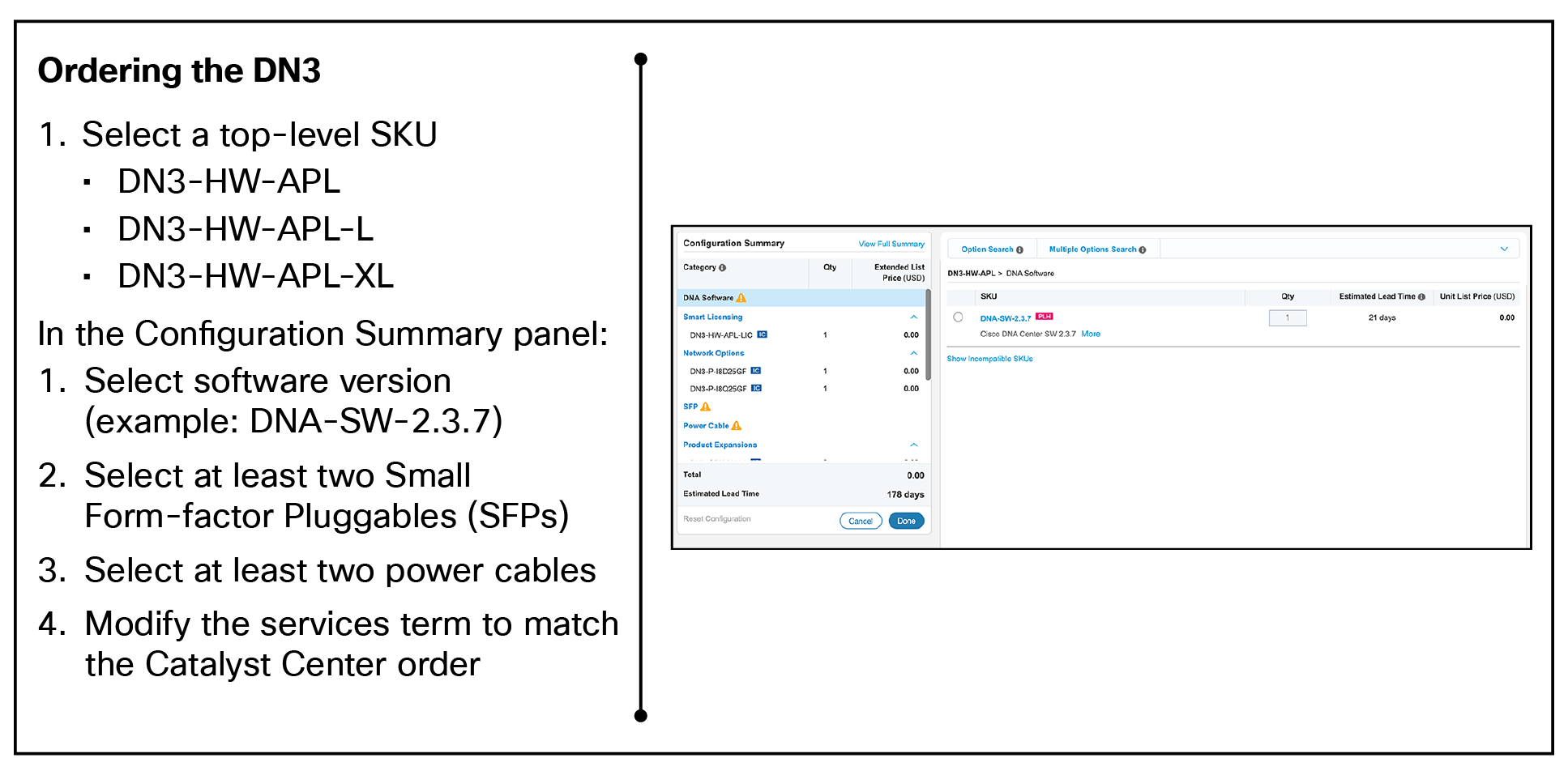
Ordering the DN3
Catalyst Center appliance license
● One of the Catalyst Center Appliance licenses listed below is deposited into the customer’s Cisco® Smart Account by default when purchasing a new Catalyst Center Appliance.
● The Catalyst Center Appliance needs to be registered with the respective Smart Account/Virtual Account to consume this Catalyst Center Appliance license. Refer to the Catalyst Center Administrator Guides for more information.
Catalyst Center appliance licenses
Table 2. Catalyst Center appliance licenses
| License SKU |
Description |
| DN3-HW-APL-LIC |
Catalyst Center Gen3 Regular (32 Core) Appliance License |
| DN3-HW-APL-L-LIC |
Catalyst Center Gen3 Large (56 Core) Appliance License |
| DN3-HW-APL-XL-LIC |
Catalyst Center Gen3 XL (80 Core) Appliance License |
Catalyst Center appliance registration
After Catalyst Center has been installed, log in, then click the menu icon and choose System > Settings > Cisco Accounts > Smart Account. Add the Smart Account credentials.
See the Administrator Guide for more details.
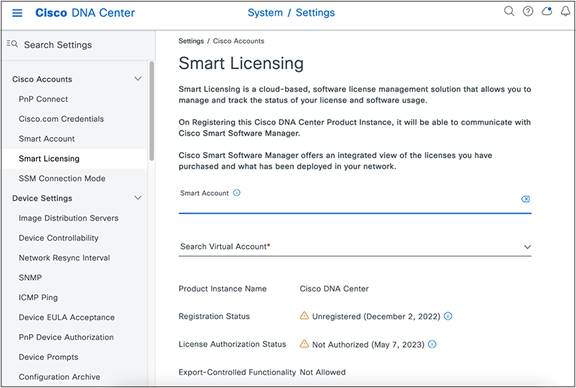
Administrator Guide
● SD-Access ordering guide: Click here
● Routing and SD-WAN ordering guide: Click here
● Wireless access points ordering guide: Click here
● Cisco ISE ordering guide: Click here