Obtain Ownership Voucher
The ownership voucher is used to identify the owner of the device by verifying the owner certificate stored in the device.
|
Feature |
Release Information |
Feature Description |
|---|---|---|
| Ownership voucher request enhancement | Release 25.3.1 |
Introduced in this release on: Fixed Systems (8200 [ASIC: Q200, P100], 8700 [ASIC: P100, K100]); Modular Systems (8800 [LC ASIC: Q100, Q200, P100]) From this release onwards, when requesting an ownership voucher for fixed systems, you must use the chassis serial numbers in the Ownership Voucher request. Additionally, for both modular and fixed chassis systems, the serial number included in the ownership voucher request must match the SUDI subject name or the certificate on the device. This ensures accurate device identification and owner verification. |
How to obtain Ownership Voucher
These steps help you obtain the ownership voucher from Cisco:
-
Contact Cisco Support.
-
Provide these information in your request to Cisco.
-
Pinned Domain certificate (PDC): PDC is an X.509 v3 certificate structure that uses Distinguished Encoding Rules (DER). The router uses this certificate to trust a public key infrastructure for verifying a domain certificate supplied to the router separately in the bootstrapping data. This certificate could be an end-entity certificate, including a self signed entity.
-
Purchase order details with the serial numbers of the routers.
Sample Request:
{ "expires-on": "2016-10-21T19:31:42Z", "assertion": "verified", "serial-number": "JADA123456789", "idevid-issuer": "base64encodedvalue==", "pinned-domain-cert": "base64endvalue==", "last-renewal-date": "2017-10-07T19:31:42Z" } -
-
Cisco generates the ownership voucher in .vcj format (Example: DCA213140YX.vcj) and sends the voucher in response to your request.
 Note |
|
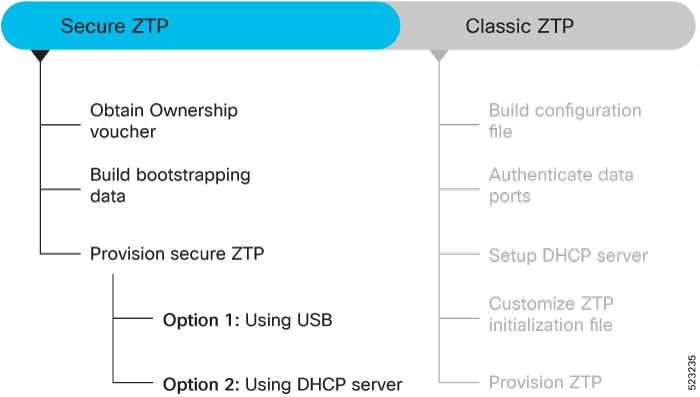
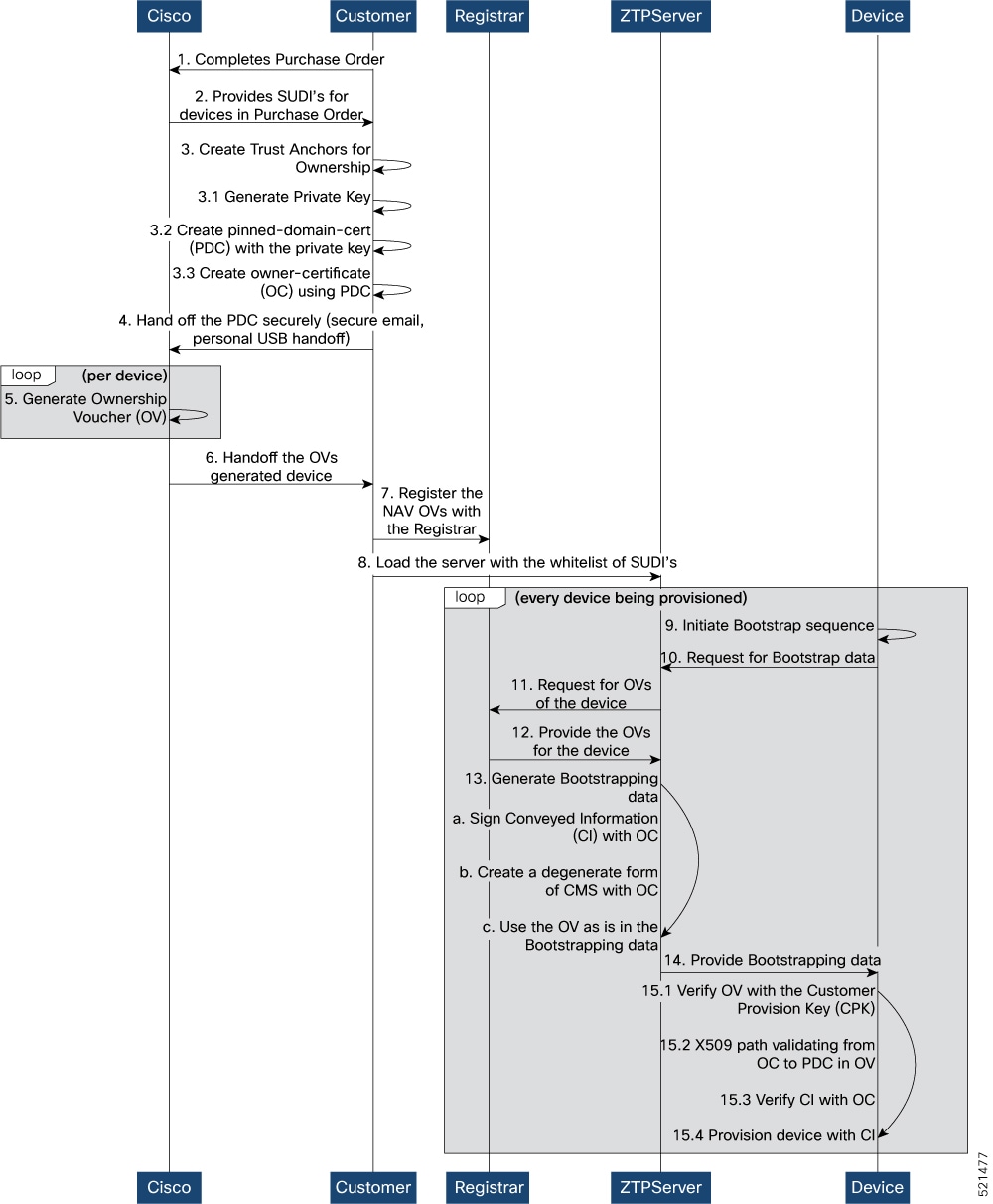
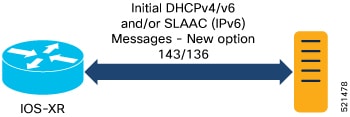
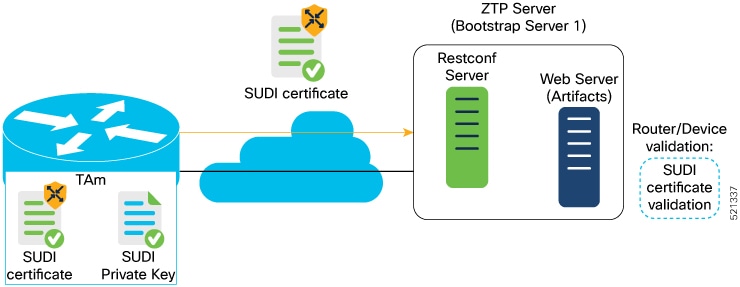
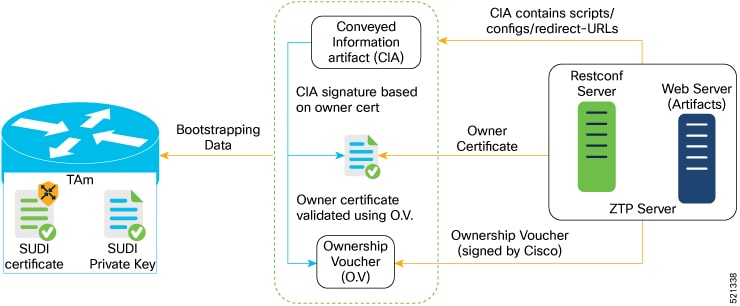
 Feedback
Feedback