This is a sample output of the show policy-map command:
Device# show policy-map mul4
Policy Map mul4
Class cs2
police cir 1000000000 bc 1024000
conform-action transmit
exceed-action drop
set dscp cs7
Class cs3
set traffic-class 7
police cir 40000000000 bc 1024000
conform-action transmit
exceed-action drop
Class cs1
police cir 1000000000 bc 1024000
conform-action transmit
exceed-action drop
set traffic-class 5
Class cs5
police cir 20000000000 bc 1024000
conform-action transmit
exceed-action drop
set traffic-class 5
Class cs6
police cir 50000000 bc 10240
conform-action transmit
exceed-action drop
Class dscp1
police cir 5500000000 bc 1024000
conform-action transmit
exceed-action drop
set traffic-class 2
set dscp 45
Class ttl
police cir 1000000000 bc 1024000
conform-action transmit
exceed-action drop
Class cs4
police cir 10000000000 bc 1024000
conform-action transmit
exceed-action drop
set traffic-class 5
Class class-default
police cir 1000000000
bc 1024000
conform-action transmit
exceed-action drop
This is a sample output of the show policy-map interface command:
Device# show policy-map interface HundredGigE1/0/14
HundredGigE1/0/14
Service-policy input: mul4
Class-map: cs2 (match-all)
0 packets
Match: dscp cs2 (16)
police:
cir 1000000000 bps, bc 1024000 bytes
conformed 0 bytes; actions:
transmit
exceeded 0 bytes; actions:
drop
conformed 0000 bps, exceeded 0000 bps
QoS Set
dscp cs7
Class-map: cs3 (match-all)
224757946122 packets
Match: dscp cs3 (24)
QoS Set
traffic-class 7
police:
cir 40000000000 bps, bc 1024000 bytes
conformed 335092644777000 bytes; actions:
transmit
exceeded 2044274406000 bytes; actions:
drop
conformed 0000 bps, exceeded 0000 bps
Class-map: cs1 (match-all)
0 packets
Match: dscp cs1 (8)
police:
cir 1000000000 bps, bc 1024000 bytes
conformed 0 bytes; actions:
transmit
exceeded 0 bytes; actions:
drop
conformed 0000 bps, exceeded 0000 bps
QoS Set
traffic-class 5
Class-map: cs5 (match-all)
0 packets
Match: dscp cs5 (40)
police:
cir 20000000000 bps, bc 1024000 bytes
conformed 0 bytes; actions:
transmit
exceeded 0 bytes; actions:
drop
conformed 0000 bps, exceeded 0000 bps
QoS Set
traffic-class 5
Class-map: cs6 (match-all)
0 packets
Match: dscp cs6 (48)
police:
cir 50000000 bps, bc 10240 bytes
conformed 0 bytes; actions:
transmit
exceeded 0 bytes; actions:
drop
conformed 0000 bps, exceeded 0000 bps
Class-map: dscp1 (match-all)
0 packets
Match: dscp 5
police:
cir 5500000000 bps, bc 1024000 bytes
conformed 0 bytes; actions:
transmit
exceeded 0 bytes; actions:
drop
conformed 0000 bps, exceeded 0000 bps
QoS Set
traffic-class 2
dscp 45
Class-map: ttl (match-all)
0 packets
Match: access-group name ttl
police:
cir 1000000000 bps, bc 1024000 bytes
conformed 0 bytes; actions:
transmit
exceeded 0 bytes; actions:
drop
conformed 0000 bps, exceeded 0000 bps
Class-map: cs4 (match-all)
0 packets
Match: dscp cs4 (32)
police:
cir 10000000000 bps, bc 1024000 bytes
conformed 0 bytes; actions:
transmit
exceeded 0 bytes; actions:
drop
conformed 0000 bps, exceeded 0000 bps
QoS Set
traffic-class 5
Class-map: class-default (match-any)
5073 packets
Match: any
police:
cir 1000000000 bps, bc 1024000 bytes
conformed 1215000 bytes; actions:
transmit
exceeded 6394500 bytes; actions:
drop
conformed 0000 bps, exceeded 0000 bps
These are sample outputs of the show policy-map type queue interface command. This command displays information about which ingress packets are hitting which VoQs.
Output from Cisco C9350 series smart switches:
Device# show policy-map type queue interface HundredGigE1/0/14
HundredGigE1/0/14
Service-policy queueing output: llq
queue stats for all priority classes:
Queueing
priority level 1
queue limit 96000 bytes
(total drops) 0
(bytes output) 59924103953524
queue stats for all priority classes:
Queueing
priority level 2
queue limit 96000 bytes
(total drops) 0
(bytes output) 0
queue stats for all priority classes:
Queueing
priority level 3
queue limit 96000 bytes
(total drops) 0
(bytes output) 0
queue stats for all priority classes:
Queueing
priority level 4
queue limit 96000 bytes
(total drops) 0
(bytes output) 0
queue stats for all priority classes:
Queueing
priority level 5
queue limit 96000 bytes
(total drops) 0
(bytes output) 0
queue stats for all priority classes:
Queueing
priority level 6
queue limit 96000 bytes
(total drops) 0
(bytes output) 0
queue stats for all priority classes:
Queueing
priority level 7
queue limit 96000 bytes
(total drops) 0
(bytes output) 0
Class-map: tc7 (match-all)
67482284685 packets
Match: traffic-class 7
shape (average) cir 5000000000, bc 20000000, be 20000000
target shape rate 5000000000
Priority: Strict,
Priority Level: 1
Class-map: tc6 (match-all)
0 packets
Match: traffic-class 6
shape (average) cir 1500000000, bc 6000000, be 6000000
target shape rate 1500000000
Priority: Strict,
Priority Level: 2
Class-map: tc5 (match-all)
0 packets
Match: traffic-class 5
Priority: Strict,
Priority Level: 3
shape (average) cir 2000000000, bc 8000000, be 8000000
target shape rate 2000000000
Class-map: tc4 (match-all)
0 packets
Match: traffic-class 4
Priority: Strict,
Priority Level: 4
shape (average) cir 1500000000, bc 6000000, be 6000000
target shape rate 1500000000
Class-map: tc3 (match-all)
0 packets
Match: traffic-class 3
Priority: Strict,
Priority Level: 5
shape (average) cir 1500000000, bc 6000000, be 6000000
target shape rate 1500000000
Class-map: tc2 (match-all)
0 packets
Match: traffic-class 2
Priority: Strict,
Priority Level: 6
shape (average) cir 1500000000, bc 6000000, be 6000000
target shape rate 1500000000
Class-map: tc1 (match-all)
0 packets
Match: traffic-class 1
shape (average) cir 40000000000, bc 400000000, be 400000000
target shape rate 40000000000
Priority: Strict,
Priority Level: 7
Class-map: class-default (match-any)
35230 packets
Match: any
Queueing
queue limit 7500000 bytes
(total drops) 0
(bytes output) 0
shape (average) cir 100000000, bc 400000, be 400000
target shape rate 100000000
Output from Cisco C9610 series smart switches:
Device# show policy-map type queue interface HundredGigE1/0/14
HundredGigE1/0/14
Service-policy queueing output: llq
queue stats for all priority classes:
Queueing
priority level 1
queue limit 96000 bytes
(total drops) 0
(bytes output) 59924103953524
Class-map: tc7 (match-all)
67482284685 packets
Match: traffic-class 7
shape (average) cir 5000000000, bc 20000000, be 20000000
target shape rate 5000000000
Priority: Strict,
Priority Level: 1
Class-map: class-default (match-any)
26 packets
Match: any
Queueing
queue limit 7500000 bytes
(total drops) 0
(bytes output) 0
shape (average) cir 1000000000, bc 4000000, be 4000000
target shape rate 1000000000

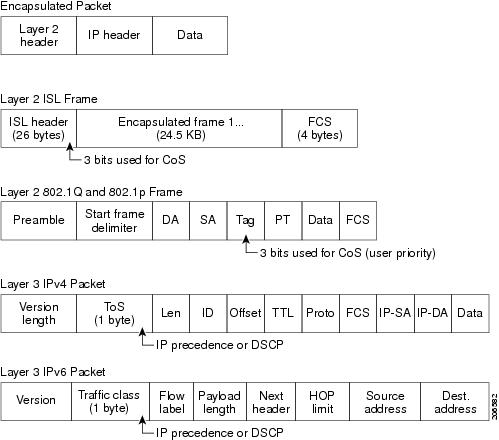
 Feedback
Feedback