|
Step 1
|
enable
|
Enables privileged EXEC mode.
Enter your password, if prompted.
|
|
Step 2
|
configure
terminal
Device# configure terminal
|
Enters global configuration mode.
|
|
Step 3
|
class-map
match-all {classname}
Device(config)# class-map match-all traffic-class7
|
Configures the class map to match all the criteria for traffic entering the traffic class, and enters class map configuration
mode.
|
|
Step 4
|
match traffic-class
class value
Device(config-cmap)# match traffic-class 7
|
Matches QoS traffic class value.
|
|
Step 5
|
exit
Device(config-cmap)# exit
|
Exits class map configuration mode and enters global configuration mode.
|
|
Step 6
|
policy-map type queueing
child policy name
Device(config)# policy-map type queueing child
|
Specifies the child queueing profile policy and enters policy map configuration mode.
|
|
Step 7
|
class
class-name
Device(config-pmap)# class traffic-class7
|
Specifies the name of the class to be associated with the policy and enters policy class map configuration mode. Command options
for policy class map configuration mode include the following:
|
|
Step 8
|
shape average {Kb/s | percent}
Device(config-pmap-c)# shape average 1000000
|
Configures the traffic shaping average. The parameters include:
|
|
Step 9
|
priority level
level
Device(config-pmap-c)# priority level 1
|
Specifies the priority level of the queue.
|
|
Step 10
|
exit
Device(config-pmap-c)# exit
|
Exits policy class map configuration mode and enters class map configuration mode.
|
|
Step 11
|
exit
Device(config-pmap)# exit
|
Exits policy map configuration mode and enters global configuration mode.
|
|
Step 12
|
policy-map type queueing
parent policy name
Device(config)# policy-map type queueing parent
|
Specifies the parent queueing profile policy and enters policy map configuration mode.
|
|
Step 13
|
class class-default
Device(config-pmap)# class class-default
|
Specifies the class default to be associated with the parent policy and enters policy class map configuration mode.
|
|
Step 14
|
shape average {port shaper value} {Kb/s | percent}
Device(config-pmap-c)# shape average 2000000000
|
Configures the traffic shaping average.
|
Note
|
The shaping average must be greater than 1.35G.
|
|
|
Step 15
|
service-policy
child policy-map name
Device(config-pmap-c)# service-policy child
|
Configures the QoS service policy of a child.
|
|
Step 16
|
exit
Device(config-pmap-c)# exit
|
Exits policy class map configuration mode and enters class map configuration mode.
|
|
Step 17
|
exit
Device(config-pmap)# exit
|
Exits policy map configuration mode and enters global configuration mode.
|
|
Step 18
|
interface
interface-id
Device(config)# interface HundredGigE1/0/5
|
Identifies the interface and enters interface configuration mode.
|
|
Step 19
|
no switchport
Device(config-if)# no switchport
|
Switches the interface that is in Layer 2 mode into Layer 3 mode for Layer 3 configuration.
|
|
Step 20
|
exit
Device(config-pmap)# exit
|
Exits interface configuration mode and enters global configuration mode.
|
|
Step 21
|
interface
interface-id.subinterface-id
Device(config)# interface HundredGigE1/0/5.1
|
Identifies the subinterface and enters subinterface configuration mode.
|
|
Step 22
|
encapsulation dot1Q
vlan-id
Device(config-if)# encapsulation dot1Q 11
|
Enables IEEE 802.1Q encapsulation of traffic on a subinterface.
|
|
Step 23
|
service-policy type queueing output
parent policy name
Device(config-if)# service-policy type queueing output parent
|
Attaches the parent queue policy map to the subinterface.
|
|
Step 24
|
end
|
Returns to privileged EXEC mode.
|
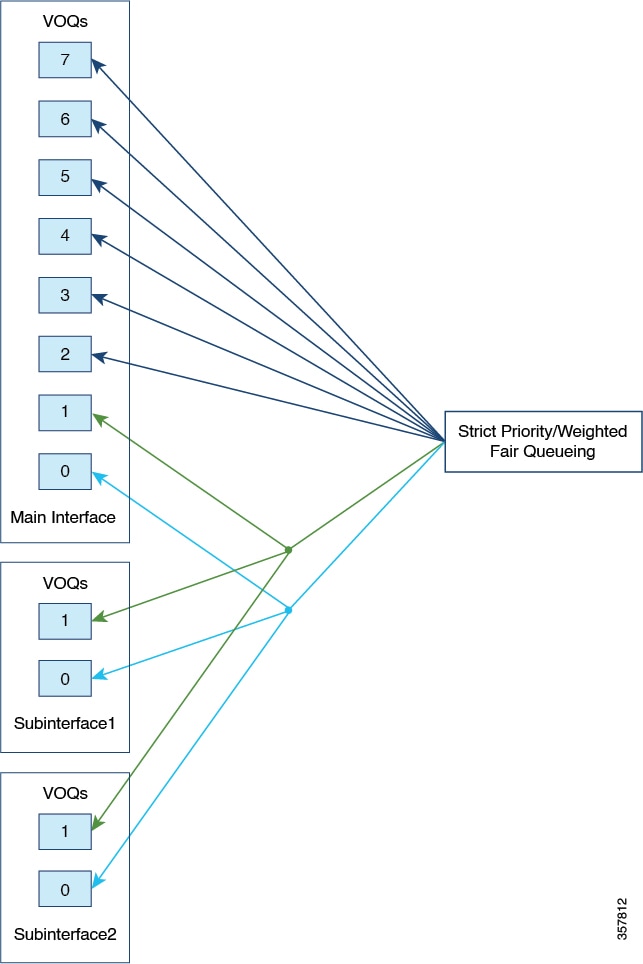
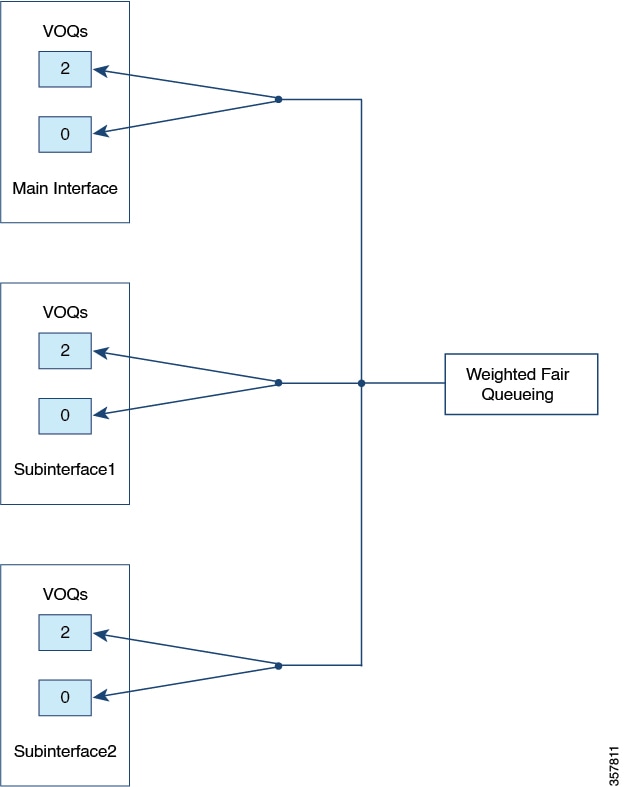

 Feedback
Feedback