Feature history for Routing Information Protocol
This section provides a historical overview of key feature updates and enhancements for the Routing Information Protocol (RIP), including release details and the functionalities introduced in each version.
|
Feature Name |
Release Information |
Description |
|---|---|---|
|
RIPv2 support on Cisco IOS XE Catalyst SD-WAN devices |
Cisco IOS XE Catalyst SD-WAN Release 17.7.1a Cisco vManage Release 20.7.1 Cisco SD-WAN Release 20.7.1 |
RIPv2 support on Cisco IOS XE Catalyst SD-WAN devices enables you to configure RIPv2 on these devices. Routers redistribute RIPv2 routes to Overlay Management Protocol (OMP) for advertisement in the Cisco Catalyst SD-WAN overlay, and to Open Shortest Path First version 3 (OSPFv3) for service-side routing |
|
RIPng (IPv6) support on Cisco IOS XE Catalyst SD-WAN devices |
Cisco IOS XE Catalyst SD-WAN Release 17.10.1a Cisco vManage Release 20.10.1 |
RIPng (IPv6) Support on Cisco IOS XE Catalyst SD-WAN devices adds support for IPv6 addresses and prefixes. This feature facilitates redistribution of connect, static, Overlay Management Protocol (OMP), and Open Shortest Path First (OSPF) routes into Routing Information Protocol next generation (RIPng). |

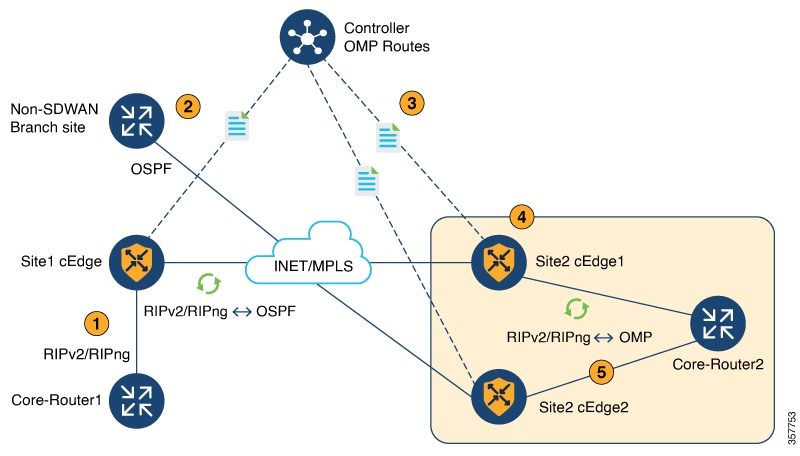
 Feedback
Feedback