Chassis LEDs
NCS 5501: Attention (ATTN), STATUS, and ALARM LEDs are located on the bottom left front of the chassis.
NCS-55A1-48Q6H and NCS-55A1-24Q6H-S/NCS-55A1-24Q6H-SS: Attention (ATTN), STATUS, and ALARM LEDs are located on the bottom left front of the chassis and also on the rear-side of the chassis.
NCS 5501 SE, NCS 55A1-24H, NCS 55A2-MOD-S, NCS 55A2-MOD-SE-S, NCS-55A2-MOD-HX-S,NC55A2-MOD-SE-H-S, NCS 55A2-MOD-HD-S: Attention (ATTN), STATUS, ALARM, and SYNC LEDs are located along the left front of the chassis.
NCS 55A1-36H-S, NCS 55A1-36H-SE-S: Attention (ATTN), Status (STAT), Alarm (ALRM), and SYNC LEDs are located along the left front of the chassis.
NCS 5502: Attention (ATTN), STATUS, and ALARM LEDs are located on the upper left front of the chassis.
| LED | Color | Status |
|---|---|---|
|
ATTN |
Flashing blue |
The operator has activated this LED to identify this chassis. |
|
Off |
This chassis is not being identified. |
|
|
STATUS or STAT |
Green |
The module is operational and has no active major or critical alarms. |
|
Amber |
Host kernel booted and is ready to start SysAdmin VM. |
|
|
Red |
Power-up failure which prevents the CPU from booting. |
|
|
Flashing Amber (Slow) |
The module is booting up. |
|
|
Flashing Amber (Fast) |
The module is booting up, shutting down, or the SysAdmin VM is being reloaded. |
|
|
Flashing Red |
RP0 has active major or critical alarms. |
|
|
Off |
The module is powered-off. |
|
|
ALARM or ALRM |
Red |
Critical alarm - system-scope (including RP0). |
|
Flashing green (Applies to NCS 5502 only) |
Critical alarm. The source can be any of the following:
|
|
|
Flashing Red |
Critical alarm - Relating to voltage rail failures. |
|
|
Amber |
Major alarm - system-scope (including RP0). |
|
|
Flashing Amber |
Minor alarm - system-scope (including RP0). |
|
|
Off |
No alarm. |
|
|
SYNC (Does not apply to NCS 5501 or 5502) |
Green |
Time core is synchronized to an external source including IEEE1588. |
|
Flashing Green |
System is in Synchronous Ethernet Mode. |
|
|
Amber |
Free run/Holdover - Time core is in free run or holdover mode. |
|
|
Off |
Time core clock synchronization is disabled. |
|
|
STATUS + ALARM (Both LEDs) |
Flashing Red |
Secure Boot validation failure state. This case is only applicable immediately after power on. |
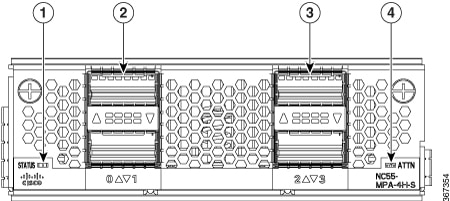
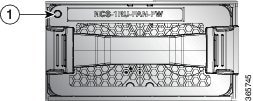
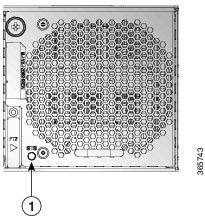
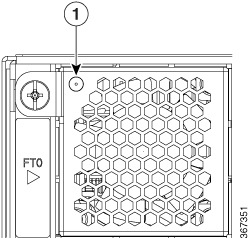
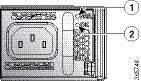
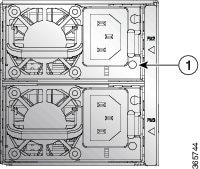
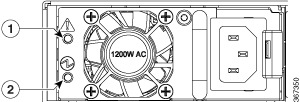
 Feedback
Feedback