Table Of Contents
Configuration Enhancements for Broadband Scalability
Virtual Template Compatibility with Subinterfaces
Supported Standards, MIBs, and RFCs
Verifying Virtual Template Compatibility with Virtual Access Subinterfaces
Configuration Examples for Virtual Access Subinterfaces
Virtual Access Subinterface Configuration Example
Testing a Virtual Template for Compatibility with Subinterfaces Example
test virtual-template subinterface
Configuration Enhancements for Broadband Scalability
The Configuration Enhancements for Broadband Scalability feature reduces the amount of memory that is used per terminated PPP session by creating virtual access subinterfaces. Depending on the configuration of the source virtual template, virtual access subinterfaces may be available. This feature also introduces a command to determine if a virtual template is compatible with virtual access subinterfaces.
Feature History for Configuration Enhancements for Broadband Scalability
Finding Support Information for Platforms and Cisco IOS Software Images
Use Cisco Feature Navigator to find information about platform support and Cisco IOS software image support. Access Cisco Feature Navigator at http://www.cisco.com/go/fn. You must have an account on Cisco.com. If you do not have an account or have forgotten your username or password, click Cancel at the login dialog box and follow the instructions that appear.
Contents
•
Supported Standards, MIBs, and RFCs
•
Verifying Virtual Template Compatibility with Virtual Access Subinterfaces
•
Configuration Examples for Virtual Access Subinterfaces
Feature Overview
The following sections describe the use of virtual access subinterfaces:
•
Virtual Template Compatibility with Subinterfaces
Virtual Access Subinterfaces
The virtual-template command has not been changed. As a result, existing features, functions, and configurations are not affected. By default, the virtual-template subinterface command is enabled.
The virtual template manager will determine if the set of options configured on the virtual template are all supported on a subinterface. Virtual access subinterfaces will be created for all virtual-templates that support subinterfaces. If the user has entered any commands that are not supported on a subinterface, a full virtual access interface will be created and cloned for all PPP sessions using that virtual-template. If the virtual-template subinterface command is disabled, full virtual access interfaces will always be created.
Different applications can use the same virtual-template even if one application is subinterface-capable and another is not. The virtual template manager will be notified whether the application supports virtual access subinterfaces and create the appropriate resource.
The ppp multilink and ppp callback accept commands will not necessarily prevent subinterfaces from being created. Often, these commands are present in a virtual template configuration, but PPP does not negotiate them. If neither of these features is negotiated, virtual access subinterfaces will be created. If one or both of these features is negotiated, subinterfaces will not be created. The router will automatically determine if subinterfaces will be created depending on how PPP is negotiated on a case by case basis.
Virtual Template Compatibility with Subinterfaces
The test virtual-template subinterface privileged EXEC command determines whether a virtual template can support the creation of virtual access subinterface. If the virtual template contains commands that prevent the creation of subinterfaces, the test virtual-template subinterface command identifies and displays these commands.
If the creation of virtual access subinterfaces is disabled by the no virtual-template subinterface command, the test virtual-template subinterface command produces no output.
The debug vtemplate subinterface command is introduced to display new debug messages that will be generated if the user enters configuration commands on the virtual template that are not valid on a subinterface. These messages will be generated only if the debug vtemplate subinterface command is enabled, the virtual-template subinterface command is enabled, and a virtual template is configured that can support the creation of subinterfaces. If the creation of virtual access subinterfaces is disabled by the no virtual-template subinterface command, the debug vtemplate subinterface command produces no output.
Benefits
The Configuration Enhancements for Broadband Scalability feature reduces the amount of memory that is used per terminated PPP session by creating virtual access subinterfaces. These virtual access subinterfaces, along with improvements that are transparent to the user, speed up the cloning process.
Restrictions
This feature is not intended to improve the scalability of the following features:
•
Scaling for dial-out
•
Scaling for PPP callback
•
Scaling virtual profiles
•
Scaling Multilink PPP (MLP)
•
Various PPP (PPPoX) applications that terminate PPP on physical interfaces
Related Documents
Refer to the chapter "Configuring Virtual Template Interfaces" in the part "Virtual Templates, Profiles, and Networks" in the Cisco IOS Dial Technologies Configuration Guide, Release 12.2, for more information about virtual templates.
Refer to the chapter "Configuring Virtual Profiles" in the part "Virtual Templates, Profiles, and Networks" in the Cisco IOS Dial Technologies Configuration Guide, Release 12.2, for more information about virtual profiles.
Supported Standards, MIBs, and RFCs
Standards
No new or modified standards are supported by this feature.
MIBs
No new or modified MIBs are supported by this feature.
To locate and download MIBs for selected platforms, Cisco IOS releases, and feature sets, use Cisco MIB Locator found at the following URL:
http://tools.cisco.com/ITDIT/MIBS/servlet/index
If Cisco MIB Locator does not support the MIB information that you need, you can also obtain a list of supported MIBs and download MIBs from the Cisco MIBs page at the following URL:
http://www.cisco.com/public/sw-center/netmgmt/cmtk/mibs.shtml
To access Cisco MIB Locator, you must have an account on Cisco.com. If you have forgotten or lost your account information, send a blank e-mail to cco-locksmith@cisco.com. An automatic check will verify that your e-mail address is registered with Cisco.com. If the check is successful, account details with a new random password will be e-mailed to you. Qualified users can establish an account on Cisco.com by following the directions found at this URL:
RFCs
No new or modified RFCs are supported by this feature.
Configuration Tasks
To configure a router to always create full virtual access interfaces instead of virtual access subinterfaces, use the following commands beginning in privileged EXEC mode:

Note
The virtual-template subinterface command is enabled by default and does not appear in the running configuration.
Verifying Virtual Template Compatibility with Virtual Access Subinterfaces
To test a virtual template to determine if it is compatible with the creation of virtual access subinterfaces, use the following commands beginning in privileged EXEC mode:
Configuration Examples for Virtual Access Subinterfaces
This section provides the following configuration examples:
•
Virtual Access Subinterface Configuration Example
•
Testing a Virtual Template for Compatibility with Subinterfaces Example
Virtual Access Subinterface Configuration Example
The following example shows a virtual template that is compatible with virtual access subinterfaces:

Note
The virtual-access subinterface command is enabled by default and does not appear in running configurations. Only the no virtual-access subinterface command will appear in running configurations.
interface Virtual-Template1ip unnumbered Loopback0peer default ip address pool pool-1ppp authentication chapppp multilinkThe following example shows a configuration where the creation of virtual access subinterfaces has been disabled by the no virtual-access subinterface command. When this command is configured, virtual-access interfaces are not registered with the SNMP code on the router. In network environments that do not use SNMP to manage PPP sessions, this saves the memory and CPU processing that would be used to register the virtual-access interfaces with the SNMP code.
Current configuration :6003 bytes!! Last configuration change at 10:59:02 EDT Thu Sep 19 2002!version 12.2service timestamps debug datetime msecservice timestamps log datetime msecno service password-encryptionservice internalservice udp-small-serversservice tcp-small-servers!hostname ioswan5-lns!enable password lab!username cisco password 0 ciscoclock timezone EST -5clock summer-time EDT recurringaaa new-model!!aaa authentication ppp default localaaa authorization network default localaaa session-id commonip subnet-zerono ip gratuitous-arpsip cef!!no ip domain lookupip name-server 10.44.11.21ip name-server 10.44.11.206!ip vrf vpn1rd 10:1route-target export 10:1route-target import 10:1!vpdn enable!vpdn-group 1accept-dialinprotocol l2tpvirtual-template 1terminate-from hostname ioswan5-laclocal name tunnel1l2tp tunnel password 7 01100F175804!!!no virtual-template subinterfaceno virtual-template snmpvirtual-template 1 pre-clone 10!!!buffers small permanent 20000buffers middle permanent 7500!!!interface Loopback1ip address 10.111.1.1 255.255.255.0Testing a Virtual Template for Compatibility with Subinterfaces Example
This example shows the process for testing a virtual template to determine if it can support virtual access subinterfaces. The following command displays the configuration for virtual template 1:
Router# show running interface virtual-template 1Building configuration...!interface Virtual-Template1ip unnumbered Loopback0peer default ip address pool pool-1ppp authentication chaptraffic-shape rate 50000 8000 8000 1000endThe test virtual-template 1 subinterface command tests virtual template 1 to determine if it can support subinterfaces. The output shows that the traffic-shape rate 50000 8000 8000 1000 command that is configured on virtual template 1 prevents the virtual template from being able to support subinterfaces.
Router# test virtual-template 1 subinterfaceSubinterfaces cannot be created using Virtual-Template1Interface commands:traffic-shape rate 50000 8000 8000 1000Command Reference
This section documents new commands only.
•
test virtual-template subinterface
•
virtual-template subinterface
debug vtemplate subinterface
To display debug message relating to virtual access subinterfaces, use the debug vtemplate subinterface command in privileged EXEC mode. To disable the display of these messages, use the no form of this command.
debug vtemplate subinterface
no debug vtemplate subinterface
Syntax Description
This command has no arguments or keywords.
Defaults
No default behavior or values.
Command Modes
Privileged EXEC
Command History
Usage Guidelines
These debug messages are displayed if the user configures virtual templates with commands that are incompatible with virtual access subinterfaces.
Examples
The following example displays virtual access subinterface debug messages:
Router# debug vtemplate subinterfaceVirtual Template subinterface debugging is onRouter#Router#Sep 19 15:09:41.989:VT[Vt11]:Config prevents subinterface creationcarrier-delay 45ip rtp priority 2000 2010 500Table 1 describes the significant fields shown in the display.
Related Commands
test virtual-template subinterface
To determine if a virtual template can support the creation of subinterfaces, use the test virtual-template subinterface command in privileged EXEC mode.
test virtual-template template subinterface
Syntax Description
Defaults
No default behavior or values.
Command Modes
Privileged EXEC
Command History
Usage Guidelines
This command tests the specified virtual template to determine if it can support the creation of virtual access subinterfaces. If the virtual template cannot support subinterfaces, this command lists the commands configured on the virtual template that are incompatible with subinterfaces.
Examples
The following example tests virtual template 1 to determine if it can support subinterfaces. The output shows that the traffic-shape rate 50000 8000 8000 1000 command that is configured on virtual template 1 prevents the virtual template from being able to support subinterfaces.
Router# test virtual-template 1 subinterfaceSubinterfaces cannot be created using Virtual-Template1Interface specific commands:traffic-shape rate 50000 8000 8000 1000Related Commands
debug vtemplate subinterface
Displays debug messages relating to virtual access subinterfaces.
virtual-template subinterface
Enables the creation of virtual access subinterfaces.
virtual-template subinterface
To enable the creation of virtual access subinterfaces, use the virtual-template subinterface command in global configuration mode. To disable the creation of virtual access subinterfaces, use the no form of this command.
virtual-template subinterface
no virtual-template subinterface
Syntax Description
This command has no arguments or keywords.
Defaults
This command is enabled by default
Command Modes
Global configuration
Command History
Usage Guidelines
This command does not appear in running configurations. Only the no form of the command will appear in running configurations.
Examples
The following example disables the creation of virtual access subinterfaces:
no virtual-template subinterfaceRelated Commands
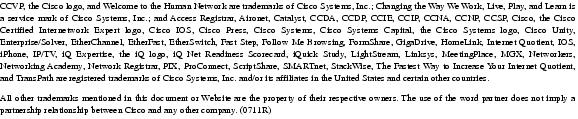
Copyright © 2002-2005 Cisco Systems, Inc. All rights reserved.
