- Overview of the Intelligent Wireless Access Gateway
- IP Sessions Over Gigabit EtherChannel
- Multiple-Flow Tunnel
- Service Provider WiFi: Support for Integrated Ethernet Over GRE
- GTPv2 Support in the iWAG
- iWAG SSO Support for GTP
- Configuring ISG Policy Templates
- Cisco ISG Accounting Accuracy for LNS Sessions
- Call Admission Control
- iWAG Dual-Stack IPoE Session
- Flow-Based Redirect
- Web Authentication Support for iWAG-GTP
- QoS on Ethernet over GRE Tunnels
- PMIP MAG SSO
- iWAG-GTP: S2a Interface Support and High Availability Enhancements
- DHCP Option 82 Remote ID Format
- VLAN ID Based Policy Control
- EoGRE iWAG Subscriber Roaming
- EoGRE: Inter-chassis HA
- Call Flows for Simple IP Users
- Call Flows for 3G and 4G Mobile IP Users
- iWAG Scalability and Performance
- Finding Feature Information
- EoGRE Intra-iWAG Roaming and Handover With Same SSID Call Flow
- EoGRE Intra-iWAG Roaming and Restart With Same SSID Call Flow
- EoGRE Intra-iWAG Roaming and Reconnect With Different SSIDs Call Flow
- EoGRE Inter-iWAG Roaming and Reconnect Call Flow
- Additional References
- Feature Information for EoGRE iWAG Subscriber Roaming
EoGRE iWAG
Subscriber Roaming
When a Wi-Fi subscriber device roams or reconnects with the same or a different SSID, it may send a DHCP Discover, a DHCP Request (Init-Reboot, unicast/broadcast renew), an Address Resolution Protocol (ARP) and Data Packet messages. Some devices, for example, Apple/iOS, sends a DHCP Release message followed by a DHCP Discover message when they reconnect.
This chapter covers different scenarios in which a Wi-Fi subscriber can roam and reconnect.
- Finding Feature Information
- EoGRE Intra-iWAG Roaming and Handover With Same SSID Call Flow
- EoGRE Intra-iWAG Roaming and Restart With Same SSID Call Flow
- EoGRE Intra-iWAG Roaming and Reconnect With Different SSIDs Call Flow
- EoGRE Inter-iWAG Roaming and Reconnect Call Flow
- Additional References
- Feature Information for EoGRE iWAG Subscriber Roaming
Finding Feature Information
Your software release may not support all the features documented in this module. For the latest caveats and feature information, see Bug Search Tool and the release notes for your platform and software release. To find information about the features documented in this module, and to see a list of the releases in which each feature is supported, see the feature information table at the end of this module.
Use Cisco Feature Navigator to find information about platform support and Cisco software image support. To access Cisco Feature Navigator, go to www.cisco.com/go/cfn. An account on Cisco.com is not required.
EoGRE Intra-iWAG Roaming and Handover With Same SSID Call Flow
The following figure and steps describe the call flow pertaining to a EoGRE intra-iWAG roaming and handover with the same SSID.
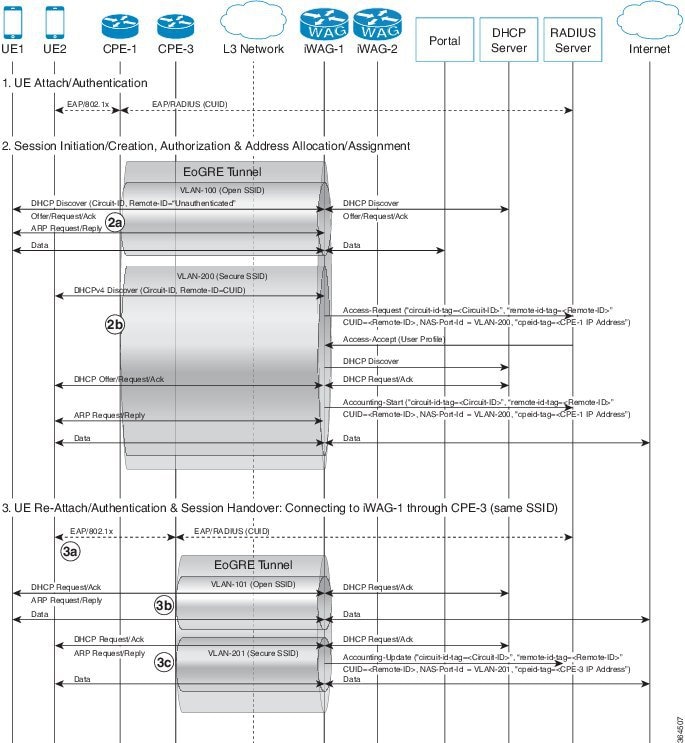
-
Extensible Authentication Protocol (EAP) authentication for the subscriber connecting through Secure SSID.
-
DHCP session is established when a subscriber device connects to the network through an open or secure SSID.
2a. Session establishment through Open SSID
2b. Session establishment through Secure SSID
-
When the subscriber device roams across CPEs connected to the same iWAG and SSID, the subscriber continues with the existing session.
3a. EAP Authentication for the subscriber connecting through Secure SSID.
3b. DHCP Request on Open SSID is honored and DHCP ACK is sent, and in case of ARP, ARP reply is sent. Session continues with new CPE (to which the client roamed) and Accounting-Update is sent to AAA with latest circuit and remote IDs (received in DHCP Request), CPE ID, and NAS Port/VLAN.
3c. DHCP Request on Secure SSID is honored and DHCP ACK is sent, and in case of ARP, ARP reply is sent. Session continues with new CPE (to which the client roamed) and Accounting-Update is sent to AAA with latest circuit and remote IDs (received in DHCP Request), CPE ID, and NAS Port/VLAN.
EoGRE Intra-iWAG Roaming and Restart With Same SSID Call Flow
The following figure and steps describe the call flow pertaining to a EoGRE intra-iWAG roaming and restart with the same SSID.
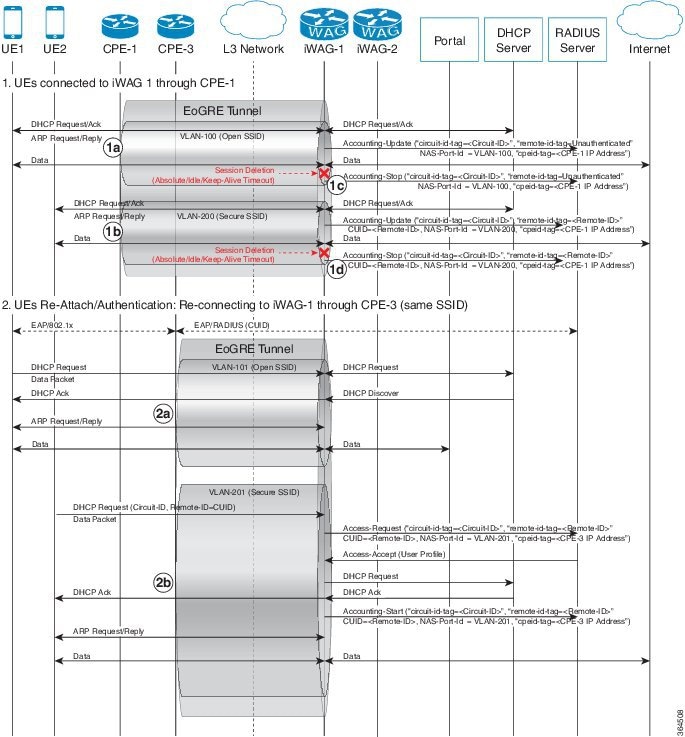
-
DHCP session is established when a subscriber device connects to the network through an open or secure SSID.
1a. Session establishment through Open SSID
1b. Session establishment through Secure SSID
1c. Subscriber session gets removed due to keep-alive timeout or session timeout.
-
When subscriber device roams across CPEs connected to the same iWAG and SSID, the subscriber may choose to send the DHCP packet or Data packet as the lease remains valid.
2a. In case of DHCP Request on Open SSID, subscriber session is re-established with the same IPv4 address that the device is using, and respective policies or features (including L4R in case of open SSID), and the subscriber continues with the same session. Accounting-Start is sent with latest circuit and remote IDs (received in DHCP Request), CPE ID, and NAS Port/VLAN.
2b. In case of DHCP Request on Secure SSID, subscriber session is re-established with the same IPv4 address that the device is using, and respective policies or features, and the subscriber continues with the same session. Accounting-Start is sent with latest circuit and remote IDs (received in DHCP Request), CPE ID, and NAS Port/VLAN.
 Note | ARP-triggered session is not supported; so, the session initiation or restart on ARP packet is not supported. |
EoGRE Intra-iWAG Roaming and Reconnect With Different SSIDs Call Flow
The following figure and steps describe the call flow pertaining to EoGRE intra-iWAG roaming and reconnect with different SSIDs.
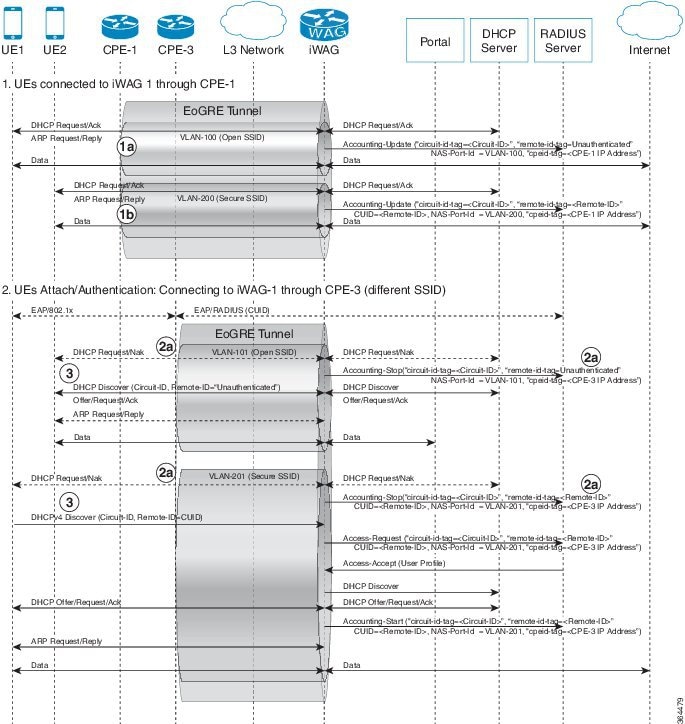
-
An IPoE session is established when a subscriber device connects to the network through an open or secure SSID.
1a. Session establishment using Open SSID
1b. Session establishment using Secure SSID
-
When subscriber device reconnects to different SSID, the following happens:
2a. DHCP Request on different SSID -
Existing session is cleared and Accounting-Stop message is sent with latest circuit and remote IDs (received in DHCP packet), CPE ID, and NAS Port ID or VLAN ID.
-
In case of DHCP Request (Init-Reboot), requested IP address is checked with respective subnet of VLAN/SSID -
If the requested IP address matches with the respective subnet, DHCP ACK is sent and new session is established. Accounting-Start is sent with latest circuit and remote IDs (received in DHCP Request), CPE ID, and NAS Port ID or VLAN ID.
-
If the requested IP address does not match with the respective subnet, DHCP NAK is sent.
-
-
-
For subsequent DHCP Discover, new session is established with respective policies/features (including L4R in case of open SSID) and an IP address is allocated from respective subnet. Accounting-Start is sent with latest circuit and remote IDs (received in DHCP packet), CPE ID, and NAS Port ID or VLAN ID.
Note: If DHCP Discover is received while the session is cleared, it may be discarded.
EoGRE Inter-iWAG Roaming and Reconnect Call Flow
The following figure and steps describe the call flow pertaining to a EoGRE inter-iWAG roaming and reconnect.
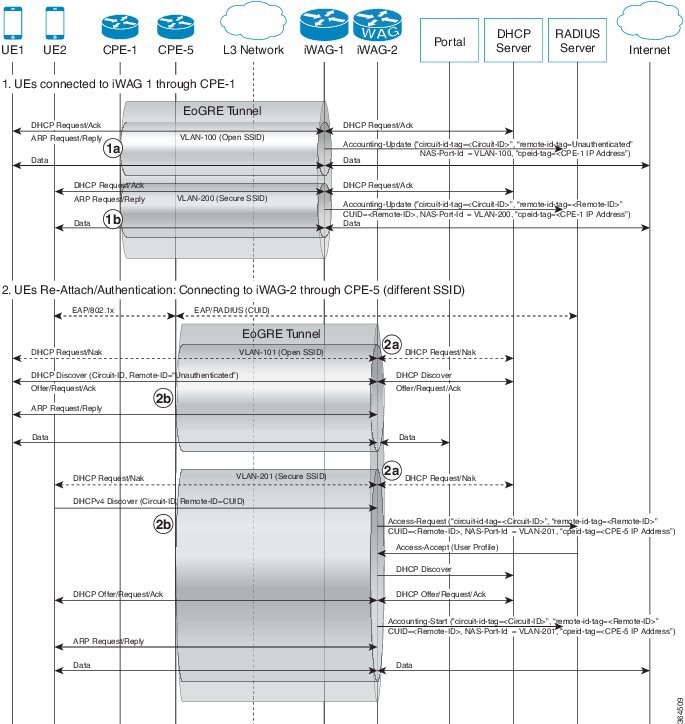
-
DHCP session is established when a subscriber device connects to the network through an open or secure SSID.
1a. Session establishment through Open SSID
1b. Session establishment through Secure SSID
-
When subscriber device roams across CPEs connected to different iWAGs and the same SSID, the subscriber may choose to send DHCP renew packet or Init-reboot packet as the lease remains valid.
2a. DHCP packets are NAK'ed by DHCP server resulting in the following: -
Existing session is cleared and Accounting-Stop is sent with latest circuit and remote IDs (received in DHCP packet), CPE ID and NAS Port/VLAN.
-
If case of DHCP Request (Init-Reboot), the requested IP address is checked with the respective subnet of VLAN/SSID.
-
If the requested IP address matches with the respective subnet, DHCP Acknowledgement is sent and a new session is established. Accounting-Start is sent with latest circuit and remote IDs (received in DHCP Request), CPE ID and NAS Port/VLAN.
-
If the requested IP address does not match with the respective subnet, DHCP NAK is sent.
-
2b. For subsequent DHCP Discover, a new session is established with respective policies or features (including L4R in case of open SSID) and an IP address allocated from respective subnet. Accounting-Start is sent with latest circuit and remote IDs (received in DHCP Request), CPE ID and NAS Port/VLAN.
-
Additional References
Related Documents
|
Related Topic |
Document Title |
|---|---|
|
Cisco IOS commands |
|
|
iWAG commands |
Cisco IOS Intelligent Wireless Access Gateway Command Reference |
MIBs
|
MIB |
MIBs Link |
|---|---|
|
No new or modified MIBs are supported by this feature. |
To locate and download MIBs for selected platforms, Cisco software releases, and feature sets, use Cisco MIB Locator found at the following URL: |
Technical Assistance
|
Description |
Link |
|---|---|
|
The Cisco Support website provides extensive online resources, including documentation and tools for troubleshooting and resolving technical issues with Cisco products and technologies. To receive security and technical information about your products, you can subscribe to various services, such as the Product Alert Tool (accessed from Field Notices), the Cisco Technical Services Newsletter, and Really Simple Syndication (RSS) Feeds. Access to most tools on the Cisco Support website requires a Cisco.com user ID and password. |
Feature Information for EoGRE iWAG Subscriber Roaming
The following table provides release information about the feature or features described in this module. This table lists only the software release that introduced support for a given feature in a given software release train. Unless noted otherwise, subsequent releases of that software release train also support that feature.
Use Cisco Feature Navigator to find information about platform support and Cisco software image support. To access Cisco Feature Navigator, go to www.cisco.com/go/cfn. An account on Cisco.com is not required.|
Feature Name |
Releases |
Feature Information |
|---|---|---|
|
EoGRE iWAG Subscriber Roaming |
Cisco IOS XE Release 3.15 |
In Cisco IOS XE Release 3.15, this feature was implemented on the Cisco ASR 1000 Series Aggregation Services Routers. |
 Feedback
Feedback