Cisco Webex Share Data Sheet
Available Languages
Bias-Free Language
The documentation set for this product strives to use bias-free language. For the purposes of this documentation set, bias-free is defined as language that does not imply discrimination based on age, disability, gender, racial identity, ethnic identity, sexual orientation, socioeconomic status, and intersectionality. Exceptions may be present in the documentation due to language that is hardcoded in the user interfaces of the product software, language used based on RFP documentation, or language that is used by a referenced third-party product. Learn more about how Cisco is using Inclusive Language.
Cisco Webex® Share (Figure 1) is a device that provides high-quality, cable-free content sharing for local meetings on any HDMI display. It transforms any display into a Webex wireless presentation screen. Its integration with the world’s most popular meeting app, Cisco® Webex, enables users to share content from their devices. Using the Cisco Webex Teams™ or Webex Meetings apps, users are able to share content locally in a physical room, eliminating the need to huddle around a laptop. Users running the Webex Teams app can also display content on their screen from users who are sharing remotely in a Cisco Webex Teams meeting.
Cisco Webex Share complements the premium portfolio of Cisco Webex collaboration devices, enabling conference rooms and huddle spaces to offer the same Webex user experience as Cisco’s video devices.

Cisco Webex Share
Automatic pairing and sharing using Webex Teams or Webex Meetings Apps
Once Webex Share is installed, registered, and provisioned, users may pair with it through their Webex Teams or Webex Meetings app, leveraging the Cisco ultrasonic proximity technology. While paired, users may initiate their wireless sharing session on their mobile or desktop device through the appropriate Webex Teams or Webex Meetings app.
When someone walks into a room with a Webex Share device plugged into the back of the display, their laptop or mobile device picks up the ultrasound that Webex Share emits. The ultrasound includes information about the Webex Share’s identity and token. The identity is sent from the laptop or mobile device up to the cloud, and the cloud routes information back so that sharing can begin. When the share stream, generated by the user’s app, is sent to the Webex cloud, the cloud routes the stream back to the device in the room.
At the same time, the integrated microphone in the Webex Share picks up the sound of the person entering the room and the device “wakes up”, welcoming the user and automatically prompting them to share their content. All the user has to do is find the device name in their Webex app, and click “Share screen” to share their whole screen, or select the specific app they would like to share. The content is then shown on the screen. The Webex Share device also detects when a user has left the room and removes the presented content from the screen automatically.
It is also possible to pair with the screen manually. In this case, the user wishing to share content searches for the meeting room device in their Webex Teams or Webex Meetings app, and selects the Webex Share device. Once selected, a four-digit code shows up on the screen. When the four-digit code is entered in the user’s laptop or mobile device, the user is able to start sharing content to the screen.
Share remote participants’ content locally
The Webex Share device is designed for local meetings where there are multiple participants in the room, making viewing content easier. However, if the meeting has remote attendees and the meeting is in Webex Teams, the Webex Share can display content from a remote attendee. This means that the local people in the room do not need to open their laptop and sign into the meeting to see their content. Instead, the content automatically shifts to the remote person and it is displayed from the local mobile or laptop device that is paired with the Webex Share. In this case, the sharing stream is sent both to the local screen and to the remote participants.
Choose an audio source with PSTN call-back
Another native in-meeting function for the Webex Share is PSTN call-back. In Webex Teams, the user has the option to switch to a phone, rather than the screen, as their audio source. The user simply selects “More options” in the Webex Teams app, and then clicks on “Use Phone for Audio”. A new window pops up, where the user enters the phone number they would like to be called back on. The system calls the phone number and the phone becomes the audio source.
The Cisco Webex platform is a set of services that can be accessed in a consistent way, regardless of the device used in a Webex Meeting or meeting in Webex Teams. This single consistent experience is available on all Cisco video devices, including mobile, PC, and Mac. When the services are accessed through a Webex app, all these devices offer the same one-click-to-share experience.
Just like other Cisco video devices, the Webex Share automatically wakes up when you walk into the room. It pairs with your Webex Teams or Webex Meetings app on your laptop or mobile device, and greets you on the screen. A calendar overview of all daily meetings and occupancy in that room are also displayed for easier scheduling. The Webex Share will automatically invite you to share content to the screen through your Webex app.
Unlike other vendors that require additional cables or dongles being plugged into your laptop in order to share content, the Cisco Webex Share stands out for its simplicity. Users simply enter the room and are prompted to share their content wirelessly.
Because Webex Share is a single device that plugs directly into the back of any display’s HDMI port, and to the wall for power and Ethernet (or via Wi-Fi), it is quick and hassle-free to set up, taking just a few minutes to start using it. After setup, the Webex Share remains plugged into the back of the display, and transforms the display into a wireless presentation screen.
Subscription requirements to get up and running
Webex Share does not require a device specific subscription, but needs to be registered to the cloud. Registration to the cloud, and the subsequent access to Control Hub requires a monthly subscription. With access to the Control Hub, one has the ability to register the Webex Share. If a Webex user with a site managed by Site Administration is linked to Control Hub, then that user will have an organization in Control Hub and be able to register the Webex Share.
Cisco Webex Control Hub is a single management system for the administration of all Webex Share devices and other room devices.
All media and signaling flow from the Webex Share goes to Webex Teams. The real-time media in Cisco Webex Teams, such as voice, video, and desktop share, are transmitted using the Secure Real-Time Transport Protocol (SRTP). SRTP provides confidentiality, integrity, and authenticity protection for real-time media against network attackers.
Industrial design and hardware features
Figure 2 reveals the design of the Webex Share device.
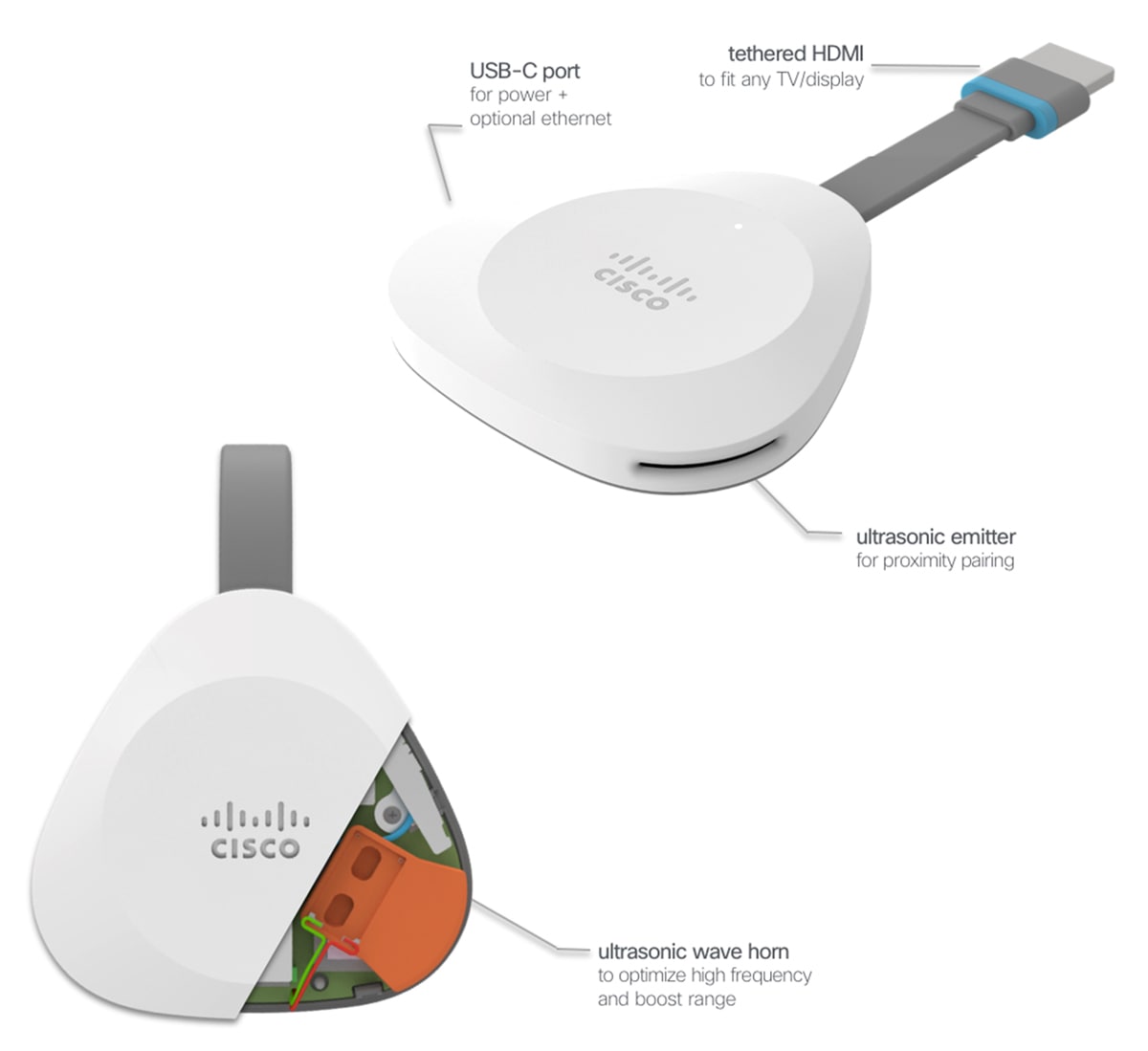
Webex Share industrial design
The product has the shape of a triangle, with each corner implementing a specific capability.
The flexible HDMI cable has been designed to fit any possible installation scenario behind commercial TVs, including recessed-screen wall mounts.
The USB-C port provides power or power plus connectivity, depending on the preferred deployment (see the “Deployment Options” section). This approach has the advantage of requiring only one cable to deploy Webex Share.
The ultrasonic wave horn (ultrasonic emitter) stabilizes the ultrasound waves to guarantee a proximity pairing time within three to five seconds, from behind a TV, even if recessed into the wall.
Cisco Webex Share also has a reset button that may be used to show the device status. Just press the reset button once to see status. Press and hold the reset button for 10 seconds to reset the device to factory default settings.
The device features two microphones used for voice activity detection.
Cisco Webex Share is installed behind the screen (Figure 4). The package includes a cable management sticker that allows users to correctly position the device behind the display and to avoid mechanical stress on the HDMI port. The HDMI cable has been designed to sustain the device weight.

Webex Share installation
Cisco Webex Share may be deployed in three different modes (Figure 4). They include:
1. Wi-Fi – An 18-Watt wall-power adapter connects to Webex Share through a USB-C cable.
2. Power over Ethernet (PoE) – The adapter sits in between the wall PoE port and Webex Share. It is connected to a PoE port via an RJ45 cable and to Webex Share via a USB-C cable.
3. Ethernet – An 18-Watt wall power adapter, which includes an Ethernet board, provides wired connectivity. It plugs into the wall outlet and is connected via an RJ45 cable to the wall Ethernet port, and via a USB-C cable to Webex Share.
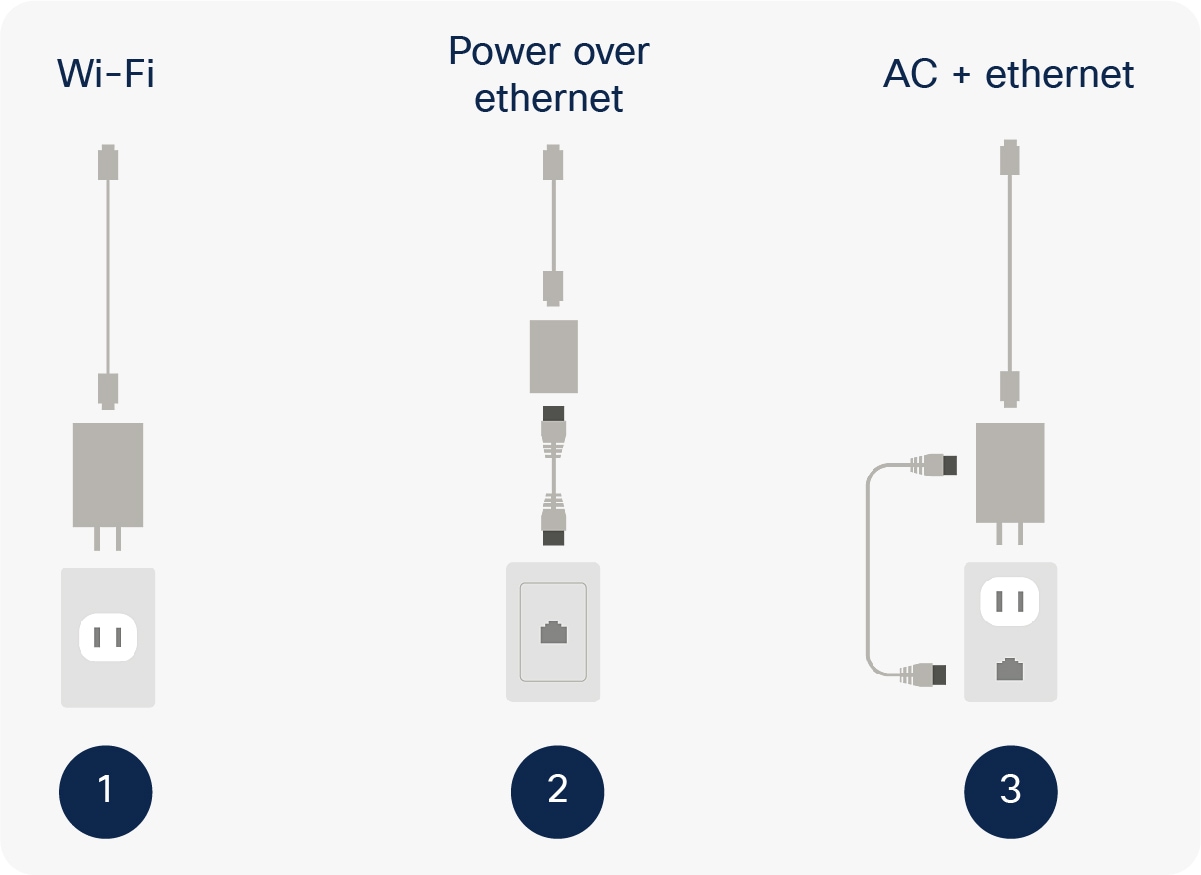
Webex Share power adapter options
Cisco Webex Share features and benefits
The following tables outline the features and benefits of Webex Share, its specifications, and ordering information.
Table 1. Webex Share features and benefits
| Feature |
Benefit |
| Local content sharing with audio |
Transform any pre-existing display into a Webex wireless presentation screen and bring more value to huddle spaces. |
| Powered by the Webex Cloud |
Enable the same user experience that users enjoy on larger Cisco video devices when using the Webex Share. This makes the device easier to use and simplifies adoption. |
| Calendar integration |
For easier planning, the Webex Share shows the room’s availability and schedule on the display. |
| Continuous innovation |
Regular software updates delivered over the air provide new features and better performance over time. No need for manual upgrades. |
| Proximity pairing |
Ultrasonic pairing with the Webex apps enables users to control their in-room collaboration experience through their own laptop or mobile device, as well as waking up the TV when a user enters the room. This makes sharing content to the screen quick and easy, reducing the number of steps and clicks required. |
| Power saving |
To optimize power-saving, the Webex Share has support for Consumer Electronics Control (CEC), which wakes up or shuts down the TV based on a user’s physical presence. This is determined by proximity pairing or Voice Activity Detection (VAD). |
Cisco Webex Share product specifications
Table 2. Product specifications
| Type |
Specifications |
| Components |
Fully integrated unit is delivered with:
● Ultrasonic transducer for pairing
● 2 microphones for voice activity detection
● Factory-reset button
● Status LED
● Ethernet 10/100/1000 Mbps
● Wi-Fi 802.11a/b/g/n/ac 2x2 MIMO (2.4 and 5 GHz)
|
| Inputs and outputs |
● HDMI output port: 1080P, 60FPS
● Networking / power adapter: USB to Ethernet with PoE adapter
|
| Media feature |
● Real-time media (H264) decoding
|
| Network features |
● IPv4
● Representational State Transfer (RESTful)
● Session Description Protocol (SDP)
● User Datagram Protocol (UDP) (used only for Real-Time Transport Protocol streams)
● Dynamic Host Configuration Protocol (DHCP) client
● Gratuitous Address Resolution Protocol (GARP)
● Domain Name System (DNS)
● Secure HTTP (HTTPS)
● Real-Time Transport Protocol (RTP)
● Real-Time Control Protocol (RTCP)
● Network Time Protocol (NTP)
|
| Wi-Fi enterprise security |
● WEP, WPA2_PSK, PEAP_MSCHAPV2, PEAP_GTC, EAP_TLS and open
|
| Power |
● USB type-C power
● 5VDC
● Power consumption: 3.2 W maximum
|
| Physical dimensions (H x W x D) |
● 7.2 inches x 2.7 inches x 0.5 inches (183 mm x 69 mm x 13 mm)
|
| Weight |
● 62 grams
|
| Weight of packaging |
●
Shipping weight (including packaging): 364 grams
|
| External operating temperature |
● 0° to 60°C (32° to 140°F)
|
| Humidity |
● Relative humidity - 10% to 90% (noncondensing)
|
| Certifications and compliance |
● UL 60950-1 2
nd Ed. Am2
● FCC CFR 47 Part 15B (EMC) – Class B
● FCC Listed (Radio Equipment)
|
| Language support |
● English, English (UK), Dutch, French (Canada), French (France), German, Italian, Portuguese (Brazil), Portuguese (Portugal), Spanish (LATAM), Spanish (Spain), Chinese (China), Chinese (Taiwan), Japanese, Korean, Russian
|
| Software and user interface |
● Cisco Webex Share OS, provisioned by the Cisco Collaboration Cloud
● Control Cisco Webex Share directly with Cisco Webex app-enabled personal devices
|
| System management |
● Cisco Webex Share is managed in the administrator portal in Cisco Webex, giving system status and overview, activation, configuration, metrics, and troubleshooting.
|
Table 3. Ordering information
| Product name |
Part number |
Compliance model number |
| Cisco Webex Share Wireless Screen-Sharing Adapter 18W Power Adapter (Worldwide) 18W Ethernet Power Adapter (Worldwide) Device POE adapter (Worldwide -12W) |
SPK-SHARE-K9
PWR18W-WW PWR18W-ETH-WW POE-WW |
SPK-SHARE |
| North America 18W Ethernet Power Adapter for North America 18W Power Adapter for North America |
PWR18W-ETH-NA PWR18W-NA |
|
| Configuration subs – power clips Power adapter clip for United Kingdom Power adapter clip for Australia and New Zealand Power adapter clip for Argentina Power adapter clip for Brazil Power adapter clip for Korea Power adapter clip for India Power adapter clip for China Power adapter clip for Europe |
PWRCLIP-UK PWRCLIP-AU PWRCLIP-AR PWRCLIP-BR PWRCLIP-KR PWRCLIP-IN PWRCLIP-CN PWRCLIP-EU |
|
The Cisco Webex Share has a 90-day limited liability warranty.
Cisco and our partners provide a broad portfolio of smart, personalized services and support that can help you realize the full business value of your Cisco Collaboration investment by increasing business agility and operational efficiency. This portfolio of services accelerates business innovation by harnessing the network as a powerful business platform. For more information about these services, visit: https://www.cisco.com/go/collaborationservices.
Flexible payment solutions to help you achieve your objectives
Cisco Capital makes it easier to get the right technology to achieve your objectives, enable business transformation and help you stay competitive. We can help you reduce the total cost of ownership, conserve capital, and accelerate growth. In more than 100 countries, our flexible payment solutions can help you acquire hardware, software, services and complementary third-party equipment in easy, predictable payments. Learn more.
● Download the Cisco Webex app today.