Overview
Cisco UCS uses firmware obtained from and certified by Cisco to support the endpoints in a Cisco UCS domain. Each endpoint is a component in the Cisco UCS domain, and requires firmware to function.
This guide explains how to obtain firmware and upgrade the endpoints in a Cisco UCS domain by using Cisco UCS Manager. It also details the best practices to be followed while upgrading these endpoints.
Beginning with Cisco UCS Manager Release 4.0(1), Cisco released unified Cisco UCS Manager software and firmware upgrades for each of the following platforms with every release of Cisco UCS Manager:
-
Cisco UCS 6454 Fabric Interconnect with Cisco UCS B-Series, and C-Series Servers
-
Cisco UCS 6300 Series Fabric Interconnect with Cisco UCS B-Series, and C-Series Servers
-
Cisco UCS 6200 Series Fabric Interconnect with Cisco UCS B-Series, and C-Series Servers
-
Cisco UCS 6324 Fabric Interconnect with Cisco UCS B-Series Servers and C-Series Servers, which is also known as UCS Mini
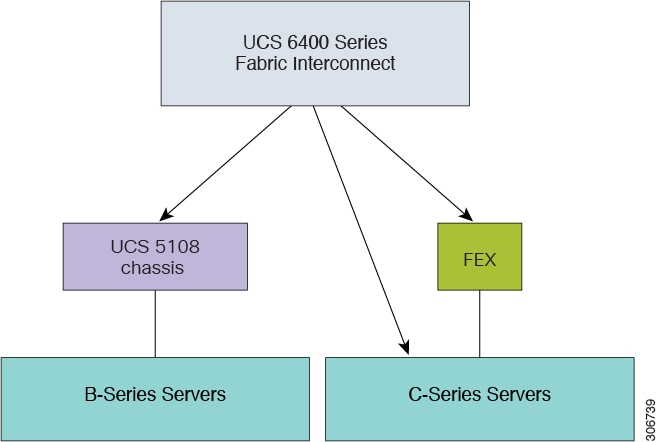
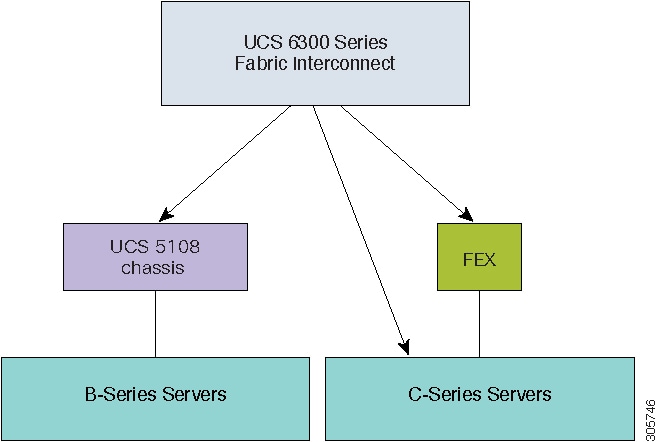
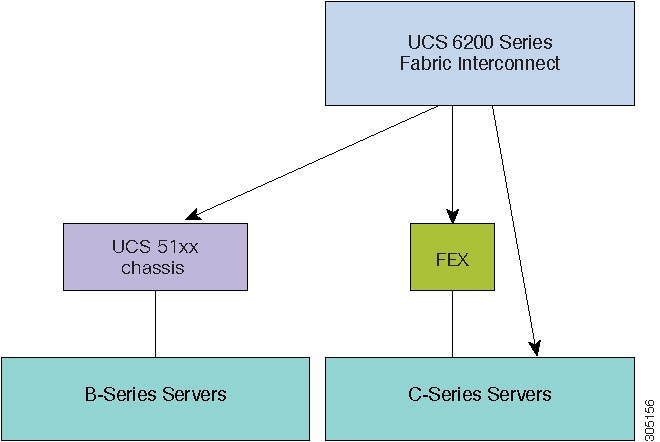
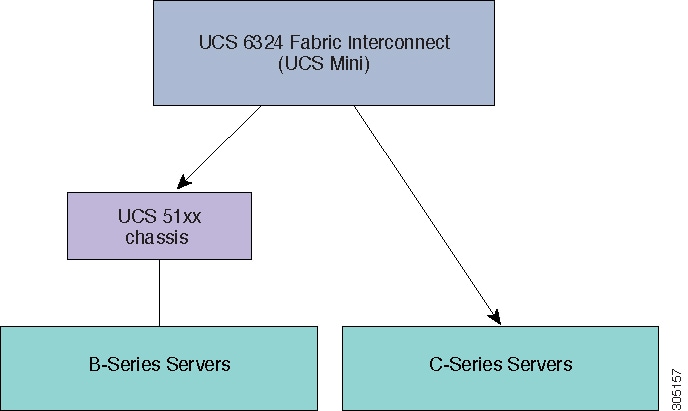
These figures illustrate the various platforms and the firmware bundles supported by Cisco UCS Manager Release 4.0.
Each release has the following firmware bundles:
-
Infrastructure software bundle—This bundle is also called the A bundle. It contains the firmware images that the fabric interconnects, IO Modules, and Cisco UCS Manager require to function.
Cisco UCS Manager 4.0 and later releases contain three separate infrastructure bundles:
-
Cisco UCS 6454 Fabric Interconnect—ucs-6400-k9-bundle-infra.4.0.x.xxx.A.bin
-
Cisco UCS 6300 Series Fabric Interconnect—ucs-6300-k9-bundle-infra.4.0.x.xxx.A.bin
-
Cisco UCS 6200 Series Fabric Interconnect—ucs-k9-bundle-infra.4.0.x.xxx.A.bin
-
Cisco UCS 6324 Fabric Interconnect—ucs-mini-k9-bundle-infra.4.0.x.xxx.A.bin
-
-
B-Series server software bundle—Also called the B bundle, this bundle contains the firmware images that the B-Series blade servers require to function, such as adapter, BIOS, CIMC, and board controller firmware. Release Bundle Contents for Cisco UCS Manager, Release 4.0 provides details about the contents of the B-Series server software bundle.

Note
Starting with Cisco UCS Manager Release 3.1(2), the firmware for endpoints that are common to both the B-Series and C-Series server software bundles, such as local disk, is available in both the B-Series and C-Series server software bundles.
-
C-Series server software bundle—Also called the C bundle, this bundle contains the firmware images that the C-Series rack-mount servers require to function, such as adapter, BIOS, CIMC, and board controller firmware. The C bundle also contains the firmware images for Cisco UCS S3260 storage servers. Release Bundle Contents for Cisco UCS Manager, Release 4.0 provides details about the contents of the C-Series server software bundle.

Note
Starting with Cisco UCS Manager Release 3.1(2), the firmware for endpoints that are common to both the B-Series and C-Series server software bundles, such as local disk, is available in both the B-Series and C-Series server software bundles.
-
Capability catalog software bundle—Also called the T bundle, this bundle specifies implementation-specific tunable parameters, hardware specifics. and feature limits.
Cisco UCS Manager uses the capability catalog to update the display and configurability of server components such as newly qualified DIMMs and disk drives. The Cisco UCS Manager Capability Catalog is a single image, but it is also embedded in Cisco UCS Manager software. Cisco UCS Manager Release 4.0 and later releases work with any 4.0 catalog file, but not with 3.2 or 3.1 catalog versions. If a server component is not dependent on a specific BIOS version, using it and having it recognized by Cisco UCS Manager is primarily a function of the catalog version. In addition to the catalog being bundled with UCS infrastructure releases, it can, sometimes, also be released as a standalone image.
The upgrade order for the endpoints in a Cisco UCS domain depends upon the upgrade path.
See the required order of steps for your upgrade path to determine the appropriate order in which to upgrade the endpoints in your Cisco UCS domain.
Cisco maintains a set of best practices for managing firmware images and updates in this document and in the following technical note: Unified Computing System Firmware Management Best Practices.
This document uses the following definitions for managing firmware:
-
Update—Copies the firmware image to the backup partition on an endpoint.
-
Activate—Sets the firmware in the backup partition as the active firmware version on the endpoint. Activation can require or cause the reboot of an endpoint.
 Note |
For capability catalog upgrades, update and activate occur simultaneously. You only need to update or activate those upgrades. You do not need to perform both steps. |
Cisco UCS Manager User Documentation
Cisco UCS Manager offers you a new set of smaller, use-case based documentation described in the following table:
|
Guide |
Description |
|---|---|
|
Discusses Cisco UCS architecture and Day 0 operations, including Cisco UCS Manager initial configuration and configuration best practices. |
|
|
Discusses password management, role-based access configuration, remote authentication, communication services, CIMC session management, organizations, backup and restore, scheduling options, BIOS tokens, and deferred deployments. |
|
|
Discusses physical and virtual infrastructure components used and managed by Cisco UCS Manager. |
|
|
Discusses downloading and managing firmware, upgrading through Auto Install, upgrading through service profiles, directly upgrading at endpoints using firmware auto sync, managing the capability catalog, deployment scenarios, and troubleshooting. |
|
|
Discusses the new licenses, registering Cisco UCS domain with Cisco UCS Central, power capping, server boot, server profiles, and server-related policies. |
|
|
Discusses all aspects of storage management, such as SAN and VSAN in Cisco UCS Manager. |
|
|
Discusses all aspects of network management, such as LAN and VLAN connectivity in Cisco UCS Manager. |
|
|
Discusses all aspects of system and health monitoring, including system statistics in Cisco UCS Manager. |
|
|
Discusses all aspects of management of UCS S-Series servers that are managed through Cisco UCS Manager. |
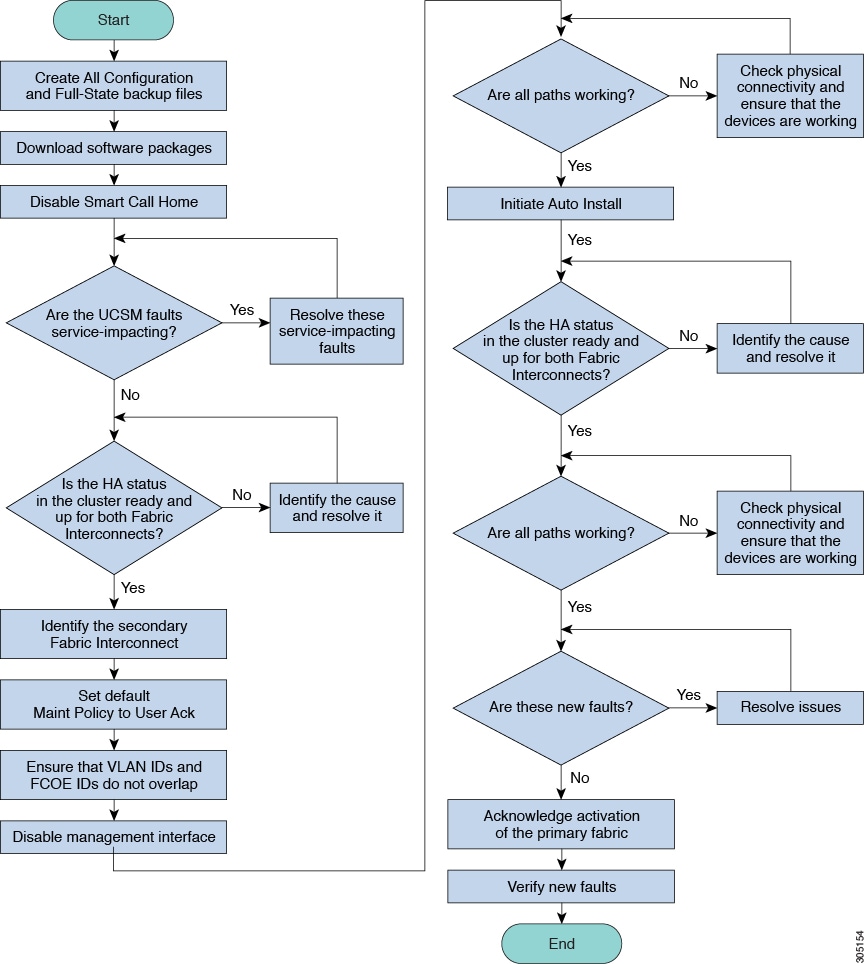
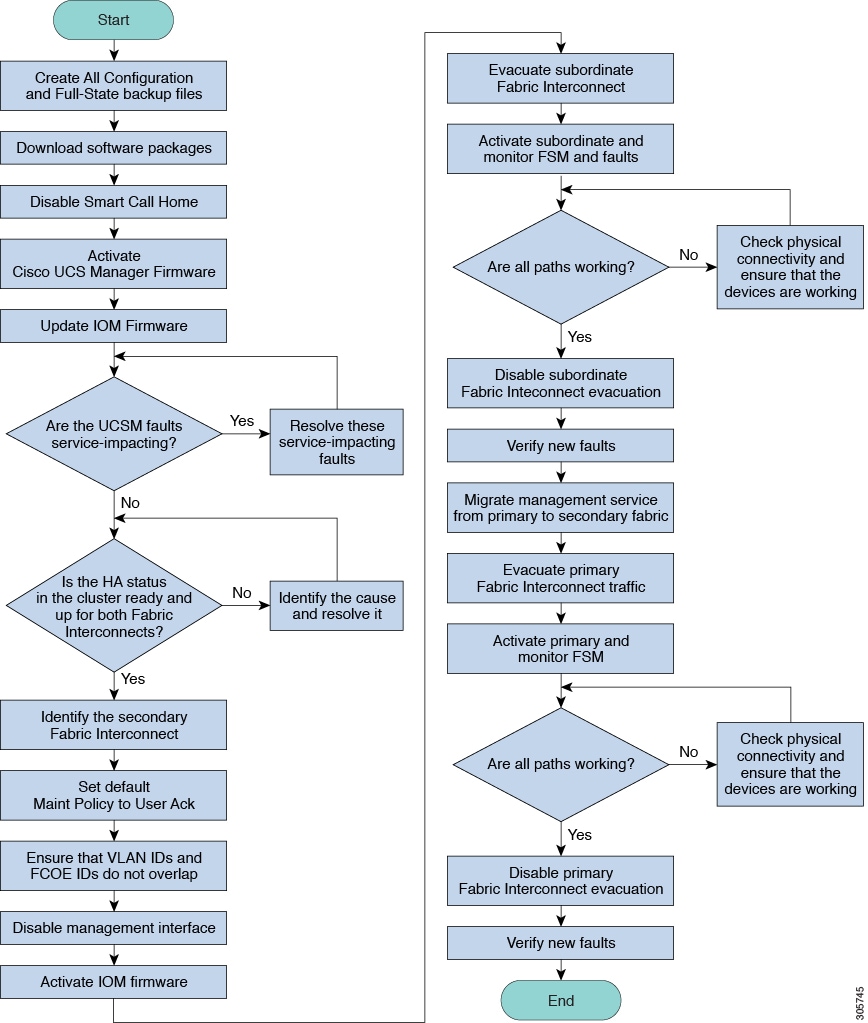
 Feedback
Feedback