Supported Small Form-Factor Pluggables
This chapter describes how to add Small Form-Factor Pluggable (SFP) modules to the SIMATIC STEP7 or TIA Portal Automation applications to enable these applications to recognize the SFP modules in the PROFINET environment.
The following SFPs are supported for Catalyst IE3100 IE3200, and IE3300 Rugged Series switches and Heavy-Duty Series switches. The SFP also are supported for the fiber port expansion module. They can be added to the STEP 7 or TIA Portal Automation application installed on the supervisor.
-
GLC-T
-
GLC-TE
-
GLC-T-RGD
-
GLC-FE-100FX-RGD
-
GLC-FE-100LX-RGD
-
GLC-SX-MM-RGD
-
GLC-LX-SM-RGD
-
GLC-FE-100FX
-
GLC-FE-100LX
-
GLC-SX-MMD
-
GLC-LH-SMD
-
GLC-SX-MM
-
GLC-LH-SM
The following are the supported SFPs on IE3300 10-Gigabit Ethernet uplinks along with the 1-Gigabit Ethernet SFPs mentioned above. Note that the 10-Gigabit Ethernet SFPs are supported only on the IE3300 models supporting 10-Gigabit Ethernet interfaces.
-
SFP-10G-SR
-
SFP-10G-LR
-
SFP-10G-ER
-
SFP-10G-SR-X
-
SFP-10G-LR-X
-
SFP-10G-BXD-I
-
SFP-10G-BXU-I
-
SFP-H10GB-CU1M
-
SFP-10G-BX40D-I
-
SFP-10G-BX40U-I
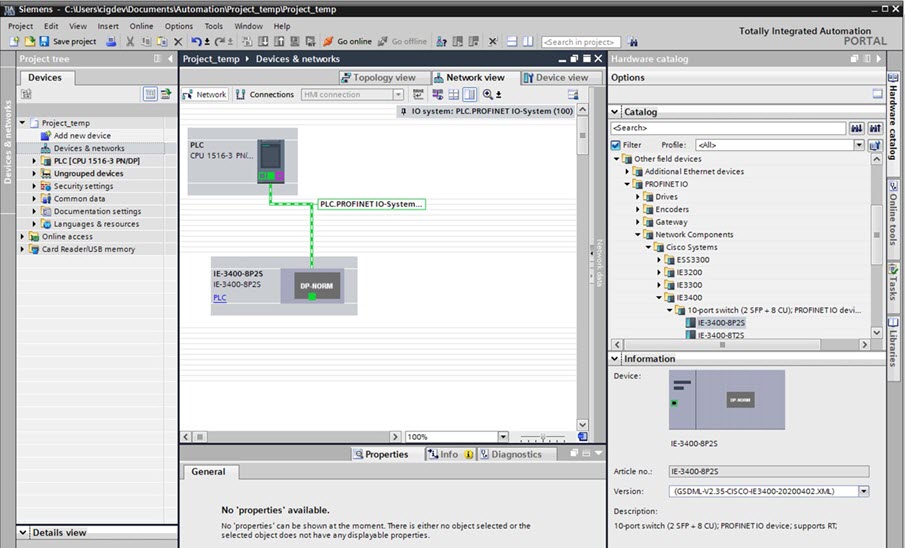
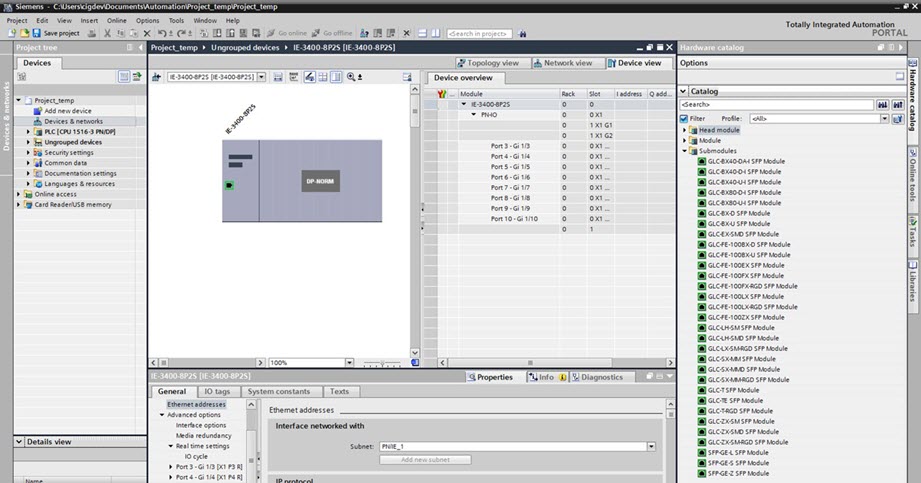
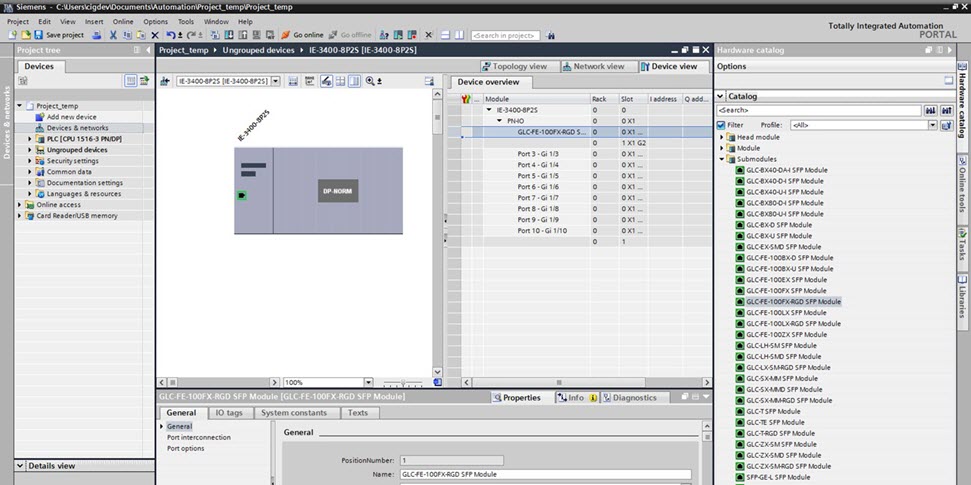
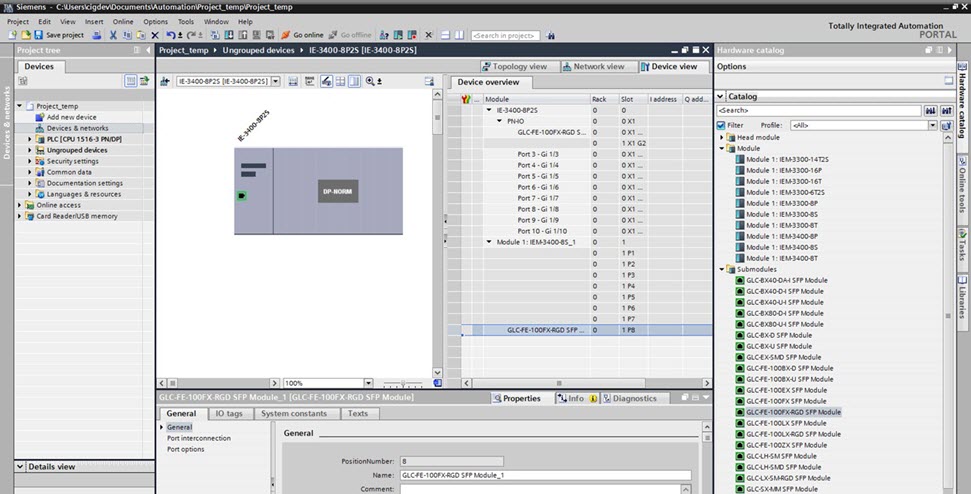
 Feedback
Feedback