65 W DC-Input Power Supply Installation Note
Available Languages
Table of Contents
Cisco IE 3000 65 W DC-Input Power Supply Installation Note
DC-Input Power Supply Features
Statement 1071—Warning Definition
Tools and Consumables Required
Installation Warning and Caution Statements
Connecting the DC-Input Power Supply
Connecting the Power Supply to the PoE Expansion Module
Connecting Source DC to the Power Supply
Hazardous Locations Installation
Hazardous Locations Standards Compliance
Obtaining Documentation and Submitting a Service Request
Cisco IE 3000 65 W DC-Input Power Supply Installation Note
This document covers installing the IE 3000 65 W DC-input power supply (PWR-IE65W-PC-DC). This DC-input power supply is designed to power the Cisco IEM-3000-4PC and IEM-3000-4PC-4TC Power over Ethernet (PoE) expansion modules with the following caveats:
- The 65 W DC-input power supply can support only one PoE expansion module.
- Each power supply is capable of supporting a maximum of four PoE ports or two PoE+ ports on the PoE expansion module.

Note![]() For complete list of translated safety warnings and compliance information, see the Regulatory Compliance and Safety Information for the Cisco IE3000 for the Cisco IE 3000 Switch on cisco.com
For complete list of translated safety warnings and compliance information, see the Regulatory Compliance and Safety Information for the Cisco IE3000 for the Cisco IE 3000 Switch on cisco.com
DC-Input Power Supply Features
The DC-input power supply (PWR-IE65W-PC-DC) front panel is shown in Figure 1.
Figure 1 65 W DC-Input Power Supply Front Panel
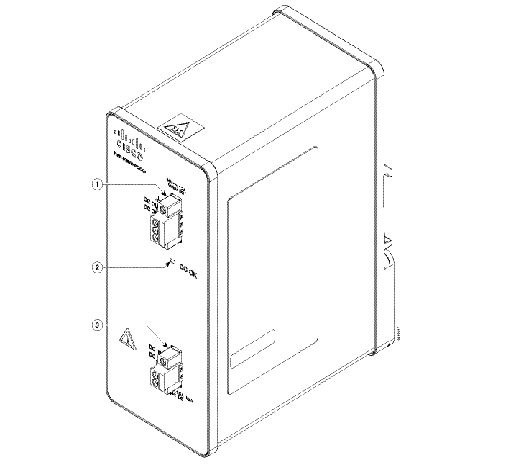
The DC-input power supply has one LED (DC OK). Table 1 lists the colors and meanings of the DC OK LED.
Safety
Warning statements in the document use the following conventions:
Statement 1071—Warning Definition
Tools and Consumables Required
The following tools and consumables are required to install the power supply:
Before You Begin
The DC-input power supply does not contain a fan. The power supply relies on the ambient air for cooling. Make sure that the temperature surrounding the power supply does not exceed 140°F (60°C).

Note![]() When the switch, PoE expansion modules, and the DC-input power supply are installed in an industrial enclosure, the temperature within the enclosure is often greater than normal room temperature outside the enclosure. Temperature measurements should be made within the enclosure.
When the switch, PoE expansion modules, and the DC-input power supply are installed in an industrial enclosure, the temperature within the enclosure is often greater than normal room temperature outside the enclosure. Temperature measurements should be made within the enclosure.
Installation Warning and Caution Statements

Warning![]() This unit is intended for installation in restricted access areas. A restricted access area can be accessed only through the use of a special tool, lock and key, or other means of security. Statement 1017
This unit is intended for installation in restricted access areas. A restricted access area can be accessed only through the use of a special tool, lock and key, or other means of security. Statement 1017

Warning![]() Only trained and qualified personnel should be allowed to install, replace, or service this equipment. Statement 1030
Only trained and qualified personnel should be allowed to install, replace, or service this equipment. Statement 1030

Warning![]() To prevent the system from overheating, do not operate it in an area that exceeds the maximum recommended ambient temperature of:
To prevent the system from overheating, do not operate it in an area that exceeds the maximum recommended ambient temperature of:
140°F (60°C) Statement 1047

– Top and bottom: 1.0 in. (25.4 mm)
– Sides: 1.0 in. (25.4 mm)
– Front: 1.0 in. (25.4 mm)
Contact your Cisco Technical Assistance Centre (TAC) if tighter spacings are required.

Installing the Power Supply
To mount the DC-input power supply to a DIN rail, follow these steps:
Step 1![]() Remove the power supply from the shipping packaging.
Remove the power supply from the shipping packaging.
Step 2![]() Position the rear panel of the power supply directly in front of the DIN rail, making sure that the DIN rail fits in the space between the two hooks near the top of the power supply and the spring-loaded latch near the bottom of the power supply chassis.
Position the rear panel of the power supply directly in front of the DIN rail, making sure that the DIN rail fits in the space between the two hooks near the top of the power supply and the spring-loaded latch near the bottom of the power supply chassis.
Step 3![]() Holding the bottom of the power supply chassis away from the DIN rail, place the two hooks on the back of the power supply over the top of the DIN rail. (See Figure 2.)
Holding the bottom of the power supply chassis away from the DIN rail, place the two hooks on the back of the power supply over the top of the DIN rail. (See Figure 2.)
Step 4![]() Pivot the power supply toward the DIN rail so that the spring-loaded latch snaps into place on the underside of the DIN rail.
Pivot the power supply toward the DIN rail so that the spring-loaded latch snaps into place on the underside of the DIN rail.
Figure 2 Installing the Power Supply on the DIN Rail
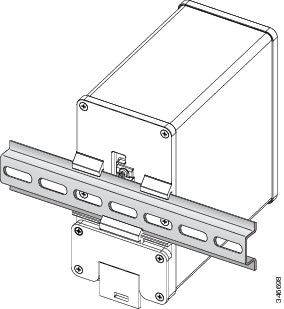
Connecting the DC-Input Power Supply
You need to connect the DC-input power supply first to the expansion module and then to source DC.

Note![]() The DC-input power supply can support only one PoE expansion module.
The DC-input power supply can support only one PoE expansion module.

Note![]() The DC-input power supply can support up to a maximum of four PoE ports or two PoE+ ports. If you intend to operate all four PoE ports on the expansion module in PoE+ mode, you can not use the power supply; you must use site source DC power.
The DC-input power supply can support up to a maximum of four PoE ports or two PoE+ ports. If you intend to operate all four PoE ports on the expansion module in PoE+ mode, you can not use the power supply; you must use site source DC power.


Warning![]() This product requires short-circuit (overcurrent) protection, to be provided as part of the building installation. Install only in accordance with national and local wiring regulations. Statement 1045
This product requires short-circuit (overcurrent) protection, to be provided as part of the building installation. Install only in accordance with national and local wiring regulations. Statement 1045

Warning![]() Use twisted-pair supply wires suitable for 86°F (30°C) above surrounding ambient temperature outside the enclosure. Statement 1067
Use twisted-pair supply wires suitable for 86°F (30°C) above surrounding ambient temperature outside the enclosure. Statement 1067

Warning![]() Installation of the equipment must comply with local and national electrical codes. Statement 1074
Installation of the equipment must comply with local and national electrical codes. Statement 1074
Connecting the Power Supply to the PoE Expansion Module
To connect the DC-input power supply to the PoE expansion module, follow these steps:
Step 1![]() Measure a length of twisted-pair copper wire long enough to connect the power supply’s DC OUT terminal block to the PoE expansion module’s Input DC terminal block.
Measure a length of twisted-pair copper wire long enough to connect the power supply’s DC OUT terminal block to the PoE expansion module’s Input DC terminal block.
For DC connections from the power supply to the PoE expansion module, use 18-AWG twisted-pair copper wire, such as Belden part number 9344 or the appropriate type, wire size, and color-code for your country.
Step 2![]() Using a wire-stripping tool, strip both ends of the twisted pair wires to 0.25 in. (6.3 mm) ± 0.02 in. (0.5 mm). Do not strip more than 0.27 in. (6.8 mm) of insulation from the wires.
Using a wire-stripping tool, strip both ends of the twisted pair wires to 0.25 in. (6.3 mm) ± 0.02 in. (0.5 mm). Do not strip more than 0.27 in. (6.8 mm) of insulation from the wires.
Step 3![]() Insert the twisted-pair wire leads into the power supply’s DC OUT terminal block positive (+) and negative (-) connections. Verify that only insulated wire extends from the connectors. (See Figure 3.)
Insert the twisted-pair wire leads into the power supply’s DC OUT terminal block positive (+) and negative (-) connections. Verify that only insulated wire extends from the connectors. (See Figure 3.)
Step 4![]() Secure the twisted-pair leads to the terminal block connectors using the torque ratchet screwdriver to tighten the terminal block screws.
Secure the twisted-pair leads to the terminal block connectors using the torque ratchet screwdriver to tighten the terminal block screws.

Note![]() Do not overtighten the terminal block screws. The recommended tightening torque is 2.2 in-lb (0.25 N-m).
Do not overtighten the terminal block screws. The recommended tightening torque is 2.2 in-lb (0.25 N-m).
Figure 3 Connecting the Power Supply’s DC Out Leads
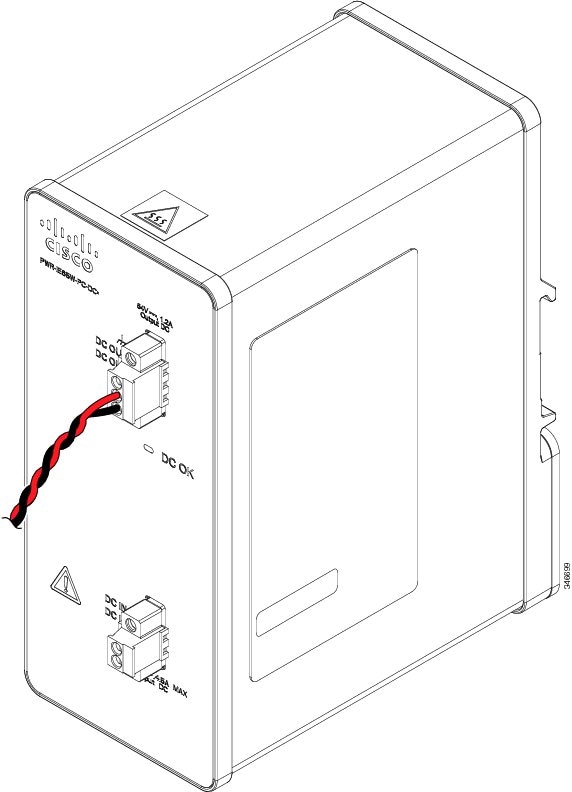
Step 5![]() Connect the other end of the twisted-pair wire leads to the Input DC terminal block connectors on the PoE expansion module making sure that only insulated wire extends beyond the terminal block.
Connect the other end of the twisted-pair wire leads to the Input DC terminal block connectors on the PoE expansion module making sure that only insulated wire extends beyond the terminal block.
Verify that the positive (+) wire goes from the positive (+) connector on the power supply to the positive (+) connector on the expansion module and that the negative (-) wire goes from the negative (-) connector on the power supply to the negative (-) connector on the expansion module.
Step 6![]() Secure the twisted-pair leads to the terminal block connectors using the torque ratchet screwdriver to tighten the expansion module terminal block screws.
Secure the twisted-pair leads to the terminal block connectors using the torque ratchet screwdriver to tighten the expansion module terminal block screws.

Note![]() Do not overtighten the terminal block screws. The recommended tightening torque is 2.2 in-lb (0.25 N-m).
Do not overtighten the terminal block screws. The recommended tightening torque is 2.2 in-lb (0.25 N-m).
Connecting Source DC to the Power Supply

Note![]() Use copper conductors only.
Use copper conductors only.
To connect the power supply to source DC, follow these steps:
Step 1![]() Verify that power is off to the DC circuit that you are going to attach to the DC-input power supply. As an added precaution, place the appropriate safety flag and lockout devices at the source power circuit breaker, or place a piece of adhesive tape over the circuit breaker handle to prevent accidental power restoration while you are working on the circuit.
Verify that power is off to the DC circuit that you are going to attach to the DC-input power supply. As an added precaution, place the appropriate safety flag and lockout devices at the source power circuit breaker, or place a piece of adhesive tape over the circuit breaker handle to prevent accidental power restoration while you are working on the circuit.
Step 2![]() Measure and cut a length of twisted-pair copper wire long enough to connect the power supply to the DC source power.
Measure and cut a length of twisted-pair copper wire long enough to connect the power supply to the DC source power.
For connections from the power supply to the source DC, use 18-AWG twisted-pair copper wire, such as Belden part number 9344 or the appropriate type, wire size, and color-code for your country.
Step 3![]() Using a wire-stripping tool, strip the insulation from both ends of the ground wire and both ends of the twisted pair wires to 0.25 in. (6.3 mm) ± 0.02 in. (0.5 mm). Do not strip more than 0.27 in. (6.8 mm) of insulation from the wires.
Using a wire-stripping tool, strip the insulation from both ends of the ground wire and both ends of the twisted pair wires to 0.25 in. (6.3 mm) ± 0.02 in. (0.5 mm). Do not strip more than 0.27 in. (6.8 mm) of insulation from the wires.
Step 4![]() Insert the twisted-pair wire leads into the DC IN terminal block positive (+) and negative (-) connections. Ensure that only insulated wire extends from the connectors. See Figure 4.
Insert the twisted-pair wire leads into the DC IN terminal block positive (+) and negative (-) connections. Ensure that only insulated wire extends from the connectors. See Figure 4.

Warning![]() An exposed wire lead from a DC-input power source can conduct harmful levels of electricity. Be sure that no exposed portion of the DC-input power source wire extends from the power and relay connector. Statement 122
An exposed wire lead from a DC-input power source can conduct harmful levels of electricity. Be sure that no exposed portion of the DC-input power source wire extends from the power and relay connector. Statement 122
Step 5![]() Secure the twisted-pair leads to the terminal block connectors using the torque ratchet screwdriver to tighten the expansion module terminal block screws.
Secure the twisted-pair leads to the terminal block connectors using the torque ratchet screwdriver to tighten the expansion module terminal block screws.

Note![]() Do not overtighten the terminal block screws. The recommended tightening torque is 2.2 in-lb (0.25 N-m).
Do not overtighten the terminal block screws. The recommended tightening torque is 2.2 in-lb (0.25 N-m).
Figure 4 DC Source Cable Connections on the Power supply
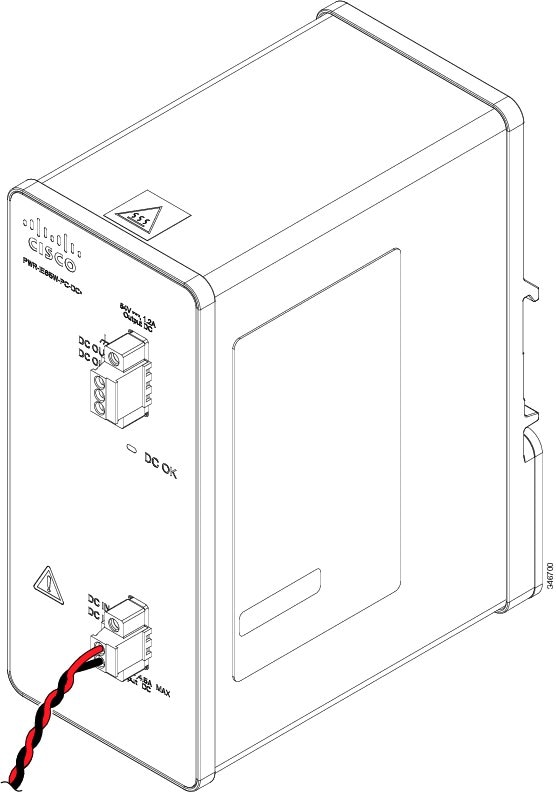
Step 6![]() Connect the other end of the twisted-pair wire leads into the source DC positive (+) and negative (-) connectors.
Connect the other end of the twisted-pair wire leads into the source DC positive (+) and negative (-) connectors.
Step 7![]() Remove the safety flags from the source DC circuit breaker and set the circuit breaker to the on position.
Remove the safety flags from the source DC circuit breaker and set the circuit breaker to the on position.
There is no power switch on the DC-input power supply. As soon as source DC is turned on, the power supply is energized and DC voltage is fed to the expansion module. The LED on the power supply front panel should be lit green indicating that the unit is operating normally. The LED is off when the unit is not powered on or is not operating normally.
Hazardous Locations Installation
This section provides a set of warnings and cautions governing the installation of the DC-input power supply in hazardous locations. You should read and understand the following warnings and cautions prior to installing the power supply in a hazardous location.

Warning![]() Exposure to some chemicals could degrade the sealing properties of materials used in the sealed relay device. Statement 381
Exposure to some chemicals could degrade the sealing properties of materials used in the sealed relay device. Statement 381

Warning![]() When you connect or disconnect the power and/or alarm connector with power applied, an electrical arc can occur. This could cause an explosion in hazardous area installations. Be sure that all power is removed from the switch and any other circuits. Be sure that power cannot be accidentally turned on or verify that the area is nonhazardous before proceeding. Statement 1058
When you connect or disconnect the power and/or alarm connector with power applied, an electrical arc can occur. This could cause an explosion in hazardous area installations. Be sure that all power is removed from the switch and any other circuits. Be sure that power cannot be accidentally turned on or verify that the area is nonhazardous before proceeding. Statement 1058

Warning![]() In switch installations in a hazardous location, the DC power source could be located away from the vicinity of the switch. Before performing any of the following procedures, locate the DC circuit to ensure that the power is removed and cannot be turned on accidentally, or verify that the area is nonhazardous before proceeding. Statement 1059
In switch installations in a hazardous location, the DC power source could be located away from the vicinity of the switch. Before performing any of the following procedures, locate the DC circuit to ensure that the power is removed and cannot be turned on accidentally, or verify that the area is nonhazardous before proceeding. Statement 1059

Warning![]() This equipment is supplied as “open type” equipment. It must be mounted within an enclosure that is suitably designed for those specific environmental conditions that will be present and appropriately designed to prevent personal injury resulting from accessibility to live parts. The interior of the enclosure must be accessible only by the use of a tool.
This equipment is supplied as “open type” equipment. It must be mounted within an enclosure that is suitably designed for those specific environmental conditions that will be present and appropriately designed to prevent personal injury resulting from accessibility to live parts. The interior of the enclosure must be accessible only by the use of a tool.
The enclosure must meet IP 54 or NEMA type 4 minimum enclosure rating standards. Statement 1063

Warning![]() When used in a Class I, Division 2, hazardous location, this equipment must be mounted in a suitable enclosure with proper wiring method, for all power, input and output wiring, that complies with the governing electrical codes and in accordance with the authority having jurisdiction over Class I, Division 2 installations. Statement 1066
When used in a Class I, Division 2, hazardous location, this equipment must be mounted in a suitable enclosure with proper wiring method, for all power, input and output wiring, that complies with the governing electrical codes and in accordance with the authority having jurisdiction over Class I, Division 2 installations. Statement 1066

Warning![]() Explosion Hazard—The area must be known to be nonhazardous before installing, servicing, or replacing the unit. Statement 1082
Explosion Hazard—The area must be known to be nonhazardous before installing, servicing, or replacing the unit. Statement 1082

Warning![]() Explosion Hazard—Substitution of components may impair suitability for Class I, Division 2/Zone 2. Statement 1083
Explosion Hazard—Substitution of components may impair suitability for Class I, Division 2/Zone 2. Statement 1083



After familiarizing yourself with the hazardous locations installation warnings and cautions, follow the power supply installation instructions starting with the “Tools and Consumables Required” section.
Hazardous Locations Standards Compliance
The following hazardous locations standards compliance apply to the IE 3000 65 W DC-input power supply (PWR-IE65W-PC-DC):
- ANSI/ISA 12.12.01-2012
- UL 60079-0, 5th Ed, 2009-10-21
- UL 60079-15, 3rd Ed, 2009-7-17
- CSA C22.2 No. 213-M1987
- CAN/CSA-C22.2 No. 60079-15: 12
- CAN/CSA-C22.2 No. 60079-0: 11
- EN 60079-0:2012
- EN 60079-15:2010
- IEC 60079-0, 6th Edition
- IEC 60079-15, 4th Edition
Figure 5 shows the compliance label for the DC-input power supply.
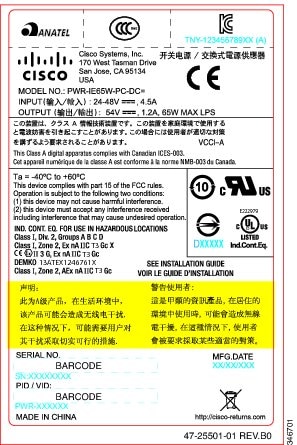
Power Supply Specifications
Table 2 lists the electrical specifications for the DC-input power supply.
Table 3 lists the physical specifications for the DC-input power supply.
Table 4 lists the environmental specifications for the DC-input power supply.
Obtaining Documentation and Submitting a Service Request
For information on obtaining documentation, submitting a service request, and gathering additional information, see the monthly What’s New in Cisco Product Documentation, which also lists all new and revised Cisco technical documentation, at:
http://www.cisco.com/en/US/docs/general/whatsnew/whatsnew.html
Subscribe to the What’s New in Cisco Product Documentation as an RSS feed and set content to be delivered directly to your desktop using a reader application. The RSS feeds are a free service. Cisco currently supports RSS Version 2.0.
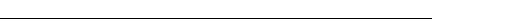
Any Internet Protocol (IP) addresses and phone numbers used in this document are not intended to be actual addresses and phone numbers. Any examples, command display output, network topology diagrams, and other figures included in the document are shown for illustrative purposes only. Any use of actual IP addresses or phone numbers in illustrative content is unintentional and coincidental.
Contact Cisco
- Open a Support Case

- (Requires a Cisco Service Contract)

 Feedback
Feedback