- Release 15.5SY Supervisor Engine 6T Software Configuration Guide
- Preface
- Product Overview
- Command-Line Interfaces
- Smart Port Macros
- Virtual Switching Systems (VSS)
- Enhanced Fast Software Upgrade (eFSU)
- Fast Software Upgrades
- Stateful Switchover (SSO)
- Non-Stop Forwarding (NSF)
- RPR Supervisor Engine Redundancy
- Interface Configuration
- UniDirectional Link Detection (UDLD)
- Instant Access
- EnergyWise
- Power Management
- Environmental Monitoring
- Online Diagnostics
- Onboard Failure Logging (OBFL)
- Switch Fabric Functionality
- Cisco IP Phone Support
- Power over Ethernet
- Layer 2 LAN Port Configuration
- Flex Links
- EtherChannels
- IEEE 802.1ak MVRP and MRP
- VLAN Trunking Protocol (VTP)
- VLANs
- Private VLANs (PVLANs)
- Private Hosts
- IEEE 802.1Q Tunneling
- Layer 2 Protocol Tunneling
- Spanning Tree Protocols (STP, MST)
- Optional STP Features
- IP Unicast Layer 3 Switching
- Policy Based Routing (PBR)
- Layer 3 Interface Configuration
- Unidirectional Ethernet (UDE) and unidirectional link routing (UDLR)
- Multiprotocol Label Switching (MPLS)
- MPLS VPN Support
- Ethernet over MPLS (EoMPLS)
- Virtual Private LAN Services (VPLS)
- L2VPN Advanced VPLS (A-VPLS)
- Ethernet Virtual Connections (EVC)
- Layer 2 over Multipoint GRE (L2omGRE)
- Campus Fabric
- IPv4 Multicast Layer 3 Features
- IPv4 Multicast IGMP Snooping
- IPv4 PIM Snooping
- IPv4 Multicast VLAN Registration (MVR)
- IPv4 IGMP Filtering
- IPv4 Router Guard
- IPv4 Multicast VPN Support
- IPv6 Multicast Layer 3 Features
- IPv6 MLD Snooping
- NetFlow Hardware Support
- System Event Archive (SEA)
- Backplane Platform Monitoring
- Local SPAN, RSPAN, and ERSPAN
- SNMP IfIndex Persistence
- Top-N Reports
- Layer 2 Traceroute Utility
- Mini Protocol Analyzer
- PFC QoS Guidelines and Restrictions
- PFC QoS Overview
- PFC QoS Classification, Marking, and Policing
- PFC QoS Policy Based Queueing
- PFC QoS Global and Interface Options
- AutoQoS
- MPLS QoS
- PFC QoS Statistics Data Export
- Cisco IOS ACL Support
- Cisco TrustSec (CTS)
- AutoSecure
- MAC Address-Based Traffic Blocking
- Port ACLs (PACLs)
- VLAN ACLs (VACLs)
- Policy-Based Forwarding (PBF)
- Denial of Service (DoS) Protection
- Control Plane Policing (CoPP)
- Dynamic Host Configuration Protocol (DHCP) Snooping
- Configuring IGMP Proxy
- IP Source Guard
- Dynamic ARP Inspection (DAI)
- Traffic Storm Control
- Unknown Unicast and Multicast Flood Control
- IEEE 802.1X Port-Based Authentication
- Configuring Web-Based Authentication
- Port Security
- Lawful Intercept
- Online Diagnostic Tests
- Prerequisites for Private VLANs
- Restrictions for Private VLANs
- Information About Private VLANs
Private VLANs
- Prerequisites for Private VLANs
- Restrictions for Private VLANs
- Information About Private VLANs
- Default Settings for Private VLANs
- How to Configure Private VLANs
- Monitoring Private VLANs

Note ●![]() For complete syntax and usage information for the commands used in this chapter, see these publications:
For complete syntax and usage information for the commands used in this chapter, see these publications:
http://www.cisco.com/en/US/products/ps11846/prod_command_reference_list.html
- Cisco IOS Release 15.4SY supports only Ethernet interfaces. Cisco IOS Release 15.4SY does not support any WAN features or commands.
http://www.cisco.com/en/US/products/hw/switches/ps708/tsd_products_support_series_home.html
Participate in the Technical Documentation Ideas forum
Prerequisites for Private VLANs
Restrictions for Private VLANs
Secondary and Primary VLANs
- After you configure a private VLAN and set VTP to transparent mode, you are not allowed to change the VTP mode to client or server. For information about VTP, see Chapter25, “VLAN Trunking Protocol (VTP)”
- After you have configured private VLANs, use the copy running-config startup config privileged EXEC command to save the VTP transparent mode configuration and private VLAN configuration in the startup-config file. If the switch resets it must default to VTP transparent mode to support private VLANs.
- In VTP versions 1 and 2, VTP does not propagate a private VLAN configuration and you must configure private VLANs on each device where you want private VLAN ports. In VTP version 3, VTP does propagate private VLAN configurations automatically.
- You cannot configure VLAN 1 or VLANs 1002 to 1005 as primary or secondary VLANs. Extended VLANs (VLAN IDs 1006 to 4094) cannot belong to private VLANs. Only Ethernet VLANs can be private VLANs.
- A primary VLAN can have one isolated VLAN and multiple community VLANs associated with it. An isolated or community VLAN can have only one primary VLAN associated with it.
- When a secondary VLAN is associated with the primary VLAN, the STP parameters of the primary VLAN, such as bridge priorities, are propagated to the secondary VLAN. However, STP parameters do not necessarily propagate to other devices. You should manually check the STP configuration to ensure that the primary, isolated, and community VLANs’ spanning tree topologies match so that the VLANs can properly share the same forwarding database.
- If you enable MAC address reduction on the switch, we recommend that you enable MAC address reduction on all the devices in your network to ensure that the STP topologies of the private VLANs match.
- In a network where private VLANs are configured, if you enable MAC address reduction on some devices and disable it on others (mixed environment), use the default bridge priorities to make sure that the root bridge is common to the primary VLAN and to all its associated isolated and community VLANs. Be consistent with the ranges employed by the MAC address reduction feature regardless of whether it is enabled on the system. MAC address reduction allows only discrete levels and uses all intermediate values internally as a range. You should disable a root bridge with private VLANs and MAC address reduction, and configure the root bridge with any priority higher than the highest priority range used by any nonroot bridge.
- You cannot apply VACLs to secondary VLANs. (See Chapter 36, “VLAN ACLs (VACLs)”.)
- You can enable DHCP snooping on private VLANs. When you enable DHCP snooping on the primary VLAN, it is propagated to the secondary VLANs. If you configure DHCP on a secondary VLAN, the configuration does not take effect if the primary VLAN is already configured.
- We recommend that you prune the private VLANs from the trunks on devices that carry no traffic in the private VLANs.
- You can apply different quality of service (QoS) configurations to primary, isolated, and community VLANs. (See Chapter 24, “PFC QoS Overview”.)
- When you configure private VLANs, sticky Address Resolution Protocol (ARP) is enabled by default, and ARP entries learned on Layer 3 private VLAN interfaces are sticky ARP entries. For security reasons, private VLAN port sticky ARP entries do not age out. For information about configuring sticky ARP, see the “Configuring Sticky ARP” section.
- We recommend that you display and verify private VLAN interface ARP entries.
- Sticky ARP prevents MAC address spoofing by ensuring that ARP entries (IP address, MAC address, and source VLAN) do not age out. You can configure sticky ARP on a per-interface basis. For information about configuring sticky ARP, see the “Configuring Sticky ARP” section. The following guidelines and restrictions apply to private VLAN sticky ARP:
–![]() ARP entries learned on Layer 3 private VLAN interfaces are sticky ARP entries.
ARP entries learned on Layer 3 private VLAN interfaces are sticky ARP entries.
–![]() Connecting a device with a different MAC address but with the same IP address generates a message and the ARP entry is not created.
Connecting a device with a different MAC address but with the same IP address generates a message and the ARP entry is not created.
–![]() Because the private VLAN port sticky ARP entries do not age out, you must manually remove private VLAN port ARP entries if a MAC address changes. You can add or remove private VLAN ARP entries manually as follows:
Because the private VLAN port sticky ARP entries do not age out, you must manually remove private VLAN port ARP entries if a MAC address changes. You can add or remove private VLAN ARP entries manually as follows:
- You can configure VLAN maps on primary and secondary VLANs. (See the “Applying a VLAN Access Map” section.) However, we recommend that you configure the same VLAN maps on private VLAN primary and secondary VLANs.
- When a frame is Layer 2 forwarded within a private VLAN, the same VLAN map is applied at the ingress side and at the egress side. When a frame is routed from inside a private VLAN to an external port, the private VLAN map is applied at the ingress side.
–![]() For frames going upstream from a host port to a promiscuous port, the VLAN map configured on the secondary VLAN is applied.
For frames going upstream from a host port to a promiscuous port, the VLAN map configured on the secondary VLAN is applied.
–![]() For frames going downstream from a promiscuous port to a host port, the VLAN map configured on the primary VLAN is applied.
For frames going downstream from a promiscuous port to a host port, the VLAN map configured on the primary VLAN is applied.
To filter out specific IP traffic for a private VLAN, you should apply the VLAN map to both the primary and secondary VLANs.
- To apply Cisco IOS output ACLs to all outgoing private VLAN traffic, configure them on the Layer 3 VLAN interface of the primary VLAN. (See Chapter 34, “MAC Address-Based Traffic Blocking”.)
- Cisco IOS ACLs applied to the Layer 3 VLAN interface of a primary VLAN automatically apply to the associated isolated and community VLANs.
- Do not apply Cisco IOS ACLs to isolated or community VLANs. Cisco IOS ACL configuration applied to isolated and community VLANs is inactive while the VLANs are part of the private VLAN configuration.
- Although private VLANs provide host isolation at Layer 2, hosts can communicate with each other at Layer 3.
- Private VLANs support these Switched Port Analyzer (SPAN) features:
–![]() You can configure a private VLAN port as a SPAN source port.
You can configure a private VLAN port as a SPAN source port.
–![]() You can use VLAN-based SPAN (VSPAN) on primary, isolated, and community VLANs or use SPAN on only one VLAN to separately monitor egress or ingress traffic.
You can use VLAN-based SPAN (VSPAN) on primary, isolated, and community VLANs or use SPAN on only one VLAN to separately monitor egress or ingress traffic.
–![]() For more information about SPAN, see Chapter18, “Local SPAN, RSPAN, and ERSPAN”
For more information about SPAN, see Chapter18, “Local SPAN, RSPAN, and ERSPAN”
Private VLAN Ports
- Use only the private VLAN configuration commands to assign ports to primary, isolated, or community VLANs. Layer 2 access ports assigned to the VLANs that you configure as primary, isolated, or community VLANs are inactive while the VLAN is part of the private VLAN configuration. Layer 2 trunk interfaces remain in the STP forwarding state.
- Do not configure ports that belong to a PAgP or LACP EtherChannel as private VLAN ports. While a port is part of the private VLAN configuration, any EtherChannel configuration for it is inactive.
- Enable PortFast and BPDU guard on isolated and community host ports to prevent STP loops due to misconfigurations and to speed up STP convergence. (See Chapter 32, “Optional STP Features”.) When enabled, STP applies the BPDU guard feature to all PortFast-configured Layer 2 LAN ports. Do not enable PortFast and BPDU guard on promiscuous ports.
- If you delete a VLAN used in the private VLAN configuration, the private VLAN ports associated with the VLAN become inactive.
- Private VLAN ports can be on different network devices if the devices are trunk-connected and the primary and secondary VLANs have not been removed from the trunk.
- All primary, isolated, and community VLANs associated within a private VLAN must maintain the same topology across trunks. You are highly recommended to configure the same STP bridge parameters and trunk port parameters on all associated VLANs in order to maintain the same topology.
Limitations with Other Features
- VTP version 3 is not supported on private VLAN (PVLAN) ports.
- In some cases, the configuration is accepted with no error messages, but the commands have no effect.
- Do not configure fallback bridging on switches with private VLANs.
- A port is only affected by the private VLAN feature if it is currently in private VLAN mode and its private VLAN configuration indicates that it is a primary, isolated, or community port. If a port is in any other mode, such as Dynamic Trunking Protocol (DTP), it does not function as a private port.
- Do not configure private VLAN ports on interfaces configured for these other features:
–![]() Port Aggregation Protocol (PAgP)
Port Aggregation Protocol (PAgP)
–![]() Link Aggregation Control Protocol (LACP)
Link Aggregation Control Protocol (LACP)
- You can configure IEEE 802.1x port-based authentication on a private VLAN port, but do not configure 802.1x with port security, voice VLAN, or per-user ACL on private VLAN ports.
- Do not configure a remote SPAN (RSPAN) VLAN as a private VLAN primary or secondary VLAN. For more information about SPAN, see Chapter18, “Local SPAN, RSPAN, and ERSPAN”
- A private VLAN host or promiscuous port cannot be a SPAN destination port. If you configure a SPAN destination port as a private VLAN port, the port becomes inactive.
- A destination SPAN port should not be an isolated port. (However, a source SPAN port can be an isolated port.) VSPAN could be configured to span both primary and secondary VLANs or, alternatively, to span either one if the user is interested only in ingress or egress traffic.
- If using the shortcuts between different VLANs (if any of these VLANs is private) consider both primary and isolated and community VLANs. The primary VLAN should be used both as the destination and as the virtual source, because the secondary VLAN (the real source) is always remapped to the primary VLAN in the Layer 2 FID table.
- If you configure a static MAC address on a promiscuous port in the primary VLAN, you must add the same static address to all associated secondary VLANs. If you configure a static MAC address on a host port in a secondary VLAN, you must add the same static MAC address to the associated primary VLAN. When you delete a static MAC address from a private VLAN port, you must remove all instances of the configured MAC address from the private VLAN.

Note![]() Dynamic MAC addresses learned in one VLAN of a private VLAN are replicated in the associated VLANs. For example, a MAC address learned in a secondary VLAN is replicated in the primary VLAN. When the original dynamic MAC address is deleted or aged out, the replicated addresses are removed from the MAC address table.
Dynamic MAC addresses learned in one VLAN of a private VLAN are replicated in the associated VLANs. For example, a MAC address learned in a secondary VLAN is replicated in the primary VLAN. When the original dynamic MAC address is deleted or aged out, the replicated addresses are removed from the MAC address table.
Information About Private VLANs
- Private VLAN Domains
- Private VLAN Ports
- Primary, Isolated, and Community VLANs
- Private VLAN Port Isolation
- IP Addressing Scheme with Private VLANs
- Private VLANs Across Multiple Switches
- Private VLAN Interaction with Other Features
Private VLAN Domains
The private VLAN feature addresses two problems that service providers encounter when using VLANs:
- The switch supports up to 4096 VLANs. If a service provider assigns one VLAN per customer, the number of customers that service provider can support is limited.
- To enable IP routing, each VLAN is assigned a subnet address space or a block of addresses, which can result in wasting the unused IP addresses and creating IP address management problems.
Using private VLANs solves the scalability problem and provides IP address management benefits for service providers and Layer 2 security for customers.
The private VLAN feature partitions the Layer 2 broadcast domain of a VLAN into subdomains. A subdomain is represented by a pair of private VLANs: a primary VLAN and a secondary VLAN. A private VLAN domain can have multiple private VLAN pairs, one pair for each subdomain. All VLAN pairs in a private VLAN domain share the same primary VLAN. The secondary VLAN ID differentiates one subdomain from another (see Figure 27-1).
Figure 27-1 Private VLAN Domain
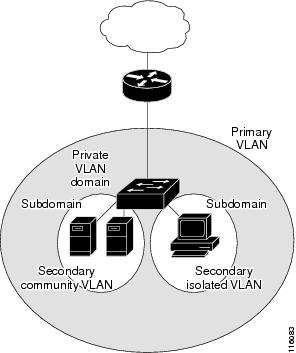
A private VLAN domain has only one primary VLAN. Every port in a private VLAN domain is a member of the primary VLAN. In other words, the primary VLAN is the entire private VLAN domain.
Secondary VLANs provide Layer 2 isolation between ports within the same private VLAN domain. There are two types of secondary VLANs:
Private VLAN Ports
There are three types of private VLAN ports:
- Promiscuous—A promiscuous port belongs to the primary VLAN and can communicate with all interfaces, including the community and isolated host ports that belong to the secondary VLANs that are associated with the primary VLAN.
- Isolated—An isolated port is a host port that belongs to an isolated secondary VLAN. This port has complete Layer 2 isolation from other ports within the same private VLAN domain, except for the promiscuous ports. Private VLANs block all traffic to isolated ports except traffic from promiscuous ports. Traffic received from an isolated port is forwarded only to promiscuous ports.
- Community—A community port is a host port that belongs to a community secondary VLAN. Community ports communicate with other ports in the same community VLAN and with promiscuous ports. These interfaces are isolated at Layer 2 from all other interfaces in other communities and from isolated ports within their private VLAN domain.

Note![]() Because trunks can support the VLANs carrying traffic between isolated, community, and promiscuous ports, isolated and community port traffic might enter or leave the switch through a trunk interface.
Because trunks can support the VLANs carrying traffic between isolated, community, and promiscuous ports, isolated and community port traffic might enter or leave the switch through a trunk interface.
Primary, Isolated, and Community VLANs
Primary VLANs and the two types of secondary VLANs, isolated VLANs and community VLANs, have these characteristics:
- Primary VLAN— The primary VLAN carries unidirectional traffic downstream from the promiscuous ports to the (isolated and community) host ports and to other promiscuous ports.
- Isolated VLAN —A private VLAN domain has only one isolated VLAN. An isolated VLAN is a secondary VLAN that carries unidirectional traffic upstream from the hosts toward the promiscuous ports and the gateway.
- Community VLAN—A community VLAN is a secondary VLAN that carries upstream traffic from the community ports to the promiscuous port gateways and to other host ports in the same community. You can configure multiple community VLANs in a private VLAN domain.
A promiscuous port can serve only one primary VLAN, one isolated VLAN, and multiple community VLANs. Layer 3 gateways are connected typically to the switch through a promiscuous port. With a promiscuous port, you can connect a wide range of devices as access points to a private VLAN. For example, you can use a promiscuous port to monitor or back up all the private VLAN servers from an administration workstation.
In a switched environment, you can assign an individual private VLAN and associated IP subnet to each individual or common group of end stations. The end stations need to communicate only with a default gateway to communicate outside the private VLAN.
Private VLAN Port Isolation
You can use private VLANs to control access to end stations in these ways:
- Configure selected interfaces connected to end stations as isolated ports to prevent any communication at Layer 2. For example, if the end stations are servers, this configuration prevents Layer 2 communication between the servers.
- Configure interfaces connected to default gateways and selected end stations (for example, backup servers) as promiscuous ports to allow all end stations access to a default gateway.
You can extend private VLANs across multiple devices by trunking the primary, isolated, and community VLANs to other devices that support private VLANs. To maintain the security of your private VLAN configuration and to avoid other use of the VLANs configured as private VLANs, configure private VLANs on all intermediate devices, including devices that have no private VLAN ports.
IP Addressing Scheme with Private VLANs
When you assign a separate VLAN to each customer, an inefficient IP addressing scheme is created as follows:
- Assigning a block of addresses to a customer VLAN can result in unused IP addresses.
- If the number of devices in the VLAN increases, the number of assigned addresses might not be large enough to accommodate them.
These problems are reduced by using private VLANs, where all members in the private VLAN share a common address space, which is allocated to the primary VLAN. Hosts are connected to secondary VLANs, and the DHCP server assigns them IP addresses from the block of addresses allocated to the primary VLAN. Subsequent IP addresses can be assigned to customer devices in different secondary VLANs, but in the same primary VLAN. When new devices are added, the DHCP server assigns them the next available address from a large pool of subnet addresses.
Private VLANs Across Multiple Switches
As with regular VLANs, private VLANs can span multiple switches. A trunk port carries the primary VLAN and secondary VLANs to a neighboring switch. The trunk port deals with the private VLAN as any other VLAN. A feature of private VLANs across multiple switches is that traffic from an isolated port in switch A does not reach an isolated port on Switch B. (See Figure 27-2.)
Figure 27-2 Private VLANs Across Switches
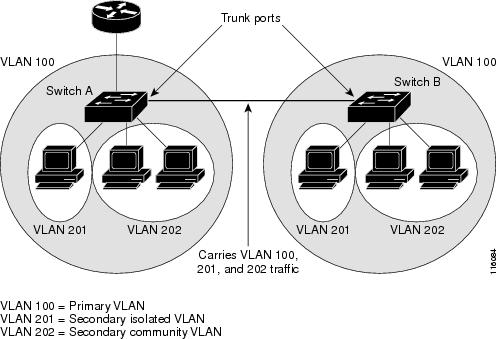
Because VTP versions 1 and 2 do not support private VLANs, you must manually configure private VLANs on all switches in the Layer 2 network. If you do not configure the primary and secondary VLAN association in some switches in the network, the Layer 2 databases in these switches are not merged. This situation can result in unnecessary flooding of private VLAN traffic on those switches.
VTP version 3 does support private VLANs, so you do not need to manually configure private VLANs on all switches in the Layer 2 network.
Private VLAN Interaction with Other Features
Private VLANs and Unicast, Broadcast, and Multicast Traffic
In regular VLANs, devices in the same VLAN can communicate with each other at the Layer 2 level, but devices connected to interfaces in different VLANs must communicate at the Layer 3 level. In private VLANs, the promiscuous ports are members of the primary VLAN, while the host ports belong to secondary VLANs. Because the secondary VLAN is associated to the primary VLAN, members of the these VLANs can communicate with each other at the Layer 2 level.
In a regular VLAN, broadcasts are forwarded to all ports in that VLAN. Private VLAN broadcast forwarding depends on the port sending the broadcast:
- An isolated port sends a broadcast only to the promiscuous ports or trunk ports.
- A community port sends a broadcast to all promiscuous ports, trunk ports, and ports in the same community VLAN.
- A promiscuous port sends a broadcast to all ports in the private VLAN (other promiscuous ports, trunk ports, isolated ports, and community ports).
Multicast traffic is routed or bridged across private VLAN boundaries and within a single community VLAN. Multicast traffic is not forwarded between ports in the same isolated VLAN or between ports in different secondary VLANs.
Private VLANs and SVIs
A switch virtual interface (SVI) is the Layer 3 interface of a Layer 2 VLAN. Layer 3 devices communicate with a private VLAN only through the primary VLAN and not through secondary VLANs. Configure Layer 3 VLAN SVIs only for primary VLANs. Do not configure Layer 3 VLAN interfaces for secondary VLANs. SVIs for secondary VLANs are inactive while the VLAN is configured as a secondary VLAN.
- If you try to configure a VLAN with an active SVI as a secondary VLAN, the configuration is not allowed until you disable the SVI.
- If you try to create an SVI on a VLAN that is configured as a secondary VLAN, and the secondary VLAN is already mapped at Layer 3, the SVI is not created, and an error is returned. If the SVI is not mapped at Layer 3, the SVI is created, but it is automatically shut down.
When the primary VLAN is associated with and mapped to the secondary VLAN, any configuration on the primary VLAN is propagated to the secondary VLAN SVIs. For example, if you assign an IP subnet to the primary VLAN SVI, this subnet is the IP subnet address of the entire private VLAN.
Default Settings for Private VLANs
How to Configure Private VLANs
- Configuring a VLAN as a Private VLAN
- Associating Secondary VLANs with a Primary VLAN
- Mapping Secondary VLANs to the Layer 3 VLAN Interface of a Primary VLAN
- Configuring a Layer 2 Interface as a Private VLAN Host Port
- Configuring a Layer 2 Interface as a Private VLAN Promiscuous Port

Note![]() If the VLAN is not defined already, the private VLAN configuration process defines it.
If the VLAN is not defined already, the private VLAN configuration process defines it.
Configuring a VLAN as a Private VLAN
To configure a VLAN as a private VLAN, perform this task:
This example shows how to configure VLAN 202 as a primary VLAN and verify the configuration:
This example shows how to configure VLAN 303 as a community VLAN and verify the configuration:
This example shows how to configure VLAN 440 as an isolated VLAN and verify the configuration:
Associating Secondary VLANs with a Primary VLAN
To associate secondary VLANs with a primary VLAN, perform this task:
|
|
|
|
|---|---|---|
Router(config-vlan)# private-vlan association { secondary_vlan_list | add secondary_vlan_list | remove secondary_vlan_list } |
||
When you associate secondary VLANs with a primary VLAN, note the following information:
- The secondary_vlan_list parameter cannot contain spaces. It can contain multiple comma-separated items. Each item can be a single private VLAN ID or a hyphenated range of private VLAN IDs.
- The secondary_vlan_list parameter can contain multiple community VLAN IDs.
- The secondary_vlan_list parameter can contain only one isolated VLAN ID.
- Enter a secondary_vlan_list or use the add keyword with a secondary_vlan_list to associate secondary VLANs with a primary VLAN.
- Use the remove keyword with a secondary_vlan_list to clear the association between secondary VLANs and a primary VLAN.
- The command does not take effect until you exit VLAN configuration submode.
This example shows how to associate community VLANs 303 through 307 and 309 and isolated VLAN 440 with primary VLAN 202 and verify the configuration:
Mapping Secondary VLANs to the Layer 3 VLAN Interface of a Primary VLAN

Note![]() Isolated and community VLANs are both called secondary VLANs.
Isolated and community VLANs are both called secondary VLANs.
To map secondary VLANs to the Layer 3 VLAN interface of a primary VLAN to allow Layer 3 switching of private VLAN ingress traffic, perform this task:
When you map secondary VLANs to the Layer 3 VLAN interface of a primary VLAN, note the following information:
- The private-vlan mapping interface configuration command only affects private VLAN ingress traffic that is Layer 3-switched.
- The secondary_vlan_list parameter cannot contain spaces. It can contain multiple comma-separated items. Each item can be a single private VLAN ID or a hyphenated range of private VLAN IDs.
- Enter a secondary_vlan_list parameter or use the add keyword with a secondary_vlan_list parameter to map the secondary VLANs to the primary VLAN.
- Use the remove keyword with a secondary_vlan_list parameter to clear the mapping between secondary VLANs and the primary VLAN.
This example shows how to permit routing of secondary VLAN ingress traffic from private VLANs 303 through 307, 309, and 440 and verify the configuration:
Configuring a Layer 2 Interface as a Private VLAN Host Port
To configure a Layer 2 interface as a private VLAN host port, perform this task:
|
|
|
|
|---|---|---|
Router(config-if)# switchport mode private-vlan { host | promiscuous } |
||
Router(config-if)# switchport private-vlan host-association primary_vlan_ID secondary_vlan_ID |
Associates the Layer 2 port with a private VLAN. Note If VLAN locking is enabled, enter the VLAN name instead of the VLAN number. For more information, see the “VLAN Locking” section. |
|
This example shows how to configure interface GigabitEthernet 5/1 as a private VLAN host port and verify the configuration:
Configuring a Layer 2 Interface as a Private VLAN Promiscuous Port
To configure a Layer 2 interface as a private VLAN promiscuous port, perform this task:
|
|
|
|
|---|---|---|
Router(config-if)# switchport mode private-vlan { host | promiscuous } |
Configures the Layer 2 port as a private VLAN promiscuous port. |
|
Router(config-if)# switchport private-vlan mapping primary_vlan_ID { secondary_vlan_list | add secondary_vlan_list | remove secondary_vlan_list } |
Maps the private VLAN promiscuous port to a primary VLAN and to selected secondary VLANs. Note If VLAN locking is enabled, enter the VLAN name instead of the VLAN number. For more information, see the “VLAN Locking” section. |
|
Clears all mapping between the private VLAN promiscuous port and the primary VLAN and any secondary VLANs. |
||
When you configure a Layer 2 interface as a private VLAN promiscuous port, note the following information:
- The secondary_vlan_list parameter cannot contain spaces. It can contain multiple comma-separated items. Each item can be a single private VLAN ID or a hyphenated range of private VLAN IDs.
- If VLAN locking is enabled, enter VLAN names instead of VLAN numbers in the secondary_vlan_list. When entering a range of VLAN names, you must leave spaces between the VLAN names and the dash.
- Enter a secondary_vlan_list value or use the add keyword with a secondary_vlan_list value to map the secondary VLANs to the private VLAN promiscuous port.
- Use the remove keyword with a secondary_vlan_list value to clear the mapping between secondary VLANs and the private VLAN promiscuous port.
This example shows how to configure interface GigabitEthernet 5/2 as a private VLAN promiscuous port and map it to a private VLAN:
This example shows how to verify the configuration:
Monitoring Private VLANs
Table 27-1 shows the privileged EXEC commands for monitoring private VLAN activity.
|
|
|
|---|---|
Displays the status of interfaces, including the VLANs to which they belong. |
|
Displays information about the private VLAN mapping for VLAN SVIs. |
This is an example of the output from the show vlan private-vlan command:
http://www.cisco.com/en/US/products/hw/switches/ps708/tsd_products_support_series_home.html
Participate in the Technical Documentation Ideas forum
 Feedback
Feedback