- Preface
- Using the Command-Line Interface
-
- Configuring Spanning Tree Protocol
- Configuring Multiple Spanning-Tree Protocol
- Configuring Optional Spanning-Tree Features
- Configuring EtherChannels
- Configuring Link-State Tracking
- Configuring Flex Links and the MAC Address-Table Move Update Feature
- Configuring UniDirectional Link Detection
- Configuring Resilient Ethernet Protocol
-
- Security Features Overview
- Preventing Unauthorized Access
- Controlling Switch Access with Passwords and Privilege Levels
- Configuring TACACS+
- Configuring RADIUS
- Configuring Kerberos
- Configuring Local Authentication and Authorization
- Configuring Secure Shell (SSH)
- Configuring Secure Socket Layer HTTP
- Configuring IPv4 ACLs
- Configuring IPv6 ACLs
- Configuring DHCP
- Configuring IP Source Guard
- Configuring Dynamic ARP Inspection
- Configuring IEEE 802.1x Port-Based Authentication
- Configuring Web-Based Authentication
- Configuring Port-Based Traffic Control
- Configuring IPv6 First Hop Security
- Configuring Cisco TrustSec
- Configuring FIPS
- Index
Consolidated Platform Configuration Guide, Cisco IOS XE 15.2(2)E (Catalyst 2960-XR Switch)
Bias-Free Language
The documentation set for this product strives to use bias-free language. For the purposes of this documentation set, bias-free is defined as language that does not imply discrimination based on age, disability, gender, racial identity, ethnic identity, sexual orientation, socioeconomic status, and intersectionality. Exceptions may be present in the documentation due to language that is hardcoded in the user interfaces of the product software, language used based on RFP documentation, or language that is used by a referenced third-party product. Learn more about how Cisco is using Inclusive Language.
- Updated:
- July 23, 2014
Chapter: Configuring VMPS
Configuring VMPS
- Finding Feature Information
- Prerequisites for VMPS
- Restrictions for VMPS
- Information About VMPS
- How to Configure VMPS
- Monitoring the VMPS
- Configuration Example for VMPS
- Where to Go Next
- Additional References
- Feature History and Information for VMPS
Finding Feature Information
Your software release may not support all the features documented in this module. For the latest caveats and feature information, see Bug Search Tool and the release notes for your platform and software release. To find information about the features documented in this module, and to see a list of the releases in which each feature is supported, see the feature information table at the end of this module.
Use Cisco Feature Navigator to find information about platform support and Cisco software image support. To access Cisco Feature Navigator, go to http://www.cisco.com/go/cfn. An account on Cisco.com is not required.
Prerequisites for VMPS
You should configure the VMPS before you configure ports as dynamic-access ports.
When you configure a port as a dynamic-access port, the spanning-tree Port Fast feature is automatically enabled for that port. The Port Fast mode accelerates the process of bringing the port into the forwarding state.
Restrictions for VMPS
IEEE 802.1x ports cannot be configured as dynamic-access ports. If you try to enable IEEE 802.1x on a dynamic-access (VQP) port, an error message appears, and IEEE 802.1x is not enabled. If you try to change an IEEE 802.1x-enabled port to dynamic VLAN assignment, an error message appears, and the VLAN configuration is not changed.
Trunk ports cannot be dynamic-access ports, but you can enter the switchport access vlan dynamic interface configuration command for a trunk port. In this case, the switch retains the setting and applies it if the port is later configured as an access port.
You must turn off trunking on the port before the dynamic-access setting takes effect.
Dynamic-access ports cannot be monitor ports.
Secure ports cannot be dynamic-access ports. You must disable port security on a port before it becomes dynamic.
Private VLAN ports cannot be dynamic-access ports.
Dynamic-access ports cannot be members of an EtherChannel group.
Port channels cannot be configured as dynamic-access ports.
A dynamic-access port can participate in fallback bridging.
The VTP management domain of the VMPS client and the VMPS server must be the same.
The VLAN configured on the VMPS server should not be a voice VLAN.
Information About VMPS
Dynamic VLAN Assignments
The VLAN Query Protocol (VQP) is used to support dynamic-access ports, which are not permanently assigned to a VLAN, but give VLAN assignments based on the MAC source addresses seen on the port. Each time an unknown MAC address is seen, the switch sends a VQP query to a remote VLAN Membership Policy Server (VMPS); the query includes the newly seen MAC address and the port on which it was seen. The VMPS responds with a VLAN assignment for the port. The switch cannot be a VMPS server but can act as a client to the VMPS and communicate with it through VQP.
Each time the client switch receives the MAC address of a new host, it sends a VQP query to the VMPS. When the VMPS receives this query, it searches its database for a MAC-address-to-VLAN mapping. The server response is based on this mapping and whether or not the server is in open or secure mode. In secure mode, the server shuts down the port when an illegal host is detected. In open mode, the server denies the host access to the port.
If the port is currently unassigned (that is, it does not yet have a VLAN assignment), the VMPS provides one of these responses:
-
If the host is allowed on the port, the VMPS sends the client a vlan-assignment response containing the assigned VLAN name and allowing access to the host.
-
If the host is not allowed on the port and the VMPS is in open mode, the VMPS sends an access-denied response.
-
If the VLAN is not allowed on the port and the VMPS is in secure mode, the VMPS sends a port-shutdown response.
If the port already has a VLAN assignment, the VMPS provides one of these responses:
-
If the VLAN in the database matches the current VLAN on the port, the VMPS sends an success response, allowing access to the host.
-
If the VLAN in the database does not match the current VLAN on the port and active hosts exist on the port, the VMPS sends an access-denied or a port-shutdown response, depending on the secure mode of the VMPS.
If the switch receives an access-denied response from the VMPS, it continues to block traffic to and from the host MAC address. The switch continues to monitor the packets directed to the port and sends a query to the VMPS when it identifies a new host address. If the switch receives a port-shutdown response from the VMPS, it disables the port. The port must be manually reenabled by using Network Assistant, the CLI, or SNMP.
Dynamic-Access Port VLAN Membership
A dynamic-access port can belong to only one VLAN with an ID from 1 to 4094. When the link comes up, the switch does not forward traffic to or from this port until the VMPS provides the VLAN assignment. The VMPS receives the source MAC address from the first packet of a new host connected to the dynamic-access port and attempts to match the MAC address to a VLAN in the VMPS database.
If there is a match, the VMPS sends the VLAN number for that port. If the client switch was not previously configured, it uses the domain name from the first VTP packet it receives on its trunk port from the VMPS. If the client switch was previously configured, it includes its domain name in the query packet to the VMPS to obtain its VLAN number. The VMPS verifies that the domain name in the packet matches its own domain name before accepting the request and responds to the client with the assigned VLAN number for the client. If there is no match, the VMPS either denies the request or shuts down the port (depending on the VMPS secure mode setting).
Multiple hosts (MAC addresses) can be active on a dynamic-access port if they are all in the same VLAN; however, the VMPS shuts down a dynamic-access port if more than 20 hosts are active on the port.
If the link goes down on a dynamic-access port, the port returns to an isolated state and does not belong to a VLAN. Any hosts that come online through the port are checked again through the VQP with the VMPS before the port is assigned to a VLAN.
Dynamic-access ports can be used for direct host connections, or they can connect to a network. A maximum of 20 MAC addresses are allowed per port on the switch. A dynamic-access port can belong to only one VLAN at a time, but the VLAN can change over time, depending on the MAC addresses seen.
Default VMPS Client Configuration
Feature |
Default Setting |
|---|---|
VMPS domain server |
None |
VMPS reconfirm interval |
60 minutes |
VMPS server retry count |
3 |
Dynamic-access ports |
None configured |
How to Configure VMPS
Entering the IP Address of the VMPS
 Note | If the VMPS is being defined for a cluster of switches, enter the address on the command switch. |
You must first enter the IP address of the server to configure the switch as a client.
1.
enable
3.
vmps server
ipaddress
primary
4.
vmps server
ipaddress
5.
end
6.
show vmps
7.
copy running-config
startup-config
DETAILED STEPS
Configuring Dynamic-Access Ports on VMPS Clients
 Caution | Dynamic-access port VLAN membership is for end stations or hubs connected to end stations. Connecting dynamic-access ports to other switches can cause a loss of connectivity. |
If you are configuring a port on a cluster member switch as a dynamic-access port, first use the rcommand privileged EXEC command to log in to the cluster member switch.
You must have IP connectivity to the VMPS for dynamic-access ports to work. You can test for IP connectivity by pinging the IP address of the VMPS and verifying that you get a response.
 Note | To return an interface to its default configuration, use the default interface interface-id interface configuration command. To return an interface to its default switchport mode (dynamic auto), use the no switchport mode interface configuration command. To reset the access mode to the default VLAN for the switch, use the no switchport access vlan interface configuration command. |
1.
enable
3.
interface
interface-id
4.
switchport mode access
5.
switchport access vlan dynamic
6.
end
7.
show interfaces
interface-id
switchport
8.
copy running-config
startup-config
DETAILED STEPS
Reconfirming VLAN Memberships
This task confirms the dynamic-access port VLAN membership assignments that the switch has received from the VMPS.
1.
enable
2.
vmps
reconfirm
3.
show
vmps
DETAILED STEPS
| Command or Action | Purpose |
|---|
Changing the Reconfirmation Interval
VMPS clients periodically reconfirm the VLAN membership information received from the VMPS. You can set the number of minutes after which reconfirmation occurs.
 Note | If you are configuring a member switch in a cluster, this parameter must be equal to or greater than the reconfirmation setting on the command switch. You also must first use the rcommand privileged EXEC command to log in to the member switch. |
1.
enable
3.
vmps reconfirm
minutes
4.
end
5.
show vmps
6.
copy running-config
startup-config
DETAILED STEPS
Changing the Retry Count
Follow these steps to change the number of times that the switch attempts to contact the VMPS before querying the next server.
1.
enable
3.
vmps retry
count
4.
end
5.
show vmps
6.
copy running-config
startup-config
DETAILED STEPS
| Command or Action | Purpose | |||
|---|---|---|---|---|
| Step 1 |
enable
Example:
Switch> enable
|
Enables privileged EXEC mode. Enter your password if prompted. | ||
| Step 2 | configure
terminal
Example: Switch# configure terminal | |||
| Step 3 | vmps retry
count
Example:
Switch(config)# vmps retry 5
|
Changes the retry count. The retry range is 1 to 10; the default is 3.
| ||
| Step 4 | end
Example:
Switch(config)# end
|
Returns to privileged EXEC mode. | ||
| Step 5 | show vmps
Example:
Switch# show vmps
|
Verifies your entry in the Server Retry Count field of the display. | ||
| Step 6 | copy running-config
startup-config
Example:
Switch# copy running-config startup-config
|
(Optional) Saves your entries in the configuration file. |
Troubleshooting Dynamic-Access Port VLAN Membership
Monitoring the VMPS
You can display information about the VMPS by using the show vmps privileged EXEC command. The switch displays this information about the VMPS:
-
VMPS VQP Version—The version of VQP used to communicate with the VMPS. The switch queries the VMPS that is using VQP Version 1.
-
Reconfirm Interval—The number of minutes the switch waits before reconfirming the VLAN-to-MAC-address assignments.
-
Server Retry Count—The number of times VQP resends a query to the VMPS. If no response is received after this many tries, the switch starts to query the secondary VMPS.
-
VMPS domain server—The IP address of the configured VLAN membership policy servers. The switch sends queries to the one marked current. The one marked primary is the primary server.
-
VMPS Action—The result of the most recent reconfirmation attempt. A reconfirmation attempt can occur automatically when the reconfirmation interval expires, or you can force it by entering the vmps reconfirm privileged EXEC command or its Network Assistant or SNMP equivalent.
This is an example of output for the show vmps privileged EXEC command:
Switch# show vmps
VQP Client Status:
--------------------
VMPS VQP Version: 1
Reconfirm Interval: 60 min
Server Retry Count: 3
VMPS domain server: 172.20.128.86 (primary, current)
172.20.128.87
Reconfirmation status
---------------------
VMPS Action: other
Configuration Example for VMPS
Example: VMPS Configuration
-
The VMPS server and the VMPS client are separate switches.
-
The Catalyst 6500 series Switch A is the primary VMPS server.
-
The Catalyst 6500 series Switch C and Switch J are secondary VMPS servers.
-
End stations are connected to the clients, Switch B and Switch I.
-
The database configuration file is stored on the TFTP server with the IP address 172.20.22.7.
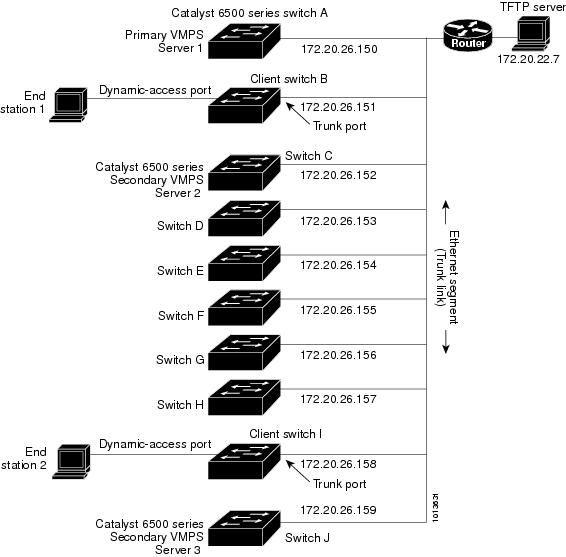
Where to Go Next
You can configure the following:
Additional References
Related Documents
| Related Topic | Document Title |
|---|---|
For complete syntax and usage information for the commands used in this chapter. |
Standards and RFCs
| Standard/RFC | Title |
|---|---|
— |
— |
MIBs
| MIB | MIBs Link |
|---|---|
All supported MIBs for this release. |
To locate and download MIBs for selected platforms, Cisco IOS releases, and feature sets, use Cisco MIB Locator found at the following URL: |
Technical Assistance
| Description | Link |
|---|---|
|
The Cisco Support website provides extensive online resources, including documentation and tools for troubleshooting and resolving technical issues with Cisco products and technologies. To receive security and technical information about your products, you can subscribe to various services, such as the Product Alert Tool (accessed from Field Notices), the Cisco Technical Services Newsletter, and Really Simple Syndication (RSS) Feeds. Access to most tools on the Cisco Support website requires a Cisco.com user ID and password. |
Feature History and Information for VMPS
| Release | Modification |
|---|---|
| Cisco IOS 15.0(2)EX1 |
This feature was introduced. |
 Feedback
Feedback