Information About Dynamic ARP Inspection
This section provides information about DAI features.
ARP
Dynamic ARP Inspection (DAI) ensures that only valid ARP requests and responses are relayed by intercepting all ARP requests and responses on untrusted ports and verifying that each of these intercepted packets has a valid IP-to-MAC address binding before updating the local ARP cache or before forwarding the packet to the appropriate destination. When this feature is enabled, invalid ARP packets are dropped.
ARP provides IP communication within a Layer 2 broadcast domain by mapping an IP address to a MAC address. For example, host B wants to send information to host A but does not have the MAC address of host A in its ARP cache. In ARP terms, host B is the sender and host A is the target.
To get the MAC address of host A, host B generates a broadcast message for all hosts within the broadcast domain to obtain the MAC address associated with the IP address of host A. All hosts within the broadcast domain receive the ARP request, and host A responds with its MAC address.
Starting with Release 4.2(1)SV2(1.1), you can filter the traffic based on the source IP address only as opposed to filtering the traffic based on the IP-MAC Address pair. For more information, refer to Enabling Source IP-Based Filtering.
ARP Spoofing Attacks
In an ARP spoofing attack, a host allows an unsolicited ARP response to update its cache so that traffic is directed through the attacker until it is discovered and the information in the ARP cache is corrected.
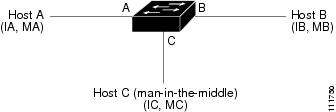
In the figure, hosts A, B, and C are connected to the device on interfaces A, B, and C, all of which are on the same subnet. Their IP and MAC addresses are shown in parentheses. For example, host A uses IP address IA and MAC address MA.
When host A needs to send IP data to host B, it broadcasts an ARP request for the MAC address associated with IP address IB. When the device and host B receive the ARP request, they add a binding to their ARP caches for a host with the IP address IA and a MAC address MA.
When host B responds, the device and host A update their ARP caches with a binding for a host with the IP address IB and the MAC address MB.
Host C can spoof host A and B by broadcasting the following forged ARP responses:
-
One for Host B with an sorce IP Address IA and source MAC address MC
-
One for Host A with an source IP Address IB and source MAC address MC
Host B then uses MC as the destination MAC address for traffic that was intended for IA, which means that host C intercepts that traffic. Likewise, host A uses MC as destination MAC address for traffic intended for IB.
Because host C knows the true MAC addresses associated with IA and IB, it can forward the intercepted traffic to those hosts by using the correct MAC address as the destination. This topology, in which host C has inserted itself into the traffic stream from host A to host B, is an example of a man-in-the middle attack.
DAI and ARP Spoofing
DAI is used to validate ARP requests and responses as follows:
-
Intercepts all ARP requests and responses on untrusted ports.
-
Verifies that a packet has a valid IP-to-MAC address binding before updating the ARP cache or forwarding the packet.
-
Drops invalid ARP packets.
DAI can determine the validity of an ARP packet based on valid IP-to-MAC address bindings stored in a Dynamic Host Configuration Protocol (DHCP) snooping binding database. This database is built by DHCP snooping when it is enabled on the VLANs and on the device. It may also contain static entries that you have created.
If an ARP packet is received on a trusted interface, the device forwards the packet without any checks. On untrusted interfaces, the device forwards the packet only if it is valid.
You can configure DAI to drop ARP packets when the IP addresses in the packets are invalid or when the MAC addresses in the body of the ARP packets do not match the addresses specified in the Ethernet header.
Interface Trust and Network Security
DAI identifies interfaces as trusted or untrusted.
In a typical network, interfaces are configured as follows:
-
Untrusted—Interfaces that are connected to hosts.
Packets are validated by DAI.
-
Trusted—Interfaces that are connected to devices.
Packets bypass all DAI validation checks.
With this configuration, all ARP packets that enter the network from a device bypass the security check. No other validation is needed at any other place in the VLAN or in the network.
 Caution |
Use the trust state configuration carefully. Configuring interfaces as untrusted when they should be trusted can result in a loss of connectivity. |
In the following figure, assume that both device A and device B are running DAI on the VLAN that includes host 1 and host 2. If host 1 and host 2 acquire their IP addresses from the DHCP server connected to device A, only device A binds the IP-to-MAC address of host 1. If the interface between device A and device B is untrusted, the ARP packets from host 1 are dropped by device B and connectivity between host 1 and host 2 is lost.
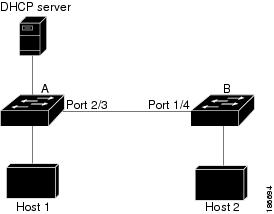
If you configure interfaces as trusted when they should be untrusted, you might open a security hole in a network. If device A is not running DAI, host 1 can easily poison the ARP cache of device B (and host 2, if you configured the link between the devices as trusted). This condition can occur even though device B is running DAI.
DAI ensures that hosts (on untrusted interfaces) connected to a device that runs DAI do not poison the ARP caches of other hosts in the network; however, DAI does not prevent hosts in other portions of the network from poisoning the caches of the hosts that are connected to a device that runs DAI.

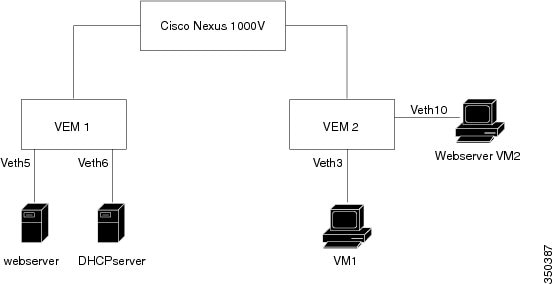
 Feedback
Feedback