Quick Start: Basic Setup
To get started setting up your ASA with FirePOWER Services device, see the Cisco ASA FirePOWER Module Quick Start Guide. The Quick Start Guide walks you through the entire setup process, including:
-
Deploy ASA with FirePOWER Services.

Note
Skip the section on registering ASA with FirePOWER Services with Firepower Management Center to manage ASA with FirePOWER Services using ASDM.

Caution
You can manage any particular appliance using either the Firepower Management Center or using ADSM but not both. Switching management methods erases the existing appliance configuration.
Set Up Policy and Basic Configuration
Before you begin
Initially configure the ASA with FirePOWER Services module as discussed in Quick Start: Basic Setup.
Procedure
| Step 1 |
Start ASDM and log in to the ASA with FirePOWER Services module as discussed in its Quick Start Guide. |
| Step 2 |
In the top navigation bar, click Configuration. |
| Step 3 |
On the side navigation bar, click ASA FirePOWER Configuration.
|
| Step 4 |
Create the access control policy as discussed in Creating a Basic Access Control Policy. |
| Step 5 |
Customize other common settings:
|
What to do next
Configure ASA options as discussed in the Cisco Adaptive Security Device Manager Configuration Guides.

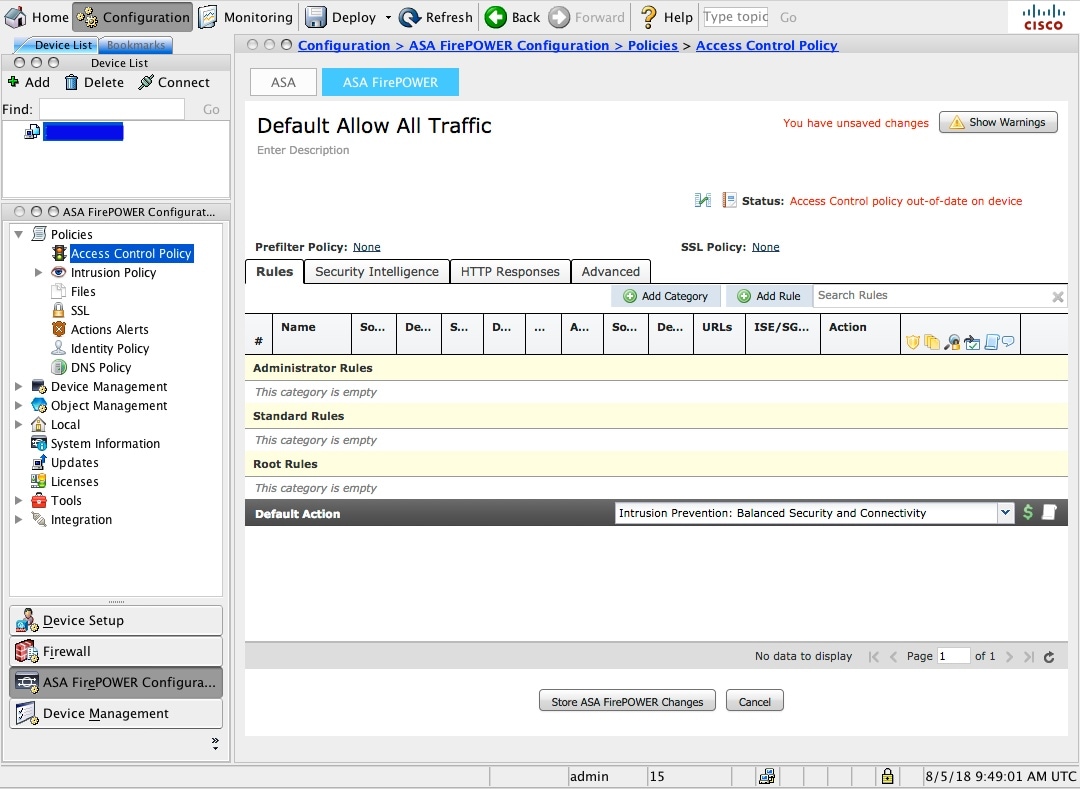
 Feedback
Feedback