Cisco 8000 Series Routers
 Note |
This software release has reached end-of-life status. For more information, see the End-of-Life and End-of-Sale Notices. |
 Note |
Explore the Content Hub, the all new portal that offers an enhanced product documentation experience.
Get started with the Content Hub at content.cisco.com to craft a personalized documentation experience. Do provide feedback about your experience with the Content Hub. |
The Cisco 8000 Series combines Cisco’s revolutionary IOS XR software, and a set of clean-sheet chassis to deliver a breakthrough in high-performance routers. The 8000 Series comprises a full range of feature-rich, highly scalable, deep-buffered, and 400G-optimized. These routers range from 10.8 Tbps in a 1-RU to 2-RU footprint to an industry-leading, rack-mountable modular system capable of ~260 Tbps of full duplex, line rate forwarding.
The Cisco 8000 Series includes two distinct router architectures- 8800 Series and 8200 Series.
The 8000 series routers deliver significant hardware improvements that includes:
-
State-of-the-art redundant fans
-
Network Equipment Building System (NEBS)-compliant air filters with doors for simplified line card access
-
Future-proof power capacity with power-saving internal distribution
-
New power supplies for power feed redundancy with reduced provisioning
-
Cable management for up to 864 fibers
For information on domestic and international regulatory compliance and safety information, see Regulatory Compliance and Safety Information for Cisco 8000 Series Routers.
The Cisco IOS XR7 network operating system running on Cisco 8000 Series is the enhanced version of Cisco IOS XR software. The enhancements are designed to make Cisco IOS XR7 trusted, simple, and automatable.
Trusted Network
Building a secure and trustworthy network infrastructure is the one of Cisco's major objective.
The ability to verify that a Cisco device is genuine and running authentic code depends on Cisco Secure Boot. Cisco Secure Boot ensures that the device boot image is genuine and untampered. With advanced signing technology, IOS XR7 establishes software integrity enforcement and measurement.
Even if booted securely, a router may have vulnerabilities at runtime, which may remain undetected for a long time. IOS XR7 leverages Integrated Measurement Architecture (IMA) to significantly enhance security by verifying the integrity of the software at runtime.
Simple Network
The IOS XR7 operating system runs across diverse network devices that include proprietary hardware, third party hardware and virtual network functions (VNF). Also, with IOS XR7, all critical components are modularized as packages so that customers load only what they need. Cisco software packages, customized packages, third-party software packages, as well as the router configuration, are pulled together into a single Cisco software image that is known as a Golden ISO. Customized images can now be installed consistently and with confidence across devices in the network.
Automatable Network
IOS XR 7 embraces model-driven telemetry and APIs to automate your network tasks and functions. IOS XR7 supports a comprehensive list of both native and industry-driven OpenConfig models to exchange configuration and operational data between a client and a server. To keep a check on internal system parameters, IOS XR7 supports a service processor called Board Management Controller (BMC). BMC provides specialized controllers that monitor the state of a network device. It enables monitoring and management of various aspects of the system, such as device health, log events for failure analysis, environmental control, and firmware upgrades. BMC also helps in recovering the router in case of failures.
What's New in Cisco IOS XR Release 7.0.12
Cisco is continuously enhancing the product with every release and this section covers a brief description of key features and enhancements. It also includes links to detailed documentation, where available.
Software
- Interfaces:
-
Physical Interface and Physical sub-interface—100G, 400G, 40G, and 10G
-
Bundle
-
Hardware
-
Cisco 8201, Cisco 8808 and Cisco 8812 chassis
-
36-port QSFP56-DD 400 GbE line card
-
48-port QSFP28 100 GbE line card
-
Cisco 8812 and Cisco 8808 fabric card
Cisco 8201 Chassis

The Cisco 8201 (8201-SYS) is a fixed chassis router. This chassis delivers up to 10.8 Tbps of network bandwidth with dramatically lower power consumption than contemporary 10 Tbps systems.
Cisco 8808 Chassis
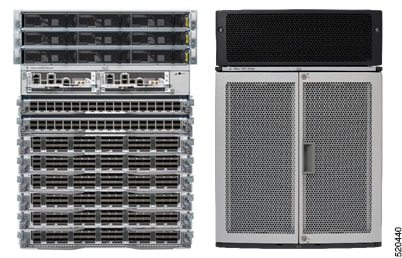
The Cisco 8808 (8808-SYS) is a modular chassis router that supports upto 8 line cards, 8 fabric cards and 2 route processor cards. This chassis delivers up to 115.2 Tbps bandwidth.
Cisco 8812 Chassis

The Cisco 8812 (8812-SYS) is a modular chassis router that supports upto 12 line cards, 8 fabric cards and 2 route processor cards. This chassis delivers up to 14.4 Tbps per line card through 100 and 400 Gigabit Ethernet (GbE) ports.
36-port QSFP56-DD 400 GbE Line Card
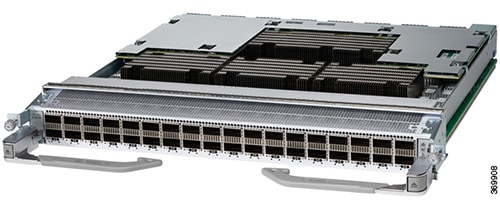
The 36-port QSFP56-DD 400 GbE line card (8800-LC-36FH) provides 14.4 Tbps via 36 QSFP56-DD ports. It provides up to 144 ports of 100 GbE via breakout and supports QSFP+, QSFP28, and QSFP56-DD modules.
48-port QSFP28 100 GbE Line Card
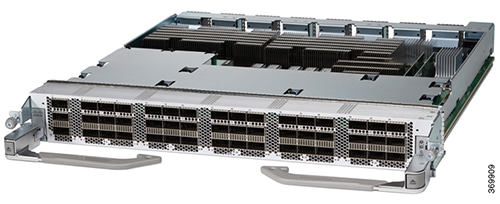
The 48-port QSFP28 100 GbE line card (8800-LC-48H) provides 4.8 Tbps with MACsec support on all ports. It also supports QSFP+ optics 40G (4x10G breakout only).
Cisco 8812 Fabric Card

Cisco 8808 Fabric Card
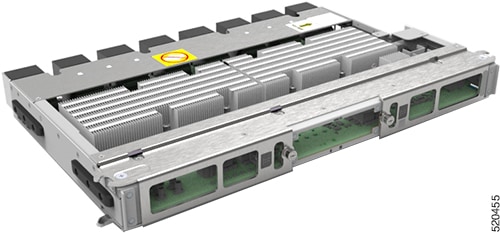
The Cisco 8812 and Cisco 8808 chassis is powered by 8 fabric cards (8812-FC and 8808-FC) that provide 7+1-line rate redundancy. In addition, the fabric card supports a separate operational mode with 4+1 fabric card redundancy to provide an entry-level option for systems with only the 48-port 100 GbE line card.
Caveats
This section lists the open bugs for Cisco 8000 Series Routers.
|
Bug ID |
Headline |
|---|---|
|
On booting a Cisco 8201 router with XR 7012 image, show fpd may display BMC fpds in NOT READY state. |
|
|
Performing a commit replace of entire router configuration followed by loading of configuration or rollback of configuration may cause router to be in inconsistent state. |
Supported Hardware
For a complete list of supported hardware and ordering information, see the Cisco 8000 Series Data Sheet.
Release 7.0.12 Packages
The Cisco IOS XR software is composed of a base image (ISO) that provides the XR infrastructure. The ISO image is made up of a set of packages (also called RPMs). These packages are of three types:
-
A mandatory package that is included in the ISO
-
An optional package that is included in the ISO
-
An optional package that is not included in the ISO
To determine the Cisco IOS XR Software packages installed on your router, log in to the router and enter the show install active command:
To know about all the RPMs installed including XR, OS and other components use the show install active all command
The software modularity approach provides a flexible model that allows you to install a subset of IOS XR packages on devices based on your individual requirements. All critical components are modularized as packages so that you can select the features that you want to run on your router.
 Note |
The above show command output displays mandatory packages that are installed on the router. To view the optional and bug fix RPM packages, first install the package and use the show install active summary command. |
Determine Software Version
Log in to the router and enter the show version command:
RP/0/RP0/CPU0# show version
Mon Oct 12 14:43:39.609 EDT
Cisco IOS XR Software, Version 7.2.12 LNT
Copyright (c) 2013-2020 by Cisco Systems, Inc.
Build Information:
Built By : <username>
Built On : Mon Oct 12 08:25:38 UTC 2020
Build Host : iox-lnx-060
Workspace : /auto/srcarchive17/prod/7.2.12/8000/ws
Version : 7.2.12
Label : 7.2.12-7212_brusilva_1012_renumber
cisco 8000 (D-1530 @ 2.40GHz)
System uptime is 15 minutes
RP/0/RP0/CPU0:router# show version
Wed Jan 15 21:45:57.239 UTC
Cisco IOS XR Software, Version 7.0.12 LNT
Copyright (c) 2013-2020 by Cisco Systems, Inc.
Build Information:
Built By : <username>
Built On : Sat Mar 14 14:18:11 UTC 2020
Build Host : iox-ucs-033
Workspace : /auto/srcarchive17/prod/7.0.12/8000/ws
Version : 7.0.12
Label : 7.0.12
cisco 8000
System uptime is 2 days, 18 hours, 44 minutes
Determine Firmware Support
Log in to the router and enter show fpd package command:
Cisco 8201
RP/0/RP0/CPU0:router# show fpd package
==================================== ================================================
Field Programmable Device Package
================================================
Req SW Min Req Min Req
Card Type FPD Description Reload Ver SW Ver Board Ver
=================== ========================== ====== ======= ======== =========
--------------------------------------------------------------------------------
8201 Bios YES 1.15 1.15 0.0
BiosGolden YES 1.15 1.15 0.0
BmcFitPrimary YES 0.550 0.550 0.0
BmcFpga YES 1.00 1.00 0.0
BmcFpgaGolden YES 1.00 0.86 0.0
BmcTamFw YES 5.06 5.06 0.0
BmcTamFwGolden YES 5.06 5.05 0.0
BmcUbootPrimary YES 1.00 1.00 0.0
IoFpga YES 1.00 1.00 0.1
IoFpgaGolden YES 1.00 0.48 0.1
SsdIntelS3520 YES 1.21 1.21 0.0
SsdIntelS4510 YES 11.02 11.02 0.0
SsdMicron5100 YES 7.01 7.01 0.0
x86Fpga YES 1.00 1.00 0.0
x86FpgaGolden YES 1.00 0.48 0.0
x86TamFw YES 5.06 5.06 0.0
x86TamFwGolden YES 5.06 5.05 0.0
--------------------------------------------------------------------------------
PWR-1.4KW-ACPE DC-PrimMCU NO 31.00 31.00 0.0
DC-SecMCU NO 16.00 16.00 0.0
--------------------------------------------------------------------------------
PWR-1.4KW-ACPE-TLV DC-PrimMCU NO 31.00 31.00 0.0
DC-SecMCU NO 16.00 16.00 0.0
--------------------------------------------------------------------------------
PWR-1.4KW-ACPI DC-PrimMCU NO 31.00 31.00 0.0
DC-SecMCU NO 16.00 16.00 0.0
--------------------------------------------------------------------------------
PWR-1.4KW-ACPI-TLV DC-PrimMCU NO 31.00 31.00 0.0
DC-SecMCU NO 16.00 16.00 0.0
--------------------------------------------------------------------------------
PWR-2KW-ACPE PO-PrimMCU NO 17.54 17.54 0.0
--------------------------------------------------------------------------------
PWR-2KW-ACPE-TLV PO-PrimMCU NO 17.54 17.54 0.0
--------------------------------------------------------------------------------
PWR-2KW-ACPI PO-PrimMCU NO 17.56 17.56 0.0
--------------------------------------------------------------------------------
PWR-2KW-ACPI-TLV PO-PrimMCU NO 17.56 17.56 0.0
--------------------------------------------------------------------------------
PWR-2KW-DCPE PO-PrimMCU NO 1.07 1.07 0.0
--------------------------------------------------------------------------------
PWR-2KW-DCPE-TLV PO-PrimMCU NO 1.07 1.07 0.0
--------------------------------------------------------------------------------
PWR-2KW-DCPI PO-PrimMCU NO 1.07 1.07 0.0
--------------------------------------------------------------------------------
PWR-2KW-DCPI-TLV PO-PrimMCU NO 1.07 1.07 0.0
Cisco 8812
RP/0/RP0/CPU0:router# show fpd package
=============================== ================================================
Field Programmable Device Package
================================================
Req SW Min Req Min Req
Card Type FPD Description Reload Ver SW Ver Board Ver
=================== ========================== ====== ======= ======== =========
--------------------------------------------------------------------------------
8800-LC-36H Bios YES 1.15 1.15 0.0
BiosGolden YES 1.15 1.15 0.0
EthSwitch YES 1.01 1.01 0.0
EthSwitchGolden YES 1.01 0.07 0.0
IoFpga YES 1.01 1.01 0.0
IoFpgaGolden YES 1.01 0.08 0.0
SsdIntelS3520 YES 1.21 1.21 0.0
SsdIntelS4510 YES 11.02 11.02 0.0
SsdMicron5100 YES 7.01 7.01 0.0
x86Fpga YES 1.01 1.01 0.0
x86FpgaGolden YES 1.01 0.33 0.0
x86TamFw YES 5.06 5.06 0.0
x86TamFwGolden YES 5.06 5.05 0.0
--------------------------------------------------------------------------------
8800-LC-48H Bios YES 1.15 1.15 0.0
BiosGolden YES 1.15 1.15 0.0
EthSwitch YES 1.01 1.01 0.0
EthSwitchGolden YES 1.01 0.07 0.0
IoFpga YES 1.01 1.01 0.0
IoFpgaGolden YES 1.01 0.08 0.0
SsdIntelS3520 YES 1.21 1.21 0.0
SsdIntelS4510 YES 11.02 11.02 0.0
SsdMicron5100 YES 7.01 7.01 0.0
x86Fpga YES 1.01 1.01 0.0
x86FpgaGolden YES 1.01 0.33 0.0
x86TamFw YES 5.06 5.06 0.0
x86TamFwGolden YES 5.06 5.05 0.0
--------------------------------------------------------------------------------
8800-RP Bios YES 1.15 1.15 0.0
BiosGolden YES 1.15 1.15 0.0
BmcFitPrimary YES 0.550 0.550 0.0
BmcFpga YES 1.01 1.01 0.0
BmcFpgaGolden YES 1.01 0.19 0.0
BmcTamFw YES 5.06 5.06 0.0
BmcTamFwGolden YES 5.06 5.05 0.0
BmcUbootPrimary YES 1.00 1.00 0.0
EthSwitch YES 1.00 1.00 0.0
EthSwitchGolden YES 1.00 0.07 0.0
SsdIntelS3520 YES 1.21 1.21 0.0
SsdIntelS4510 YES 11.02 11.02 0.0
SsdMicron5100 YES 7.01 7.01 0.0
TimingFpga YES 1.00 1.00 0.0
TimingFpgaGolden YES 1.00 0.11 0.0
x86Fpga YES 1.02 1.02 0.0
x86FpgaGolden YES 1.02 0.24 0.0
x86TamFw YES 5.06 5.06 0.0
x86TamFwGolden YES 5.06 5.05 0.0
--------------------------------------------------------------------------------
8808-FAN FTFPGAGolden NO 1.00 0.16 0.0
FTFPGAUpgrade NO 1.00 1.00 0.0
--------------------------------------------------------------------------------
8808-FC IoFpga YES 1.00 1.00 0.0
IoFpgaGolden YES 1.00 0.05 0.0
--------------------------------------------------------------------------------
8812-FAN FTFPGAGolden NO 1.00 0.16 0.0
FTFPGAUpgrade NO 1.00 1.00 0.0
--------------------------------------------------------------------------------
8812-FC IoFpga YES 1.00 1.00 0.0
IoFpgaGolden YES 1.00 0.05 0.0
Retimer YES 2.00 2.00 0.0
--------------------------------------------------------------------------------
8818-FAN FTFPGAGolden NO 1.00 0.16 0.0
FTFPGAUpgrade NO 1.00 1.00 0.0
--------------------------------------------------------------------------------
8818-FC IoFpga YES 1.00 1.00 0.0
IoFpgaGolden YES 1.00 0.05 0.0
Retimer YES 2.00 2.00 0.0
--------------------------------------------------------------------------------
PSU6.3KW-HV DT-LogicMCU NO 4.11 4.11 0.0
DT-PrimMCU NO 4.01 4.01 0.0
DT-SecMCU NO 4.00 4.00 0.0
--------------------------------------------------------------------------------
PWR-4.4KW-DC-V3 DT-LogicMCU NO 3.00 3.00 0.0
DT-Prim1MCU NO 3.00 3.00 0.0
DT-Prim2MCU NO 3.00 3.00 0.0
DT-Sec1MCU NO 3.00 3.00 0.0
DT-Sec2MCU NO 3.00 3.00 0.0
--------------------------------------------------------------------------------
PWR-4.8KW-DC PrimMCU NO 0.02 0.02 0.0
 Note |
The show fpd package command lists 8818-FC, and 8818-FAN. However, these hardware are not supported. There is no functionality impact on the router. |
Other Important Information
-
The warning message that the smart licensing evaluation period has expired is displayed in the console every hour. There is, however, no functionality impact on the device. The issue is seen on routers that don’t have the Flexible Consumption licensing model enabled. To stop the repetitive messaging, register the device with the smart licensing server and enable the Flexible Consumption model. Later load a new registration token.
To register the device with the smart licensing server, see the Registering and Activating Your Router.
-
When you execute the show tech-support command, a temporary directory is created and the related data is stored in this directory. This directory is deleted after the command is completed. For example,
Router#run ls -ltr drwxrwxrwx. 3 root root show-tech-fabric-link-incl-loca-010cpu0_2.tgzIn case, you terminate the show tech-support command manually, we recommend you to delete the corresponding show tech directory if not needed.
Supported Transceiver Modules
To determine the transceivers that Cisco hardware device supports, refer to the Transceiver Module Group (TMG) Compatibility Matrix tool.
 Feedback
Feedback