- Overview of Dial Interfaces, Controllers, and Lines
- Configuring Asynchronous Lines and Interfaces
- Asynchronous Call Queueing by Role
- Configuring Asynchronous Serial Traffic Over UDP
- Configuring and Managing Integrated Modems
- 1- and 2-Port V.90 Modem WICs for Cisco 2600 and Cisco 3600 Series Multiservice Platforms
- Call Tracker show Commands Extensions
- Cisco NM-8AM-V2 and NM-16AM-V2 Analog Modem Network Modules with V.92
- MICA and NextPort Modem Tech-Support Command Additions
- PIAFS Wireless Data Protocol Version 2.1 for Cisco MICA Modems
- V.92 and V.44 Support for Digital Modems
- V.92 Modem on Hold for Cisco AS5300 and Cisco AS5800 Universal Access Servers
- V.92 Modem on Hold for Cisco AS5350, Cisco AS5400, and Cisco AS5850 Universal Gateways and Cisco AS5800 Universal Access Servers
- V.92 Quick Connect for Cisco AS5300 and Cisco AS5800 Universal Access Servers
- V.92 Quick Connect for Cisco AS5350, Cisco AS5400, and Cisco AS5850 Universal Gateways and Cisco AS5800 Universal Access Servers
- V.92 Reporting Using RADIUS Attribute v.92-info
- Configuring and Managing Cisco Access Servers and Dial Shelves
- Configuring and Managing External Modems
- Modem Signal and Line States
- Creating and Using Modem Chat Scripts
- Cisco Modem User Interface
- Modem Script and System Script Support in Large-Scale Dial-Out
- Leased and Switched BRI Interface for ETSI NET3
- ISDN BCAC and Round-Robin Channel Selection Enhancements
- Configuring Virtual Asynchronous Traffic over ISDN
- Configuring Modem Use over ISDN BRI
- Configuring X.25 on ISDN
- Configuring X.25 on ISDN Using AO/DI
- Configuring ISDN on Cisco 800 Series Routers
- Cisco IOS Software Feature Removal
- Configuring ISDN PRI
- Dialing Number Enhancement
- ISDN BCAC and Round-Robin Channel Selection Enhancements
- Configuring ISDN Special Signaling
- Configuring Network Side ISDN PRI Signaling, Trunking, and Switching
- Preparing to Configure DDR
- Configuring Legacy DDR Spokes
- Configuring Legacy DDR Hubs
- Configuring Peer-to-Peer DDR with Dialer Profiles
- Dialer Map VRF-Aware for an MPLS VPN
- Dialer Persistent
- PPPoE Client DDR Idle-Timer
- Redial Enhancements
- Rotating Through Dial Strings
- Configuring Dialer CEF
- CEF Support for Dialer Profiles on Cisco 7500 Routers
- Configuring Snapshot Routing
- Reliable Static Routing Backup Using Object Tracking
- Configuring Dial Backup for Serial Lines
- Configuring Dial Backup Using Dialer Watch
- Dialer Watch Connect Delay
- VRF Aware Dialer Watch
- Configuring Dial Backup with Dialer Profiles
- ISDN Backup in MPLS Core
- Configuring Cisco Easy IP ..
- Configuring Virtual Template Interfaces
- Multiclass Multilink PPP
- Configuring Asynchronous Callback
- Configuring PPP Callback
- Configuring ISDN Caller ID Callback
- Configuring BACP
- Configuring an IP Local Pools Holdback Timer
- Configuring per-User Configuration
- Configuring Resource Pool Management
- Configuring Wholesale Dial Performance Optimization
- Large-Scale Dial-Out
- Dial-Out DS0 Level Trunk Group
- L2TP Large-Scale Dial-Out
- L2TP Large-Scale Dial-Out per-User Attribute via AAA
- Modem Script and System Script Support in Large-Scale Dial-Out
- Large-Scale Dial-Out (LSDO) VRF Aware
- Peer Pool Backup
- Dial Networking Business Applications
- Enterprise Dial Scenarios and Configurations
- Telco and ISP Typical Dial Scenarios and Configurations
- Modem Initialization Strings
Rotating Through Dial Strings
|
|
|
This document describes the Asynchronous Line Monitoring feature feature in Cisco IOS Release 12.2(8)T and includes the following sections:
Feature Overview
The Cisco IOS software allows multiple dial strings (telephone numbers) to be configured for outgoing calls. In previous releases of the Cisco IOS software, the dial string used for a particular outgoing call was always the first telephone number in the dial string list. It was not possible to customize the selection or otherwise participate in deciding which dial string should be used first. But in Cisco IOS Release 12.2(8)T, the Asynchronous Line Monitoring feature feature allows the order in which dial strings should be dialed to be specified.
Benefits
The Asynchronous Line Monitoring feature feature allows you to specify the dialing order when multiple dial strings are configured. Options for dialing order are as follows:
- Sequential—Dial using the first dial string configured in a list of multiple strings.
- Round-robin—Dial using the dial string following the most recently successful dial string.
- Last successful call—Dial using the most recently successful dial string.
This feature takes advantage of information available from a previous call attempt, such as the call was unsuccessful or the line was busy, and thereby increases the rate of successful calls.
Related Documents
Additional information about configuring networks that can take advantage of the Asynchronous Line Monitoring feature feature can be found in the Cisco IOS Dial Technologies Configuration Guide, refer to the chapter “Configuring Peer-to-Peer DDR with Dialer Profiles” in the part “Dial-on-Demand Routing Configuration.” In the same manual, also refer to the chapter “Configuring ISDN Caller ID Callback,” in the part “Callback and Bandwidth Allocation Configuration.”
Supported Platforms
- Cisco 1400 series
- Cisco 1600 series
- Cisco 1710
- Cisco 1720
- Cisco 1721
- Cisco 1750
- Cisco 1751
- Cisco 2400 series
- Cisco 2600 series
- Cisco 3620
- Cisco 3631
- Cisco 3640
- Cisco 3660
- Cisco 3725
- Cisco 3745
- Cisco 7100
- Cisco 7200
- Cisco 7500
- Cisco 7700
- Cisco 800 series
- Cisco 805
- Cisco 806
- Cisco 828
- Cisco MC3810
- Universal Route Module (URM)
- ubr7200
Determining Platform Support Through Feature Navigator
Cisco IOS software is packaged in feature sets that support specific platforms. To get updated information regarding platform support for this feature, access Feature Navigator. Feature Navigator dynamically updates the list of supported platforms as new platform support is added for the feature.
Feature Navigator is a web-based tool that enables you to quickly determine which Cisco IOS software images support a specific set of features and which features are supported in a specific Cisco IOS image.
To access Feature Navigator, you must have an account on Cisco.com. If you have forgotten or lost your account information, send a blank e-mail to cco-locksmith@cisco.com. An automatic check will verify that your e-mail address is registered with Cisco.com. If the check is successful, account details with a new random password will be e-mailed to you. Qualified users can establish an account on Cisco.com by following the directions at http://www.cisco.com/register.
Feature Navigator is updated regularly when major Cisco IOS software releases and technology releases occur. For the most current information, go to the Feature Navigator home page at the following URL:
Supported Standards, MIBs, and RFCs
To obtain lists of supported MIBs by platform and Cisco IOS release, and to download MIB modules, go to the Cisco MIB website on Cisco.com at the following URL:
http://www.cisco.com/public/sw-center/netmgmt/cmtk/mibs.shtml
Prerequisites
The Asynchronous Line Monitoring feature feature is used in configurations that apply to both legacy dialers and dialer profiles. The dialing order you configure applies to dial strings configured on an interface by the dialer string and dialer map configuration commands. See the documents listed in the “Related Documents” section for more information about using these commands to configure dial strings.
Configuration Tasks
See the following sections for the configuration tasks for this feature. Each task in the list is identified as either required or optional.
- Configuring the Order of Dial Strings (required)
- Verifying Dial String Order (optional)
Configuring the Order of Dial Strings
To specify the order in which dial strings should be dialed, use the following command in interface configuration mode:
The dialer order command keywords can be configured on a per-interface basis. You can use this command in interface configurations that apply to both legacy dialers and dialer profiles. See the “Configuration Examples” section to see how this command is used with both these dialer types.
Verifying Dial String Order
To verify that the dial string order is configured correctly, perform the following step:
Step 1![]() To check the dial string order configuration, enter the show running-config interface command with the appropriate interface type at the privileged EXEC prompt:
To check the dial string order configuration, enter the show running-config interface command with the appropriate interface type at the privileged EXEC prompt:
Check that a dialer order command is listed in the configuration displayed. If no dialer order command is listed, that indicates the default sequential dial string order is configured.
Step 2![]() To see a report of the call types, telephone numbers, and call duration, enter the show isdn history command at the privileged EXEC prompt:
To see a report of the call types, telephone numbers, and call duration, enter the show isdn history command at the privileged EXEC prompt:
Troubleshooting Tips
To troubleshoot the Asynchronous Line Monitoring feature feature, use the debug dialer command in privileged EXEC mode.
Monitoring and Maintaining the Asynchronous Line Monitoring feature Feature
To monitor and maintain the Asynchronous Line Monitoring feature feature, use the EXEC commands included in the steps in the “Verifying Dial String Order” section.
Configuration Examples
This section provides the following configuration examples:
- Legacy Dialer with Multiple Dial Strings Example
- Dialer Profile Configuration with Multiple Dial Strings Example
Legacy Dialer with Multiple Dial Strings Example
The following example configures the dialing software to try the telephone number (dial string) of the last successful call when starting a new call, rather than the first telephone number in the list:
Dialer Profile Configuration with Multiple Dial Strings Example
The following example configures the dialing software to try the telephone number following the most recently used telephone number (dial string) when starting a new call, rather than the first telephone number in the list:
Command Reference
The following commands are introduced or modified in the feature or features documented in this module. For information about these commands, see the Cisco IOS Dial Technologies Command Reference at http://www.cisco.com/en/US/docs/ios/dial/command/reference/dia_book.html . For information about all Cisco IOS commands, go to the Command Lookup Tool at http://tools.cisco.com/Support/CLILookup or to the Cisco IOS Master Commands List
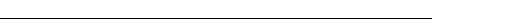
 Feedback
Feedback