- Overview of Dial Interfaces, Controllers, and Lines
- Configuring Asynchronous Lines and Interfaces
- Asynchronous Call Queueing by Role
- Configuring Asynchronous Serial Traffic Over UDP
- Configuring and Managing Integrated Modems
- 1- and 2-Port V.90 Modem WICs for Cisco 2600 and Cisco 3600 Series Multiservice Platforms
- Call Tracker show Commands Extensions
- Cisco NM-8AM-V2 and NM-16AM-V2 Analog Modem Network Modules with V.92
- MICA and NextPort Modem Tech-Support Command Additions
- PIAFS Wireless Data Protocol Version 2.1 for Cisco MICA Modems
- V.92 and V.44 Support for Digital Modems
- V.92 Modem on Hold for Cisco AS5300 and Cisco AS5800 Universal Access Servers
- V.92 Modem on Hold for Cisco AS5350, Cisco AS5400, and Cisco AS5850 Universal Gateways and Cisco AS5800 Universal Access Servers
- V.92 Quick Connect for Cisco AS5300 and Cisco AS5800 Universal Access Servers
- V.92 Quick Connect for Cisco AS5350, Cisco AS5400, and Cisco AS5850 Universal Gateways and Cisco AS5800 Universal Access Servers
- V.92 Reporting Using RADIUS Attribute v.92-info
- Configuring and Managing Cisco Access Servers and Dial Shelves
- Configuring and Managing External Modems
- Modem Signal and Line States
- Creating and Using Modem Chat Scripts
- Cisco Modem User Interface
- Modem Script and System Script Support in Large-Scale Dial-Out
- Leased and Switched BRI Interface for ETSI NET3
- ISDN BCAC and Round-Robin Channel Selection Enhancements
- Configuring Virtual Asynchronous Traffic over ISDN
- Configuring Modem Use over ISDN BRI
- Configuring X.25 on ISDN
- Configuring X.25 on ISDN Using AO/DI
- Configuring ISDN on Cisco 800 Series Routers
- Cisco IOS Software Feature Removal
- Configuring ISDN PRI
- Dialing Number Enhancement
- ISDN BCAC and Round-Robin Channel Selection Enhancements
- Configuring ISDN Special Signaling
- Configuring Network Side ISDN PRI Signaling, Trunking, and Switching
- Preparing to Configure DDR
- Configuring Legacy DDR Spokes
- Configuring Legacy DDR Hubs
- Configuring Peer-to-Peer DDR with Dialer Profiles
- Dialer Map VRF-Aware for an MPLS VPN
- Dialer Persistent
- PPPoE Client DDR Idle-Timer
- Redial Enhancements
- Rotating Through Dial Strings
- Configuring Dialer CEF
- CEF Support for Dialer Profiles on Cisco 7500 Routers
- Configuring Snapshot Routing
- Reliable Static Routing Backup Using Object Tracking
- Configuring Dial Backup for Serial Lines
- Configuring Dial Backup Using Dialer Watch
- Dialer Watch Connect Delay
- VRF Aware Dialer Watch
- Configuring Dial Backup with Dialer Profiles
- ISDN Backup in MPLS Core
- Configuring Cisco Easy IP ..
- Configuring Virtual Template Interfaces
- Multiclass Multilink PPP
- Configuring Asynchronous Callback
- Configuring PPP Callback
- Configuring ISDN Caller ID Callback
- Configuring BACP
- Configuring an IP Local Pools Holdback Timer
- Configuring per-User Configuration
- Configuring Resource Pool Management
- Configuring Wholesale Dial Performance Optimization
- Large-Scale Dial-Out
- Dial-Out DS0 Level Trunk Group
- L2TP Large-Scale Dial-Out
- L2TP Large-Scale Dial-Out per-User Attribute via AAA
- Modem Script and System Script Support in Large-Scale Dial-Out
- Large-Scale Dial-Out (LSDO) VRF Aware
- Peer Pool Backup
- Dial Networking Business Applications
- Enterprise Dial Scenarios and Configurations
- Telco and ISP Typical Dial Scenarios and Configurations
- Modem Initialization Strings
ISDN Backup in MPLS Core
When a primary link is down in the Multiprotocol Label Switching (MPLS) core network, the ISDN Backup in MPLS Core feature allows a backup ISDN link on a dialer interface to be brought up to restore network connectivity. This feature ensures high availability of the link between two routers in the MPLS core by providing a backup mechanism.
Feature Specifications for the ISDN Backup in MPLS Core feature
|
|
|
|
|
|
|
|
|
Finding Support Information for Platforms and Cisco IOS Software Images
Use Cisco Feature Navigator to find information about platform support and Cisco IOS software image support. Access Cisco Feature Navigator at http://www.cisco.com/go/fn. You must have an account on Cisco.com. If you do not have an account or have forgotten your username or password, click Cancel at the login dialog box and follow the instructions that appear.
Contents
Prerequisites for ISDN Backup in MPLS Core
Restrictions for ISDN Backup in MPLS Core
Information About ISDN Backup in MPLS Core
Before configuring and implementing the ISDN Backup for MPLS Core feature, you should understand the following concepts:
How ISDN Backup in MPLS Core Works
The dialer profile interface is configured as backup to the primary interface. The dialer interface should have the Dialer Persistent feature configured and MPLS IP should be enabled with encapsulation PPP. For more information on the Dialer Persistent feature refer to the Cisco IOS Dial Technologies Configuration Guide, Release 12.3.
When the primary interface goes down, the dialer profile that is acting as the backup will bring up the backup interface without waiting for any interesting traffic because Dialer Persistent has been configured. Once the link to the destination is established, tagged packets will flow via the dialer interface.
Benefits of ISDN Backup in MPLS Core Feature
The ISDN Backup in MPLS Core feature provides MPLS switching support on dialer interfaces for ISDN backup in MPLS core networks. When you configure a backup ISDN link on a dialer interface, the dialer interface can be brought up to restore network connectivity when a primary link goes down in an MPLS core network.
How to Configure ISDN Backup in MPLS Core
This section contains the following procedures:
- Configuring Primary Interface for Backup
- Configuring the Dialer Profile as Backup Interface
- Verifying the ISDN Backup for MPLS Feature
Configuring Primary Interface for Backup
SUMMARY STEPS
3.![]() interface type slot / port . subinterface-number [ multipoint | point-to-point ]
interface type slot / port . subinterface-number [ multipoint | point-to-point ]
DETAILED STEPS
Configuring the Dialer Profile as Backup Interface
Perform this task to configure the Dialer Persistent feature on the backup interface.
SUMMARY STEPS
5.![]() dialer persistent [ delay [ initial ] seconds | max-attempts number ]
dialer persistent [ delay [ initial ] seconds | max-attempts number ]
DETAILED STEPS
Verifying the ISDN Backup for MPLS Feature
Perform this task to verify that you have correctly configured the ISDN Backup for MPLS feature.
SUMMARY STEPS
DETAILED STEPS
|
|
|
|
|---|---|---|
|
|
||
|
|
||
show mpls interfaces [ interface ] [ detail ] |
Displays the contents of the Multiprotocol Label Switching (MPLS) label forwarding information base (LFIB). |
|
|
|
Configuration Examples for ISDN Backup in MPLS Core
This section provides the following configuration example:
ISDN Backup for MPLS Example
The following example shows the interface Dialer 1 being configured as the backup interface.
Additional References
The following sections provide additional references related to the ISDN Backup in MPLS Core feature.
Related Documents
|
|
|
|---|---|
“Configuring Dial Backup with Dialer Profiles” chapter of the Cisco IOS Dial Technologies Configuration Guide. |
Standards
|
|
|
|---|---|
MIBs
|
|
|
|---|---|
To obtain lists of supported MIBs by platform and Cisco IOS release, and to download MIB modules, go to the Cisco MIB website on Cisco.com at the following URL: http://www.cisco.com/public/sw-center/netmgmt/cmtk/mibs.shtml |
RFCs
|
|
|
|---|---|
Technical Assistance
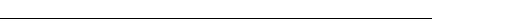
 Feedback
Feedback