- Overview of Dial Interfaces, Controllers, and Lines
- Configuring Asynchronous Lines and Interfaces
- Asynchronous Call Queueing by Role
- Configuring Asynchronous Serial Traffic Over UDP
- Configuring and Managing Integrated Modems
- 1- and 2-Port V.90 Modem WICs for Cisco 2600 and Cisco 3600 Series Multiservice Platforms
- Call Tracker show Commands Extensions
- Cisco NM-8AM-V2 and NM-16AM-V2 Analog Modem Network Modules with V.92
- MICA and NextPort Modem Tech-Support Command Additions
- PIAFS Wireless Data Protocol Version 2.1 for Cisco MICA Modems
- V.92 and V.44 Support for Digital Modems
- V.92 Modem on Hold for Cisco AS5300 and Cisco AS5800 Universal Access Servers
- V.92 Modem on Hold for Cisco AS5350, Cisco AS5400, and Cisco AS5850 Universal Gateways and Cisco AS5800 Universal Access Servers
- V.92 Quick Connect for Cisco AS5300 and Cisco AS5800 Universal Access Servers
- V.92 Quick Connect for Cisco AS5350, Cisco AS5400, and Cisco AS5850 Universal Gateways and Cisco AS5800 Universal Access Servers
- V.92 Reporting Using RADIUS Attribute v.92-info
- Configuring and Managing Cisco Access Servers and Dial Shelves
- Configuring and Managing External Modems
- Modem Signal and Line States
- Creating and Using Modem Chat Scripts
- Cisco Modem User Interface
- Modem Script and System Script Support in Large-Scale Dial-Out
- Leased and Switched BRI Interface for ETSI NET3
- ISDN BCAC and Round-Robin Channel Selection Enhancements
- Configuring Virtual Asynchronous Traffic over ISDN
- Configuring Modem Use over ISDN BRI
- Configuring X.25 on ISDN
- Configuring X.25 on ISDN Using AO/DI
- Configuring ISDN on Cisco 800 Series Routers
- Cisco IOS Software Feature Removal
- Configuring ISDN PRI
- Dialing Number Enhancement
- ISDN BCAC and Round-Robin Channel Selection Enhancements
- Configuring ISDN Special Signaling
- Configuring Network Side ISDN PRI Signaling, Trunking, and Switching
- Preparing to Configure DDR
- Configuring Legacy DDR Spokes
- Configuring Legacy DDR Hubs
- Configuring Peer-to-Peer DDR with Dialer Profiles
- Dialer Map VRF-Aware for an MPLS VPN
- Dialer Persistent
- PPPoE Client DDR Idle-Timer
- Redial Enhancements
- Rotating Through Dial Strings
- Configuring Dialer CEF
- CEF Support for Dialer Profiles on Cisco 7500 Routers
- Configuring Snapshot Routing
- Reliable Static Routing Backup Using Object Tracking
- Configuring Dial Backup for Serial Lines
- Configuring Dial Backup Using Dialer Watch
- Dialer Watch Connect Delay
- VRF Aware Dialer Watch
- Configuring Dial Backup with Dialer Profiles
- ISDN Backup in MPLS Core
- Configuring Cisco Easy IP ..
- Configuring Virtual Template Interfaces
- Multiclass Multilink PPP
- Configuring Asynchronous Callback
- Configuring PPP Callback
- Configuring ISDN Caller ID Callback
- Configuring BACP
- Configuring an IP Local Pools Holdback Timer
- Configuring per-User Configuration
- Configuring Resource Pool Management
- Configuring Wholesale Dial Performance Optimization
- Large-Scale Dial-Out
- Dial-Out DS0 Level Trunk Group
- L2TP Large-Scale Dial-Out
- L2TP Large-Scale Dial-Out per-User Attribute via AAA
- Modem Script and System Script Support in Large-Scale Dial-Out
- Large-Scale Dial-Out (LSDO) VRF Aware
- Peer Pool Backup
- Dial Networking Business Applications
- Enterprise Dial Scenarios and Configurations
- Telco and ISP Typical Dial Scenarios and Configurations
- Modem Initialization Strings
Configuring X.25 on ISDN
This chapter describes how to configure X.25 on ISDN. It includes the following main sections:
To identify the hardware platform or software image information associated with a feature, use the Feature Navigator on Cisco.com to search for information about the feature or refer to the software release notes for a specific release. For more information, see the “Identifying Supported Platforms” section in the “Using Cisco IOS Software” chapter.
For a complete description of the commands in this chapter, refer to the Cisco IOS Dial Technologies Command Reference. To locate documentation of other commands that appear in this chapter, use the command reference master index or search online.
X.25 on ISDN Overview
BRI is an ISDN interface, and it consists of two B channels (B1 and B2) and one D channel. The B channels are used to transfer data, voice, and video. The D channel controls the B channels.
ISDN uses the D channel to carry signal information. ISDN can also use the D channel in a BRI to carry X.25 packets. The D channel has a capacity of 16 kbps, and the X.25 over D channel can utilize up to 9.6 kbps.
X.25-over-D-Channel Logical Interface
When X.25 on ISDN is configured, a separate X.25-over-D-channel logical interface is created. You can set its parameters without disrupting the original ISDN interface configuration. The original BRI interface will continue to represent the D, B1, and B2 channels.
Because some end-user equipment uses static terminal endpoint identifiers (TEIs) to access this feature, static TEIs are supported. The dialer understands the X.25-over-D-channel calls and initiates them on a new interface.
X.25 traffic over the D channel can be used as a primary interface where low-volume, sporadic interactive traffic is the normal mode of operation. Supported traffic includes the Internet Protocol Exchange (IPX), AppleTalk, transparent bridging, Xerox Network Systems (XNS), DECnet, and IP.
This feature is not available on the ISDN PRI.

Note![]() X.25 on ISDN is also supported using the ISDN Always On/Dynamic (AO/DI) feature. AO/DI uses the Multilink PPP (MLP) protocol signaling with standard Q.922 and X.25 encapsulations, and can additionally use the Bandwidth Allocation Control Protocol (BACP) to optimize bandwidth on demand. For information about how to configure AO/DI, see the chapter “Configuring X.25 on ISDN Using AO/DI” in this publication.
X.25 on ISDN is also supported using the ISDN Always On/Dynamic (AO/DI) feature. AO/DI uses the Multilink PPP (MLP) protocol signaling with standard Q.922 and X.25 encapsulations, and can additionally use the Bandwidth Allocation Control Protocol (BACP) to optimize bandwidth on demand. For information about how to configure AO/DI, see the chapter “Configuring X.25 on ISDN Using AO/DI” in this publication.
Outbound Circuit-Switched X.25 Support over a Dialer Interface
Current Cisco IOS software enablescircuit-switched X.25 clients—PAD, X.25 switching, and Qualified Logical Link Control (QLLC)—to initiate calls and dynamically bring the X.25 context (which runs the X.25 protocol) up or down as needed. This capability allows packet-switched traffic over ISDN.
In earlier releases of the Cisco IOS software, X.25 circuit-switched clients were required to do an X.25 route lookup to forward a call. If the lookup resulted in a route to a dialer interface, the client would check the X.25 protocol state on the dialer interface. If the interface was not already bound to run the X.25 protocol, the software would reroute the call instead of bringing up a link and running the X.25 protocol. With this new feature, the X.25 context is dynamically created on demand and then removed when the X.25 session is cleared on the dialer interface.
For dialer profile interfaces, the X.25 context is created on the dialer interface, because X.25 protocol functions run on the dialer interface itself. Member links act like forwarding devices, because their topmost interface runs the actual encapsulated protocol. But for legacy dialer interfaces, the X.25 context is created on the member links once they come up and bind to a dialer.
There are no specific configuration tasks required to enable outbound circuit-switched X.25 support. See the “Outbound Circuit-Switched X.25 Example” example in the section “Configuration Examples for X.25 on ISDN” at the end of this chapter for an example of how to make use of this feature in your network.
How to Configure X.25 on ISDN
You can configure X.25 on ISDN in three ways:
- If the ISDN traffic will cross an X.25 network, you configure the ISDN interface as described in the “Setting Up Basic ISDN Services” and “Configuring signaling on T1 and E1” chapters earlier in this publication. Make certain to configure that ISDN interface for X.25 addressing and encapsulation as described in the “Configuring X.25” chapter of the Cisco IOS Wide-Area Networking Configuration Guide.
- Configure dynamic X.25 as illustrated in the section “Outbound Circuit-Switched X.25 Example” later in this chapter.
- If the D channel of an ISDN BRI interface is to carry X.25 traffic, perform the task described in the next section, “Configuring X.25 on the ISDN D Channel.”
Configuring X.25 on the ISDN D Channel
To configure an ISDN BRI interface (and create a special ISDN interface) to carry X.25 traffic on the D channel, use the following commands beginning in global configuration mode:
|
|
|
|
|---|---|---|
Specifies an ISDN BRI interface and begins interface configuration mode. |
||
Creates a configurable interface for X.25 traffic over the ISDN D channel. |
The last step is to configure the X.25-over-ISDN interface for X.25 traffic. See the chapter “Configuring LAPB and X.25” in the Cisco IOS Wide-Area Networking Configuration Guide, Release 12.2, for the commands and tasks.
The new X.25-over-ISDN interface is called interface bri number :0 in configuration displays. It must be configured as an individual X.25 interface. For information about configuring an interface for X.25 traffic, refer to the Cisco IOS Wide-Area Networking Configuration Guide, Release 12.2.

Note![]() The encapsulation x25 command is neither required nor used on this new interface, but other X.25 commands can be used to configure this interface.
The encapsulation x25 command is neither required nor used on this new interface, but other X.25 commands can be used to configure this interface.
If you want to remove the X.25-over-ISDN interface later, use the no isdn x25 dchannel command.
See the section “X.25 on ISDN D-Channel Configuration Example” at the end of this chapter for a configuration example.
Configuration Examples for X.25 on ISDN
This section illustrates X.25 on ISDN with the following examples:
X.25 on ISDN D-Channel Configuration Example
The following example creates a BRI 0:0 interface for X.25 traffic over the D channel and then configures the new interface to carry X.25 traffic:
Outbound Circuit-Switched X.25 Example
The following example shows how to configure dynamic X.25 on an ISDN interface. Figure 1 illustrates the configuration.
Figure 1 Dynamic X.25 over ISDN

Configuration for Peso Acting as X.25 Switch
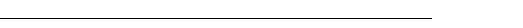
 Feedback
Feedback