- Overview of Dial Interfaces, Controllers, and Lines
- Configuring Asynchronous Lines and Interfaces
- Asynchronous Call Queueing by Role
- Configuring Asynchronous Serial Traffic Over UDP
- Configuring and Managing Integrated Modems
- 1- and 2-Port V.90 Modem WICs for Cisco 2600 and Cisco 3600 Series Multiservice Platforms
- Call Tracker show Commands Extensions
- Cisco NM-8AM-V2 and NM-16AM-V2 Analog Modem Network Modules with V.92
- MICA and NextPort Modem Tech-Support Command Additions
- PIAFS Wireless Data Protocol Version 2.1 for Cisco MICA Modems
- V.92 and V.44 Support for Digital Modems
- V.92 Modem on Hold for Cisco AS5300 and Cisco AS5800 Universal Access Servers
- V.92 Modem on Hold for Cisco AS5350, Cisco AS5400, and Cisco AS5850 Universal Gateways and Cisco AS5800 Universal Access Servers
- V.92 Quick Connect for Cisco AS5300 and Cisco AS5800 Universal Access Servers
- V.92 Quick Connect for Cisco AS5350, Cisco AS5400, and Cisco AS5850 Universal Gateways and Cisco AS5800 Universal Access Servers
- V.92 Reporting Using RADIUS Attribute v.92-info
- Configuring and Managing Cisco Access Servers and Dial Shelves
- Configuring and Managing External Modems
- Modem Signal and Line States
- Creating and Using Modem Chat Scripts
- Cisco Modem User Interface
- Modem Script and System Script Support in Large-Scale Dial-Out
- Leased and Switched BRI Interface for ETSI NET3
- ISDN BCAC and Round-Robin Channel Selection Enhancements
- Configuring Virtual Asynchronous Traffic over ISDN
- Configuring Modem Use over ISDN BRI
- Configuring X.25 on ISDN
- Configuring X.25 on ISDN Using AO/DI
- Configuring ISDN on Cisco 800 Series Routers
- Cisco IOS Software Feature Removal
- Configuring ISDN PRI
- Dialing Number Enhancement
- ISDN BCAC and Round-Robin Channel Selection Enhancements
- Configuring ISDN Special Signaling
- Configuring Network Side ISDN PRI Signaling, Trunking, and Switching
- Preparing to Configure DDR
- Configuring Legacy DDR Spokes
- Configuring Legacy DDR Hubs
- Configuring Peer-to-Peer DDR with Dialer Profiles
- Dialer Map VRF-Aware for an MPLS VPN
- Dialer Persistent
- PPPoE Client DDR Idle-Timer
- Redial Enhancements
- Rotating Through Dial Strings
- Configuring Dialer CEF
- CEF Support for Dialer Profiles on Cisco 7500 Routers
- Configuring Snapshot Routing
- Reliable Static Routing Backup Using Object Tracking
- Configuring Dial Backup for Serial Lines
- Configuring Dial Backup Using Dialer Watch
- Dialer Watch Connect Delay
- VRF Aware Dialer Watch
- Configuring Dial Backup with Dialer Profiles
- ISDN Backup in MPLS Core
- Configuring Cisco Easy IP ..
- Configuring Virtual Template Interfaces
- Multiclass Multilink PPP
- Configuring Asynchronous Callback
- Configuring PPP Callback
- Configuring ISDN Caller ID Callback
- Configuring BACP
- Configuring an IP Local Pools Holdback Timer
- Configuring per-User Configuration
- Configuring Resource Pool Management
- Configuring Wholesale Dial Performance Optimization
- Large-Scale Dial-Out
- Dial-Out DS0 Level Trunk Group
- L2TP Large-Scale Dial-Out
- L2TP Large-Scale Dial-Out per-User Attribute via AAA
- Modem Script and System Script Support in Large-Scale Dial-Out
- Large-Scale Dial-Out (LSDO) VRF Aware
- Peer Pool Backup
- Dial Networking Business Applications
- Enterprise Dial Scenarios and Configurations
- Telco and ISP Typical Dial Scenarios and Configurations
- Modem Initialization Strings
Modem Initialization Strings
This document provides tables that contain modem initialization strings and sample modem initialization scripts. Table 1 lists required settings, and error compression (EC) and compression settings for specific modem types. Use this information to create your modem scripts. Table 2 lists information for setting AUX ports. SeeLegend to Symbols Used in Modem Chart Table 3 for a legend of symbols used in these two tables. Sample scripts follow the tables.
For information about configuring lines to support modems, see the chapters in the part “Modem and Dial Shelf Configuration and Management” in this publication.
|
|
|
|||||||||
|---|---|---|---|---|---|---|---|---|---|---|
|
|
|
|
|
|
|
|
|
|
|
|
Table 3 Legend to Symbols Used in Modem Chart contains a legend of symbols used inRequired Settings and EC/Compression Settings Table 1 and Table 2 AUX and Platform Specific Settings.
|
|
|
|---|---|
These parameters are only required for pre-9.21 AUX ports or any other port without modem control set. |
Sample Modem Scripts
The following are several modem command strings that are appropriate for use with your access server or router. For use with the access server, Speed=xxxxxx is a suggested value only. Set the DTE speed of the modem to its maximum capability. By making a reverse Telnet connection in the EXEC mode to the port on the access server where the modem is connected, then sending an at command followed by a carriage return.
In the following example, the modem is attached to asynchronous interface 2 on the access server. The IP address indicated as the server-ip-address is the IP address of the Ethernet 0 interface. The administrator connects from the EXEC to asynchronous interface 2, which has its IP address assigned from Ethernet 0.
AST Premium Exec Internal Data/Fax (MNP 5)
AT&T Paradyne KeepInTouch Card Modem (V.42bis)
AT&T ComSphere 3800 Series (V.42bis)
AT&T DataPort Fax Modem (V.42bis)
Boca Modem 14.4K/V.32bis (V.42bis)
Data Race RediMODEM V.32/V.32bis
Digicom Systems (DSI) 9624LE/9624PC (MNP 5)
Digicom Systems (DSI) 9624LE+ (V.42bis)
Everex Evercom 24+ and 24E+ (MNP 5)
Everex EverFax 24/96 and 24/96E (MNP 5)
Everex Evercom 96+ and 96E+ (V.42bis)
Freedom Series V.32 bis Data/FAX Modem
Gateway 2000 Nomad 9600 BPS Internal Modem
Hayes Smartmodem Optima 9600 (V.42bis)
Hayes Smartmodem Optima 14400 (V.42bis)
Hayes V-series Smartmodem 9600/9600B (V.42)
Hayes V-series ULTRA Smartmodem 9600 (V.42bis)
Hayes V-series ULTRA Smartmodem 14400 (V.42bis)
IBM Data/Fax Modem PCMCIA (V.42bis)
Megahertz T3144 internal (V.42bis)
Megahertz T324FM internal (V.42bis)
Megahertz P2144 FAX/Modem (V.42bis)
Megahertz T396FM internal (V.42bis)
Megahertz CC3144 PCMCIA card modem (V.42bis)
Microcom QX/4232 bis (V.42bis)
Microcom Deskporte 28800 (V.34)
Microcom MicroPorte 542 (V.42bis)
Microcom MicroPorte 1042 (V.42bis)
Microcom MicroPorte 4232 bis (V.42bis)
Motorola/Codex 3220 Plus (V.42bis)
Motorola/Codex 326X Series (V.42bis)
MultiTech MultiModem V32EC (V.42bis)
MultiTech MultiModem V32 (no MNP or V.42)
MultiTech MultiModem 696E (MNP)
MultiTech MultiModem II MT932 (V.42bis)
MultiTech MultiModem II MT1432 (V.42bis)
NEC UltraLite 14.4 Data/Fax Modem (V.42bis)
Practical Peripherals PC28800SA (V.42bis)
Practical Peripherals PM9600SA (V.42bis)
Practical Peripherals PM14400FX (V.42bis)
Practical Peripherals PM14400SA (V.42bis)
Prometheus ProModem 9600 Plus (V.42)
Prometheus ProModem Ultima (V.42bis)
Racal Datacomm ALM 3223 (V.42bis)
Supra FAXModem V.32 bis (V.42bis)
Texas Instruments V.32 bis Internal Modem
Universal Data Systems FasTalk V.32/42b (V.42bis)
Universal Data Systems V.32 (no MNP or V.42)
Universal Data Systems V.3224 (MNP 4)
Universal Data Systems V.3225 (MNP 5)
Universal Data Systems V.3227 (V.42bis)
Universal Data Systems V.3229 (V.42bis)
US Robotics Sportster 9600 (V.42bis)
US Robotics Sportster 14400 (V.42bis)
US Robotics Sportster 14400 (V.42bis) x
US Robotics Sportster 28800 (V.34)
US Robotics Courier 28800 (V.34)
US Robotics Courier V.32bis (V.42bis)
US Robotics Courier HST Dual Standard (V.42bis)
US Robotics Courier HST (V.42bis)
US Robotics WorldPort 2496 FAX/Data (V.42bis)
US Robotics WorldPort 9696 FAX/Data (MNP 5)
US Robotics WorldPort 9600 (MNP 5)
US Robotics WorldPort 14400 (V.42bis)
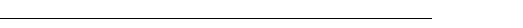
Cisco and the Cisco logo are trademarks or registered trademarks of Cisco and/or its affiliates in the U.S. and other countries. To view a list of Cisco trademarks, go to this URL: www.cisco.com/go/trademarks. Third-party trademarks mentioned are the property of their respective owners. The use of the word partner does not imply a partnership relationship between Cisco and any other company. (1110R)
Any Internet Protocol (IP) addresses and phone numbers used in this document are not intended to be actual addresses and phone numbers. Any examples, command display output, network topology diagrams, and other figures included in the document are shown for illustrative purposes only. Any use of actual IP addresses or phone numbers in illustrative content is unintentional and coincidental.
© 2001–2009 Cisco Systems, Inc. All rights reserved.
 Feedback
Feedback