Configure and verify country code using CLI
To configure country code for the Rest of the World (ROW) domain, use the following CLI command:
Device# configure countrycode [countrycode]Configure countrycode GBThe above CLI reports an error if the configured country code is not included in the ROW and the wireless interface does not work correctly if the country code is not configured.
 Note |
Reboot the device before configuring other wireless parameters such as frequency, channel width, and after configuring country code. Setting the country code is only applicable for access points with the ROW domain, such as IW9167EH-ROW. |
Device# show version | in Product
Product/Model Number: IW9167EH-ROWDevice# show dot11Radio <interface> configDevice# show dot11Radio 1 config
…….
DFS region : GB
DFS radar role : auto
Radar Detected : 0
Indoor deployment: disable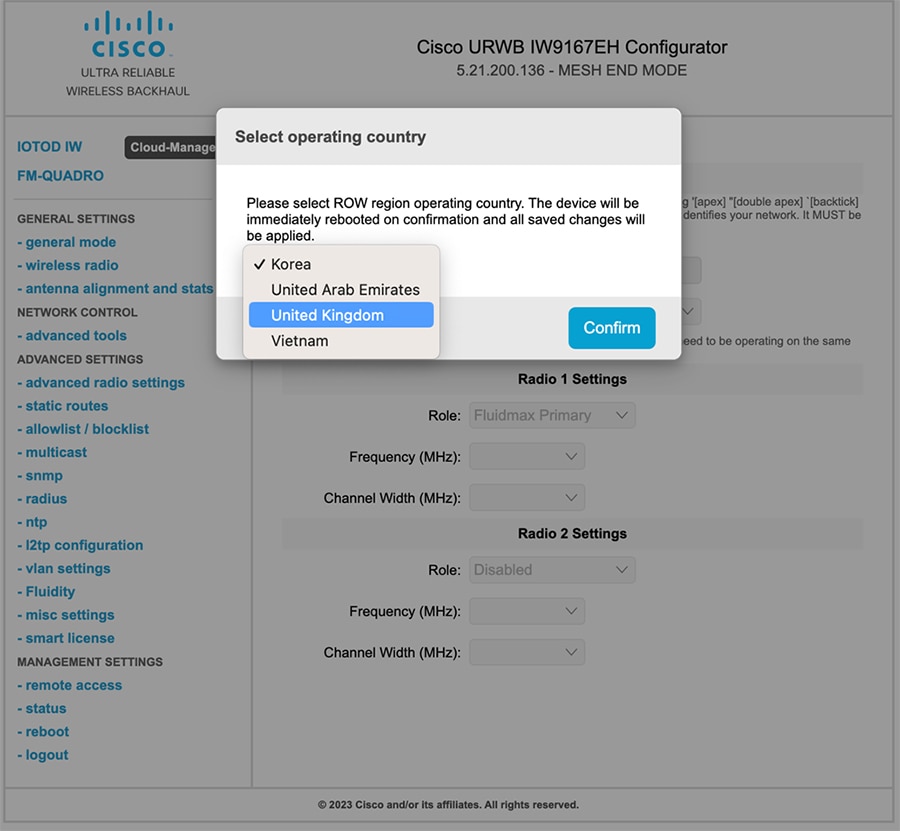
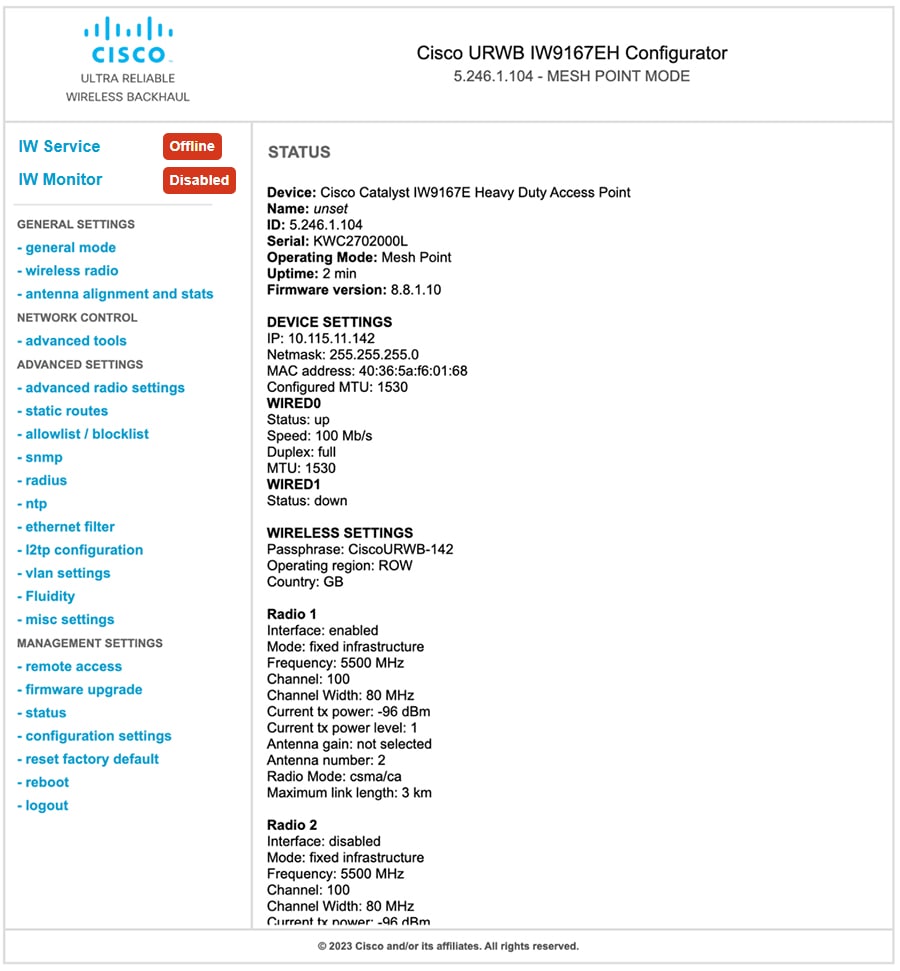
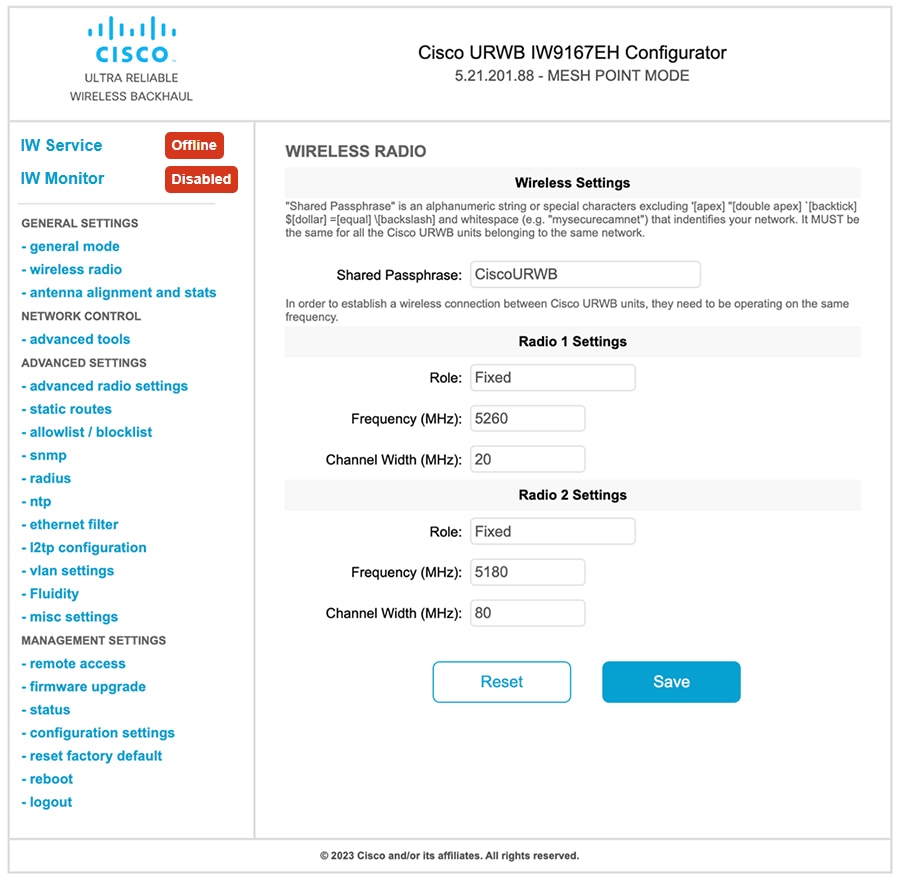
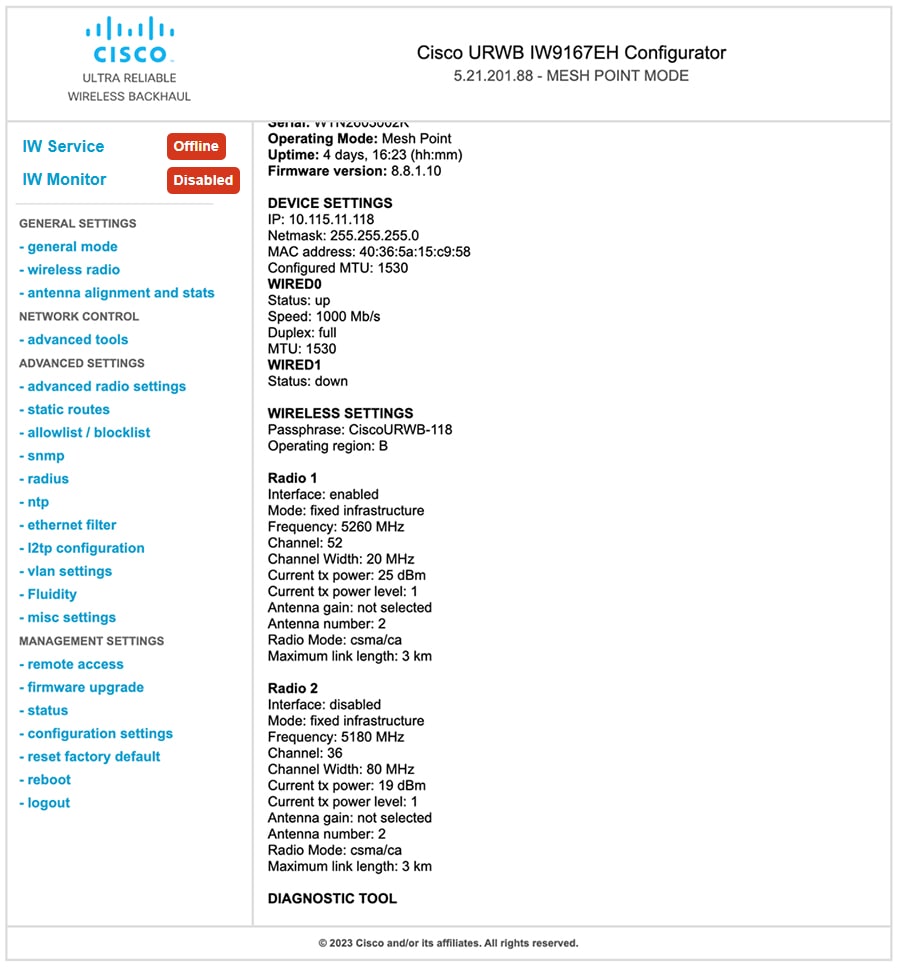
 Feedback
Feedback