Introduction
This document describes Network Time Protocol (NTP) for Cisco Unified Communications Manager (CUCM).
Prerequisites
Requirements
There are no specific requirements for this document.
Components Used
This document is not restricted to specific software and hardware versions.
The information in this document was created from the devices in a specific lab environment. All of the devices used in this document started with a cleared (default) configuration. If your network is live, ensure that you understand the potential impact of any command.
Purpose of the Feature
This document covers the purpose of NTP with CUCM, the configuration of NTP, what data to collect to troubleshoot, example analysis of the data, and related resources for additional research.
The purpose of the NTP with CUCM is to ensure that the servers are aware of the correct time. The time in the CUCM servers is important because Voice Over Internet Protocol (VOIP) is extremely sensitive to time variations.
The CUCM cluster must maintain a time synchronization that remains close to the other servers in the cluster, this is due to database replication requirements.
Lastly, time to troubleshoot is important as you want to have the correct timestamps in the logs.
Configure

Note: CUCM requires certain NTP servers.
The Windows NTP server is not supported for CUCM; however, other types such as Linux NTP sources, Cisco IOS® NTP sources, and Nexus OS NTP sources are acceptable.
Although other Cisco solutions can utilize Windows Servers for the NTP solution, UC Solutions such as Call Manager, Cisco Unity, and Instant Messaging and Presence, are unable to do so and require either a Linux-based or Cisco IOS®-based NTP solution.
This is because Windows Time Services often uses SNTP which Linux systems have difficulty synchronizing with.
Network Diagram
The CUCM publisher needs an NTP source that is not a member of the CUCM cluster; therefore, the CUCM publisher synchronizes its time with the NTP server. In this exchange, the CUCM publisher is an NTP client.
The CUCM subscribers synchronize their time with the CUCM publisher. In this exchange, the CUCM publisher is an NTP server where the CUCM subscribers are NTP clients.
Caution: Be aware that the Cisco Instant Messaging & Presence (IM&P) servers are also considered subscribers of the CUCM cluster, hence, they also rely on the CUCMs NTP. In other words, if the NTP is out-of-sync on the IM&P server, it causes issues in the system with its Database Replication and High Availability.
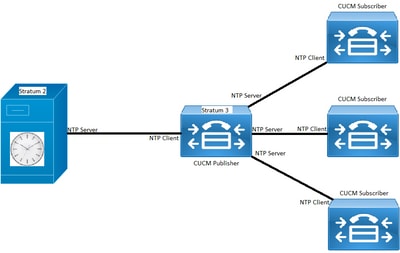
Installation Process
When CUCM is installed, there is a prompt to determine if the server is the first node in the cluster.
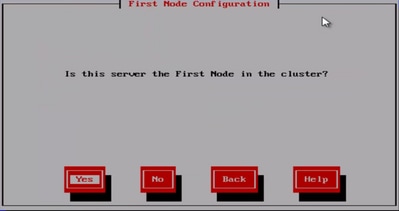
If the server is not the first node in the cluster, then the installation wizard moves past the NTP configuration phase; however, you are been prompted for the NTP server(s) if it is the first node in the cluster.
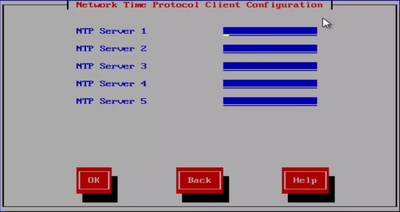
After Installation, Use the OS Admin Web Page
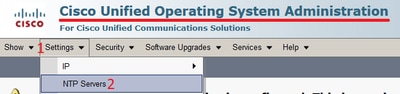
After Installation, Use the Command Line Interface
As shown in the images, you can find the commands used to access and modify the NTP servers within the CUCM server.
- The command utils ntp server list shows the NTP servers configured on your system.
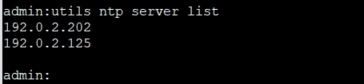
- The command utils ntp server add ntp_address adds a new NTP server to the system.
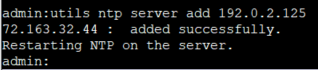
Note: Keep in mind that if you want to add a new NTP server, the CUCM server tests reachability before it adds it, if it fails, the next error is seen.
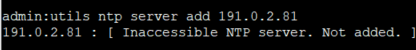
- The command utils ntp server delete allows you to delete any of the NTPs already configured within the system.
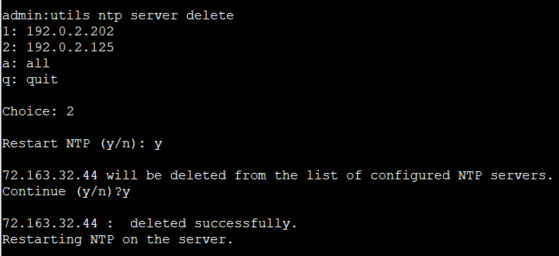
Troubleshoot
Data to Collect
When you troubleshoot an NTP issue, you are required to collect this data from whichever CUCM server(s) have the NTP issues:
- The output from the command utils diagnose test.
- The output from the command utils ntp status.
- The NTP logs from the CUCM gathered from the Cisco Real-Time Monitor Tool (RTMT).
Example Analysis
For example purposes, the next information from the CUCM Publisher and the NTP has been used:
CUCM Publisher
Version: 11.5(1) SU5
FQDN: cucm-115.home.lab
IP address starts with 192.X.X.X
NTP
From Google NTP Server
FQDN: time1.example.com.ntp
IP address starts with 216.X.X.X
PCAP Review for CUCM - No File
Notice the port number is 123. This is the port for NTP. In the output from the command in the text box, you can see the NTP version is 4 as noted by the NTPv4. You can also take note of the publisher, which acts as a client when it establishes its communication with time1.example.com; however, it works as a server when it establishes communication with cucm-sub1, cucm-sub2 and cucm-sub3.
From the CLI of the publisher run the command "utils network capture port 123"
Wait until you see traffic (this can take a little time, or it may be instant) then hit
ctrl+c. Look in the traffic to find where your publisher is communicating with its NTP
server and the NTP server is communication with the publisher (if the NTP server isn't
replying then it is an issue in the network or with the NTP server). The primary focus of
this output is the NTP version. In CUCM 9 and later NTP version 3 (NTPv3) can cause issues
and an NTP source using NTPv4 should be the NTP server for the publisher.
admin:utils network capture size all count 10000000 port 123
Executing command with options:
size=128 count=1000 interface=eth0
src=dest= port=123
ip=
16:08:43.199710 IP cucm-sub3.home.lab.39417 > cucm-115.home.lab.ntp: NTPv4, Client, length 48
16:08:43.199737 IP cucm-115.home.lab.ntp > cucm-sub3.home.lab.39417: NTPv4, Server, length 48
16:08:43.199823 IP cucm-sub3.home.lab.39417 > cucm-115.home.lab.ntp: NTPv4, Client, length 48
16:08:43.199859 IP cucm-115.home.lab.ntp > cucm-sub3.home.lab.39417: NTPv4, Server, length 48
16:09:01.640980 IP cucm-115.home.lab.50141 > time1.example.com.ntp: NTPv4, Client, length 48
16:09:01.654675 IP time1.example.com.ntp > cucm-115.home.lab.50141: NTPv4, Server, length 48
16:09:01.654733 IP cucm-115.home.lab.50141 > time1.example.com.ntp: NTPv4, Client, length 48
16:09:01.667368 IP time1.example.com.ntp > cucm-115.home.lab.50141: NTPv4, Server, length 48
16:09:01.668612 IP cucm-115.home.lab.50141 > time1.example.com.ntp: NTPv4, Client, length 48
16:09:01.681366 IP time1.example.com.ntp > cucm-115.home.lab.50141: NTPv4, Server, length 48
16:09:01.681518 IP cucm-115.home.lab.50141 > time1.google.com.ntp: NTPv4, Client, length 48
16:09:01.694108 IP time1.google.com.ntp > cucm-115.home.lab.50141: NTPv4, Server, length 48
16:09:01.875016 IP cucm-115.home.lab.48422 > time1.google.com.ntp: NTPv4, Client, length 48
16:09:01.884476 IP cucm-sub3.home.lab.58072 > cucm-115.home.lab.ntp: NTPv4, Client, length 48
16:09:01.884568 IP cucm-115.home.lab.ntp > cucm-sub3.home.lab.58072: NTPv4, Server, length 48
16:09:01.884954 IP cucm-sub3.home.lab.58072 > cucm-115.home.lab.ntp: NTPv4, Client, length 48
16:09:01.884999 IP cucm-115.home.lab.ntp > cucm-sub3.home.lab.58072: NTPv4, Server, length 48
16:09:01.885381 IP cucm-sub3.home.lab.58072 > cucm-115.home.lab.ntp: NTPv4, Client, length 48
16:09:01.885423 IP cucm-115.home.lab.ntp > cucm-sub3.home.lab.58072: NTPv4, Server, length 48
16:09:01.886147 IP cucm-sub3.home.lab.58072 > cucm-115.home.lab.ntp: NTPv4, Client, length 48
16:09:01.886184 IP cucm-115.home.lab.ntp > cucm-sub3.home.lab.58072: NTPv4, Server, length 48
16:09:01.888555 IP time1.google.com.ntp > cucm-115.home.lab.48422: NTPv4, Server, length 48
16:09:01.888642 IP cucm-115.home.lab.48422 > time1.google.com.ntp: NTPv4, Client, length 48
16:09:01.900926 IP time1.google.com.ntp > cucm-115.home.lab.48422: NTPv4, Server, length 48
16:09:01.901017 IP cucm-115.home.lab.48422 > time1.google.com.ntp: NTPv4, Client, length 48
16:09:01.913497 IP time1.google.com.ntp > cucm-115.home.lab.48422: NTPv4, Server, length 48
16:09:01.913566 IP cucm-115.home.lab.48422 > time1.google.com.ntp: NTPv4, Client, length 48
16:09:01.926693 IP time1.google.com.ntp > cucm-115.home.lab.48422: NTPv4, Server, length 48
16:09:02.038981 IP cucm-sub2.home.lab.42078 > cucm-115.home.lab.ntp: NTPv4, Client, length 48
16:09:02.039117 IP cucm-115.home.lab.ntp > cucm-sub2.home.lab.42078: NTPv4, Server, length 48
16:09:02.039281 IP cucm-sub2.home.lab.42078 > cucm-115.home.lab.ntp: NTPv4, Client, length 48
16:09:02.039345 IP cucm-115.home.lab.ntp > cucm-sub2.home.lab.42078: NTPv4, Server, length 48
16:09:02.039434 IP cucm-sub2.home.lab.42078 > cucm-115.home.lab.ntp: NTPv4, Client, length 48
16:09:02.039535 IP cucm-115.home.lab.ntp > cucm-sub2.home.lab.42078: NTPv4, Server, length 48
16:09:02.039607 IP cucm-sub2.home.lab.42078 > cucm-115.home.lab.ntp: NTPv4, Client, length 48
16:09:02.039814 IP cucm-115.home.lab.ntp > cucm-sub2.home.lab.42078: NTPv4, Server, length 48
16:09:02.066544 IP cucm-sub1.home.lab.46400 > cucm-115.home.lab.ntp: NTPv4, Client, length 48
16:09:02.066622 IP cucm-115.home.lab.ntp > cucm-sub1.home.lab.46400: NTPv4, Server, length 48
16:09:02.066751 IP cucm-sub1.home.lab.46400 > cucm-115.home.lab.ntp: NTPv4, Client, length 48
16:09:02.066892 IP cucm-115.home.lab.ntp > cucm-sub1.home.lab.46400: NTPv4, Server, length 48
16:09:02.066968 IP cucm-sub1.home.lab.46400 > cucm-115.home.lab.ntp: NTPv4, Client, length 48
16:09:02.067104 IP cucm-115.home.lab.ntp > cucm-sub1.home.lab.46400: NTPv4, Server, length 48
16:09:02.067155 IP cucm-sub1.home.lab.46400 > cucm-115.home.lab.ntp: NTPv4, Client, length 48
16:09:02.067189 IP cucm-115.home.lab.ntp > cucm-sub1.home.lab.46400: NTPv4, Server, length 48
PCAP Review for CUCM - With File
The filter used to troubleshoot the NTP issue in the packet capture is: udp.port == 123. With that filter, you could see that the CUCM publisher established communication with the Google NTP server and that the CUCM publisher communicated with the CUCM subscribers as well.
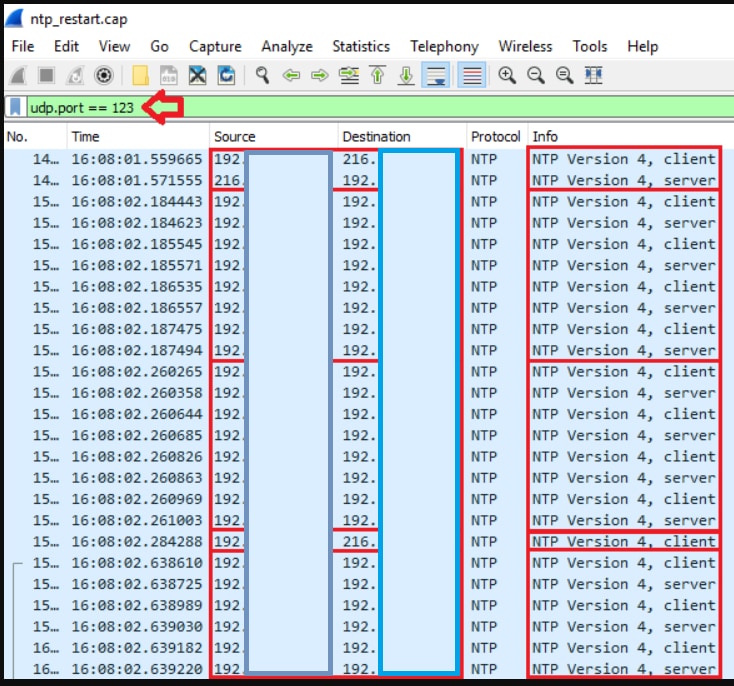
CLI Output Review for CUCM
utils ntp status output
NOTE: All nodes will show the current time in UTC regardless of the time zone of the server
(listed in UTC time). This makes it easy to compare times on the different CUCM nodes.
NOTE: If there is a time difference of 15 minutes or more, it is expected that DB replication
will be broken
1) If the publisher is ahead by 15 minutes, this can result in the pub send data to the
sub and the sub would have a delay to process the data because it has not yet reached the time
in the timestamp of the packets from the publisher (this is expected behavior in this type of situation)
2) If the subscriber is ahead by 15 minutes, this would result in the subscriber drop
the data from the publisher because the subscriber sees it as old data (15 minutes old)
admin:utils ntp status
ntpd (pid 28435) is running...
remote refid st t when poll reach delay offset jitter
==============================================================================
203.0.113.0 .GOOG. 1 u 44 64 3 11.724 -0.021 0.064
unsynchronised
polling server every 8 s
Current time in UTC is : Fri Sep 6 20:54:50 UTC 2019
Current time in America/New_York is : Fri Sep 6 16:54:50 EDT 2019
admin:Read the next information, as it explains the previous output in detail.
The very first column contains the "tally code" character. Short overview:
* the source you are synchronized to (syspeer)
# source selected, distance exceeds maximum value
o the PPS(Pulse Per Second) source if your ntpd (ppspeer, only if you have a PPS capable system and refclock)
+ candidate, i.e. it is considered a good source
- outlyer, i.e. quality is not good enough
x falseticker, i.e. this one is considered to distribute bad time
blank: source discarded, failed sanity
See the Select field of the Peer status word on the NTP Event Messages and
Status Words page for more information on the tally codes.
remote
the hostname or IP of the remote machine.
refid
the identification of the time source to which the remote machines is synced.
May be (for example) a radio clock or another ntp server)
st
the stratum of the remote machine. 16 is "unsynchronized". 0 is the best
value, that could be (for example) a radio clock or the ntp servers private
caesium clock (see http://www.eecis.udel.edu/~mills/ntp/html/index.html#intro
for more information about ntp in general).
t
types available:
l = local (such as a GPS, WWVB)
u = unicast (most common)
m = multicast
b = broadcast
- = netaddr
when
how many seconds since the last poll of the remote machine.
poll
the polling interval in seconds.
reach
an 8-bit left-rotating register. Any 1 bit means that a "time packet" was
received. The right most bit indicate the status of the last connection
with the NTP server. It is Octal number. Use calculator in progammer
interface to translate from OCT to BIN: For example 377 translates to
11111111. Each 1 means a successful connection to the NTP server. If you
just start a NTP service, and it connects successfully with its server, this
number will change as follows (if connectivity is good):
00000001 = 001
00000011 = 003
00000111 = 007
00001111 = 017
00011111 = 037
00111111 = 077
01111111 = 177
11111111 = 377
delay
the time delay (in milliseconds) to communicate with the remote.
offset
the offset (in milliseconds) between our time and that of the remote.
jitter
the observed jitter (in milliseconds) of time with the remote.
Utils diagnose test output
admin:utils diagnose test
Log file: platform/log/diag1.log
Starting diagnostic test(s)
===========================
test - disk_space : Passed (available: 6463 MB, used: 12681 MB)
skip - disk_files : This module must be run directly and off hours
test - service_manager : Passed
test - tomcat : Passed
test - tomcat_deadlocks : Passed
test - tomcat_keystore : Passed
test - tomcat_connectors : Passed
test - tomcat_threads : Passed
test - tomcat_memory : Passed
test - tomcat_sessions : Passed
skip - tomcat_heapdump : This module must be run directly and off hours
test - validate_network : Passed
test - raid : Passed
test - system_info : Passed (Collected system information in diagnostic log)
test - ntp_reachability : Passed
test - ntp_clock_drift : Passed
test - ntp_stratum : Passed
skip - sdl_fragmentation : This module must be run directly and off hours
skip - sdi_fragmentation : This module must be run directly and off hours
Diagnostics Completed
The final output will be in Log file: platform/log/diag1.log
Please use 'file view activelog platform/log/diag1.log' command to see the output
admin:
If NTP fails in the utils diagnose test output, you would see something similar to this:
admin:utils diagnose test
Log file: platform/log/diag1.log
Starting diagnostic test(s)
===========================
test - disk_space : Passed (available: 6463 MB, used: 12681 MB)
skip - disk_files : This module must be run directly and off hours
test - service_manager : Passed
test - tomcat : Passed
test - tomcat_deadlocks : Passed
test - tomcat_keystore : Passed
test - tomcat_connectors : Passed
test - tomcat_threads : Passed
test - tomcat_memory : Passed
test - tomcat_sessions : Passed
skip - tomcat_heapdump : This module must be run directly and off hours
test - validate_network : Passed
test - raid : Passed
test - system_info : Passed (Collected system information in diagnostic log)
test - ntp_reachability : Warning
The NTP service is restarting, it can take about 5 minutes.
test - ntp_clock_drift : Warning
The local clock is not synchronised.
None of the designated NTP servers are reachable/functioning or legitimate.
test - ntp_stratum : Warning
The local clock is not synchronised.
None of the designated NTP servers are reachable/functioning or legitimate.
skip - sdl_fragmentation : This module must be run directly and off hours
Confirm NTP was good at the time of install. Run the command:
run sql select pkid,name,dbinfo('utc_to_datetime', cdrtime) as CDRTIME from device where cdrtime > getCurrTime()
This command compares the current time to the cdrtime (when the table was modified). If you used a bad NTP in the install/upgrade and then corrected the NTP, the database goes out of sync every time a change is made. This issue would not be seen when you run the typical NTP commands (for example, utils ntp status) because you have moved away from the bad NTP source to a good one.
It would be good that you moved away from the bad NTP to a good one; however, a movement to a good NTP source would not fix the tables that were created while the install/upgrade.
When you run this command, the expected output is this:
admin:run sql select pkid,name,dbinfo('utc_to_datetime', cdrtime) as CDRTIME from device where cdrtime > getCurrTime()
pkid name cdrtime
==== ==== =======
admin:If you have a similar output to the next one, it is a sign that the NTP used for the install/upgrade has not been used, and has caused problems that affect the database replication:
admin:run sql select pkid,name,dbinfo('utc_to_datetime', cdrtime) as CDRTIME from device where cdrtime > getCurrTime()
pkid name cdrtime
============================= ===== =====================
bf80dd31-9911-43ce-81fd-a99ec0333fb5 MTP_2 2016-09-11 14:38:14.0
4c38fc05-760d-4afb-96e8-69333c195e74 CFB_2 2016-09-11 14:38:14.0
90878c80-e213-4c7e-82b9-6c780aac72f3 ANN_2 2016-09-11 14:38:14.0
08b5bff4-da94-4dfb-88af-ea9ffa96872c MOH_2 2016-09-11 14:38:14.0
93320e4d-1b73-4099-9a7c-c4cddfadb5d9 MTP_3 2016-09-11 14:38:14.0
a6850d42-5f0a-49ce-9fa3-80d45b800e23 CFB_3 2016-09-11 14:38:14.0
9963c9cb-58b0-4191-93e1-8676584f6461 ANN_3 2016-09-11 14:38:14.0
def79fb7-c801-4fb3-85fb-4e94310bf0bd MOH_3 2016-09-11 14:38:14.0
4cd64584-089b-4331-9291-79774330cbc 2 MTP_4 2016-09-11 14:38:14.0
27b18882-db83-4d14-8bce-d3f8dc439610 CFB_4 2016-09-11 14:38:14.0
a40da882-e04f-4649-b2eb-2f79d1289e81 ANN_4 2016-09-11 14:38:14.0
36575ff4-cdea-4945-87e7-638cc555463e MOH_4 2016-09-11 14:38:14.0Further Considerations
1) If you upgrade the ESXi hosts without the VM hardware considerations into account, you can experience NTP issues.
2) Ensure that the ESXi version is in compliance with the virtualization matrix.
3) Ensure that the ESXi version and hardware version are compatible.
Related Information


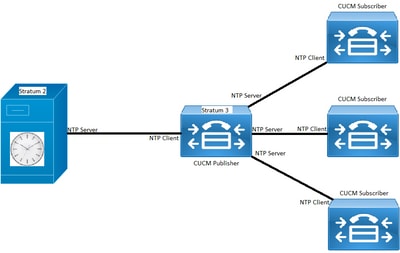
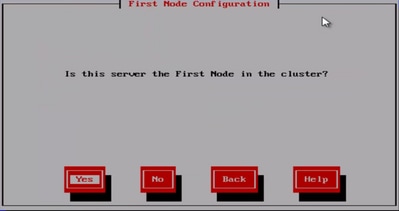
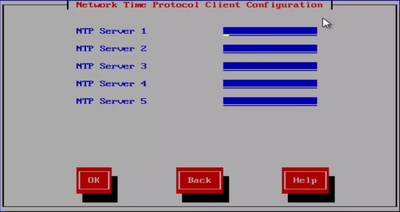
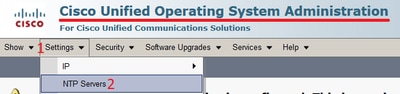
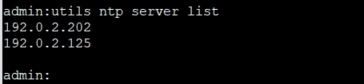
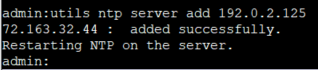
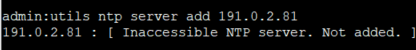
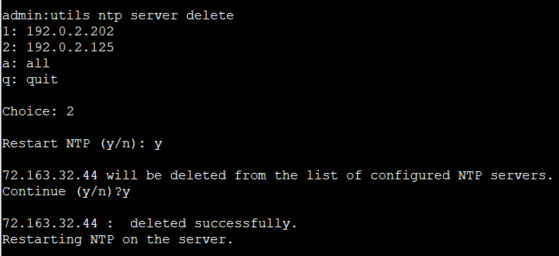
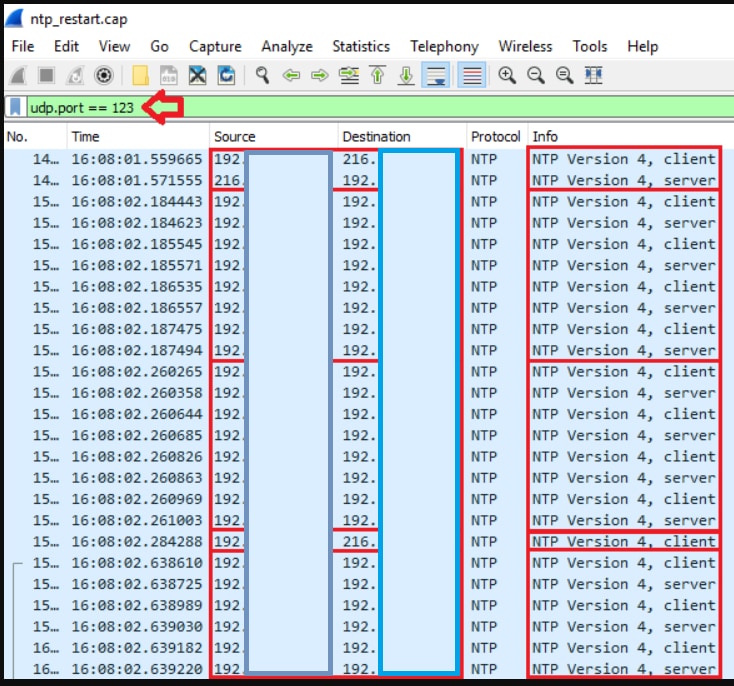
 Feedback
Feedback