Get Started with SUP8E 4500 Wireless: Initial Installation and Troubleshooting
Available Languages
Bias-Free Language
The documentation set for this product strives to use bias-free language. For the purposes of this documentation set, bias-free is defined as language that does not imply discrimination based on age, disability, gender, racial identity, ethnic identity, sexual orientation, socioeconomic status, and intersectionality. Exceptions may be present in the documentation due to language that is hardcoded in the user interfaces of the product software, language used based on RFP documentation, or language that is used by a referenced third-party product. Learn more about how Cisco is using Inclusive Language.
Contents
Introduction
This document describes the basic checklist to take care of in order to get the 4500 SUP8E up and running for Wireless. This document does not focus on how to configure the wireless controller on the Sup8E but rather focuses on the things to verify before and that are platform specific. Once this is done, this platform will mostly behave like any other Converged Access switch and other documents and guides can be followed.
Background Information
The Cisco Catalyst® 4500E Supervisor Engine 8-E is the next generation of enterprise-class switching engine that provides full convergence between wired and wireless networks on a single platform. This new Cisco® Unified Access Data Plane (UADP) Application-Specific Integrated Circuit (ASIC) powers the wireless convergence and helps enable uniform wired-wireless policy enforcement, application visibility, flexibility, and application optimization.
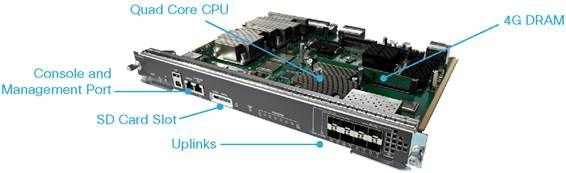
Get Started
In order to get the Wireless up and running on this device, you have to ensure that these requirements are satisfied :
- Check Rommon version
- Image must be K9 - Crypto
- Virtual Switching System (VSS) only supported on 3.8 and later (Dual-Sup only)
- Switch must run in Install mode
- License must be Entservices or IP base
- In Bundle Mode, Daughter card does not come up (only in install mode)
- Maximum supported Access Points (APs) is 50/Max supported Clients – 2000
- AP must terminate on the same chassis/Supervisor (SUP)
- Once you get these up, rest of the configuration is similar to any converged access switch (3850/5760 ...)
Let's look at each one of them from an output perspective.
1. Check ROMMON Version
Note: It must be 15.1(Xr)SG4 [X - Number starting from 1] or higher.
BGL.I.15-4500-2#sh version ROM: 15.1(1r)SG4 BGL.I.15-4500-2 uptime is 6 minutes System returned to ROM by power-on Running default software Jawa Revision 3, RadTrooper Revision 0x0.0x41, Conan Revision 0x1449 Last reload reason: power-on
2. Check Image
Note: It must be running 3.7 or later and must be a K9 Crypto image. Nothing else works.
Crypto image looks like this:
4500-2#sh version Cisco IOS® Software, IOS®-XE Software, Catalyst 4500 L3 Switch Software (cat4500es8-UNIVERSALK9-M), Version 03.07.00E RELEASE SOFTWARE (fc4) Technical Support: http://www.cisco.com/techsupport Copyright (c) 1986-2014 by Cisco Systems, Inc. Compiled Sun 07-Dec-14 17:59 by prod_rel_team
Non Crypto image looks like this:
Cisco IOS® Software, IOS®-XE Software, Catalyst 4500 L3 Switch Software (cat4500es8-UNIVERSAL-M), Version 03.03.00.XO RELEASE SOFTWARE (fc2) Technical Support: http://www.cisco.com/techsupport Copyright (c) 1986-2013 by Cisco Systems, Inc. Compiled Wed 14-Aug-13 09:51 by prod_rel_team
3. Verify VSS
Pre 3.8 behavior:
Note: If VSS is enabled, wireless commands are not present and vice versa if Wireless commands are enabled, VSS commands are not present.
4500-2#sh switch virtual Switch Mode : Standalone Not in Virtual Switch mode due to: Domain ID is not configured
Starting IOS® XE 3.8 and later:
Note: Dual-Sup VSS is supported with Wireless operations. However, Quad-Sup VSS is not supported with wireless.
4. Ensure Switch Runs in Install Mode and not in Bundle Mode
Bundle Mode - bootsystem pointing to .bin image (no wireless commands) Install Mode - Bootsystem pointing to package.conf instead of Bin BGL.I.15-4500-2#dir bootflash:
In Bundle Mode:
Directory of bootflash:/ 81602 -rw- 181583336 Oct 7 2014 09:18:45 +00:00 cat4500es8-universal.SPA.03.03.00.XO.151-1.XO.bin 81603 -rw- 181601128 Nov 18 2014 18:28:43 +00:00 cat4500es8-universal.SPA.03.03.02.XO.151-1.XO2.bin 81604 -rw- 483862876 Dec 31 2014 20:21:43 +00:00 cat4500es8-universalk9.SPA.03.07.00.E.152-3.E.bin 1708220416 bytes total (857677824 bytes free) This is how the boot looks like 4500-2#sh boot --------------------------- Switch 1 --------------------------- Current Boot Variables: BOOT variable = flash:cat4500es8-universal.SPA.03.07.00.E.152-3.E.bin; Boot Variables on next reload: BOOT variable = flash:cat4500es8-universal.SPA.03.07.00.E.152-3.E.bin; Allow Dev Key = yes Manual Boot = no Enable Break = no
In Install Mode:
BGL.I.20-4500-1#dir bootflash: Directory of bootflash:/ 81602 -rwx 199051336 Oct 7 2014 02:00:02 +00:00 cat4500es8-universalk9.SPA.03.06.00.E.152-2.E.bin 81603 -rw- 215049252 Dec 29 2014 07:07:31 +00:00 cat4500es8-universal.SPA.03.07.00.E.152-3.E.bin 16 drwx 4096 Dec 29 2014 07:14:26 +00:00 virtual-instance 18 drwx 4096 Dec 29 2014 07:14:26 +00:00 virtual-instance-stby-sync 81606 drwx 4096 Dec 30 2014 01:52:34 +00:00 wnweb_store 21 -rw- 126880776 Dec 30 2014 01:34:38 +00:00 cat4500es8-base.SPA.03.07.00E.pkg 57125 -rw- 82245776 Dec 30 2014 01:34:45 +00:00 cat4500es8-dc-base.SPA.03.07.00E.pkg 57126 -rw- 7019480 Dec 30 2014 01:34:47 +00:00 cat4500es8-dc-drivers.SPA.03.07.00E.pkg 57127 -rw- 35161204 Dec 30 2014 01:34:46 +00:00 cat4500es8-dc-infra.SPA.03.07.00E.pkg 81604 -rw- 483862876 Dec 30 2014 01:24:49 +00:00 cat4500es8-universalk9.SPA.03.07.00.E.152-3.E.bin 57128 -rw- 26876920 Dec 30 2014 01:34:47 +00:00 cat4500es8-dc-platform.SPA.03.07.00E.pkg 57129 -rw- 4225328 Dec 30 2014 01:34:39 +00:00 cat4500es8-firmware.SPA.03.07.00E.pkg 57130 -rw- 54192 Dec 30 2014 01:34:39 +00:00 cat4500es8-infra.SPA.03.07.00E.pkg 57131 -rw- 1987552 Dec 30 2014 01:34:47 +00:00 cat4500es8-platform.SPA.03.07.00E.pkg 57132 -rw- 88661144 Dec 30 2014 01:34:42 +00:00 cat4500es8-universalk9.SPA.152-3.E.pkg 57133 -rw- 110742524 Dec 30 2014 01:34:51 +00:00 cat4500es8-wcm.SPA.10.3.100.0.pkg 20 -rw- 1724 Dec 30 2014 01:35:59 +00:00 packages.conf 81605 ---- 11679 Dec 31 2014 23:15:15 +00:00 dc_console_log-20141230-014159-UTC 1708220416 bytes total (321839104 bytes free) BGL.I.20-4500-1# 4500-2#sh run | i boot boot-start-marker boot system bootflash:packages.conf boot-end-marker BGL.I.15-4500-2#sh boot BOOT variable = bootflash:packages.conf,12; CONFIG_FILE variable does not exist BOOTLDR variable does not exist Configuration register is 0x2102
Note: Configuration register is 0x2102 is a requirement for the daughter card to get detected.
Note: 4500(config)#config-register ? <0x0-0xFFFF> Config register number
How to convert Bundle to Install
5. License Must be Either Entservices or IP Base
Note: Once you enable Entservices and reboot, you can then see AP-count in the Right-To-Use (RTU).
BGL.I.15-4500-2#sh license right-to-use
License Store: Primary License Storage
License Store: Dynamic License Storage
StoreIndex: 1 Feature: entservices Version: 1.0
License Type: PermanentRightToUse
License State: Inactive
License Count: Non-Counted
StoreIndex: 3 Feature: ipbase Version: 1.0
License Type: PermanentRightToUse
License State: Inactive
License Count: Non-Counted
StoreIndex: 4 Feature: lanbase Version: 1.0
License Type: PermanentRightToUse
License State: Active, Not in Use, EULA not accepted
License Count: Non-Counted
StoreIndex: 6 Feature: apcount Version: 1.0
License Type: PermanentRightToUse
License State: Inactive
License Count: 0/0
4500-2#license right-to-use activate entservices acceptEula (Requires Reboot)
BGL.I.15-4500-2#sh license right-to-use
License Store: Primary License Storage
License Store: Dynamic License Storage
StoreIndex: 1 Feature: entservices Version: 1.0
License Type: PermanentRightToUse
License State: Active, In Use
License Count: Non-Counted
StoreIndex: 3 Feature: ipbase Version: 1.0
License Type: PermanentRightToUse
License State: Inactive
License Count: Non-Counted
StoreIndex: 4 Feature: lanbase Version: 1.0
License Type: PermanentRightToUse
License State: Active, Not in Use, EULA not accepted
License Count: Non-Counted
StoreIndex: 6 Feature: apcount Version: 1.0
License Type: PermanentRightToUse
License State: Inactive
License Count: 0/0
6. Daughter Card Comes Up in only Install Mode and Not Bundle Mode
Note: If the Device runs in Bundle Mode, the Daughter Card which is required for Wireless does not come up. This can be verified with show module command. Daughter card failures are considered as SUP failures and might require an RMA.
While the device boots, you can see:
Cisco IOS®-XE software, Copyright (c) 2005-2014 by Cisco Systems, Inc.
All rights reserved. Certain components of Cisco IOS-XE software are
licensed under the GNU General Public License ("GPL") Version 2.0. The
software code licensed under GPL Version 2.0 is free software that comes
with ABSOLUTELY NO WARRANTY. You can redistribute and/or modify such
GPL code under the terms of GPL Version 2.0.
(http://www.gnu.org/licenses/gpl-2.0.html) For more details, see the
documentation or "License Notice" file accompanying the IOS-XE software,
or the applicable URL provided on the flyer accompanying the IOS-XE
software.
Daughter Card is booting.. Please stand by..............................................
Daughter Card is ready, continuing in wireless mode..
BGL.I.20-4500-1#sh module
Chassis Type : WS-C4510R+E
Power consumed by backplane : 40 Watts
Mod Ports Card Type Model Serial No.
---+-----+--------------------------------------+------------------+-----------
2 2 1000BaseX (GBIC) WS-X4302-GB JAE10307QDW
3 48 10/100/1000BaseT POE E Series WS-X4648-RJ45V-E JAE1211B9K2
4 6 1000BaseX (GBIC) WS-X4306 JAE053700PA
5 12 Sup 8-E 10GE (SFP+), 1000BaseX (SFP) WS-X45-SUP8-E CAT1814L3A7
M MAC addresses Hw Fw Sw Status
--+--------------------------------+---+------------+----------------+---------
2 0015.62e6.e2b8 to 0015.62e6.e2b9 3.2 Ok
3 001e.7af2.95f0 to 001e.7af2.961f 1.0 Ok
4 0004.4dfb.87c4 to 0004.4dfb.87c9 2.0 Ok
5 70ca.9b5e.6600 to 70ca.9b5e.660b 1.1 15.1(1r)SG4 03.07.00E Ok
Mod Redundancy role Operating mode Redundancy status
----+-------------------+-------------------+----------------------------------
5 Active Supervisor RPR Active
Mod Submodule Model Serial No. Hw Status
----+-----------------------+-----------------+------------+----+---------
5 Daughter Card WS-UA-SUP8E CAT1814L5H1 1.0 Ok
7. Max Supported AP/Clients
Max supported APs -50/Max supported Clients – 2000
8. AP Connection
Ensure that the AP's terminates on the same chassis/SUP otherwise AP's will not join the switch wireless controller.
Just like 3850 and 3650, the APs have to be directly connected on an access port of the 4507 in order to join the Sup8 controller.
9. Same as 5760/3850/3650 from Here on
Note: Once the earlier mentioned things are taken care of, the rest is similar in order to get 3850/5760 up and running.
The GUI is as shown in the image.
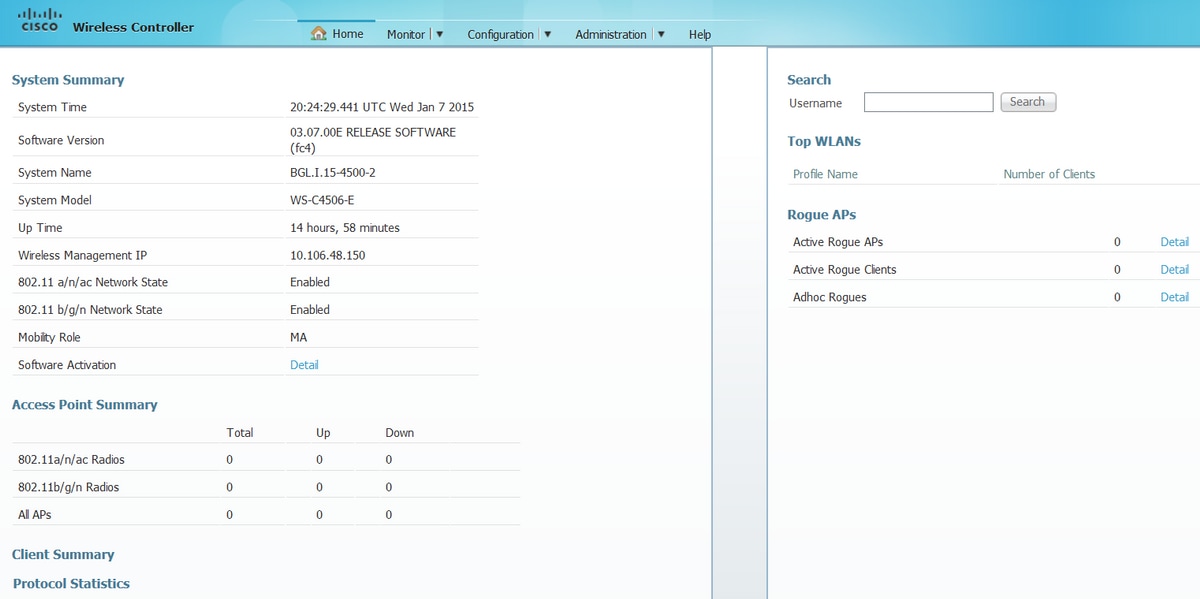
Contributed by Cisco Engineers
- Surendra BGCisco Engineering
- Shankar RamanathanCisco TAC Engineer
- Nicolas DarchisCisco TAC Engineer
Contact Cisco
- Open a Support Case

- (Requires a Cisco Service Contract)
 Feedback
Feedback