IPoE Session over Pseudowire Headend in Broadband Network Gateway
Available Languages
Download Options
Bias-Free Language
The documentation set for this product strives to use bias-free language. For the purposes of this documentation set, bias-free is defined as language that does not imply discrimination based on age, disability, gender, racial identity, ethnic identity, sexual orientation, socioeconomic status, and intersectionality. Exceptions may be present in the documentation due to language that is hardcoded in the user interfaces of the product software, language used based on RFP documentation, or language that is used by a referenced third-party product. Learn more about how Cisco is using Inclusive Language.
Contents
Introduction
This document describes the steps to configure IP over Ethernet (IPoE) sessions over Pseudowire Headend (PWHE) on ASR9K.
Prerequisites
Requirements
Cisco recommends that you have knowledge of these topics:
- MPLS Layer 2 VPN
- BNG Functionality on ASR9K
Tip: Refer to the Broadband Network Gateway Configuration Guide for Cisco ASR 9000 Series Cisco article in order to gain familiarity with BNG functionality.
Tip: Refer to the MPLS Layer 2 VPNs Configuration Guide Cisco article in order to gain familiarity with MPLS Layer 2 VPNs.
Components Used
This document is not restricted to specific software version but the line card which we used on ASR9K is A9K-MPA-20X1GE.
The information in this document was created from the devices in a specific lab environment. All of the devices used in this document started with a cleared (default) configuration. If your network is live, make sure that you understand the potential impact of any command.
Background Information
BNG provides subscriber support over PWHE. PWHE provides L3 connectivity to customer edge nodes through a pseudowire connection. PWHE terminates the L2VPN circuits that exists between the access-provide edge (A-PE) nodes, to a virtual interface, and performs routing on the native IP packet. Each virtual interface can use one or more physical interfaces towards the access cloud to reach customer routers through the A-PE nodes.
Note: This feature is supported for PPPoE PTA, PPPoE LAC Subscriber Over PWHE and IPoE subscribers.
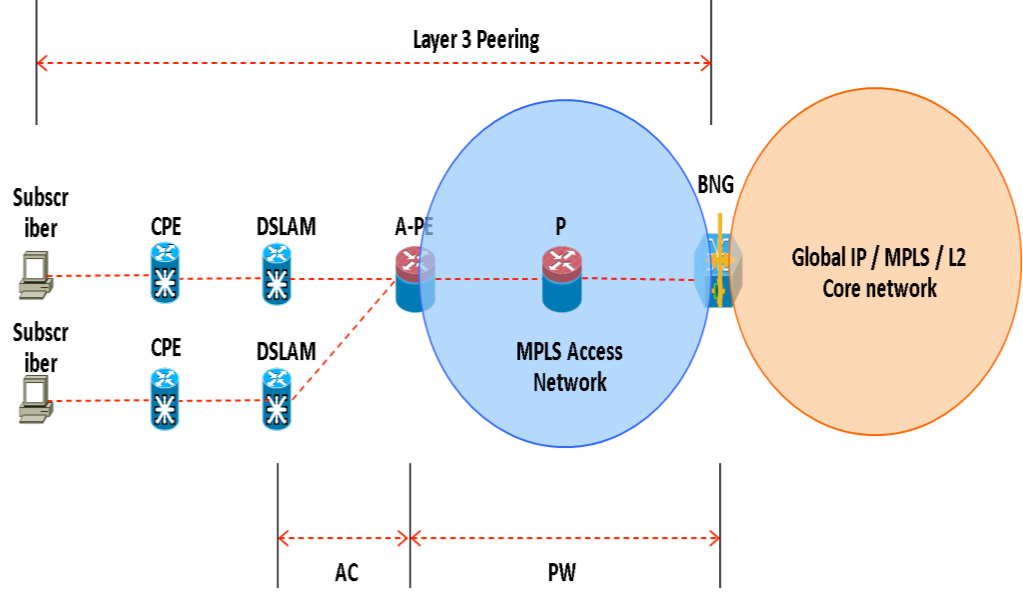
Configure
Network Diagram
In order to perform this test, one ASR1K with version 154-3.S2 is employed and ASR9K with version IOS-XR 5.2.2. OSPF is used as routing protocol to reach each other loopback addresses.
ASR9K Loopback Address: 10.1.1.1/32
ASR1K Loopback Address: 10.2.2.2/32
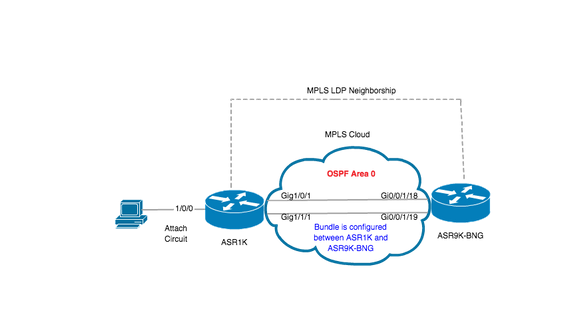
ASR1K
pseudowire-class MPLS
encapsulation mpls
interface GigabitEthernet1/0/0 no ip address media-type rj45 negotiation auto cdp enable xconnect 10.1.1.1 2020 encapsulation mpls pw-class MPLS end
ASR1K#show etherchannel summary
Flags: D - down P/bndl - bundled in port-channel
I - stand-alone s/susp - suspended
H - Hot-standby (LACP only)
R - Layer3 S - Layer2
U - in use f - failed to allocate aggregator
M - not in use, minimum links not met
u - unsuitable for bundling
w - waiting to be aggregated
d - default port
Number of channel-groups in use: 1
Number of aggregators: 1
Group Port-channel Protocol Ports
------+-------------+-----------+-----------------------------------------------
20 Po20(RU) LACP Gi1/0/1(bndl) Gi1/1/1(bndl)
RU - L3 port-channel UP State
SU - L2 port-channel UP state
P/bndl - Bundled
S/susp - Suspended
interface Port-channel20
ip address 192.168.20.2 255.255.255.0
no negotiation auto
mpls ip
end
ASR9K
Here is the configuration from ASR9K, which acts as BNG PWHE.
RP/0/RSP0/CPU0:ACDC-ASR9000-1#show bundle bundle-ether 20
Thu May 21 06:35:39.294 UTC
Bundle-Ether20
Status: Up
Local links <active/standby/configured>: 2 / 0 / 2
Local bandwidth <effective/available>: 2000000 (2000000) kbps
MAC address (source): 10f3.1172.02c8 (Chassis pool)
Inter-chassis link: No
Minimum active links / bandwidth: 1 / 1 kbps
Maximum active links: 64
Wait while timer: 2000 ms
Load balancing: Default
LACP: Operational
Flap suppression timer: Off
Cisco extensions: Disabled
mLACP: Not configured
IPv4 BFD: Not configured
Port Device State Port ID B/W, kbps
-------------------- --------------- ----------- -------------- ----------
Gi0/0/1/18 Local Active 0x8000, 0x0007 1000000
Link is Active
Gi0/0/1/19 Local Active 0x8000, 0x0008 1000000
Link is Active
interface Bundle-Ether20
ipv4 address 192.168.20.1 255.255.255.0
load-interval 30
!
Now, configure the xconnect between ASR1K and ASR9K. Specify the loopback address of ASR1K (10.2.2.2/32) as xconnect neighbor.
l2vpn
router-id 10.1.1.1
pw-class ASR1K
encapsulation mpls
transport-mode ethernet
!
!
xconnect group PWHE
p2p ASR1K
interface PW-Ether20
neighbor ipv4 10.2.2.2 pw-id 2020
pw-class ASR1K
!
!
!
!
generic-interface-list BE20_ONLY
interface Bundle-Ether20
interface GigabitEthernet0/0/1/18
interface GigabitEthernet0/0/1/19
!
interface PW-Ether20
ipv4 address 192.168.1.1 255.255.255.0
attach generic-interface-list BE20_ONLY
!
Now, configure the subscriber control policy and apply on PW-Ethernet interface where subscriber is terminated.
dynamic-template type ipsubscriber WDAAR_PWHE_DT ipv4 verify unicast source reachable-via rx ipv4 unnumbered Loopback44 ipv4 unreachables disable ! ! policy-map type control subscriber IPoE_WDAAR_PWHE event session-start match-first class type control subscriber DHCPv4 do-until-failure 5 authorize aaa list WDAAR identifier source-address-mac password cisco 10 activate dynamic-template WDAAR_PWHE_DT ! ! end-policy-map interface PW-Ether20.250 ipv4 address 192.168.10.1 255.255.255.252 service-policy type control subscriber IPoE_WDAAR_PWHE encapsulation dot1q 250 ipsubscriber ipv4 l2-connected initiator dhcp ! !
Verify
This section provides information that you can use in order to verify that your configuration works properly. Here are the commands you can employ to verify that xconnect is UP/UP on ASR9K.
RP/0/RSP0/CPU0:ACDC-ASR9000-1#show l2vpn xconnect
Legend: ST = State, UP = Up, DN = Down, AD = Admin Down, UR = Unresolved,
SB = Standby, SR = Standby Ready, (PP) = Partially Programmed
XConnect Segment 1 Segment 2
Group Name ST Description ST Description ST
------------------------ ----------------------------- -----------------------------
PWHE ASR1K UP PE20 UP 10.2.2.2 2020 UP
----------------------------------------------------------------------------------------
RP/0/RSP0/CPU0:ACDC-ASR9000-1#show l2vpn xconnect brief
AToM
Like-to-Like UP DOWN UNR
PW-Ether 1 0 0
Total 1 0 0
Total 1 0 0
Total: 1 UP, 0 DOWN, 0 UNRESOLVED
RP/0/RSP0/CPU0:ACDC-ASR9000-1#show subscriber session filter ipv4-address 192.168.44.254
Codes: IN - Initialize, CN - Connecting, CD - Connected, AC - Activated,
ID - Idle, DN - Disconnecting, ED - End
Type Interface State IP Address (Vrf)
--------------------------------------------------------------------------------
IP:DHCP PE20.250.ip1 AC 192.168.44.254 (default)
Once the xconnect is UP and IPoE session comes online on ASR9K you can see that Access-interface is PW-Ether.
RP/0/RSP0/CPU0:ACDC-ASR9000-1#show subscriber session filter ipv4-address 192.168.44.254 detail
Interface: PW-Ether20.250.ip1
Circuit ID: Unknown
Remote ID: Unknown
Type: IP: DHCP-trigger
IPv4 State: Up, Mon Apr 20 19:32:51 2015
IPv4 Address: 192.168.44.254, VRF: default
Mac Address: 001f.ca3f.7924
Account-Session Id: 00000068
Nas-Port: Unknown
User name: 001f.ca3f.7924
Formatted User name: unknown
Client User name: unknown
Outer VLAN ID: 250
Subscriber Label: 0x000001db
Created: Mon Apr 20 19:32:49 2015
State: Activated
Authentication: unauthenticated
Authorization: authorized
Access-interface: PW-Ether20.250
Policy Executed:
policy-map type control subscriber IPoE_WDAAR_PWHE
event Session-Start match-first [at Mon Apr 20 19:32:49 2015]
class type control subscriber DHCPv4 do-until-failure [Succeeded]
5 authorize aaa list WDAAR [Succeeded]
10 activate dynamic-template WDAAR_PWHE_DT [Succeeded]
Session Accounting: disabled
Last COA request received: unavailable
Now, verify the Layer 3 connectivity of BNG subscriber over PWHE.
RP/0/RSP0/CPU0:ACDC-ASR9000-1#ping 192.168.44.254 Mon Feb 23 19:37:58.188 UTC Type escape sequence to abort. Sending 5, 100-byte ICMP Echos to 192.168.44.254, timeout is 2 seconds: !!!!! Success rate is 100 percent (5/5), round-trip min/avg/max = 1/1/2 ms RP/0/RSP0/CPU0:ACDC-ASR9000-1#
Troubleshoot
This section provides information that you can use in order to troubleshoot your configuration and verify the xconnect status on ASR9K.
Command to Verify the ASR9K Configuration
These commands can be used to verify the configuration is correct on ASR9K.
- show running-configuration l2vpn
- show running-configuration int PW-Ether<Interface-Number>
- show running-configuration mpls ldp
- show running-configuration generic-interface-list
Check L2VPN XC's
Check the xconnect. The xconnect (and therefore the AC and PW) has to be up. You can employ these commands to verify the status.
- show l2vpn xconnect summary
RP/0/RSP0/CPU0:ACDC-ASR9000-1#show l2vpn xconnect summary Thu May 21 05:40:05.068 UTC Number of groups: 1 Number of xconnects: 1 Up: 1 Down: 0 Unresolved: 0 Partially-programmed: 0 AC-PW: 1 AC-AC: 0 PW-PW: 0 Monitor-Session-PW: 0 Number of Admin Down segments: 0 Number of MP2MP xconnects: 0 Up 0 Down 0 Advertised: 0 Non-Advertised: 0 Number of CE Connections: 0 Advertised: 0 Non-Advertised: 0 Backup PW: Configured : 0 UP : 0 Down : 0 Admin Down : 0 Unresolved : 0 Standby : 0 Standby Ready: 0 Backup Interface: Configured : 0 UP : 0 Down : 0 Admin Down : 0 Unresolved : 0 Standby : 0
show l2vpn xconnect interface <Interface> detail OR show l2vpn xconnect detai
RP/0/RSP0/CPU0:ACDC-ASR9000-1#show l2vpn xconnect interface pw-eth20 detail
Thu May 21 05:40:55.789 UTC
Group PWHE, XC ASR1K, state is up; Interworking none
AC: PW-Ether20, state is up
Type PW-Ether
Interface-list: BE20_ONLY
Replicate status:
BE20: success
Gi0/0/1/18: success
Gi0/0/1/19: success
MTU 1500; interworking none
Internal label: 16001
Statistics:
packets: received 52970, sent 0
bytes: received 3485714, sent 0
PW: neighbor 10.2.2.2, PW ID 2020, state is up ( established )
PW class asr1k, XC ID 0xc0000001
Encapsulation MPLS, protocol LDP
Source address 10.1.1.1
PW type Ethernet, control word disabled, interworking none
PW backup disable delay 0 sec
Sequencing not set
PW Status TLV in use
MPLS Local Remote
------------ ------------------------------ -----------------------------
Label 16002 17
Group ID 0x920 unknown
Interface PW-Ether20 unknown
MTU 1500 1500
Control word disabled disabled
PW type Ethernet Ethernet
VCCV CV type 0x2 0x2
(LSP ping verification) (LSP ping verification)
VCCV CC type 0x6 0x6
(router alert label) (router alert label)
(TTL expiry) (TTL expiry)
------------ ------------------------------ -----------------------------
Incoming Status (PW Status TLV):
Status code: 0x0 (Up) in Notification message
Outgoing Status (PW Status TLV):
Status code: 0x0 (Up) in Notification message
MIB cpwVcIndex: 3221225473
Create time: 21/05/2015 02:52:43 (02:48:12 ago)
Last time status changed: 21/05/2015 05:21:17 (00:19:38 ago)
Last time PW went down: 21/05/2015 03:10:45 (02:30:10 ago)
Statistics:
packets: received 52970, sent 0
bytes: received 3485714, sent 0
Check the Interface List
Display the interface-list used by the PWHE: it should exist and have the appropriate interfaces.
- show generic-interface-list name <NAME>
RP/0/RSP0/CPU0:ACDC-ASR9000-1#show generic-interface-list name BE20_ONLY Thu May 21 05:43:26.649 UTC generic-interface-list: BE20_ONLY (ID: 1, interfaces: 3) Bundle-Ether20 - items pending 0, downloaded to FIB GigabitEthernet0/0/1/18 - items pending 0, downloaded to FIB GigabitEthernet0/0/1/19 - items pending 0, downloaded to FIB Number of items: 1 List is downloaded to FIB
Check PWHE Used by an Interface List
The private output below indicates which member interfaces are "active" i.e. which ones have been downloaded to FIB.
- show l2vpn generic-interface-list name <NAME>
- show l2vpn generic-interface-list private
RP/0/RSP0/CPU0:ACDC-ASR9000-1#show l2vpn generic-interface-list name BE20_ONLY detail
Thu May 21 05:39:04.983 UTC
Generic-interface-list: BE20_ONLY (ID: 1, interfaces: 3)
Bundle-Ether20 - items pending 0
GigabitEthernet0/0/1/18 - items pending 0
GigabitEthernet0/0/1/19 - items pending 0
Number of items: 1
PW-Ether: 20
Check that MA has the PWHE with Right Information
Interface-list info, CW, VC-type etc., has to be set properly in MA.
RP/0/RSP0/CPU0:ACDC-ASR9000-1#show l2vpn ma pwhe interface PW-Ether 20 private
Thu May 21 05:36:28.170 UTC
Interface: PW-Ether20 Interface State: Up, Admin state: Up
Interface handle 0x920
MTU: 1514
BW: 10000 Kbit
Interface MAC addresses (1 address):
10f3.1172.02c5
IDB is not in Replicate Linked List
IDB is not in Create Linked List
IDB is not in Attr Linked List
Opaque flags: 0xe
Flags: 0x3c
Valid : IFH, MTU, MAC, BW
MA trace history [Num events: 32]
---------------------------------------------------
Time Event Value Sticky Many
==== ===== ========== ====== ====
05/21/2015 02:56:05 Remove retry list 0x3 No No
05/21/2015 02:56:05 IDB Set flag 0x3c No No
05/21/2015 03:08:26 IDB Set State 0x1 No No
05/21/2015 03:08:26 IM publish attr 0x45 No No
05/21/2015 03:08:26 IM update init-data 0x1e No No
05/21/2015 03:08:26 IDB Set flag 0x3c No No
05/21/2015 03:08:26 Remove retry list 0x3 No No
05/21/2015 03:08:26 IDB Set flag 0x3c No No
05/21/2015 03:09:54 IDB Set State 0 No No
05/21/2015 03:09:54 IM publish attr 0x45 No No
05/21/2015 03:09:54 IM publish attr 0x52 No No
05/21/2015 03:09:54 IM update init-data 0x1e No No
05/21/2015 03:09:54 IDB Set flag 0x3c No No
05/21/2015 03:09:54 Remove retry list 0x3 No No
05/21/2015 03:09:54 IDB Set flag 0x3c No No
05/21/2015 03:09:54 Remove retry list 0x3 No No
05/21/2015 03:09:54 IDB Set flag 0x3c No No
05/21/2015 03:10:45 IDB Set State 0x1 No No
05/21/2015 03:10:45 IM publish attr 0x45 No No
05/21/2015 03:10:45 IM update init-data 0x1e No No
05/21/2015 03:10:45 IDB Set flag 0x3c No No
05/21/2015 03:10:45 Remove retry list 0x3 No No
05/21/2015 03:10:45 IDB Set flag 0x3c No No
05/21/2015 05:21:17 IDB Set State 0 No No
05/21/2015 05:21:17 IM publish attr 0x45 No No
05/21/2015 05:21:17 IM publish attr 0x52 No No
05/21/2015 05:21:17 IM update init-data 0x1e No No
05/21/2015 05:21:17 IDB Set flag 0x3c No No
05/21/2015 05:21:17 Remove retry list 0x3 No No
05/21/2015 05:21:17 IDB Set flag 0x3c No No
05/21/2015 05:21:17 Remove retry list 0x3 No No
05/21/2015 05:21:17 IDB Set flag 0x3c No No
CLIENT MA trace history [Num events: 27]
---------------------------------------------------
Time Event Value Sticky Many
==== ===== ========== ====== ====
05/21/2015 02:54:01 IM Notify Up 0x50049e10 No No
05/21/2015 02:54:01 FSM state change 0x200 No No
05/21/2015 02:54:01 FSM state change 0x2030d No No
05/21/2015 02:54:02 Double restart detected 0x5 No No
05/21/2015 02:55:00 I/f created/added 0x4000540 No No
05/21/2015 02:55:00 I/f created/added 0x4000580 No No
05/21/2015 02:55:00 I/f created/added 0x4000540 No No
05/21/2015 02:55:00 I/f created/added 0x4000580 No No
05/21/2015 02:55:00 Intf list change 0x3000300 No No
05/21/2015 02:55:00 Intf add error 0x4000540 No No
05/21/2015 02:55:00 Intf add error 0x4000580 No No
05/21/2015 02:55:00 FSM state change 0x30505 No No
05/21/2015 02:55:01 Replicate result 0x13fe No No
05/21/2015 02:55:01 FSM state change 0x5060b No No
05/21/2015 02:55:01 I/f up 0x4000580 No No
05/21/2015 02:55:01 I/f up 0x4000580 No No
05/21/2015 02:55:02 I/f up 0x4000540 No No
05/21/2015 02:55:02 I/f up 0x4000540 No No
05/21/2015 02:56:05 Added to peer 0x6060606 No No
05/21/2015 02:56:05 FSM state change 0x60704 No No
05/21/2015 02:56:05 Fill VIMI attr 0x20002 No No
05/21/2015 03:08:26 FSM state change 0x70605 No No
05/21/2015 03:09:54 FSM state change 0x60704 No No
05/21/2015 03:09:54 Fill VIMI attr 0x20002 No No
05/21/2015 03:10:45 FSM state change 0x70605 No No
05/21/2015 05:21:17 FSM state change 0x60704 No No
05/21/2015 05:21:17 Fill VIMI attr 0x20002 No No
PW-HE IDB client data
---------------------
IDB handle 0x5016db2c
Dot1q vlan: 0x81000000
Label: 16001
Remote VC label: 17
Remote PE: 10.2.2.2
Use flow-label on tx: N
L2-overhead: 0
VC-type: 5
CW: N
FSM state: 'Up'(7)
Fwding is up: Y, got route update: Y
Use OWNED_RESOURCE fwding: N
OWNED_RESOURCE fwding is up: N
OWNED_RESOURCE data: 0
Replication error msg has been printed: N
VIF MA reg_handle: 50049e10
PIC array:
(nil)
Replicate retry count: 0
Configured i/f list name: 'BE20_ONLY'
From L2VPN i/f list name: 'BE20_ONLY', i/f list id: 1
L3 i/f:'Bundle-Ether20', idx=0, repl_status 1, fwding up:N, active:Y
L3 i/f:'GigabitEthernet0/0/1/18', idx=1, repl_status 1, fwding up:Y, active:Y
L3 i/f:'GigabitEthernet0/0/1/19', idx=2, repl_status 1, fwding up:Y, active:Y
List intf: 0x5016e154, PLs size:4, num in use:2
I/f:'Gi0/0/1/18', ifh:0x4000540, bundle: 0xb20, ifl idx:1, in-use:Y, misconfig:Y, in peer route:Y, VIMI active:Y
Repl:Y pending:N failed:N not supp:N, unrepl pending:N failed:N, up:Y us:3
I/f:'Gi0/0/1/19', ifh:0x4000580, bundle: 0xb20, ifl idx:2, in-use:Y, misconfig:Y, in peer route:Y, VIMI active:Y
Repl:Y pending:N failed:N not supp:N, unrepl pending:N failed:N, up:Y us:3
I/f:'', ifh:0x0, bundle: 0x0, ifl idx:0, in-use:N, misconfig:N, in peer route:N, VIMI active:N
Repl:N pending:N failed:N not supp:N, unrepl pending:N failed:N, up:N us:0
I/f:'', ifh:0x0, bundle: 0x0, ifl idx:0, in-use:N, misconfig:N, in peer route:N, VIMI active:N
Repl:N pending:N failed:N not supp:N, unrepl pending:N failed:N, up:N us:0
---------------------------------------------------
Check PWHE Summary Info
Check that counters in output are correct:
- show l2vpn pwhe summary
RP/0/RSP0/CPU0:ACDC-ASR9000-1#show l2vpn pwhe summary Thu May 21 05:35:59.381 UTC Number of PW-HE interfaces: 1 Up: 1 Down: 0 Admindown: 0 PW-Ether: 1 Up: 1 Down: 0 Admindown: 0 PW-IW: 0 Up: 0 Down: 0 Admindown: 0
Check Labels
Check label in label table. You need to first get the internal labels from xconnect information with this command.
- show l2vpn xconnect detail
then seach for internal Label in the ouput and then execute this show command to verify the lable and interface association on ASR9K.
- show mpls label table label <internal_label> detail
RP/0/RSP0/CPU0:ACDC-ASR9000-1#show l2vpn xconnect detail
Thu May 21 05:27:11.762 UTC
Group PWHE, XC ASR1K, state is up; Interworking none
AC: PW-Ether20, state is up
Type PW-Ether
Interface-list: BE20_ONLY
Replicate status:
BE20: success
Gi0/0/1/18: success
Gi0/0/1/19: success
MTU 1500; interworking none
Internal label: 16001
Statistics:
packets: received 27293, sent 0
bytes: received 1996176, sent 0
PW: neighbor 10.2.2.2, PW ID 2020, state is up ( established )
PW class asr1k, XC ID 0xc0000001
Encapsulation MPLS, protocol LDP
Source address 10.1.1.1
PW type Ethernet, control word disabled, interworking none
PW backup disable delay 0 sec
Sequencing not set
RP/0/RSP0/CPU0:ACDC-ASR9000-1#show mpls label table label 16001 detail Thu May 21 05:27:55.760 UTC Table Label Owner State Rewrite ----- ------- ---------------------------- ------ ------- 0 16001 L2VPN:Active InUse Yes (PW-HE, vers:0, intf=PE20)
Traffic Drop/Sessions do not come up
If session does not come up, check if packets dropped in NP. You can use these commands to see the packet drop in NP on ASR9K.
- clear counters
- show l2vpn xconnect detail | include packet
- clear controllers np counters all
- show controller np counters all
BNG Related Show Commands
Use these commands in order check the BNG related information on ASR9K.
- show subscriber session all summary
- show subscriber manager disconnect-history unique summary
- show subscriber manager statistics debug total
- show subscriber manager statistics summary total
- show subscriber manager trace event/error
Debugs to be Enabled
If session did not come up on ASR9K and you did not find any packet dropped on NP then you can enable these debugs on ASR9K to see why session is not coming up in ASR9K.
- debug l2vpn ea pwhe platform verbose
- debug l2vpn forwarding platform common all
- debug pm api location <location>
- debug pm error location <location>
- debug uidb api errors location <location>
Escalation
If you still have an issue please reach out to Cisco TAC and collect the Show tech from ASR9K.
- show tech-support subscriber
- show tech-support l2vpn
Revision History
| Revision | Publish Date | Comments |
|---|---|---|
1.0 |
20-Oct-2017
|
Initial Release |
Contributed by Cisco Engineers
- Waqas DaarCisco TAC Engineer
Contact Cisco
- Open a Support Case

- (Requires a Cisco Service Contract)
 Feedback
Feedback