Feature Summary and Revision History
Summary Data
|
Applicable Product(s) or Functional Area |
SMF |
|
Applicable Product(s) or Functional Area |
SMI |
|
Feature Default Setting |
Enabled – Always-on |
|
Related Changes in this Release |
Not Applicable |
|
Related Documentation |
Not Applicable |
Revision History
|
Revision Details |
Release |
|---|---|
|
Added the N10 fail open support. |
2023.04.0 |
|
First introduced. |
2020.02.2 |


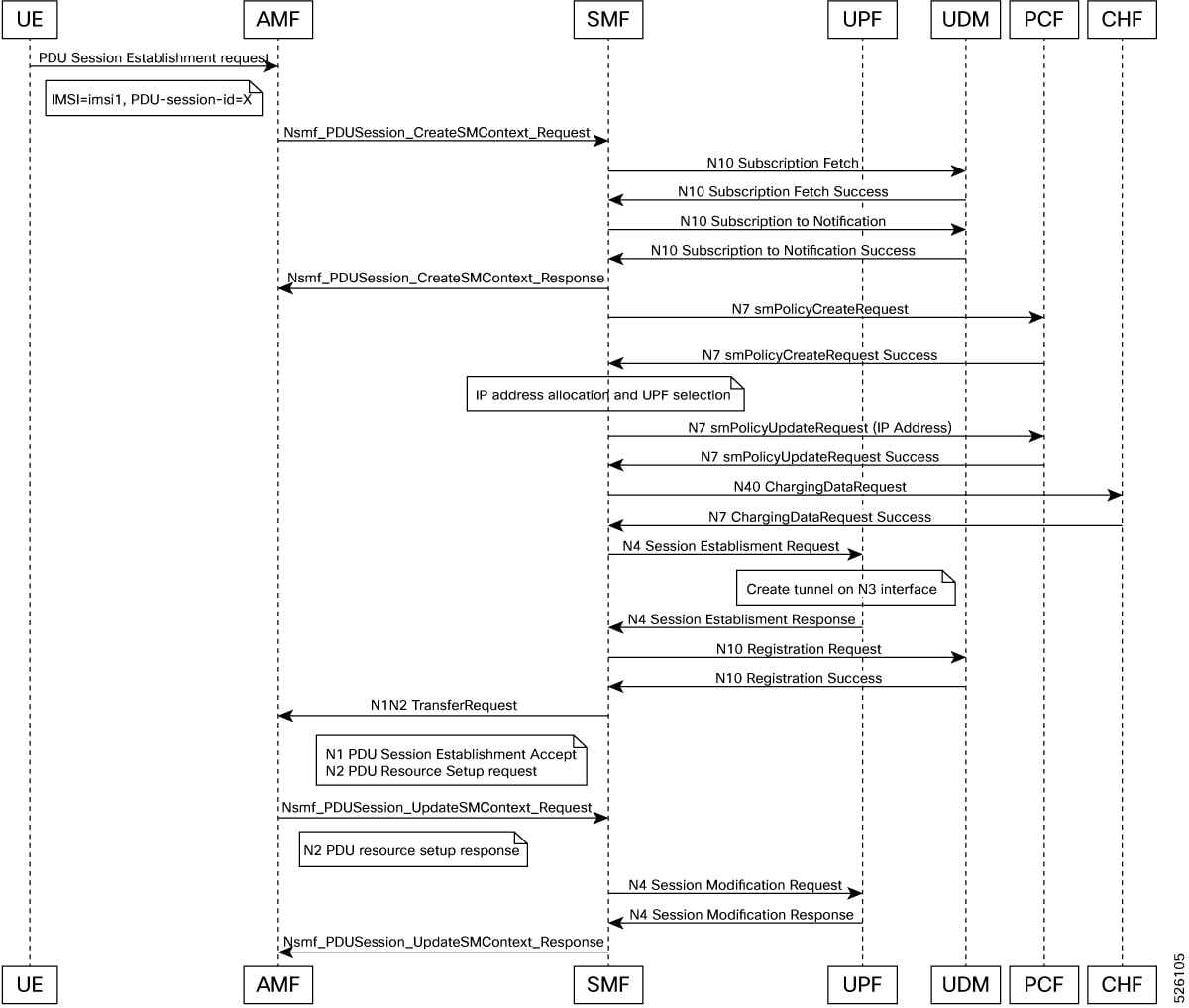
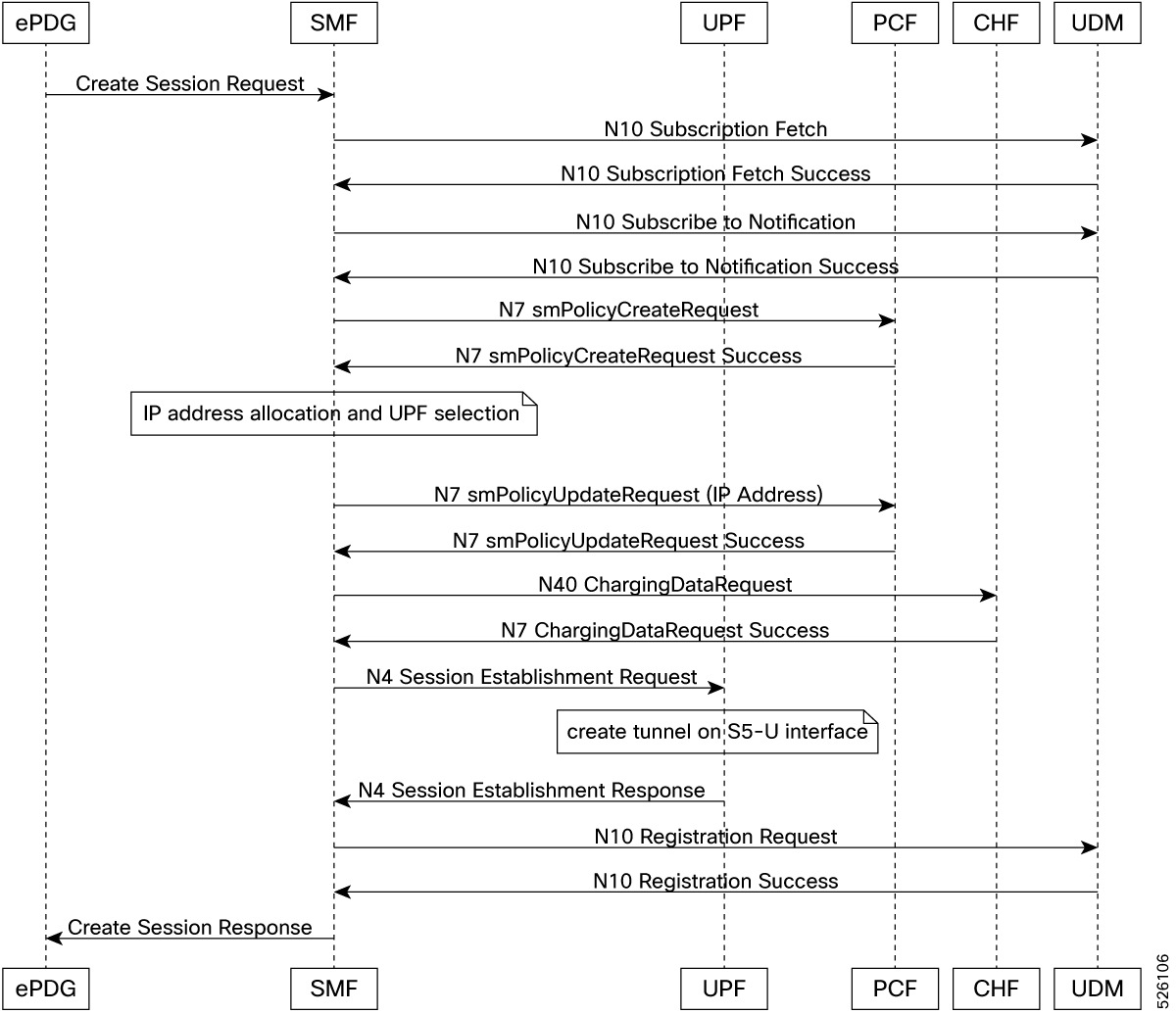
 Feedback
Feedback