- Index
- Preface
- Overview
- Using the Command-Line Interface
- Clustering Switches
- Assigning the Switch IP Address and Default Gateway
- Configuring Cisco IOS Configuration Engine
- Managing Switch Stacks
- Administering the Switch
- Configuring SDM Templates
- Configuring Switch-Based Authentication
- Configuring IEEE 802.1x Port-Based Authentication
- Configuring Web-Based Authentication
- Configuring Interface Characteristics
- Configuring VLANs
- Configuring VTP
- Configuring Voice VLAN
- Configuring Private VLANs
- Configuring IEEE 802.1Q and Layer 2 Protocol Tunneling
- Configuring STP
- Configuring MSTP
- Configuring Optional Spanning-Tree Features
- Configuring Flex Links and the MAC Address-Table Move Update Feature
- Configuring DHCP Features and IP Source Guard
- Configuring Dynamic ARP Inspection
- Configuring IGMP Snooping and MVR
- Configuring Port-Based Traffic Control
- Configuring CDP
- Configuring LLDP, LLDP-MED, and Wired Location Service
- Configuring UDLD
- Configuring SPAN and RSPAN
- Configuring RMON
- Configuring System Message Logging
- Configuring SNMP
- Configuring Embedded Event Manager
- Configuring Network Security with ACLs
- Configuring QoS
- Configuring EtherChannels and Link-State Tracking
- Configuring TelePresence E911 IP Phone Support
- Configuring IP Unicast Routing
- Configuring IPv6 Routing
- Configuring IPv6 MLD Snooping
- Configuring IPv6 ACLs
- Configuring HSRP
- Configuring Cisco IOS IP SLAs Operations
- Configuring Enhanced Object Tracking
- Configuring IP Multicast Routing
- Configuring MSDP
- Configuring Cache Services By Using WCCP
- Configuring Fallback Bridging
- Troubleshooting
- Configuring Online Diagnostics
- Configuring the Catalyst 3750G Integrated Wireless LAN Controller Switch
- Supported MIBs
- Working with the Cisco IOS File System, Configuration Files, and Software Images
- Unsupported Commands in Cisco IOS Release 12.2(55)SE
Catalyst 3750 Software Configuration Guide, Release 12.2(55)SE
Bias-Free Language
The documentation set for this product strives to use bias-free language. For the purposes of this documentation set, bias-free is defined as language that does not imply discrimination based on age, disability, gender, racial identity, ethnic identity, sexual orientation, socioeconomic status, and intersectionality. Exceptions may be present in the documentation due to language that is hardcoded in the user interfaces of the product software, language used based on RFP documentation, or language that is used by a referenced third-party product. Learn more about how Cisco is using Inclusive Language.
- Updated:
- July 6, 2010
Chapter: Configuring HSRP
Configuring HSRP
This chapter describes how to use Hot Standby Router Protocol (HSRP) on the Catalyst 3750 switch to provide routing redundancy for routing IP traffic not dependent on the availability of any single router. HSRP for IPv4 is supported on switches running the IP base or IP services image. To use HSRP for IPv6, see Chapter39, “Configuring IPv6 Unicast Routing”
Unless otherwise noted, the term switch refers to a standalone switch and to a switch stack.
You can also use a version of HSRP in Layer 2 mode to configure a redundant command switch to take over cluster management if the cluster command switch fails. For more information about clustering, see Chapter 6, “Clustering Switches” and see the Getting Started with Cisco Network Assistant, available on Cisco.com.
For complete syntax and usage information for the commands used in this chapter, see these documents:
- Switch command reference for this release
- Cisco IOS IP Command Reference, Volume 1 of 3: Addressing and Services, Release 12.2:
http://www.cisco.com/en/US/docs/ios/12_2/ipaddr/command/reference/fipras_r.html - Hot Standby Router Protocol Version 2 feature module:
http://www.cisco.com/en/US/docs/ios/12_3t/12_3t4/feature/guide/gthsrpv2.html
Understanding HSRP
HSRP is Cisco’s standard method of providing high network availability by providing first-hop redundancy for IP hosts on an IEEE 802 LAN configured with a default gateway IP address. HSRP routes IP traffic without relying on the availability of any single router. It enables a set of router interfaces to work together to present the appearance of a single virtual router or default gateway to the hosts on a LAN. When HSRP is configured on a network or segment, it provides a virtual Media Access Control (MAC) address and an IP address that is shared among a group of configured routers. HSRP allows two or more HSRP-configured routers to use the MAC address and IP network address of a virtual router. The virtual router does not exist; it represents the common target for routers that are configured to provide backup to each other. One of the routers is selected to be the active router and another to be the standby router, which assumes control of the group MAC address and IP address should the designated active router fail.

Note![]() Routers in an HSRP group can be any router interface that supports HSRP, including Catalyst 3750 routed ports and switch virtual interfaces (SVIs).
Routers in an HSRP group can be any router interface that supports HSRP, including Catalyst 3750 routed ports and switch virtual interfaces (SVIs).
HSRP provides high network availability by providing redundancy for IP traffic from hosts on networks. In a group of router interfaces, the active router is the router of choice for routing packets; the standby router is the router that takes over the routing duties when an active router fails or when preset conditions are met.
HSRP is useful for hosts that do not support a router discovery protocol and cannot switch to a new router when their selected router reloads or loses power. When HSRP is configured on a network segment, it provides a virtual MAC address and an IP address that is shared among router interfaces in a group of router interfaces running HSRP. The router selected by the protocol to be the active router receives and routes packets destined for the group’s MAC address. For n routers running HSRP, there are n +1 IP and MAC addresses assigned.
HSRP detects when the designated active router fails, and a selected standby router assumes control of the Hot Standby group’s MAC and IP addresses. A new standby router is also selected at that time. Devices running HSRP send and receive multicast UDP-based hello packets to detect router failure and to designate active and standby routers. In Cisco IOS Release 12.2(18)SE and later, when HSRP is configured on an interface, Internet Control Message Protocol (ICMP) redirect messages are automatically enabled for the interface.
You can configure multiple Hot Standby groups among Catalyst 3750 switches and switch stacks that are operating in Layer 3 to make more use of the redundant routers. To do so, specify a group number for each Hot Standby command group you configure for an interface. For example, you might configure an interface on switch 1 as an active router and one on switch 2 as a standby router and also configure another interface on switch 2 as an active router with another interface on switch 1 as its standby router.
Figure 42-1 shows a segment of a network configured for HSRP. Each router is configured with the MAC address and IP network address of the virtual router. Instead of configuring hosts on the network with the IP address of Router A, you configure them with the IP address of the virtual router as their default router. When Host C sends packets to Host B, it sends them to the MAC address of the virtual router. If for any reason, Router A stops transferring packets, Router B responds to the virtual IP address and virtual MAC address and becomes the active router, assuming the active router duties. Host C continues to use the IP address of the virtual router to address packets destined for Host B, which Router B now receives and sends to Host B. Until Router A resumes operation, HSRP allows Router B to provide uninterrupted service to users on Host C’s segment that need to communicate with users on Host B’s segment and also continues to perform its normal function of handling packets between the Host A segment and Host B.
Figure 42-1 Typical HSRP Configuration

HSRP Versions
The switch supports these Hot Standby Redundancy Protocol (HSRP) versions:
–![]() The HSRP group number can be from 0 to 255.
The HSRP group number can be from 0 to 255.
–![]() HSRPv1 uses the multicast address 224.0.0.2 to send hello packets, which can conflict with Cisco Group Management Protocol (CGMP) leave processing. You cannot enable HSRPv1 and CGMP at the same time; they are mutually exclusive.
HSRPv1 uses the multicast address 224.0.0.2 to send hello packets, which can conflict with Cisco Group Management Protocol (CGMP) leave processing. You cannot enable HSRPv1 and CGMP at the same time; they are mutually exclusive.
–![]() To match the HSRP group number to the VLAN ID of a subinterface, HSRPv2 can use a group number from 0 to 4095 and a MAC address from 0000.0C9F.F000 to 0000.0C9F.FFFF.
To match the HSRP group number to the VLAN ID of a subinterface, HSRPv2 can use a group number from 0 to 4095 and a MAC address from 0000.0C9F.F000 to 0000.0C9F.FFFF.
–![]() HSRPv2 uses the multicast address 224.0.0.102 to send hello packets. HSRPv2 and CGMP leave processing are no longer mutually exclusive, and both can be enabled at the same time.
HSRPv2 uses the multicast address 224.0.0.102 to send hello packets. HSRPv2 and CGMP leave processing are no longer mutually exclusive, and both can be enabled at the same time.
–![]() HSRPv2 has a different packet format than HRSPv1.
HSRPv2 has a different packet format than HRSPv1.
A switch running HSRPv1 cannot identify the physical router that sent a hello packet because the source MAC address of the router is the virtual MAC address.
HSRPv2 has a different packet format than HSRPv1. A HSRPv2 packet uses the type-length-value (TLV) format and has a 6-byte identifier field with the MAC address of the physical router that sent the packet.
If an interface running HSRPv1 gets an HSRPv2 packet, the type field is ignored.
Multiple HSRP
The switch supports Multiple HSRP (MHSRP), an extension of HSRP that allows load sharing between two or more HSRP groups. You can configure MHSRP to achieve load balancing and to use two or more standby groups (and paths) from a host network to a server network. In Figure 42-2, half the clients are configured for Router A, and half the clients are configured for Router B. Together, the configuration for Routers A and B establishes two HSRP groups. For group 1, Router A is the default active router because it has the assigned highest priority, and Router B is the standby router. For group 2, Router B is the default active router because it has the assigned highest priority, and Router A is the standby router. During normal operation, the two routers share the IP traffic load. When either router becomes unavailable, the other router becomes active and assumes the packet-transfer functions of the router that is unavailable.
See the “Configuring MHSRP” section for the example configuration steps.

Note![]() For MHSRP, you need to enter the standby preempt interface configuration command on the HSRP interfaces so that if a router fails and then comes back up, preemption restores load sharing.
For MHSRP, you need to enter the standby preempt interface configuration command on the HSRP interfaces so that if a router fails and then comes back up, preemption restores load sharing.
Figure 42-2 MHSRP Load Sharing
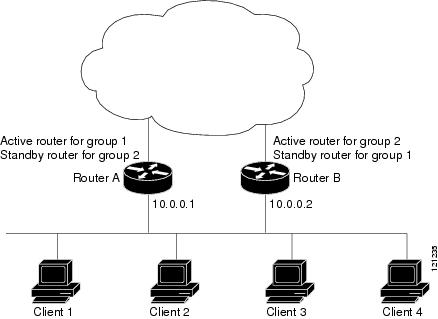
HSRP and Switch Stacks
HSRP hello messages are generated by the stack master. If an HSRP-active stack master fails, a flap in the HSRP active state might occur. This is because HSRP hello messages are not generated while a new stack master is elected and initialized, and the standby router might become active after the stack master fails.
Configuring HSRP
These sections contain this configuration information:
- Default HSRP Configuration
- HSRP Configuration Guidelines
- Enabling HSRP
- Configuring HSRP Priority
- Configuring MHSRP
- Configuring HSRP Authentication and Timers
- Enabling HSRP Support for ICMP Redirect Messages
- Configuring HSRP Groups and Clustering
- Troubleshooting HSRP
Default HSRP Configuration
Table 42-1 shows the default HSRP configuration.
|
|
|
|---|---|
System assigned as: 0000.0c07.acXX, where XX is the HSRP group number |
|
HSRP Configuration Guidelines
Follow these guidelines when configuring HSRP:
- HSRP for IPv4 and HSRP for IPv6 are mutually exclusive. You cannot enable both at the same time.
- HSRPv2 and HSRPv1 are mutually exclusive. HSRPv2 is not interoperable with HSRPv1 on an interface and the reverse.
- You can configure up to 32 instances of HSRP groups.
If you configure the same HSRP group number on multiple interfaces, the switch counts each interface as one instance:
For example, if you configure HSRP group 0 on VLAN 1 and on port 1, the switch counts this as two instances.
–![]() Routed port: a physical port configured as a Layer 3 port by entering the no switchport interface configuration command.
Routed port: a physical port configured as a Layer 3 port by entering the no switchport interface configuration command.
–![]() SVI: a VLAN interface created by using the interface vlan vlan_id global configuration command and by default a Layer 3 interface.
SVI: a VLAN interface created by using the interface vlan vlan_id global configuration command and by default a Layer 3 interface.
–![]() EtherChannel port channel in Layer 3 mode: a port-channel logical interface created by using the interface port-channel port-channel-number global configuration command and binding the Ethernet interface into the channel group. For more information, see the “Configuring Layer 3 EtherChannels” section.
EtherChannel port channel in Layer 3 mode: a port-channel logical interface created by using the interface port-channel port-channel-number global configuration command and binding the Ethernet interface into the channel group. For more information, see the “Configuring Layer 3 EtherChannels” section.
- All Layer 3 interfaces must have assigned IP addresses. See the “Configuring Layer 3 Interfaces” section section.
- Configure only one instance of an FHRP. The switches support HSRPv1, HSRPv2, and HSRP for IPv6.
- The version of an HSRP group can be changed from HSRPv2 to HSRPv1 only if the group number is less than 256.
- When configuring group numbers for HSRPv2 and HSRP, you must use group numbers in ranges that are multiples of 256. Valid ranges are 0 to 255, 256 to 511, 512 to 767, 3840 to 4095, and so on.
Examples of valid and invalid group numbers:
–![]() If you configure groups with the numbers 2, 150, and 225, you cannot configure another group with the number 3850. It is not in the range of 0 to 255.
If you configure groups with the numbers 2, 150, and 225, you cannot configure another group with the number 3850. It is not in the range of 0 to 255.
–![]() If you configure groups with the numbers 520, 600, and 700, you cannot configure another group with the number 900. It is not in the range of 512 to 767.
If you configure groups with the numbers 520, 600, and 700, you cannot configure another group with the number 900. It is not in the range of 512 to 767.
Enabling HSRP
The standby ip interface configuration command activates HSRP on the configured interface. If an IP address is specified, that address is used as the designated address for the Hot Standby group. If no IP address is specified, the address is learned through the standby function. You must configure at least one Layer 3 port on the LAN with the designated address. Configuring an IP address always overrides another designated address currently in use.
When the standby ip command is enabled on an interface and proxy ARP is enabled, if the interface’s Hot Standby state is active, proxy ARP requests are answered using the Hot Standby group MAC address. If the interface is in a different state, proxy ARP responses are suppressed.
Beginning in privileged EXEC mode, follow these steps to create or enable HSRP on a Layer 3 interface:
Use the no standby [ group-number ] ip [ ip-address ] interface configuration command to disable HSRP.
This example shows how to activate HSRP for group 1 on an interface. The IP address used by the hot standby group is learned by using HSRP.

Note![]() This procedure is the minimum number of steps required to enable HSRP. Other configuration is optional.
This procedure is the minimum number of steps required to enable HSRP. Other configuration is optional.
Configuring HSRP Priority
The standby priority, standby preempt, and standby track interface configuration commands are all used to set characteristics for finding active and standby routers and behavior regarding when a new active router takes over.
When configuring HSRP priority, follow these guidelines:
- Assigning a priority allows you to select the active and standby routers. If preemption is enabled, the router with the highest priority becomes the active router. If priorities are equal, the current active router does not change.
- The highest number (1 to 255) represents the highest priority (most likely to become the active router).
- When setting the priority, preempt, or both, you must specify at least one keyword (priority, preempt, or both).
- The priority of the device can change dynamically if an interface is configured with the standby track command and another interface on the router goes down.
- The standby track interface configuration command ties the router hot standby priority to the availability of its interfaces and is useful for tracking interfaces that are not configured for HSRP. When a tracked interface fails, the hot standby priority on the device on which tracking has been configured decreases by 10. If an interface is not tracked, its state changes do not affect the hot standby priority of the configured device. For each interface configured for hot standby, you can configure a separate list of interfaces to be tracked.
- The standby track interface-priority interface configuration command specifies how much to decrement the hot standby priority when a tracked interface goes down. When the interface comes back up, the priority is incremented by the same amount.
- When multiple tracked interfaces are down and interface-priority values have been configured, the configured priority decrements are cumulative. If tracked interfaces that were not configured with priority values fail, the default decrement is 10, and it is noncumulative.
- When routing is first enabled for the interface, it does not have a complete routing table. If it is configured to preempt, it becomes the active router, even though it is unable to provide adequate routing services. To solve this problem, configure a delay time to allow the router to update its routing table.
Beginning in privileged EXEC mode, use one or more of these steps to configure HSRP priority characteristics on an interface:
Use the no standby [ group-number ] priority priority [ preempt [ delay delay ]] and no standby [ group-number ] [ priority priority ] preempt [ delay delay ] interface configuration commands to restore default priority, preempt, and delay values.
Use the no standby [ group-number ] track type number [ interface-priority ] interface configuration command to remove the tracking.
This example activates a port, sets an IP address and a priority of 120 (higher than the default value), and waits for 300 seconds (5 minutes) before attempting to become the active router:
Configuring MHSRP
To enable MHSRP and load balancing, you configure two routers as active routers for their groups, with virtual routers as standby routers. This example shows how to enable the MHSRP configuration shown in Figure 42-2. You need to enter the standby preempt interface configuration command on each HSRP interface so that if a router fails and comes back up, the preemption occurs and restores load balancing.
Router A is configured as the active router for group 1, and Router B is configured as the active router for group 2. The HSRP interface for Router A has an IP address of 10.0.0.1 with a group 1 standby priority of 110 (the default is 100). The HSRP interface for Router B has an IP address of 10.0.0.2 with a group 2 standby priority of 110.
Group 1 uses a virtual IP address of 10.0.0.3 and group 2 uses a virtual IP address of 10.0.0.4.
Configuring HSRP Authentication and Timers
You can optionally configure an HSRP authentication string or change the hello-time interval and holdtime.
When configuring these attributes, follow these guidelines:
- The authentication string is sent unencrypted in all HSRP messages. You must configure the same authentication string on all routers and access servers on a cable to ensure interoperation. Authentication mismatch prevents a device from learning the designated Hot Standby IP address and timer values from other routers configured with HSRP.
- Routers or access servers on which standby timer values are not configured can learn timer values from the active or standby router. The timers configured on an active router always override any other timer settings.
- All routers in a Hot Standby group should use the same timer values. Normally, the holdtime is greater than or equal to 3 times the hellotime.
Beginning in privileged EXEC mode, use one or more of these steps to configure HSRP authentication and timers on an interface:
Use the no standby [ group-number ] authentication string interface configuration command to delete an authentication string. Use the no sta ndby [ group-number ] timers hellotime holdtime interface configuration command to restore timers to their default values.
This example shows how to configure word as the authentication string required to allow Hot Standby routers in group 1 to interoperate:
This example shows how to set the timers on standby group 1 with the time between hello packets at 5 seconds and the time after which a router is considered down to be 15 seconds:
Enabling HSRP Support for ICMP Redirect Messages
The Internet Control Message Protocol (ICMP) is a network layer Internet protocol that provides message packets to report errors and other information relevant to IP processing. ICMP provides diagnostic functions, such as sending and directing error packets to the host.
When the switch is running HSRP, make sure hosts do not discover the interface (or real) MAC addresses of routers in the HSRP group. If a host is redirected by ICMP to the real MAC address of a router and that router later fails, packets from the host will be lost.
The Internet Control Message Protocol (ICMP) is a network layer Internet protocol that provides message packets to report errors and other information relevant to IP processing. ICMP provides diagnostic functions, such as sending and directing error packets to the host.
In releases earlier than Cisco IOS Release 12.2(18)SE, ICMP redirect messages were automatically disabled on interfaces configured with HSRP. In Cisco IOS Release 12.2(18)SE and later, ICMP redirect messages are automatically enabled on interfaces configured with HSRP. This feature filters outgoing ICMP redirect messages through HSRP, in which the next hop IP address might be changed to an HSRP virtual IP address. For more information, see the Cisco IOS IP Configuration Guide, Release 12.2.
Configuring HSRP Groups and Clustering
When a device is participating in an HSRP standby routing and clustering is enabled, you can use the same standby group for command switch redundancy and HSRP redundancy. Use the cluster standby-group HSRP-group-name [ routing-redundancy ] global configuration command to enable the same HSRP standby group to be used for command switch and routing redundancy. If you create a cluster with the same HSRP standby group name without entering the routing-redundancy keyword, HSRP standby routing is disabled for the group.
This example shows how to bind standby group my_hsrp to the cluster and enable the same HSRP group to be used for command switch redundancy and router redundancy. The command can only be executed on the cluster command switch. If the standby group name or number does not exist, or if the switch is a cluster member switch, an error message appears.
Troubleshooting HSRP
If one of the situations in Table 42-2 occurs, this message appears:
Displaying HSRP Configurations
From privileged EXEC mode, use this command to display HSRP settings:
show standby [ interface-id [ group ]] [ brief ] [ detail ]
You can display HSRP information for the whole switch, for a specific interface, for an HSRP group, or for an HSRP group on an interface. You can also specify whether to display a concise overview of HSRP information or detailed HSRP information. The default display is detail. If there are a large number of HSRP groups, using the show standby command without qualifiers can result in an unwieldy display.
This is a an example of output from the show standby privileged EXEC command, displaying HSRP information for two standby groups (group 1 and group 100):
 Feedback
Feedback