- Index
- Preface
- Overview
- Using the Command-Line Interface
- Clustering Switches
- Assigning the Switch IP Address and Default Gateway
- Configuring Cisco IOS Configuration Engine
- Managing Switch Stacks
- Administering the Switch
- Configuring SDM Templates
- Configuring Switch-Based Authentication
- Configuring IEEE 802.1x Port-Based Authentication
- Configuring Web-Based Authentication
- Configuring Interface Characteristics
- Configuring VLANs
- Configuring VTP
- Configuring Voice VLAN
- Configuring Private VLANs
- Configuring IEEE 802.1Q and Layer 2 Protocol Tunneling
- Configuring STP
- Configuring MSTP
- Configuring Optional Spanning-Tree Features
- Configuring Flex Links and the MAC Address-Table Move Update Feature
- Configuring DHCP Features and IP Source Guard
- Configuring Dynamic ARP Inspection
- Configuring IGMP Snooping and MVR
- Configuring Port-Based Traffic Control
- Configuring CDP
- Configuring LLDP, LLDP-MED, and Wired Location Service
- Configuring UDLD
- Configuring SPAN and RSPAN
- Configuring RMON
- Configuring System Message Logging
- Configuring SNMP
- Configuring Embedded Event Manager
- Configuring Network Security with ACLs
- Configuring QoS
- Configuring EtherChannels and Link-State Tracking
- Configuring TelePresence E911 IP Phone Support
- Configuring IP Unicast Routing
- Configuring IPv6 Routing
- Configuring IPv6 MLD Snooping
- Configuring IPv6 ACLs
- Configuring HSRP
- Configuring Cisco IOS IP SLAs Operations
- Configuring Enhanced Object Tracking
- Configuring IP Multicast Routing
- Configuring MSDP
- Configuring Cache Services By Using WCCP
- Configuring Fallback Bridging
- Troubleshooting
- Configuring Online Diagnostics
- Configuring the Catalyst 3750G Integrated Wireless LAN Controller Switch
- Supported MIBs
- Working with the Cisco IOS File System, Configuration Files, and Software Images
- Unsupported Commands in Cisco IOS Release 12.2(55)SE
Catalyst 3750 Software Configuration Guide, Release 12.2(55)SE
Bias-Free Language
The documentation set for this product strives to use bias-free language. For the purposes of this documentation set, bias-free is defined as language that does not imply discrimination based on age, disability, gender, racial identity, ethnic identity, sexual orientation, socioeconomic status, and intersectionality. Exceptions may be present in the documentation due to language that is hardcoded in the user interfaces of the product software, language used based on RFP documentation, or language that is used by a referenced third-party product. Learn more about how Cisco is using Inclusive Language.
- Updated:
- August 12, 2010
Chapter: Configuring TelePresence E911 IP Phone Support
Configuring TelePresence E911 IP Phone Support
Unless otherwise noted, the term switch refers to a standalone switch and to a switch stack.
The Catalyst 3750 switch command reference has command syntax and usage information.
Understanding TelePresence E911 IP Phone Support
You can use a Cisco IP phone as a user interface in a Cisco TelePresence System. See in Figure 1. In this configuration, the IP phone must always be on and available for emergency calls. If the power to the codec in the Cisco TelePresence System fails, is disrupted or if the codec fails, the IP phone is not available.
Figure 37-1 Phone-Codec-Switch Connection
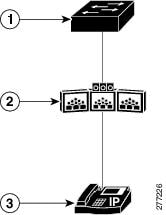
|
|
|
||
|
|
|
Use the TelePresence E911 IP phone support feature to ensure that the IP phone is always on and available for emergency calls. When a CDP-enabled IP phone is connected to the codec through a switch, you can configure the switch to forward CDP packets from the IP phone only to the codec in the Cisco TelePresence System. The switch adds ingress-egress port pairs to the CDP forwarding table. An ingress-egress port pair is a one-to-one mapping between an ingress switch port connected to the IP phone and an egress switch port connected to the codec.
The IP phone and the codec communicate through the IP network. If power to the codec fails, is disrupted or if the codec fails, the IP phone is still connected to the IP network and is available for emergency calls.
The switch forwards all CDP packets received on the ingress port to the egress port. If multiple IP phones are connected to the codec through a single port on the switch, only one phone communicates with it through the IP network. This phone is usually the one that sent the first CDP packet received by the codec.
Figure 37-2 Phone-Switch-Codec Connection
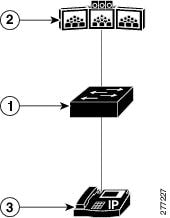
|
|
|
||
|
|
|
Configuring TelePresence E911 IP Phone Support
Configuration Guidelines
Enabling TelePresence E911 IP Phone Support
Beginning in privileged EXEC mode:
 Feedback
Feedback