Cisco IOS X.25 Toolkit
Available Languages
Table Of Contents
Multi-PAD Support for X.25 Connections
Configuring a Network Without the X.25 Relay Feature
Router 2821 Configuration: Example
Router 2851 Configuration: Example
Router 3725A Configuration: Example
Router 2651XMA Configuration: Example
Debug Command Traces Without the X.25 Relay Feature Enabled
Configuring a Network with the X.25 Relay Feature
Configuring X.25 Relay on Router 2851
Router 2851 with X.25 Relay Configured: Example
Configuring X.25 Relay on Router 3725A
Debug Command Traces with the X.25 Relay Feature Enabled
Network Element Dial-Out Prevention
Modem Always On for Network Elements
Router 2821 Configuration for LAPB Debugging: Example
Router 2851 Configuration for LAPB Debugging: Example
Debugging LABP Without Interface Filtering
Debugging LABP with Interface Filtering
Cisco IOS X.25 Toolkit
First Published: January 3, 2008Last Updated: January 3, 2008Finding Support Information for Platforms and Cisco IOS and Catalyst OS Software Images
Use Cisco Feature Navigator to find information about platform support and Cisco IOS software image support. To access Cisco Feature Navigator, go to http://www.cisco.com/go/cfn. An account on Cisco.com is not required.
Introduction
This appendix describes the following Cisco IOS features that can be useful in data communications network (DCN) X.25 networks:
•
Multi-PAD Support for X.25 Connections
•
Network Element Dial-Out Prevention
•
Modem Always On for Network Elements
Multi-PAD Support for X.25 Connections
Many network elements communicate to hosts via asynchronous X.28 interfaces for incoming and outgoing calls. In Cisco IOS X.28 implementations before the Cisco Multi-PAD Support for X.25 Connections (X.25 Multi-PAD Support) feature was introduced, Cisco routers assigned a main X.121 address to the router and differentiated between asynchronous lines using two digital subaddresses. This solution was not suitable in some service provider networks, because asynchronous X.28 lines on the same router might have different addresses. The Multi-PAD Support feature enables service providers to assign any network element on any asynchronous X.28 line its own X.121 address. The X.25 Multi-PAD Support feature elevated the Cisco router from being more than an end-user based solution to a telco solution.
The X.25 Multi-PAD Support feature was designed for service providers that have large numbers of asynchronous network elements that are configured for packet assembler/disassembler (PAD) access. Specifically, the network elements need to be connected to the Cisco asynchronous terminal lines, and each network element is assigned its own full X.121 address.
In Figure A-1, the service provider needs to assign an X.121 address to TTY 68 and a separate individual X.121 address to TTY 69. Specifically, the network elements need to receive and initiate PAD calls with full X.121 addresses.
Figure A-1 Multi-PAD Support for X.25 Connections
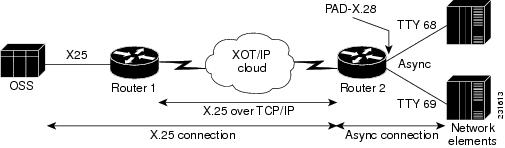
With the X.25 Multi-PAD Support feature, network elements with different X.121 addresses that have the same last two digits can be connected to the same router with unique, individual addresses. Incoming PAD calls to addresses with different prefixes, but with the same last two-digit subaddress, need to be routed to different lines on the same router.
Although the Cisco IOS PAD feature has a large number of combinations, the service providers ran into the following problems with the Cisco IOS PAD capabilities prior to the X.25 Multi-PAD Support feature:
•
While X.25 alias addresses assigned to an interface permit the router to simulate the behavior of multiple PAD addresses, only virtual terminal lines (vtys) are supported, not the physical asynchronous lines (TTYs, CON, or AUX) that the customer requires. In addition, X.25 alias addresses do not support subaddressing.
•
The legacy PAD subaddressing feature supports reverse connections. Unfortunately, it forwards incoming calls to the same lines based on the subaddress, whether the call was destined to the interface address or the router's host address.
•
The Cisco protocol translation feature supports full X.121 addresses, but incoming calls are not possible if the line is configured using the autocommand command.
•
The X.28 user emulator mode allows reverse connections to be accepted if the line is not engaged with an outgoing call. However, this mode cannot route calls with the same two-digit subaddress to two unique lines on the router. For example, addresses 1234501 and 4567801 are routed to the same line because the numbers have the same last two digits.
The X.25 Multi-PAD Support feature enables the following functionality:
•
X.25 addresses can be configured on a TTY line allowing an X.25 call to be destined to and originated from the TTY line.
•
X.25 addresses can be associated with a TTY rotary group, so that the rotary group address is routed to the available member TTY line, and the calls originating from the member TTY line can opt to use the rotary address as the source address.
The X.25 Multi-PAD Support feature will behave as follows when an incoming PAD call is received by the router:
•
If an incoming call's destination address matches the X.121 address of a particular line, the call will be routed to that line. If the line is in use, the call will be cleared with Cause 9, Diag 0 (Out of order/No additional information).
•
If an incoming call's destination address matches the X.121 address of a rotary hunt group, the call will be routed to a line according to the algorithm configured for that group. If a match is found, but there are no available free lines, the call will be cleared with Cause 9, Diag 0 (Out of order/No additional information).
•
If no PAD address is found, the call will be passed to other X.25 clients (for example, X.25 switch, datagram encapsulation, and so on) for further processing.
•
The X.25 Multi-PAD Support feature is turned off by default.
The X.25 Multi-PAD Support feature will behave as follows when an outgoing call is placed by the network element to the router:
•
If the call originates from a line that is a member of a rotary hunt group configured to be used as the source address, that rotary hunt group's X.121 address will be applied.
•
If an X.121 address is specified on the line, calls originating from the line will have that address as the source address.
•
If an X.121 address is not specified for the line, but the line is a member of a rotary hunt group that has an X.121 address, calls originating from the line will have the rotary hunt group address as the source address.
•
If the outgoing call algorithm finds that the X.25 Multi-PAD Support feature has not been enabled on the line, calls originating from the line will use the router (interface or host) address as the source address. The default is the current behavior.
Following is an example of the commands to assign an X.25 address to a line:
Router(config)# line 98Router(config-line)# x25 address 12345The command syntax for the x25 rotary line configuration command that assigns an X.25 address to a rotary group is as follows:
x25 rotary group-num x121-address [calling-address [rotary | line]]
no x25 rotary group-num x121-address [calling-address [rotary | line]]
Following is an example of the commands used to assign an X.25 address to a rotary group:
Router(config)# x25 rotary 1 1111 calling-address rotaryRouter(config)# line 33Router(config-line)# x25 address 12345Router(config-line)# rotary 1 round-robinYou can view the X.121 address associated with a line using the show line x121-address EXEC command.
Router# show line x121-addressX121-Addresses Line Rotary45678 - 134567 39 -23456 34 -12345 33 -You can view the X.121 address associated with a rotary hunt group using the show x28 hunt-group EXEC command:
Router# show x28 hunt-groupID Type HG-Address TTy Address Uses status1 RRA 45678 39 34567 0 NXTUSE1 RRA 45678 34 23456 0 NXTUSE33 12345 0 IDLEThe Multi-PAD Support for X.25 Connections feature module is located at the following URL: http://cisco.com/en/US/products/ps6441/products_feature_guide09186a0080530694.html#wp1075175
Relay X.25 VC Number
The ITU-T X.25 standard states that the logical channel group number (LCGN) and the logical channel number (LCN) are only significant to the local link. When an X.25 call is switched across a link, the switched virtual circuit (SVC) number can and does change.
An example of a traditional X.25 network is shown in Figure A-2. The OSS makes a call on logical channel identifier (LCI) 1023. The LCI number is 80 between X.25 switches A and B, changes to 200 between X.25 switches B and C, and changes again to 400 between switch C and the network element.
Figure A-2 Classic X.25 LCI Switching Behavior
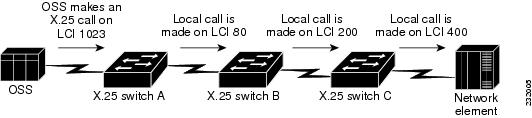
Cisco's implementation of XOT follows the ITU-T X.25 standard, so the SVC number changes when switched across an IP backbone. In the case of XOT, the LCI by default changes to 1. The XOT address switching behavior is shown in Figure A-3.
Figure A-3 XOT LCI Switching Behavior
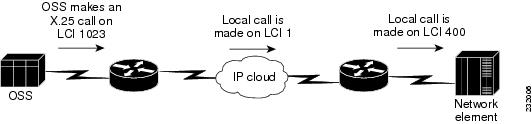
There are some DCN applications that require the same LCI number be used across the network. To provide this capability, Cisco software offers the x25 relay-vc-number interface configuration command. Figure A-4 shows how this command works to keep the LCI the same across the network.
Figure A-4 XOT Behavior with X.25 Relay Feature
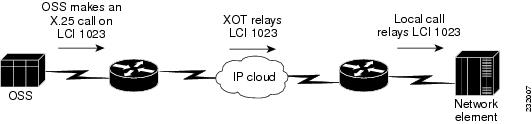
The OSS makes a call on LCI 1023 and the LCI remains 1023 as it is relayed across the XOT link and the local link to the network element. The x25 relay-vc-number command relays the SVC for switched calls between XOT and the interface on which the command is configured, and preserves the SVC number as it is relayed across the network.
This section describes the Relay X.25 feature in the following sections:
•
Configuring a Network Without the X.25 Relay Feature
•
Configuring a Network with the X.25 Relay Feature
Configuring a Network Without the X.25 Relay Feature
This section shows the configuration of a network without the x25 relay-vc-number command inserted in the configuration. Debug commands are used to verify that the LCI is different on each link. Figure A-5 shows the network configuration.
Figure A-5 Sample X.25 Network with XOT Configured
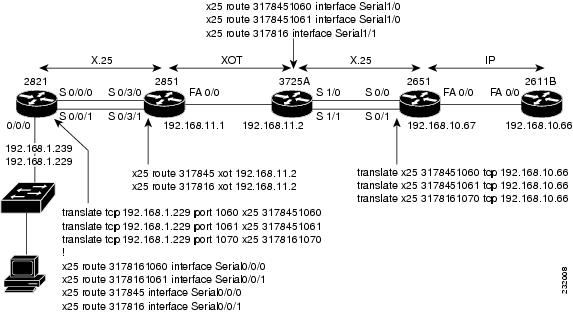
The configuration for each network device is listed in the following sections:
•
Router 2821 Configuration: Example
•
Router 2851 Configuration: Example
•
Router 3725A Configuration: Example
•
Router 2651XMA Configuration: Example
Following these configuration examples, the following section shows debug x25 command output from the configured network, to track the LCI numbers that are used to transmit data packets across the network:
•
Debug Command Traces Without the X.25 Relay Feature Enabled
Router 2821 Configuration: Example
Following is the configuration for the router labeled 2821 in Figure A-5.
x25 routing!interface Loopback0ip address 192.168.34.1 255.255.255.192!interface GigabitEthernet0/1ip address 192.168.1.239 255.255.255.0duplex autospeed auto!interface Serial0/0/0description RS232 to 2851 0/3/0no ip addressencapsulation x25x25 address 4085272368!interface Serial0/0/1description rs232 to 2851 0/3/1no ip addressencapsulation x25x25 address 4085272361!translate tcp 192.168.34.60 port 1060 x25 3178161060translate tcp 192.168.34.61 port 1061 x25 3178161061translate tcp 192.168.34.60 port 1070 x25 3178451070translate tcp 192.168.1.229 port 1060 x25 3178451060translate tcp 192.168.1.229 port 1061 x25 3178451061translate tcp 192.168.1.229 port 1070 x25 3178161070!x25 route 3178161060 interface Serial0/0/0x25 route 3178161061 interface Serial0/0/1x25 route 317845 interface Serial0/0/0x25 route 317816 interface Serial0/0/1Router 2851 Configuration: Example
The following examples show the software version being used and the configuration for the router labeled 2851 in Figure A-5. A connection is made between serial interface 0/3/0 and serial interface 0/3/1. The X.25 packets are routed to router 3725A via XOT at IP address 192.168.11.2.
Software Version
2851A# show versionCisco IOS Software, 2800 Software (C2800NM-IPBASEK9-M), Version 12.4(15)T1, REL)Technical Support: http://www.cisco.com/techsupportCopyright (c) 1986-2007 by Cisco Systems, Inc.Compiled Wed 18-Jul-07 06:21 by prod_rel_teamROM: System Bootstrap, Version 12.3(8r)T7, RELEASE SOFTWARE (fc1)2851A uptime is 1 day, 7 hours, 16 minutesSystem returned to ROM by power-onSystem image file is "flash:c2800nm"Configuration Commands
x25 routing!interface Serial0/3/0description rs232 to 2821 0/0/0no ip addressencapsulation x25 dcex25 address 200910clock rate 19200!interface Serial0/3/1description rs232 to 2821 0/0/1no ip addressencapsulation x25 dceclock rate 19200!route 317845 xot 192.168.11.2x25 route 317816 xot 192.168.11.2Router 3725A Configuration: Example
Following is the configuration for the router labeled 3725A in Figure A-5.
x25 routing!interface FastEthernet0/0ip address 192.168.11.2 255.255.255.192no ip mroute-cachespeed autohalf-duplex!interface Serial1/0description rs232 to 26451xma serial 0/0no ip addressencapsulation x25 dceno ip mroute-cachex25 address 4085272000clock rate 19200!interface Serial1/1description 449 interfaceno ip addressencapsulation x25 dceno ip mroute-cachex25 address 4085273000no ignore local-loopbackclock rate 56000!!translate tcp 192.168.11.3 port 1060 x25 3178451060translate tcp 192.168.11.3 port 1061 x25 3178451061x25 route 3178451060 interface Serial1/0x25 route 3178451061 interface Serial1/0x25 route 317816 interface Serial1/1Router 2651XMA Configuration: Example
Following is the configuration for the router labeled 2651XMA in Figure A-5.
x25 routing!!!interface FastEthernet0/0ip address 192.168.10.67 255.255.255.192speed autohalf-duplexclns router iso-igrp backbonetarp enable!interface Serial0/0description rs232 to 3725A serial 1/0no ip addressencapsulation x25!interface Serial0/1description rs449 to 3725A serial 1/1no ip addressencapsulation x25!translate x25 3178451060 tcp 192.168.10.66translate x25 3178451061 tcp 192.168.10.66translate x25 3178161070 tcp 192.168.10.66!Debug Command Traces Without the X.25 Relay Feature Enabled
This section describes the output of the debug x25 command for a network without the x25 relay-vc-number command in the configuration. Only output for the routers labeled 2851 and 3725A are shown, because these two routers show the LCI changes.
Trace Output for Router 2851 Without X.25 Relay: Example
•
The following messages are seen when the debug x25 command is first enabled:
X.25 packet debugging is onX.25 packet dump debugging is onX.25 packet dump is enabled for hex and ascii formats•
Use the show debug command to display the trace output.
•
Here is what to look for in the following output example for router 2851:
–
Debug trace reports begin with the date and time the debugging is occurring. On the first line of the trace output, the date and time are followed by the interface type, which for this trace is serial interface 0/3/1. The I following X.25 (shown in bold text for purpose of example) indicates incoming packets. If the I was instead an O, the packet would be outgoing on the interface. The Call report indicates the calls is coming in on LCI 1024.
–
On the second line, the call is from X.121 address 4085272361, which is the address that was assigned to serial interface 0/0/1 on router 2821. The call is going to X.121 address 3178161070. The source X.121 address is assigned to the router interface with the x25 address command.
2851# show debug*Aug 17 19:34:30.854: Serial0/3/1: X.25 I R1 Call (19) 8 lci 1024*Aug 17 19:34:30.854: From (10): 4085272361 To (10): 3178161070*Aug 17 19:34:30.854: Facilities: (0)*Aug 17 19:34:30.854: Call User Data (4): 0x01000000 (pad)0: 14000B AA317816 10704085 ...*1x..p@.11: 27236100 01000000 '#a.....The following output shows the trace for router 2851 placing an XOT call to IP address 192.168.11.2, port 1998, from IP address 192.168.11.1, port 16396. On the first line, the date and time are followed by a trace of the XOT call to IP address 192.168.11.2, port 1998 from IP address 192.168.11.1, port 16396. The O (shown in bold text for purpose of example) indicates the call is outbound from the router. The call is placed on LCI 1.
*Aug 17 19:34:30.858: [192.168.11.2,1998/192.168.11.1,16396]: XOT O P2 Call (25) 8 lci 1*Aug 17 19:34:30.858: From (10): 4085272361 To (10): 3178161070*Aug 17 19:34:30.858: Facilities: (6)*Aug 17 19:34:30.858: Packet sizes: 128 128*Aug 17 19:34:30.858: Window sizes: 2 2*Aug 17 19:34:30.858: Call User Data (4): 0x01000000 (pad)0: 10010BAA 31781610 ...*1x..8: 70408527 23610642 07074302 02010000 p@.'#a.B..C.....24: 00The following output traces the call confirmation received from router 3725A for the XOT connection on LCI 1. The I (shown in bold text for purpose of example) indicates the packet is incoming.
. . .*Aug 17 19:34:30.874: [192.168.11.2,1998/192.168.11.1,16396]: XOT I P2 Call Confirm (11) 8 lci 1*Aug 17 19:34:30.874: From (0): To (0):*Aug 17 19:34:30.874: Facilities: (6)*Aug 17 19:34:30.874: Packet sizes: 128 128*Aug 17 19:34:30.874: Window sizes: 2 20: 10010F 00064207 07430202 .....B..C..11:The following output shows the Call Confirm request packet for the X.25 connection being sent by router 2851 to router 2821 on LCI 1024. The O (shown in bold text for purpose of example) indicates the packet is outbound from the router.
*Aug 17 19:34:30.874: Serial0/3/1: X.25 O R1 Call Confirm (5) 8 lci 1024*Aug 17 19:34:30.874: From (0): To (0):*Aug 17 19:34:30.874: Facilities: (0)0: 14000F 0000The following output shows data being transferred across the link (display truncated for easier readability).
. . .*Aug 17 19:34:30.874: [192.168.11.2,1998/192.168.11.1,16396]: XOT I D1 Data (4) Q 8 lci 1 PS 0 PR 00: 900100 04 ....*Aug 17 19:34:30.874: Serial0/3/1: X.25 O D1 Data (4) Q 8 lci 1024 PS 0 PR 00: 940000 04 ....! Indicates XOT is trying to make a connection*Aug 17 19:34:30.878: [192.168.11.2,1998/192.168.11.1,16396]: XOT I D1 Data (28) 8 lci 1 PS 1 PR 00: 100102 54727969 6E672031 ...Trying 111: 39322E31 36382E31 302E3636 202E2E2E 92.168.10.66 ...27: 20*Aug 17 19:34:30.878: Serial0/3/1: X.25 O D1 Data (28) 8 lci 1024 PS 1 PR 00: 140002 54727969 6E672031 ...Trying 111: 39322E31 36382E31 302E3636 202E2E2E 92.168.10.66 ...27: 20*Aug 17 19:34:30.906: Serial0/3/1: X.25 I D1 Data (48) Q 8 lci 1024 PS 0 PR 00: 940000 00010102 01030204 ...........11: 01050006 00070408 0009000A 000B0E0C ................27: 000D000E 000F0010 7F111512 12130014 ................43: 00150016 00 .....*Aug 17 19:34:30.906: [192.168.11.2,1998/192.168.11.1,16396]: XOT O D1 Data (48) Q 8 lci 1 PS 0 PR 00: 900100 00010102 01030204 ...........11: 01050006 00070408 0009000A 000B0E0C ................27: 000D000E 000F0010 7F111512 12130014 ................43: 00150016 00 .....*Aug 17 19:34:30.910: Serial0/3/1: X.25 I D1 RR (3) 8 lci 1024 PR 10: 140021 ..!*Aug 17 19:34:30.910: [192.168.11.2,1998/192.168.11.1,16396]: XOT O D1 RR (3) 8 lci 1 PR 10: 100121 ..!*Aug 17 19:34:30.914: Serial0/3/1: X.25 I D1 RR (3) 8 lci 1024 PR 20: 140041 ..A*Aug 17 19:34:30.914: [192.168.11.2,1998/192.168.11.1,16396]: XOT O D1 RR (3) 8 lci 1 PR 20: 100141 ..A*Aug 17 19:34:30.922: [192.168.11.2,1998/192.168.11.1,16396]: XOT I D1 Data (9) 8 lci 1 PS 2 PR 0! Connection is successful0: 100104 4F70656E 0D0A ...Open..*Aug 17 19:34:30.922: Serial0/3/1: X.25 O D1 Data (9) 8 lci 1024 PS 2 PR 00: 140004 4F70656E 0D0A ...Open..*Aug 17 19:34:30.934: Serial0/3/1: X.25 I D1 RR (3) 8 lci 1024 PR 30: 140061 ..a*Aug 17 19:34:30.934: [192.168.11.2,1998/192.168.11.1,16396]: XOT O D1 RR (3) 8 lci 1 PR 30: 100161 ..a*Aug 17 19:34:30.986: [192.168.11.2,1998/192.168.11.1,16396]: XOT I D1 Data (6) Q 8 lci 1 PS 3 PR 00: 900106 060200 ......*Aug 17 19:34:30.986: Serial0/3/1: X.25 O D1 Data (6) Q 8 lci 1024 PS 3 PR 00: 940006 060200 ......*Aug 17 19:34:30.990: [192.168.11.2,1998/192.168.11.1,16396]: XOT I D1 Data (12) Q 8 lci 1 PS 4 PR 00: 900108 06020004 010F0007 ...........11: 15 .*Aug 17 19:34:30.990: Serial0/3/1: X.25 O D1 Data (12) Q 8 lci 1024 PS 4 PR 00: 940008 06020004 010F0007 ...........11: 15 .*Aug 17 19:34:30.990: [192.168.11.2,1998/192.168.11.1,16396]: XOT I D1 RR (3) 8 lci 1 PR 10: 100121 ..!*Aug 17 19:34:30.990: Serial0/3/1: X.25 O D1 RR (3) 8 lci 1024 PR 10: 140021 ..!*Aug 17 19:34:30.998: Serial0/3/1: X.25 I D1 Data (6) Q 8 lci 1024 PS 1 PR 30: 940062 000200 ..b...*Aug 17 19:34:31.002: [192.168.11.2,1998/192.168.11.1,16396]: XOT O D1 Data (6) Q 8 lci 1 PS 1 PR 30: 900162 000200 ..b...*Aug 17 19:34:31.002: Serial0/3/1: X.25 I D1 RR (3) 8 lci 1024 PR 40: 140081 ...*Aug 17 19:34:31.002: [192.168.11.2,1998/192.168.11.1,16396]: XOT O D1 RR (3) 8 lci 1 PR 40: 100181 ...*Aug 17 19:34:31.006: [192.168.11.2,1998/192.168.11.1,16396]: XOT I D1 RR (3) 8 lci 1 PR 20: 100141 ..A*Aug 17 19:34:31.006: Serial0/3/1: X.25 O D1 RR (3) 8 lci 1024 PR 20: 140041 ..A*Aug 17 19:34:31.018: [192.168.11.2,1998/192.168.11.1,16396]: XOT I D1 Data (45) 8 lci 1 PS 5 PR 2! Login name and password are entered0: 10014A 0D0A0D0A 55736572 ..J....User11: 20416363 65737320 56657269 66696361 Access Verifica27: 74696F6E 0D0A0D0A 50617373 776F7264 tion....Password43: 3A20 :*Aug 17 19:34:31.018: Serial0/3/1: X.25 O D1 Data (45) 8 lci 1024 PS 5 PR 20: 14004A 0D0A0D0A 55736572 ..J....User11: 20416363 65737320 56657269 66696361 Access Verifica27: 74696F6E 0D0A0D0A 50617373 776F7264 tion....Password43: 3A20 :*Aug 17 19:34:31.106: Serial0/3/1: X.25 I D1 Data (12) Q 8 lci 1024 PS 2 PR 40: 940084 00020004 010F0007 ...........11: 15 .*Aug 17 19:34:31.106: [192.168.11.2,1998/192.168.11.1,16396]: XOT O D1 Data (12) Q 8 lci 1 PS 2 PR 40: 900184 00020004 010F0007 ...........11: 15 .*Aug 17 19:34:31.110: Serial0/3/1: X.25 I D1 RR (3) 8 lci 1024 PR 50: 1400A1 ..!*Aug 17 19:34:31.110: [192.168.11.2,1998/192.168.11.1,16396]: XOT O D1 RR (3) 8 lci 1 PR 50: 1001A1 ..!*Aug 17 19:34:31.114: Serial0/3/1: X.25 I D1 RR (3) 8 lci 1024 PR 60: 1400C1 ..A*Aug 17 19:34:31.114: [192.168.11.2,1998/192.168.11.1,16396]: XOT O D1 RR (3) 8 lci 1 PR 60: 1001C1 ..A*Aug 17 19:34:31.114: [192.168.11.2,1998/192.168.11.1,16396]: XOT I D1 RR (3) 8 lci 1 PR 30: 100161 ..a*Aug 17 19:34:31.114: Serial0/3/1: X.25 O D1 RR (3) 8 lci 1024 PR 30: 140061 ..a*Aug 17 19:34:32.590: Serial0/3/1: X.25 I D1 Data (4) 8 lci 1024 PS 3 PR 60: 1400C6 63 ..Fc*Aug 17 19:34:32.590: [192.168.11.2,1998/192.168.11.1,16396]: XOT O D1 Data (4) 8 lci 1 PS 3 PR 60: 1001C6 63 ..Fc*Aug 17 19:34:32.594: [192.168.11.2,1998/192.168.11.1,16396]: XOT I D1 RR (3) 8 lci 1 PR 40: 100181 ...*Aug 17 19:34:32.598: Serial0/3/1: X.25 O D1 RR (3) 8 lci 1024 PR 40: 140081 ...*Aug 17 19:34:32.790: Serial0/3/1: X.25 I D1 Data (4) 8 lci 1024 PS 4 PR 6! Packets are sent across the XOT connection, noted by I for incoming and O for outgoing.0: 1400C8 69 ..Hi*Aug 17 19:34:32.790: [192.168.11.2,1998/192.168.11.1,16396]: XOT O D1 Data (4) 8 lci 1 PS 4 PR 60: 1001C8 69 ..Hi*Aug 17 19:34:32.794: [192.168.11.2,1998/192.168.11.1,16396]: XOT I D1 RR (3) 8 lci 1 PR 50: 1001A1 ..!*Aug 17 19:34:32.794: Serial0/3/1: X.25 O D1 RR (3) 8 lci 1024 PR 50: 1400A1 ..!*Aug 17 19:34:32.990: Serial0/3/1: X.25 I D1 Data (4) 8 lci 1024 PS 5 PR 60: 1400CA 73 ..Js*Aug 17 19:34:32.990: [192.168.11.2,1998/192.168.11.1,16396]: XOT O D1 Data (4) 8 lci 1 PS 5 PR 60: 1001CA 73 ..Js*Aug 17 19:34:32.994: [192.168.11.2,1998/192.168.11.1,16396]: XOT I D1 RR (3) 8 lci 1 PR 60: 1001C1 ..A*Aug 17 19:34:32.994: Serial0/3/1: X.25 O D1 RR (3) 8 lci 1024 PR 60: 1400C1 ..A*Aug 17 19:34:33.190: Serial0/3/1: X.25 I D1 Data (5) 8 lci 1024 PS 6 PR 60: 1400CC 636F ..Lco*Aug 17 19:34:33.190: [192.168.11.2,1998/192.168.11.1,16396]: XOT O D1 Data (5) 8 lci 1 PS 6 PR 60: 1001CC 636F ..Lco*Aug 17 19:34:33.194: [192.168.11.2,1998/192.168.11.1,16396]: XOT I D1 RR (3) 8 lci 1 PR 70: 1001E1 ..a*Aug 17 19:34:33.194: Serial0/3/1: X.25 O D1 RR (3) 8 lci 1024 PR 70: 1400E1 ..a*Aug 17 19:34:33.462: Serial0/3/1: X.25 I D1 Data (4) 8 lci 1024 PS 7 PR 60: 1400CE 0D ..N.*Aug 17 19:34:33.462: [192.168.11.2,1998/192.168.11.1,16396]: XOT O D1 Data (4) 8 lci 1 PS 7 PR 60: 1001CE 0D ..N.. . .*Aug 17 19:34:52.618: Serial0/3/1: X.25 O D1 Data (5) 8 lci 1024 PS 3 PR 50: 1400A6 0D0A ..&..*Aug 17 19:34:52.626: Serial0/3/1: X.25 I D1 RR (3) 8 lci 1024 PR 40: 140081 ...*Aug 17 19:34:52.626: [192.168.11.2,1998/192.168.11.1,16396]: XOT O D1 RR (3) 8 lci 1 PR 40: 100181 ...*Aug 17 19:34:52.734: [192.168.11.2,1998/192.168.11.1,16396]: XOT I D1 Data (4) Q 8 lci 1 PS 4 PR 50: 9001A8 01 ..(.*Aug 17 19:34:52.734: Serial0/3/1: X.25 O D1 Data (4) Q 8 lci 1024 PS 4 PR 50: 9400A8 01 ..(.*Aug 17 19:34:52.746: Serial0/3/1: X.25 I D1 RR (3) 8 lci 1024 PR 50: 1400A1 ..!*Aug 17 19:34:52.746: [192.168.11.2,1998/192.168.11.1,16396]: XOT O D1 RR (3) 8 lci 1 PR 50: 1001A1 ..!Router 2851 Receives Call Clear Request Without X.25 Relay: Example
The following output shows router 2851 receiving a Call Clear request packet on LCI 1024. In the first line following the date and time, the interface is identified as serial interface 0/3/1, the packet type is I for inbound from the router, and the Call Clear request is for LCI 1024.
*Aug 17 19:34:52.750: Serial0/3/1: X.25 I R1 Clear (5) 8 lci 1024*Aug 17 19:34:52.750: Cause 0, Diag 0 (DTE originated/No additional information)0: 140013 0000 .....The following output shows the Call Clear request was sent across the XOT connection between IP address 192.168.11.2, port 1998 and IP address 192.168.11.1, port 16396:
*Aug 17 19:34:52.750: [192.168.11.2,1998/192.168.11.1,16396]: XOT O P4 Clear (5) 8 lci 1*Aug 17 19:34:52.750: Cause 0, Diag 0 (DTE originated/No additional information)0: 100113 0000 .....The following output shows the Call Clear request packet confirmed on LCI 1:
*Aug 17 19:34:52.758: [192.168.11.2,1998/192.168.11.1,16396]: XOT I P6 Clear Confirm (3) 8 lci 10: 100117 ...The following output shows the Clear Confirmed response being sent out serial interface 0/3/1 on LCI 1024 to router 2821:
*Aug 17 19:34:52.758: Serial0/3/1: X.25 O R1 Clear Confirm (3) 8 lci 10240: 140017 ...Trace Output for Router 3725A Without X.25 Relay: Example
This section describes the trace output for router 2851 router as it places an XOT call to router 3725A (see Figure A-5).
•
The following messages are seen when the debug x25 command is first enabled:
X.25 packet debugging is onX.25 packet dump debugging is onX.25 packet dump is enabled for hex and ascii formats•
Use the show debug command to display the trace output.
•
Here is what to look for in the following output example for router 3725A:
–
Debug trace reports begin with the date and time the debugging is occurring. On the first line of the trace output, the date and time are followed by the interface, which is an XOT call to IP address 192.168.11.2, port 1998 from IP address 192.168.11, port 16396. The I following the XOT indicates this call is inbound from the router. The call is placed on LCI 1.
3725A# show debug*Mar 1 07:35:32.766: [192.168.11.1,16396/192.168.11.2,1998]: XOT I P/Inactive Call (25) 8 lci 1*Mar 1 07:35:32.766: From (10): 4085272361 To (10): 3178161070*Mar 1 07:35:32.766: Facilities: (6)*Mar 1 07:35:32.766: Packet sizes: 128 128*Mar 1 07:35:32.766: Window sizes: 2 2*Mar 1 07:35:32.766: Call User Data (4): 0x01000000 (pad)0: 10010B AA317816 10704085 ...*1x..p@.11: 27236106 42070743 02020100 0000 '#a.B..C......Placing a Call from Router 3725A to Router 2651XMA Without X.25 Relay: Example
This section describes the output when router 3725A places a call to router 2651XMA.
•
In the following example:
–
Data following the date and time lists the interface as serial 1/1. The O following X.25 (shown in bold text for purpose of example) indicates the packets are outgoing. The call is placed on LCI 1.
–
Data on the second line indicates the call is from X.121 address 4085272361, which is the address that was assigned to serial interface 0/0/1 on router 2821. The call is going to X.121 address 3178161070. X.121 addresses are assigned with the x25 address command.
*Mar 1 07:35:32.766: Serial1/1: X.25 O R1 Call (19) 8 lci 1*Mar 1 07:35:32.766: From (10): 4085272361 To (10): 3178161070*Mar 1 07:35:32.770: Facilities: (0)*Mar 1 07:35:32.770: Call User Data (4): 0x01000000 (pad)0: 10010BAA 31781610 ...*1x..8: 70408527 23610001 000000 p@.'#a.....In the following output, the Call Confirm request packet is received on serial 1/1 on LCI 1. The packet is sent via router 2651XMA:
*Mar 1 07:35:32.778: Serial1/1: X.25 I R1 Call Confirm (3) 8 lci 10: 10010FThe following output indicates the Call Confirm packet is sent across the XOT connection on LCI 1 by router 3725A:
. . .*Mar 1 07:35:32.778: [192.168.11.1,16396/192.168.11.2,1998]: XOT O P3 Call Confirm (11) 8 lci 1*Mar 1 07:35:32.778: From (0): To (0):*Mar 1 07:35:32.778: Facilities: (6)*Mar 1 07:35:32.778: Packet sizes: 128 128*Mar 1 07:35:32.778: Window sizes: 2 20: 10010F 00064207 07430202 .....B..C..11:The following output shows data being sent across the XOT link on LCI 1. The I in the output indicates incoming packets; O indicates outgoing packets. The display has been truncated for easier readability.
*Mar 1 07:35:32.778: Serial1/1: X.25 I D1 Data (4) Q 8 lci 1 PS 0 PR 00: 900100 04 ....*Mar 1 07:35:32.778: [192.168.11.1,16396/192.168.11.2,1998]: XOT O D1 Data (4) Q 8 lci 1 PS 0 PR 00: 900100 04 ....*Mar 1 07:35:32.782: Serial1/1: X.25 I D1 Data (28) 8 lci 1 PS 1 PR 00: 100102 54727969 6E672031 ...Trying 111: 39322E31 36382E31 302E3636 202E2E2E 92.168.10.66 ...27: 20*Mar 1 07:35:32.786: [192.168.11.1,16396/192.168.11.2,1998]: XOT O D1 Data (28) 8 lci 1 PS 1 PR 00: 100102 54727969 6E672031 ...Trying 111: 39322E31 36382E31 302E3636 202E2E2E 92.168.10.66 ...27: 20*Mar 1 07:35:32.814: [192.168.11.1,16396/192.168.11.2,1998]: XOT I D1 Data (48) Q 8 lci 1 PS 0 PR 00: 900100 00010102 01030204 ...........11: 01050006 00070408 0009000A 000B0E0C ................27: 000D000E 000F0010 7F111512 12130014 ................43: 00150016 00 .....*Mar 1 07:35:32.814: Serial1/1: X.25 O D1 Data (48) Q 8 lci 1 PS 0 PR 00: 900100 00010102 01030204 ...........11: 01050006 00070408 0009000A 000B0E0C ................27: 000D000E 000F0010 7F111512 12130014 ................43: 00150016 00 .....*Mar 1 07:35:32.818: [192.168.11.1,16396/192.168.11.2,1998]: XOT I D1 RR (3) 8 lci 1 PR 10: 100121 ..!*Mar 1 07:35:32.818: Serial1/1: X.25 O D1 RR (3) 8 lci 1 PR 10: 100121 ..!*Mar 1 07:35:32.822: [192.168.11.1,16396/192.168.11.2,1998]: XOT I D1 RR (3) 8 lci 1 PR 20: 100141 ..A*Mar 1 07:35:32.822: Serial1/1: X.25 O D1 RR (3) 8 lci 1 PR 20: 100141 ..A*Mar 1 07:35:32.830: Serial1/1: X.25 I D1 Data (9) 8 lci 1 PS 2 PR 00: 100104 4F70656E 0D0A ...Open..*Mar 1 07:35:32.830: [192.168.11.1,16396/192.168.11.2,1998]: XOT O D1 Data (9) 8 lci 1 PS 2 PR 00: 100104 4F70656E 0D0A ...Open..*Mar 1 07:35:32.842: [192.168.11.1,16396/192.168.11.2,1998]: XOT I D1 RR (3) 8 lci 1 PR 30: 100161 ..a*Mar 1 07:35:32.842: Serial1/1: X.25 O D1 RR (3) 8 lci 1 PR 30: 100161 ..a*Mar 1 07:35:32.894: Serial1/1: X.25 I D1 Data (6) Q 8 lci 1 PS 3 PR 00: 900106 060200 ......*Mar 1 07:35:32.894: [192.168.11.1,16396/192.168.11.2,1998]: XOT O D1 Data (6) Q 8 lci 1 PS 3 PR 00: 900106 060200 ......*Mar 1 07:35:32.898: Serial1/1: X.25 I D1 Data (12) Q 8 lci 1 PS 4 PR 00: 900108 06020004 010F0007 ...........11: 15 .*Mar 1 07:35:32.898: [192.168.11.1,16396/192.168.11.2,1998]: XOT O D1 Data (12) Q 8 lci 1 PS 4 PR 00: 900108 06020004 010F0007 ...........11: 15 .. . .*Mar 1 07:35:54.382: [192.168.11.1,16396/192.168.11.2,1998]: XOT O D1 RR (3) 8 lci 1 PR 40: 100181 ...*Mar 1 07:35:54.386: Serial1/1: X.25 I D1 Data (4) 8 lci 1 PS 2 PR 40: 100184 74 ...t*Mar 1 07:35:54.386: [192.168.11.1,16396/192.168.11.2,1998]: XOT O D1 Data (4) 8 lci 1 PS 2 PR 40: 100184 74 ...t*Mar 1 07:35:54.398: [192.168.11.1,16396/192.168.11.2,1998]: XOT I D1 RR (3) 8 lci 1 PR 30: 100161 ..a*Mar 1 07:35:54.398: Serial1/1: X.25 O D1 RR (3) 8 lci 1 PR 30: 100161 ..a*Mar 1 07:35:54.510: [192.168.11.1,16396/192.168.11.2,1998]: XOT I D1 Data (4) 8 lci 1 PS 4 PR 30: 100168 0D ..h.*Mar 1 07:35:54.510: Serial1/1: X.25 O D1 Data (4) 8 lci 1 PS 4 PR 30: 100168 0D ..h.*Mar 1 07:35:54.514: Serial1/1: X.25 I D1 RR (3) 8 lci 1 PR 50: 1001A1 ..!*Mar 1 07:35:54.514: [192.168.11.1,16396/192.168.11.2,1998]: XOT O D1 RR (3) 8 lci 1 PR 50: 1001A1 ..!*Mar 1 07:35:54.522: Serial1/1: X.25 I D1 Data (5) 8 lci 1 PS 3 PR 50: 1001A6 0D0A ..&..*Mar 1 07:35:54.522: [192.168.11.1,16396/192.168.11.2,1998]: XOT O D1 Data (5) 8 lci 1 PS 3 PR 50: 1001A6 0D0A ..&..*Mar 1 07:35:54.534: [192.168.11.1,16396/192.168.11.2,1998]: XOT I D1 RR (3) 8 lci 1 PR 40: 100181 ...*Mar 1 07:35:54.534: Serial1/1: X.25 O D1 RR (3) 8 lci 1 PR 40: 100181 ...*Mar 1 07:35:54.638: Serial1/1: X.25 I D1 Data (4) Q 8 lci 1 PS 4 PR 50: 9001A8 01 ..(.*Mar 1 07:35:54.638: [192.168.11.1,16396/192.168.11.2,1998]: XOT O D1 Data (4) Q 8 lci 1 PS 4 PR 50: 9001A8 01 ..(.*Mar 1 07:35:54.650: [192.168.11.1,16396/192.168.11.2,1998]: XOT I D1 RR (3) 8 lci 1 PR 50: 1001A1 ..!*Mar 1 07:35:54.650: Serial1/1: X.25 O D1 RR (3) 8 lci 1 PR 50: 1001A1..!Router 2851 Receives Call Clear Confirmation Packet Without X.25 Relay: Example
In the following examples, the LCI on which the Call Clear request packets are transmitted has changed to LCI 1 from LCI 1024. The Call Clear request packet is received from router 2851 across the XOT link.
*Mar 1 07:35:54.654: [192.168.11.1,16396/192.168.11.2,1998]: XOT I P4 Clear (5) 8 lci 1*Mar 1 07:35:54.654: Cause 0, Diag 0 (DTE originated/No additional information)0: 100113 0000 .....The Call Clear request packet is sent across LCI 1 to router 2651XMA:
*Mar 1 07:35:54.654: Serial1/1: X.25 O R1 Clear (5) 8 lci 1*Mar 1 07:35:54.654: Cause 0, Diag 0 (DTE originated/No additional information)0: 100113 0000The Call Clear confirmation packet is received by router 2651A:
. . .*Mar 1 07:35:54.662: Serial1/1: X.25 I R1 Clear Confirm (3) 8 lci 10: 100117 ...The Call Clear confirmation packet is sent to router 2851:
. . .*Mar 1 07:35:54.662: <detached>: XOT O P7 Clear Confirm (3) 8 lci 10: 100117 ...3725A#Configuring a Network with the X.25 Relay Feature
The following sections describe how to insert the x25 relay vc-number interface command into the configuration so a network can relay the LCI across the XOT connection intact.
•
Configuring X.25 Relay on Router 2851
•
Router 2851 with X.25 Relay Configured: Example
•
Configuring X.25 Relay on Router 3725A
Following the configurations, the following section shows debug x25 command output from the configured network is shown, to track the LCI numbers that are used to transmit data packets:
•
Debug Command Traces with the X.25 Relay Feature Enabled
Configuring X.25 Relay on Router 2851
The steps for this configuration are performed on router 2851 in Figure A-5. The x25 relay vc-number command is interface-specific and is implemented on serial interface 0/3/1.
Step 1
Enter global configuration mode:
2851# config terminalEnter configuration commands, one per line. End with CNTL/Z.Step 2
Begin interface configuration mode on serial interface 0/3/1:
2851(config)# interface serial 0/3/1Step 3
Enter the command to relay the LCI:
2851(config-if)# x25 relay-vc-numberStep 4
Shut down the interface to make the change takes effect:
2851(config-if)# shutdownStep 5
Re-enable the interface:
2851(config-if)# no shutdown2851(config-if)# exit
Router 2851 with X.25 Relay Configured: Example
Following are the configuration commands for router 2851 with the x25 relay-vc-number command included (shown in bold text for purpose of example):
x25 routinginterface GigabitEthernet0/0description $ETH-LAN$$ETH-SW-LAUNCH$$INTF-INFO-GE 0/0$ip address 192.168.11.1 255.255.255.192duplex autospeed auto!interface GigabitEthernet0/1ip address 192.168.1.238 255.255.255.0duplex autospeed auto!interface Serial0/3/0description rs232 to 2821 0/0/0no ip addressencapsulation x25 dcex25 address 200910x25 relay-vc-numberclock rate 19200!interface Serial0/3/1description rs232 to 2821 0/0/1no ip addressencapsulation x25 dceshutdownx25 relay-vc-numberclock rate 19200!!translate x25 3178161061 tcp 192.168.11.1translate x25 3178161060 tcp 192.168.11.2Configuring X.25 Relay on Router 3725A
The steps for the following configuration are performed on router 3725A in Figure A-5. The x25 relay vc-number command is interface-specific and is implemented on serial interface 1/0.
Step 1
Enter global configuration mode:
3725A# config terminalEnter configuration commands, one per line. End with CNTL/Z.Step 2
Begin interface configuration mode on serial interface 1/0:
3725A#(config)# interface serial 1/0Step 3
Shut down the interface, to make sure the change takes effect:
3725A#(config-if)# shutdownWait for the "changed state to down" message that indicates the shut down is complete.
Step 4
Enter the command to relay the LCI:
3725A#(config-if)# x25 relay-vc-numberStep 5
Re-enable the interface:
3725A#(config-if)# no shutdown3725A#(config-if)# exit
Debug Command Traces with the X.25 Relay Feature Enabled
This section describes the output of the debug x25 command for a network with the x25 relay-vc-number command inserted in the configuration. Only output for the routers labeled 2851 and 3725A are shown, because these two routers show the LCI changes.
Trace Output for Router 2851 with X.25 Relay: Example
•
The following messages are seen when the debug x25 command is first enabled:
X.25 packet debugging is onX.25 packet dump debugging is onX.25 packet dump is enabled for hex and ascii formats•
Use the show debug command to display the trace output.
•
Here is what to look for in the debug x25 output example shown below for router 2851:
–
Debug trace reports begin with the date and time the debugging is occurring. On the first line of the trace output, the date and time are followed by the interface type, which for this run is serial interface 0/3/0. The I following X.25 (shown in bold text for purpose of example) indicates incoming packets. If the I was instead an O, the packet would be outgoing on the interface. The Call report indicates the calls is coming in on LCI 800.
–
On the second line, the call is from X.121 address 4085272368, which is the address that was assigned to serial interface 0/0/1 on router 2821. The call is going to X.121 address 3178161070. X.121 addresses are assigned with the x25 address command.
2851# show debug*Aug 17 19:50:01.602: Serial0/3/0: X.25 I R1 Call (19) 8 lci 800*Aug 17 19:50:01.602: From (10): 4085272368 To (10): 3178161070*Aug 17 19:50:01.602: Facilities: (0)*Aug 17 19:50:01.602: Call User Data (4): 0x01000000 (pad)0: 13200B AA317816 10704085 . .*1x..p@.11: 27236800 01000000 '#h.....The following output shows router 2851 placing a call over the XOT link to IP address 192.168.11.2, port 1998 from IP address 192.168.11.1, port 16511. On the first line, the date and time are followed by a trace of the XOT call to IP address 192.168.11.2, port 1998 from IP address 192.168.11, port 16511. The O (shown in bold text for purpose of example) indicates the call is outbound from the router. The call is placed on LCI 800.
*Aug 17 19:50:01.606: [192.168.11.2,1998/192.168.11.1,16511]: XOT O P2 Call (25) 8 lci 800*Aug 17 19:50:01.606: From (10): 4085272368 To (10): 3178161070*Aug 17 19:50:01.606: Facilities: (6)*Aug 17 19:50:01.606: Packet sizes: 128 128*Aug 17 19:50:01.606: Window sizes: 2 2*Aug 17 19:50:01.606: Call User Data (4): 0x01000000 (pad)0: 13200BAA 31781610 . .*1x..8: 70408527 23680642 07074302 02010000 p@.'#h.B..C.....24: 00Remember that in the call made in the "Trace Output for Router 2851 Without X.25 Relay: Example" section, the call was placed on LCI 1, which is the default for XOT. The information in this trace is a first clue that the x25 relay-vc-number command has prevented the default LCI from being used to place a call.
In the following output, the Call Confirmation request packet is received from router 3725A for the XOT connection, still using LCI 800. The I after XOT (shown in bold text for purpose of example) indicates the packet is incoming to the interface.
*Aug 17 19:50:01.622: [192.168.11.2,1998/192.168.11.1,16511]: XOT I P2 Call Confirm (11) 8 lci 800*Aug 17 19:50:01.622: From (0): To (0):*Aug 17 19:50:01.622: Facilities: (6)*Aug 17 19:50:01.622: Packet sizes: 128 128*Aug 17 19:50:01.622: Window sizes: 2 20: 13200F 00064207 07430202 . ...B..C..11:The following output shows the call confirmation for the X25 connection being sent by router 2851 to the router 2821 on LCI 800. The O after X.25 (shown in bold text for purpose of example) indicates the call is outbound from the router.
*Aug 17 19:50:01.622: Serial0/3/0: X.25 O R1 Call Confirm (5) 8 lci 800*Aug 17 19:50:01.622: From (0): To (0):*Aug 17 19:50:01.622: Facilities: (0)0: 13200F 0000 . ...The following output shows data transferred across the link, all using LCI 800; no changes to the connection number occurs. (The display has been truncated for easier readability.)
*Aug 17 19:50:01.622: [192.168.11.2,1998/192.168.11.1,16511]: XOT I D1 Data (4) Q 8 lci 800 PS 0 PR 00: 932000 04 . ..*Aug 17 19:50:01.622: Serial0/3/0: X.25 O D1 Data (4) Q 8 lci 800 PS 0 PR 00: 932000 04 . ..*Aug 17 19:50:01.626: [192.168.11.2,1998/192.168.11.1,16511]: XOT I D1 Data (28) 8 lci 800 PS 1 PR 00: 132002 54727969 6E672031 . .Trying 111: 39322E31 36382E31 302E3636 202E2E2E 92.168.10.66 ...27: 20*Aug 17 19:50:01.626: Serial0/3/0: X.25 O D1 Data (28) 8 lci 800 PS 1 PR 00: 132002 54727969 6E672031 . .Trying 111: 39322E31 36382E31 302E3636 202E2E2E 92.168.10.66 ...27: 20*Aug 17 19:50:01.654: Serial0/3/0: X.25 I D1 Data (48) Q 8 lci 800 PS 0 PR 00: 932000 00010102 01030204 . .........11: 01050006 00070408 0009000A 000B0E0C ................27: 000D000E 000F0010 7F111512 12130014 ................43: 00150016 00 .....*Aug 17 19:50:01.654: [192.168.11.2,1998/192.168.11.1,16511]: XOT O D1 Data (48) Q 8 lci 800 PS 0 PR 00: 932000 00010102 01030204 . .........11: 01050006 00070408 0009000A 000B0E0C ................27: 000D000E 000F0010 7F111512 12130014 ................43: 00150016 00 .....*Aug 17 19:50:01.658: Serial0/3/0: X.25 I D1 RR (3) 8 lci 800 PR 10: 132021 . !*Aug 17 19:50:01.658: [192.168.11.2,1998/192.168.11.1,16511]: XOT O D1 RR (3) 8 lci 800 PR 10: 132021 . !*Aug 17 19:50:01.662: Serial0/3/0: X.25 I D1 RR (3) 8 lci 800 PR 20: 132041 . A*Aug 17 19:50:01.662: [192.168.11.2,1998/192.168.11.1,16511]: XOT O D1 RR (3) 8 lci 800 PR 20: 132041 . A*Aug 17 19:50:01.670: [192.168.11.2,1998/192.168.11.1,16511]: XOT I D1 Data (9) 8 lci 800 PS 2 PR 00: 132004 4F70656E 0D0A . .Open..*Aug 17 19:50:01.670: Serial0/3/0: X.25 O D1 Data (9) 8 lci 800 PS 2 PR 00: 132004 4F70656E 0D0A . .Open..*Aug 17 19:50:01.682: Serial0/3/0: X.25 I D1 RR (3) 8 lci 800 PR 30: 132061 . a*Aug 17 19:50:01.682: [192.168.11.2,1998/192.168.11.1,16511]: XOT O D1 RR (3) 8 lci 800 PR 30: 132061 . a*Aug 17 19:50:01.734: [192.168.11.2,1998/192.168.11.1,16511]: XOT I D1 Data (6) Q 8 lci 800 PS 3 PR 00: 932006 060200 . ....*Aug 17 19:50:01.734: Serial0/3/0: X.25 O D1 Data (6) Q 8 lci 800 PS 3 PR 00: 932006 060200 . ....*Aug 17 19:50:01.738: [192.168.11.2,1998/192.168.11.1,16511]: XOT I D1 Data (12) Q 8 lci 800 PS 4 PR 00: 932008 06020004 010F0007 . .........11: 15 .*Aug 17 19:50:01.738: Serial0/3/0: X.25 O D1 Data (12) Q 8 lci 800 PS 4 PR 00: 932008 06020004 010F0007 . .........11: 15 .*Aug 17 19:50:01.738: [192.168.11.2,1998/192.168.11.1,16511]: XOT I D1 RR (3) 8 lci 800 PR 10: 132021 . !*Aug 17 19:50:01.738: Serial0/3/0: X.25 O D1 RR (3) 8 lci 800 PR 10: 132021 . !*Aug 17 19:50:01.746: Serial0/3/0: X.25 I D1 Data (6) Q 8 lci 800 PS 1 PR 30: 932062 000200 . b.... . .*Aug 17 19:50:28.850: Serial0/3/0: X.25 O D1 Data (4) Q 8 lci 800 PS 4 PR 50: 9320A8 01 . (.*Aug 17 19:50:28.862: Serial0/3/0: X.25 I D1 RR (3) 8 lci 800 PR 50: 1320A1 . !*Aug 17 19:50:28.862: [192.168.11.2,1998/192.168.11.1,16511]: XOT O D1 RR (3) 8 lci 800 PR 50: 1320A1 . !Router 2851 Receives Call Clear Request with X.25 Relay: Example
The following output shows router 2851 receiving a Call Clear request packet on LCI 800. In the first line following the date and time, the interface is identified as serial interface 0/3/0, the packet type is I for inbound from the router, and the Call Clear request is for LCI 800.
*Aug 17 19:50:28.866: Serial0/3/0: X.25 I R1 Clear (5) 8 lci 800*Aug 17 19:50:28.866: Cause 0, Diag 0 (DTE originated/No additional information)0: 132013 0000 . ...The following output shows the Call Clear request is sent across an XOT connection between IP address 192.168.11.2, port 1998 and IP address 192.168.11.1, port 16511:
*Aug 17 19:50:28.866: [192.168.11.2,1998/192.168.11.1,16511]: XOT O P4 Clear (5) 8 lci 800*Aug 17 19:50:28.866: Cause 0, Diag 0 (DTE originated/No additional information)0: 132013 0000 . ...Router 2851 Receives Call Clear Confirmation Packet with X.25 Relay: Example
The following output shows the Call Clear confirmation packet on LCI 800 across the XOT connection:
*Aug 17 19:50:28.886: [192.168.11.2,1998/192.168.11.1,16511]: XOT I P6 Clear Confirm (3) 8 lci 8000: 132017The following output shows the Call Clear confirmation packet being sent out serial 0/3/0 on LCI 800 to router 2821:
. . .*Aug 17 19:50:28.886: Serial0/3/0: X.25 O R1 Clear Confirm (3) 8 lci 8000: 132017 . .2851A#Placing a Call to Router 3725A from Router 2851A with X.25 Relay: Example
The following output shows router 2851A placing a call over the XOT link to router 3725A:
*Mar 1 07:51:03.466: [192.168.11.1,16511/192.168.11.2,1998]: XOT I P/Inactive Call (25) 8 lci 800*Mar 1 07:51:03.466: From (10): 4085272368 To (10): 3178161070*Mar 1 07:51:03.466: Facilities: (6)*Mar 1 07:51:03.466: Packet sizes: 128 128*Mar 1 07:51:03.466: Window sizes: 2 2*Mar 1 07:51:03.466: Call User Data (4): 0x01000000 (pad)0: 13200B AA317816 10704085 . .*1x..p@.11: 27236806 42070743 02020100 0000 '#h.B..C......The call is from IP address 192.168.11.1, port 16396 to IP address 192.168.11.2, port 1998. The I after XOT indicates the call is inbound from the router. The call is placed on LCI 800, which confirms that the router sent the call across the network and retained the LCI 800, and proves that the x25 relay-vc-number command did work.
Placing a Call to Router 2651XMA from Router 3725A with X.25 Relay: Example
In the following output, router 3725A places a call to router 2651XMA.
•
On the first line of the trace output, the date and time are followed by the interface type, which for this run is serial interface 1/1. The O (shown in bold text for purpose of example) indicates the packets is outgoing. The call is sent out on LCI 800.
•
On the second line, the call is from X.121 address 4085272368, which is the address that was assigned to serial interface 1/1 on router 2821. The call is going to X.121 address 3178161070. X.121 addresses are assigned with the x25 address command.
*Mar 1 07:51:03.466: Serial1/1: X.25 O R1 Call (19) 8 lci 800*Mar 1 07:51:03.466: From (10): 4085272368 To (10): 3178161070*Mar 1 07:51:03.466: Facilities: (0)*Mar 1 07:51:03.466: Call User Data (4): 0x01000000 (pad)0: 13200BAA 31781610 . .*1x..8: 70408527 23680001 000000 p@.'#h.....The following output shows data transferred across the link, all using LCI 800; no changes to the connection number occurs. (The display has been truncated for easier readability.). . .*Mar 1 07:51:03.478: Serial1/1: X.25 I R1 Call Confirm (3) 8 lci 8000: 13200F . .*Mar 1 07:51:03.478: [192.168.11.1,16511/192.168.11.2,1998]: XOT O P3 Call Confirm (11) 8 lci 800*Mar 1 07:51:03.478: From (0): To (0):*Mar 1 07:51:03.478: Facilities: (6)*Mar 1 07:51:03.478: Packet sizes: 128 128*Mar 1 07:51:03.478: Window sizes: 2 20: 13200F 00064207 07430202 . ...B..C..11:*Mar 1 07:51:03.478: Serial1/1: X.25 I D1 Data (4) Q 8 lci 800 PS 0 PR 00: 932000 04 . ..*Mar 1 07:51:03.478: [192.168.11.1,16511/192.168.11.2,1998]: XOT O D1 Data (4) Q 8 lci 800 PS 0 PR 00: 932000 04 . ..*Mar 1 07:51:03.482: Serial1/1: X.25 I D1 Data (28) 8 lci 800 PS 1 PR 00: 132002 54727969 6E672031 . .Trying 111: 39322E31 36382E31 302E3636 202E2E2E 92.168.10.66 ...27: 20*Mar 1 07:51:03.482: [192.168.11.1,16511/192.168.11.2,1998]: XOT O D1 Data (28) 8 lci 800 PS 1 PR 00: 132002 54727969 6E672031 . .Trying 111: 39322E31 36382E31 302E3636 202E2E2E 92.168.10.66 ...27: 20*Mar 1 07:51:03.514: [192.168.11.1,16511/192.168.11.2,1998]: XOT I D1 Data (48) Q 8 lci 800 PS 0 PR 00: 932000 00010102 01030204 . .........11: 01050006 00070408 0009000A 000B0E0C ................27: 000D000E 000F0010 7F111512 12130014 ................43: 00150016 00 .....*Mar 1 07:51:03.514: Serial1/1: X.25 O D1 Data (48) Q 8 lci 800 PS 0 PR 00: 932000 00010102 01030204 . .........11: 01050006 00070408 0009000A 000B0E0C ................27: 000D000E 000F0010 7F111512 12130014 ................43: 00150016 00 .....*Mar 1 07:51:03.518: [192.168.11.1,16511/192.168.11.2,1998]: XOT I D1 RR (3) 8 lci 800 PR 10: 132021 . !*Mar 1 07:51:03.518: Serial1/1: X.25 O D1 RR (3) 8 lci 800 PR 10: 132021 . !*Mar 1 07:51:03.518: [192.168.11.1,16511/192.168.11.2,1998]: XOT I D1 RR (3) 8 lci 800 PR 20: 132041 . A*Mar 1 07:51:03.518: Serial1/1: X.25 O D1 RR (3) 8 lci 800 PR 20: 132041 . A*Mar 1 07:51:03.526: Serial1/1: X.25 I D1 Data (9) 8 lci 800 PS 2 PR 00: 132004 4F70656E 0D0A . .Open..*Mar 1 07:51:03.526: [192.168.11.1,16511/192.168.11.2,1998]: XOT O D1 Data (9) 8 lci 800 PS 2 PR 00: 132004 4F70656E 0D0A . .Open..*Mar 1 07:51:03.542: [192.168.11.1,16511/192.168.11.2,1998]: XOT I D1 RR (3) 8 lci 800 PR 30: 132061 . a*Mar 1 07:51:03.542: Serial1/1: X.25 O D1 RR (3) 8 lci 800 PR 30: 132061 . a*Mar 1 07:51:03.590: Serial1/1: X.25 I D1 Data (6) Q 8 lci 800 PS 3 PR 00: 932006 060200 . ....*Mar 1 07:51:03.590: [192.168.11.1,16511/192.168.11.2,1998]: XOT O D1 Data (6) Q 8 lci 800 PS 3 PR 00: 932006 060200 . ....*Mar 1 07:51:03.594: Serial1/1: X.25 I D1 Data (12) Q 8 lci 800 PS 4 PR 00: 932008 06020004 010F0007 . .........11: 15 .*Mar 1 07:51:03.594: [192.168.11.1,16511/192.168.11.2,1998]: XOT O D1 Data (12) Q 8 lci 800 PS 4 PR 00: 932008 06020004 010F0007 . .........11: 15 .*Mar 1 07:51:03.594: Serial1/1: X.25 I D1 RR (3) 8 lci 800 PR 10: 132021 . !*Mar 1 07:51:03.594: [192.168.11.1,16511/192.168.11.2,1998]: XOT O D1 RR (3) 8 lci 800 PR 10: 132021 . !*Mar 1 07:51:03.606: [192.168.11.1,16511/192.168.11.2,1998]: XOT I D1 Data (6) Q 8 lci 800 PS 1 PR 30: 932062 000200 . b...*Mar 1 07:51:03.606: Serial1/1: X.25 O D1 Data (6) Q 8 lci 800 PS 1 PR 30: 932062 000200 . b...*Mar 1 07:51:03.606: [192.168.11.1,16511/192.168.11.2,1998]: XOT I D1 RR (3) 8 lci 800 PR 40: 132081 . .*Mar 1 07:51:03.610: Serial1/1: X.25 O D1 RR (3) 8 lci 800 PR 40: 132081 . .*Mar 1 07:51:03.610: Serial1/1: X.25 I D1 RR (3) 8 lci 800 PR 20: 132041 . A*Mar 1 07:51:03.610: [192.168.11.1,16511/192.168.11.2,1998]: XOT O D1 RR (3) 8 lci 800 PR 20: 132041 . A*Mar 1 07:51:03.618: Serial1/1: X.25 I D1 Data (45) 8 lci 800 PS 5 PR 20: 13204A 0D0A0D0A 55736572 . J....User11: 20416363 65737320 56657269 66696361 Access Verifica27: 74696F6E 0D0A0D0A 50617373 776F7264 tion....Password43: 3A20 :*Mar 1 07:51:03.618: [192.168.11.1,16511/192.168.11.2,1998]: XOT O D1 Data (45) 8 lci 800 PS 5 PR 20: 13204A 0D0A0D0A 55736572 . J....User11: 20416363 65737320 56657269 66696361 Access Verifica27: 74696F6E 0D0A0D0A 50617373 776F7264 tion....Password43: 3A20 :*Mar 1 07:51:03.714: [192.168.11.1,16511/192.168.11.2,1998]: XOT I D1 Data (12) Q 8 lci 800 PS 2 PR 40: 932084 00020004 010F0007 . .........11: 15 .*Mar 1 07:51:03.714: Serial1/1: X.25 O D1 Data (12) Q 8 lci 800 PS 2 PR 40: 932084 00020004 010F0007 . .........11: 15 .*Mar 1 07:51:03.714: [192.168.11.1,16511/192.168.11.2,1998]: XOT I D1 RR (3) 8 lci 800 PR 50: 1320A1 . !*Mar 1 07:51:03.714: Serial1/1: X.25 O D1 RR (3) 8 lci 800 PR 50: 1320A1 . !*Mar 1 07:51:03.718: [192.168.11.1,16511/192.168.11.2,1998]: XOT I D1 RR (3) 8 lci 800 PR 60: 1320C1 . A*Mar 1 07:51:03.718: Serial1/1: X.25 O D1 RR (3) 8 lci 800 PR 60: 1320C1 . A*Mar 1 07:51:03.718: Serial1/1: X.25 I D1 RR (3) 8 lci 800 PR 30: 132061 . a*Mar 1 07:51:03.718: [192.168.11.1,16511/192.168.11.2,1998]: XOT O D1 RR (3) 8 lci 800 PR 30: 132061 . a*Mar 1 07:51:09.102: [192.168.11.1,16511/192.168.11.2,1998]: XOT I D1 Data (4) 8 lci 800 PS 3 PR 60: 1320C6 63 . Fc*Mar 1 07:51:09.102: Serial1/1: X.25 O D1 Data (4) 8 lci 800 PS 3 PR 60: 1320C6 63 . Fc*Mar 1 07:51:09.106: Serial1/1: X.25 I D1 RR (3) 8 lci 800 PR 40: 132081 . .*Mar 1 07:51:09.106: [192.168.11.1,16511/192.168.11.2,1998]: XOT O D1 RR (3) 8 lci 800 PR 40: 132081 . .*Mar 1 07:51:09.298: [192.168.11.1,16511/192.168.11.2,1998]: XOT I D1 Data (4) 8 lci 800 PS 4 PR 60: 1320C8 69 . Hi*Mar 1 07:51:09.298: Serial1/1: X.25 O D1 Data (4) 8 lci 800 PS 4 PR 60: 1320C8 69 . Hi*Mar 1 07:51:09.306: Serial1/1: X.25 I D1 RR (3) 8 lci 800 PR 50: 1320A1 . !*Mar 1 07:51:09.306: [192.168.11.1,16511/192.168.11.2,1998]: XOT O D1 RR (3) 8 lci 800 PR 50: 1320A1 . !*. . .*Mar 1 07:51:30.706: Serial1/1: X.25 I D1 Data (4) Q 8 lci 800 PS 4 PR 50: 9320A8 01 . (.*Mar 1 07:51:30.706: [192.168.11.1,16511/192.168.11.2,1998]: XOT O D1 Data (4) Q 8 lci 800 PS 4 PR 50: 9320A8 01 . (.*Mar 1 07:51:30.734: [192.168.11.1,16511/192.168.11.2,1998]: XOT I D1 RR (3) 8 lci 800 PR 50: 1320A1 . !*Mar 1 07:51:30.734: Serial1/1: X.25 O D1 RR (3) 8 lci 800 PR 50: 1320A1 . !*Mar 1 07:51:30.738: [192.168.11.1,16511/192.168.11.2,1998]: XOT I P4 Clear (5) 8 lci 800*Mar 1 07:51:30.738: Cause 0, Diag 0 (DTE originated/No additional information)0: 132013 0000 . ...*Mar 1 07:51:30.738: Serial1/1: X.25 O R1 Clear (5) 8 lci 800*Mar 1 07:51:30.738: Cause 0, Diag 0 (DTE originated/No additional information)0: 132013 0000 . ...*Mar 1 07:51:30.742: Serial1/1: X.25 I R1 Clear Confirm (3) 8 lci 8000: 132017 . .*Mar 1 07:51:30.742: <detached>: XOT O P7 Clear Confirm (3) 8 lci 8000: 132017 . .X.25 Throughput Negotiation
When service providers migrate from the older X.25 DCN to a router-based DCN, some of the older networking devices will clear a call if any throughput negotiation was performed on incoming calls. The older X.25 devices have limited or no support from their vendors to help service providers understand device behavior. With the Cisco X.25 Throughput Negotiation feature, service providers are able to migrate the application transparently to a Cisco-based DCN. The X.25 throughput user facility defines the amount of information that can be passed across the network between two devices. The feature is applied using the x25 throughput negotiation never command on the interface. Throughput is negotiated at call setup. Figure A-6 indicates where the x25 throughput negotiation never command is executed in the router-based DCN.
Figure A-6 X.25 Throughput Negotiation
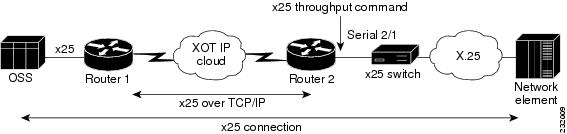
The Cisco X.25 Throughput Negotiation feature enables a router to negotiate X.25 throughput parameters on behalf of end devices, thereby making X.25 calls possible to devices that cannot themselves negotiate throughput.
The Cisco X.25 Throughput Negotiation feature enables the router to negotiate throughput values for two types of end devices:
•
Devices that never expect throughput values in the incoming call and never send out throughput parameters in the outgoing call.
•
Devices that always expect throughput values in the incoming call and always send out throughput parameters in the outgoing call.
The Cisco X.25 throughput negotiation feature works as follows: The router strips out or inserts values, as appropriate, for the end device in the throughput facility field of the X.25 Call and Call-Confirm packets. To insert values appropriately, the router interface connected to the end device must earlier have been configured with the input and output throughput values that are intended to be used by the eventual X.25 call.
X.25 throughput negotiation is enabled using the x25 subscribe interface configuration command:
x25 subscribe throughput {basic | never}
X.25 throughput values are configured on the interface using the x25 facility throughput interface configuration command:
x25 facility throughput in-throughput out-throughput
In Figure A-6, the OSS sets up an X.25 call with the network element and attempts to negotiate throughput, but the legacy X.25 switch connected to Router 2 is unable to negotiate throughput. On the Cisco router interface, the throughput has been turned off with the following command:
x25 subscribe throughput neverNo X.25 throughput facility will be sent to the X.25 switch.
The throughput facility for serial interface 2/1 has been defined by the network administrator as follows:
x25 subscribe throughput 48000 48000The input and output bit rate is values are 48000 bits per second.
Following is a sample configuration for serial interface 2/1 in Figure A-6:
interface serial2/1descriptionno ip addressencapsulation x25 dcex25 version 1993no x25 security crcdnno x25 security clamnx25 lic 0x25 hic 0x25 ltc 1x25 htc 50x25 loc 0x25 hoc 0x25 win 3x25 wout 3x25 ips 128x25 ops 128x25 facility throughput 48000 48000x25 subscribe throughput neverx25 subscribe flow-control neverclockrate 64000no cdp enablelapb T1 4000lapb k 7no shutdownMore details about the Cisco X.25 Throughput Negotiation feature can be found in the X.25 Throughput Negotiation feature module at the following URL: http://www.cisco.com/en/US/partner/products/ps6441/products_feature_guide09186a0080551e0d.html
Network Element Dial-Out Prevention
In response to a request from service providers to implement network element dial-out prevention, Cisco developed the x28 no-outgoing command. As shown in Figure A-7, the command is used for a network element that is connected asynchronously to a Cisco router to prevent the network element from dialing out towards the host. When the x28 no-outgoing command is configured, the host must set up an X.25 connection to the network element before data transfer can occur. If the X.25 connection is not set up, and the network element sends characters towards the router, the characters are dropped. Also, any local PAD commands sent by a network element are ignored by the router.
Figure A-7 Network Element Dial-Out Prevention
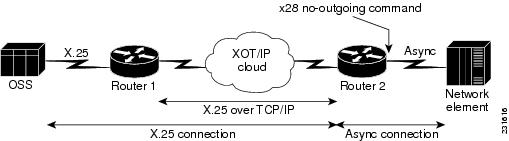
The command syntax for the x28 no-outgoing command is as follows:
x28 no-outgoing
no x28 no-outgoing
To configure X.28 user emulation mode to prevent a network element from dialing out, use the x28 no-outgoing command in user EXEC, privileged EXEC, or line configuration mode.
To configure X.28 user emulation mode on all lines connected to the router, use the x28 no-outgoing command in the user EXEC mode or the privileged EXEC mode.
The x28 no-outgoing command is used with the autocommand command in line configuration mode to configure the X.28 user emulation mode on a per-line basis.
Use of the x28 no-outgoing command on the console will lock the console. Unlock the console by logging in from a different tty or vty. If no line is available, reboot the router.
The following example configures X.28 user emulation mode only on line 33, and is used with the autocommand command to prevent network elements from dialing out through that line:
Router# configure terminalEnter configuration commands, one per line. End with CNTL/Z.Router(config)# line 33Router(config-line)# autocommand x28 no-outgoingRouter(config-line)# exitModem Always On for Network Elements
Service providers employ large numbers of asynchronous network elements in the X.25-based data communications networks (DCNs), which are managed via asynchronous connections. The asynchronous terminal (TTY) lines are traditionally connected to the X.25 DCN via a packet assembler/disassembler (PAD). In Figure A-8, a Digital Cross Connect device is asynchronously attached to a PAD for access to the X.25-based DCN.
Figure A-8 Classic X.25-Based DCN
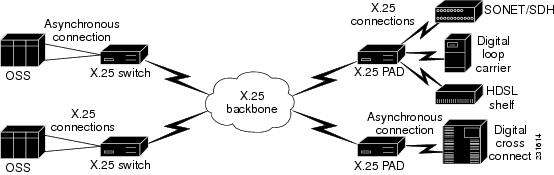
Service providers are migrating to IP-based DCNs and eliminating unsupported devices such as X.25 PADs and X.25 switches. Often, manufacturers are dropping support for these devices, so the network elements must be connected to Cisco asynchronous terminal lines and use the Cisco IOS PAD software. The service providers need Cisco routers to assume that the network element will not provide call control signals to start data transfer towards the host or vice versa. This need is answered by the modem always-on EXEC command, which sets a TTY line to be always ready to interpret characters from network elements.
Figure A-9 shows the point in the network where the modem always-on EXEC command is executed when the network element does not provide any call control signals.
Figure A-9 Modem Always On
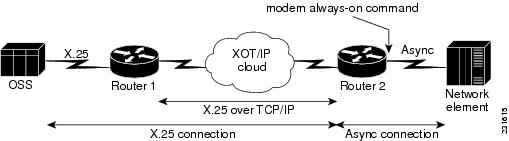
The EXEC process associated with the TTY line on the router will be spawned and ready to receive the characters on the modem from the network element as soon as the modem always-on EXEC command is configured, no matter whether the modem associated with the TTY line receives RING, CTS, or DSR signals, or user characters. In Figure A-9, this process occurs on the line labeled TTY 33. You see that there is an X.25 connection from the OSS host to Router 2. There may be times when an X.25 connection has not been brought up and connected to the PAD via a TTY session. In this case, and until the X.25 connection is set up, the data characters and remote PAD parameters received from the network element are ignored.
The modem always-on command is supported only for X.28 PAD connections. Following is the command syntax for the modem always-on EXEC command:
modem always-on
no modem always-on
The following example shows how the modem always-on command is typically configured:
Router(config)# line 33Router(config-line)# rotary 1Router(config-line)# modem always-onRouter(config-line)# no autocommand x28Router(config-line)# endUse the show line command to verify that the modem always-on command has been activated.
Router# show line 33Tty Typ Tx/Rx A Modem Roty AccO AccI Uses Noise Overruns Int* 33 TTY 2400/2400 - always-on - - - 0 0 0/0 -Debugging X.25
The debug x25 command has several keywords associated with it that displays various types of information about X.25 traffic. You can choose to view all information or restrict the reports to a specific interface.

CautionThe debug x25 command can generate large amounts of debugging output. If logging of debug output to the router console is enabled (the default condition), this output may fill the console buffer, preventing the router from processing packets until the contents of the console buffer have been printed. To prevent this, do one or more of the following:
—Disable logging of debug output to the console. Refer to the logging console command for more information.
—Configure the router to discard console output when the buffer overflows. Refer to the logging console guaranteed command for more information.
—Use this command only when all reportable X.25 traffic is flowing at a data rate of less than five packets per second.
Perform the following steps to debug X.25 interfaces:
Step 1
Enter the debug x25 command with a question mark to see the keywords that can be used for X.25 debugging:
Router-C# debug x25 ?all Show all X.25 traffic (default)annexg X.25 over Frame-Relay (Annex-G) Eventsaodi Always On/Direct ISDN (PPP over X.25) eventscmns Show only CMNS trafficevents Show X.25 traffic without normal Data and RR packetsinterface Show X.25 or CMNS traffic on one interfaceonly Show only X.25 trafficvc X.25 traffic across a specific virtual circuitxot Show only XOT (X.25-Over-TCP) traffic<cr>
Note
If the routers are loaded with a production release of the software, be careful which debugging features you enable. You can enable debugging for a specific serial interface or events; use the following examples as a guide.
Step 2
Use the debug x25 interface command to enable debugging on a specific X.25 interface:
Router3# debug x25 interface serial 1/2X.25 packet debugging is onX.25 debug output restricted to interface Serial1/2Step 3
Use the debug x25 events command to display information about all X.25 traffic (except data and resource record packets).
The following example shows the traffic coming from remote Router1 (R1):
Router2# debug x25 eventsX.25 special event debugging is on*Mar 1 04:58:42.350: Serial1: X.25 I R1 Call (12) 8 lci 1*Mar 1 04:58:42.354: From (3): 800 To (3): 900*Mar 1 04:58:42.358: Facilities: (0)*Mar 1 04:58:42.358: Call User Data (4): 0xCC000000 (ip)*Mar 1 04:58:42.366: Serial1: X.25 O R1 Call Confirm (3) 8 lci 1*Mar 1 04:58:42.410: Serial1: X.25 I R1 Call (12) 8 lci 2*Mar 1 04:58:42.410: From (3): 800 To (3): 900*Mar 1 04:58:42.414: Facilities: (0)*Mar 1 04:58:42.414: Call User Data (4): 0xCC000000 (ip)*Mar 1 04:58:42.422: Serial1: X.25 O R1 Call Confirm (3) 8 lci 2
Debugging LAPB
The debug lapb command is a useful tool for debugging X.25 serial interfaces, but enables debugging for all router interfaces, which can generate a large amount of data and make debugging tedious. In Cisco IOS Release 12.4(7.7)T and later releases, Cisco provides a feature to filter the information with the debug interface command. To see debugging information for a specific interface, first enable LAPB debugging using the debug lapb command, then enable debugging on the interface using the debug interface command. If the debug interface command is not set for at least one interface, debugging information for all interfaces running X.25 or LAPB is displayed.
The following examples use the network shown in Figure A-10. In this network, two routers labeled 2821 and 2851 are connected back to back with two serial interfaces that are used for the configuration and debugging examples that follow. Traffic was generated by having a user use Telnet to connect from a PC to router 2611B and issue commands. The connection goes across the network in a combination of X.25 and TCP/IP XOT network links, as shown in Figure A-10. The PC uses Telnet to the translate IP address 192.168.1.229, which is a virtual address associated with router 2821 for protocol translation. The connections are mediated into X.25 and forwarded across the appropriate serial link.
Figure A-10 Sample X.25 Network
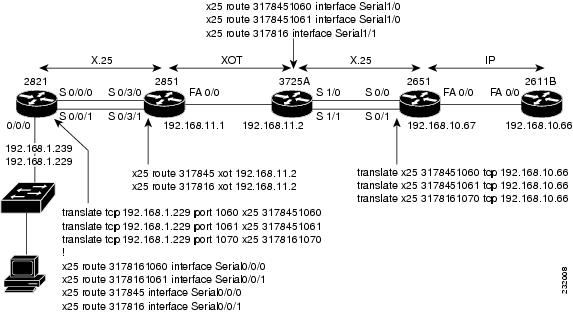
The following sections list the configurations for this sample network in the following sections:
•
Router 2821 Configuration for LAPB Debugging: Example
•
Router 2851 Configuration for LAPB Debugging: Example
•
Debugging LABP Without Interface Filtering
•
Debugging LABP with Interface Filtering
Router 2821 Configuration for LAPB Debugging: Example
Following is the configuration for router 2821 seen in Figure A-10:
x25 routinginterface Loopback0ip address 192.168.34.1 255.255.255.192interface GigabitEthernet0/1ip address 192.168.1.239 255.255.255.0duplex autospeed autointerface Serial0/0/0description RS232 to 2851 0/3/0no ip addressencapsulation x25x25 address 4085272368!interface Serial0/0/1description rs232 to 2851 0/3/1no ip addressencapsulation x25x25 address 4085272361translate tcp 192.168.34.60 port 1060 x25 3178161060translate tcp 192.168.34.61 port 1061 x25 3178161061translate tcp 192.168.34.60 port 1070 x25 3178451070translate tcp 192.168.1.229 port 1060 x25 3178451060translate tcp 192.168.1.229 port 1061 x25 3178451061translate tcp 192.168.1.229 port 1070 x25 3178161070!x25 route 3178161060 interface Serial0/0/0x25 route 3178161061 interface Serial0/0/1x25 route 317845 interface Serial0/0/0x25 route 317816 interface Serial0/0/1Router 2851 Configuration for LAPB Debugging: Example
The following examples show the software version and relevant configuration information for router 2851 in Figure A-10. In this example, a connection is made to both serial interface 0/3/0 and serial interface 0/3/1. The X.25 packets are then routed to router 3725A via XOT at IP address 192.168.11.2.
Software Version
2851# show versionCisco IOS Software, 2800 Software (C2800NM-IPBASEK9-M), Version 12.4(15)T1, REL)Technical Support: http://www.cisco.com/techsupportCopyright (c) 1986-2007 by Cisco Systems, Inc.Compiled Wed 18-Jul-07 06:21 by prod_rel_teamROM: System Bootstrap, Version 12.3(8r)T7, RELEASE SOFTWARE (fc1)2851A uptime is 1 day, 7 hours, 16 minutesSystem returned to ROM by power-onSystem image file is "flash:c2800nm"This product contains cryptographic features and is subject to UnitedStates and local country laws governing import, export, transfer anduse. Delivery of Cisco cryptographic products does not implythird-party authority to import, export, distribute or use encryption.Importers, exporters, distributors and users are responsible forcompliance with U.S. and local country laws. By using this product youagree to comply with applicable laws and regulations. If you are unableto comply with U.S. and local laws, return this product immediately.A summary of U.S. laws governing Cisco cryptographic products may be found at:http://www.cisco.com/wwl/export/crypto/tool/stqrg.htmlIf you require further assistance please contact us by sending email toexport@cisco.com.Cisco 2851 (revision 53.51) with 509952K/14336K bytes of memory.Processor board ID FTX0915A0U216 FastEthernet interfaces3 Gigabit Ethernet interfaces4 Low-speed serial(sync/async) interfaces16 terminal linesDRAM configuration is 64 bits wide with parity enabled.239K bytes of non-volatile configuration memory.250368K bytes of ATA CompactFlash (Read/Write)Configuration register is 0x2102Configuration Commands
x25 routinginterface Serial0/3/0description rs232 to 2821 0/0/0no ip addressencapsulation x25 dcex25 address 200910clock rate 19200!interface Serial0/3/1description rs232 to 2821 0/0/1no ip addressencapsulation x25 dceclock rate 19200x25 route 317845 xot 192.168.11.2x25 route 317816 xot 192.168.11.2Debugging LABP Without Interface Filtering
The following steps show how to enable LAPB debugging and X.25 packet debugging on router 2821. The debug interface command is not included in the configuration.
Step 1
Enable LAPB debugging:
2821# debug lapbLAPB link debugging is onStep 2
Enable X.25 packet debugging so that you can see the call setup and data pass of this debugging:
2821# debug x25 all dumpX.25:X.25 packet debugging is onX.25 packet dump debugging is onX.25 packet dump is enabled for hex and ascii formatsStep 3
Enable the debug translate command to see the translation process start.
2821R1# debug translateProtocol Translation debugging is onStep 4
Enable the terminal monitor command to display debug command output during the current terminal session:
2821# terminal monitorStep 5
To show how the the debug commands work, Telnet to 192.168.1.229, port 1061 on the 2821 router from a PC using the translate tcp command. This command mediates the TCP/IP session to the X.25 SVC that is calling X.121 address 3178451061. The call is routed to serial interface 0/0/0 using the x25 route command, as follows:
2821# config terminal2821(config)# translate tcp 192.168.1.229 port 1061 x25 31784510612821(config)# x25 route 317845 interface Serial0/0/0Step 6
Display the output of the debug commands:
2821# show debugLAPB:LAPB link debugging is onX.25:X.25 packet debugging is onX.25 packet dump debugging is onX.25 packet dump is enabled for hex and ascii formatsProtocol translation:Protocol Translation debugging is onOutput for Telnet to 192.168.1.229, Port 1061 on the 2821 Router From a PC
Following is the output for the first connection. The tcppad515 report indicates that protocol translation is starting.
2821#*Aug 16 23:11:25.859: tcppad515: fork startedRouter 2821 places a call on serial interface 0/0/0 with source address 4085272368 to destination address 3178451061. The source address 4085272368 was assigned to serial interface 0/0/0 in the configuration listed in the "Router 2821 Configuration for LAPB Debugging: Example"section. The destination address was assigned in Step 5 with the translate tcp command.
*Aug 16 23:11:25.863: Serial0/0/0: X.25 O R1 Call (19) 8 lci 1024*Aug 16 23:11:25.863: From (10): 4085272368 To (10): 3178451061*Aug 16 23:11:25.863: Facilities: (0)*Aug 16 23:11:25.863: Call User Data (4): 0x01000000 (pad)0: 14000BAA 31784510 ...*1xE.8: 61408527 23680001 000000 a@.'#h.....*Aug 16 23:11:25.863: Serial0/0/0: LAPB O CONNECT (21) IFRAME 1 1*Aug 16 23:11:25.879: Serial0/0/0: LAPB I CONNECT (2) RR (R) 2*Aug 16 23:11:25.907: Serial0/0/0: LAPB I CONNECT (7) IFRAME 1 2*Aug 16 23:11:25.907: Serial0/0/0: X.25 I R1 Call Confirm (5) 8 lci 1024*Aug 16 23:11:25.907: From (0): To (0):*Aug 16 23:11:25.907: Facilities: (0)0: 14000F 0000 .....*Aug 16 23:11:25.911: Serial0/0/0: LAPB O CONNECT (2) RR (R) 2*Aug 16 23:11:25.911: Serial0/0/0: LAPB I CONNECT (6) IFRAME 2 2*Aug 16 23:11:25.911: Serial0/0/0: X.25 I D1 Data (4) Q 8 lci 1024 PS 0 PR 00: 940000 04 ....*Aug 16 23:11:25.911: Serial0/0/0: X.25 O D1 Data (48) Q 8 lci 1024 PS 0 PR 00: 940000 00010102 01030204 ...........11: 01050006 00070408 0009000A 000B0E0C ................27: 000D000E 000F0010 7F111512 12130014 ................43: 00150016 00 .....*Aug 16 23:11:25.915: Serial0/0/0: LAPB O CONNECT (50) IFRAME 2 3*Aug 16 23:11:25.915: Serial0/0/0: X.25 O D1 RR (3) 8 lci 1024 PR 10: 140021 ..!*Aug 16 23:11:25.915: Serial0/0/0: LAPB O CONNECT (5) IFRAME 3 3*Aug 16 23:11:25.935: Serial0/0/0: LAPB I CONNECT (30) IFRAME 3 2*Aug 16 23:11:25.935: Serial0/0/0: X.25 I D1 Data (28) 8 lci 1024 PS 1 PR 00: 140002 54727969 6E672031 ...Trying 111: 39322E31 36382E31 302E3636 202E2E2E 92.168.10.66 ...27: 20*Aug 16 23:11:25.935: Serial0/0/0: X.25 O D1 RR (3) 8 lci 1024 PR 20: 140041 ..A*Aug 16 23:11:25.935: Serial0/0/0: LAPB O CONNECT (5) IFRAME 4 4*Aug 16 23:11:25.939: Serial0/0/0: LAPB I CONNECT (2) RR (R) 3*Aug 16 23:11:25.943: Serial0/0/0: LAPB I CONNECT (2) RR (R) 4*Aug 16 23:11:25.947: Serial0/0/0: LAPB I CONNECT (2) RR (R) 5*Aug 16 23:11:25.979: Serial0/0/0: LAPB I CONNECT (11) IFRAME 4 5*Aug 16 23:11:25.983: Serial0/0/0: X.25 I D1 Data (9) 8 lci 1024 PS 2 PR 00: 140004 4F70656E 0D0A ...Open..*Aug 16 23:11:25.983: Serial0/0/0: X.25 O D1 RR (3) 8 lci 1024 PR 30: 140061 ..a*Aug 16 23:11:25.983: Serial0/0/0: LAPB O CONNECT (5) IFRAME 5 5*Aug 16 23:11:25.991: Serial0/0/0: LAPB I CONNECT (2) RR (R) 6*Aug 16 23:11:26.027: Serial0/0/0: LAPB I CONNECT (8) IFRAME 5 6*Aug 16 23:11:26.027: Serial0/0/0: X.25 I D1 Data (6) Q 8 lci 1024 PS 3 PR 00: 940006 060200 ......*Aug 16 23:11:26.027: tcppad515: Sending WILL ECHO*Aug 16 23:11:26.027: Serial0/0/0: X.25 O D1 Data (6) Q 8 lci 1024 PS 1 PR 30: 940062 000200 ..b...*Aug 16 23:11:26.027: Serial0/0/0: LAPB O CONNECT (8) IFRAME 6 6*Aug 16 23:11:26.027: Serial0/0/0: X.25 O D1 RR (3) 8 lci 1024 PR 40: 140081 ...*Aug 16 23:11:26.027: Serial0/0/0: LAPB O CONNECT (5) IFRAME 7 6*Aug 16 23:11:26.035: Serial0/0/0: LAPB I CONNECT (14) IFRAME 6 6*Aug 16 23:11:26.035: Serial0/0/0: X.25 I D1 Data (12) Q 8 lci 1024 PS 4 PR 00: 940008 06020004 010F0007 ...........11: 15 .*Aug 16 23:11:26.039: Serial0/0/0: LAPB O CONNECT (2) RR (R) 7*Aug 16 23:11:26.039: Serial0/0/0: LAPB I CONNECT (5) IFRAME 7 6*Aug 16 23:11:26.039: Serial0/0/0: X.25 I D1 RR (3) 8 lci 1024 PR 10: 140021 ..!*Aug 16 23:11:26.043: Serial0/0/0: LAPB O CONNECT (2) RR (R) 0*Aug 16 23:11:26.043: Serial0/0/0: LAPB I CONNECT (2) RR (R) 7*Aug 16 23:11:26.043: Serial0/0/0: LAPB I CONNECT (2) RR (R) 0*Aug 16 23:11:26.051: Serial0/0/0: LAPB I CONNECT (5) IFRAME 0 0*Aug 16 23:11:26.051: Serial0/0/0: X.25 I D1 RR (3) 8 lci 1024 PR 20: 140041 ..A*Aug 16 23:11:26.055: Serial0/0/0: LAPB O CONNECT (2) RR (R) 1*Aug 16 23:11:26.091: Serial0/0/0: LAPB I CONNECT (47) IFRAME 1 0*Aug 16 23:11:26.091: Serial0/0/0: X.25 I D1 Data (45) 8 lci 1024 PS 5 PR 20: 14004A 0D0A0D0A 55736572 ..J....User11: 20416363 65737320 56657269 66696361 Access Verifica27: 74696F6E 0D0A0D0A 50617373 776F7264 tion....Password43: 3A20 :*Aug 16 23:11:26.095: Serial0/0/0: LAPB O CONNECT (2) RR (R) 2*Aug 16 23:11:26.139: Serial0/0/0: X.25 O D1 Data (12) Q 8 lci 1024 PS 2 PR 40: 940084 00020004 010F0007 ...........11: 15 .*Aug 16 23:11:26.139: Serial0/0/0: LAPB O CONNECT (14) IFRAME 0 2*Aug 16 23:11:26.139: Serial0/0/0: X.25 O D1 RR (3) 8 lci 1024 PR 50: 1400A1 ..!*Aug 16 23:11:26.139: Serial0/0/0: LAPB O CONNECT (5) IFRAME 1 2*Aug 16 23:11:26.139: Serial0/0/0: X.25 O D1 RR (3) 8 lci 1024 PR 60: 1400C1 ..A*Aug 16 23:11:26.139: Serial0/0/0: LAPB O CONNECT (5) IFRAME 2 2*Aug 16 23:11:26.151: Serial0/0/0: LAPB I CONNECT (2) RR (R) 2*Aug 16 23:11:26.155: Serial0/0/0: LAPB I CONNECT (2) RR (R) 3*Aug 16 23:11:26.167: Serial0/0/0: LAPB I CONNECT (5) IFRAME 2 3*Aug 16 23:11:26.167: Serial0/0/0: X.25 I D1 RR (3) 8 lci 1024 PR 30: 140061 ..a*Aug 16 23:11:26.171: Serial0/0/0: LAPB O CONNECT (2) RR (R) 3*Aug 16 23:11:28.295: Serial0/0/0: X.25 O D1 Data (4) 8 lci 1024 PS 3 PR 60: 1400C6 63 ..Fc*Aug 16 23:11:28.295: Serial0/0/0: LAPB O CONNECT (6) IFRAME 3 3*Aug 16 23:11:28.303: Serial0/0/0: LAPB I CONNECT (2) RR (R) 4*Aug 16 23:11:28.315: Serial0/0/0: LAPB I CONNECT (5) IFRAME 3 4*Aug 16 23:11:28.315: Serial0/0/0: X.25 I D1 RR (3) 8 lci 1024 PR 40: 140081 ...*Aug 16 23:11:28.319: Serial0/0/0: LAPB O CONNECT (2) RR (R) 4*Aug 16 23:11:28.495: Serial0/0/0: X.25 O D1 Data (4) 8 lci 1024 PS 4 PR 60: 1400C8 69 ..Hi*Aug 16 23:11:28.495: Serial0/0/0: LAPB O CONNECT (6) IFRAME 4 4*Aug 16 23:11:28.503: Serial0/0/0: LAPB I CONNECT (2) RR (R) 5*Aug 16 23:11:28.519: Serial0/0/0: LAPB I CONNECT (5) IFRAME 4 5*Aug 16 23:11:28.519: Serial0/0/0: X.25 I D1 RR (3) 8 lci 1024 PR 50: 1400A1 ..!*Aug 16 23:11:28.523: Serial0/0/0: LAPB O CONNECT (2) RR (R) 5*Aug 16 23:11:28.695: Serial0/0/0: X.25 O D1 Data (4) 8 lci 1024 PS 5 PR 60: 1400CA 73 ..Js*Aug 16 23:11:28.695: Serial0/0/0: LAPB O CONNECT (6) IFRAME 5 5*Aug 16 23:11:28.703: Serial0/0/0: LAPB I CONNECT (2) RR (R) 6*Aug 16 23:11:28.715: Serial0/0/0: LAPB I CONNECT (5) IFRAME 5 6*Aug 16 23:11:28.719: Serial0/0/0: X.25 I D1 RR (3) 8 lci 1024 PR 60: 1400C1 ..A*Aug 16 23:11:28.723: Serial0/0/0: LAPB O CONNECT (2) RR (R) 6*Aug 16 23:11:28.895: Serial0/0/0: X.25 O D1 Data (5) 8 lci 1024 PS 6 PR 60: 1400CC 636F ..Lco*Aug 16 23:11:28.895: Serial0/0/0: LAPB O CONNECT (7) IFRAME 6 6*Aug 16 23:11:28.903: Serial0/0/0: LAPB I CONNECT (2) RR (R) 7*Aug 16 23:11:28.919: Serial0/0/0: LAPB I CONNECT (5) IFRAME 6 7*Aug 16 23:11:28.919: Serial0/0/0: X.25 I D1 RR (3) 8 lci 1024 PR 70: 1400E1 ..a*Aug 16 23:11:28.923: Serial0/0/0: LAPB O CONNECT (2) RR (R) 7*Aug 16 23:11:29.187: Serial0/0/0: X.25 O D1 Data (4) 8 lci 1024 PS 7 PR 60: 1400CE 0D ..N.*Aug 16 23:11:29.187: Serial0/0/0: LAPB O CONNECT (6) IFRAME 7 7*Aug 16 23:11:29.199: Serial0/0/0: LAPB I CONNECT (2) RR (R) 0*Aug 16 23:11:29.211: Serial0/0/0: LAPB I CONNECT (5) IFRAME 7 0*Aug 16 23:11:29.211: Serial0/0/0: X.25 I D1 RR (3) 8 lci 1024 PR 00: 140001 ...*Aug 16 23:11:29.215: Serial0/0/0: LAPB O CONNECT (2) RR (R) 0*Aug 16 23:11:29.223: Serial0/0/0: LAPB I CONNECT (13) IFRAME 0 0*Aug 16 23:11:29.223: Serial0/0/0: X.25 I D1 Data (11) 8 lci 1024 PS 6 PR 00: 14000C 0D0A3236 3131423E .....2611B>11:*Aug 16 23:11:29.223: Serial0/0/0: X.25 O D1 RR (3) 8 lci 1024 PR 70: 1400E1 ..a*Aug 16 23:11:29.223: Serial0/0/0: LAPB O CONNECT (5) IFRAME 0 1*Aug 16 23:11:29.231: Serial0/0/0: LAPB I CONNECT (2) RR (R) 1Output for Telnet to 192.168.1.229, Port 1070 on the 2821 Router From a PC
Step 7
For this portion of the example, Telnet to IP address 192.168.1.229, port 1070 on the 2821 router from a PC using the translate tcp command. This command mediates the TCP/IP session to X.25 with SVC calling X.121 address 3178451061. The call is routed to serial interface 0/0/1 using the x25 route command, as follows:
2821# config terminal2821(config)# translate tcp 192.168.1.229 port 1061 x25 31784510612821(config)# x25 route 317845 interface Serial0/0/1Following is output from the debug commands on router 2821:
. . .*Aug 16 23:11:39.291: tcppad516: fork startedThe following output indicates router 2821 is placing a call on serial interface 0/0/1 with source address 4085272361 to destination address 3178451070. The source address 4085272361 was assigned to serial interface 0/0/1 in the configuration listed in the "Router 2821 Configuration for LAPB Debugging: Example" section. The destination address 3178451070 was assigned in the previous translate tcp command.
*Aug 16 23:11:39.295: Serial0/0/1: X.25 O R1 Call (19) 8 lci 1024*Aug 16 23:11:39.295: From (10): 4085272361 To (10): 3178161070*Aug 16 23:11:39.295: Facilities: (0)*Aug 16 23:11:39.295: Call User Data (4): 0x01000000 (pad)0: 14000BAA 31781610 ...*1x..8: 70408527 23610001 000000 p@.'#a.....*Aug 16 23:11:39.295: Serial0/0/1: LAPB O CONNECT (21) IFRAME 4 4*Aug 16 23:11:39.311: Serial0/0/1: LAPB I CONNECT (2) RR (R) 5*Aug 16 23:11:39.327: Serial0/0/1: LAPB I CONNECT (7) IFRAME 4 5*Aug 16 23:11:39.327: Serial0/0/1: X.25 I R1 Call Confirm (5) 8 lci 1024*Aug 16 23:11:39.327: From (0): To (0):*Aug 16 23:11:39.327: Facilities: (0)0: 14000F 0000 .....*Aug 16 23:11:39.331: Serial0/0/1: LAPB O CONNECT (2) RR (R) 5*Aug 16 23:11:39.331: Serial0/0/1: LAPB I CONNECT (6) IFRAME 5 5*Aug 16 23:11:39.331: Serial0/0/1: X.25 I D1 Data (4) Q 8 lci 1024 PS 0 PR 00: 940000 04 ....*Aug 16 23:11:39.331: Serial0/0/1: X.25 O D1 Data (48) Q 8 lci 1024 PS 0 PR 00: 940000 00010102 01030204 ...........11: 01050006 00070408 0009000A 000B0E0C ................27: 000D000E 000F0010 7F111512 12130014 ................43: 00150016 00 .....*Aug 16 23:11:39.331: Serial0/0/1: LAPB O CONNECT (50) IFRAME 5 6*Aug 16 23:11:39.331: Serial0/0/1: X.25 O D1 RR (3) 8 lci 1024 PR 10: 140021 ..!*Aug 16 23:11:39.331: Serial0/0/1: LAPB O CONNECT (5) IFRAME 6 6*Aug 16 23:11:39.343: Serial0/0/1: LAPB I CONNECT (30) IFRAME 6 5*Aug 16 23:11:39.343: Serial0/0/1: X.25 I D1 Data (28) 8 lci 1024 PS 1 PR 00: 140002 54727969 6E672031 ...Trying 111: 39322E31 36382E31 302E3636 202E2E2E 92.168.10.66 ...27: 20*Aug 16 23:11:39.343: Serial0/0/1: X.25 O D1 RR (3) 8 lci 1024 PR 20: 140041 ..A*Aug 16 23:11:39.343: Serial0/0/1: LAPB O CONNECT (5) IFRAME 7 7*Aug 16 23:11:39.359: Serial0/0/1: LAPB I CONNECT (2) RR (R) 6*Aug 16 23:11:39.367: Serial0/0/1: LAPB I CONNECT (2) RR (R) 0*Aug 16 23:11:39.375: Serial0/0/1: LAPB I CONNECT (11) IFRAME 7 0*Aug 16 23:11:39.375: Serial0/0/1: X.25 I D1 Data (9) 8 lci 1024 PS 2 PR 00: 140004 4F70656E 0D0A ...Open..*Aug 16 23:11:39.375: Serial0/0/1: X.25 O D1 RR (3) 8 lci 1024 PR 30: 140061 ..a*Aug 16 23:11:39.375: Serial0/0/1: LAPB O CONNECT (5) IFRAME 0 0*Aug 16 23:11:39.387: Serial0/0/1: LAPB I CONNECT (2) RR (R) 1*Aug 16 23:11:39.443: Serial0/0/1: LAPB I CONNECT (8) IFRAME 0 1*Aug 16 23:11:39.443: Serial0/0/1: X.25 I D1 Data (6) Q 8 lci 1024 PS 3 PR 00: 940006 060200 ......*Aug 16 23:11:39.443: tcppad516: Sending WILL ECHO*Aug 16 23:11:39.443: Serial0/0/1: X.25 O D1 Data (6) Q 8 lci 1024 PS 1 PR 30: 940062 000200 ..b...*Aug 16 23:11:39.443: Serial0/0/1: LAPB O CONNECT (8) IFRAME 1 1*Aug 16 23:11:39.443: Serial0/0/1: X.25 O D1 RR (3) 8 lci 1024 PR 40: 140081 ...*Aug 16 23:11:39.443: Serial0/0/1: LAPB O CONNECT (5) IFRAME 2 1*Aug 16 23:11:39.447: Serial0/0/1: LAPB I CONNECT (14) IFRAME 1 1*Aug 16 23:11:39.447: Serial0/0/1: X.25 I D1 Data (12) Q 8 lci 1024 PS 4 PR 00: 940008 06020004 010F0007 ...........11: 15 .*Aug 16 23:11:39.451: Serial0/0/1: LAPB O CONNECT (2) RR (R) 2*Aug 16 23:11:39.451: Serial0/0/1: LAPB I CONNECT (5) IFRAME 2 1*Aug 16 23:11:39.451: Serial0/0/1: X.25 I D1 RR (3) 8 lci 1024 PR 10: 140021 ..!*Aug 16 23:11:39.455: Serial0/0/1: LAPB O CONNECT (2) RR (R) 3*Aug 16 23:11:39.455: Serial0/0/1: LAPB I CONNECT (2) RR (R) 2*Aug 16 23:11:39.459: Serial0/0/1: LAPB I CONNECT (5) IFRAME 3 3*Aug 16 23:11:39.459: Serial0/0/1: X.25 I D1 RR (3) 8 lci 1024 PR 20: 140041 ..A*Aug 16 23:11:39.463: Serial0/0/1: LAPB O CONNECT (2) RR (R) 4*Aug 16 23:11:39.483: Serial0/0/1: LAPB I CONNECT (47) IFRAME 4 3*Aug 16 23:11:39.483: Serial0/0/1: X.25 I D1 Data (45) 8 lci 1024 PS 5 PR 20: 14004A 0D0A0D0A 55736572 ..J....User11: 20416363 65737320 56657269 66696361 Access Verifica27: 74696F6E 0D0A0D0A 50617373 776F7264 tion....Password43: 3A20 :*Aug 16 23:11:39.487: Serial0/0/1: LAPB O CONNECT (2) RR (R) 5*Aug 16 23:11:39.547: Serial0/0/1: X.25 O D1 Data (12) Q 8 lci 1024 PS 2 PR 40: 940084 00020004 010F0007 ...........11: 15 .*Aug 16 23:11:39.547: Serial0/0/1: LAPB O CONNECT (14) IFRAME 3 5*Aug 16 23:11:39.547: Serial0/0/1: X.25 O D1 RR (3) 8 lci 1024 PR 50: 1400A1 ..!*Aug 16 23:11:39.547: Serial0/0/1: LAPB O CONNECT (5) IFRAME 4 5*Aug 16 23:11:39.547: Serial0/0/1: X.25 O D1 RR (3) 8 lci 1024 PR 60: 1400C1 ..A*Aug 16 23:11:39.547: Serial0/0/1: LAPB O CONNECT (5) IFRAME 5 5*Aug 16 23:11:39.555: Serial0/0/1: LAPB I CONNECT (2) RR (R) 4*Aug 16 23:11:39.559: Serial0/0/1: LAPB I CONNECT (2) RR (R) 5*Aug 16 23:11:39.567: Serial0/0/1: LAPB I CONNECT (5) IFRAME 5 6*Aug 16 23:11:39.567: Serial0/0/1: X.25 I D1 RR (3) 8 lci 1024 PR 30: 140061 ..a*Aug 16 23:11:39.571: Serial0/0/1: LAPB O CONNECT (2) RR (R) 6*Aug 16 23:11:41.407: Serial0/0/1: X.25 O D1 Data (4) 8 lci 1024 PS 3 PR 60: 1400C6 63 ..Fc*Aug 16 23:11:41.407: Serial0/0/1: LAPB O CONNECT (6) IFRAME 6 6*Aug 16 23:11:41.419: Serial0/0/1: LAPB I CONNECT (2) RR (R) 7*Aug 16 23:11:41.423: Serial0/0/1: LAPB I CONNECT (5) IFRAME 6 7*Aug 16 23:11:41.423: Serial0/0/1: X.25 I D1 RR (3) 8 lci 1024 PR 40: 140081 ...*Aug 16 23:11:41.427: Serial0/0/1: LAPB O CONNECT (2) RR (R) 7*Aug 16 23:11:41.607: Serial0/0/1: X.25 O D1 Data (4) 8 lci 1024 PS 4 PR 60: 1400C8 69 ..Hi*Aug 16 23:11:41.607: Serial0/0/1: LAPB O CONNECT (6) IFRAME 7 7*Aug 16 23:11:41.615: Serial0/0/1: LAPB I CONNECT (2) RR (R) 0*Aug 16 23:11:41.623: Serial0/0/1: LAPB I CONNECT (5) IFRAME 7 0*Aug 16 23:11:41.623: Serial0/0/1: X.25 I D1 RR (3) 8 lci 1024 PR 50: 1400A1 ..!*Aug 16 23:11:41.627: Serial0/0/1: LAPB O CONNECT (2) RR (R) 0*Aug 16 23:11:41.807: Serial0/0/1: X.25 O D1 Data (4) 8 lci 1024 PS 5 PR 60: 1400CA 73 ..Js*Aug 16 23:11:41.807: Serial0/0/1: LAPB O CONNECT (6) IFRAME 0 0*Aug 16 23:11:41.815: Serial0/0/1: LAPB I CONNECT (2) RR (R) 1*Aug 16 23:11:41.823: Serial0/0/1: LAPB I CONNECT (5) IFRAME 0 1*Aug 16 23:11:41.823: Serial0/0/1: X.25 I D1 RR (3) 8 lci 1024 PR 60: 1400C1 ..A*Aug 16 23:11:41.827: Serial0/0/1: LAPB O CONNECT (2) RR (R) 1*Aug 16 23:11:42.007: Serial0/0/1: X.25 O D1 Data (5) 8 lci 1024 PS 6 PR 60: 1400CC 636F ..Lco*Aug 16 23:11:42.007: Serial0/0/1: LAPB O CONNECT (7) IFRAME 1 1*Aug 16 23:11:42.015: Serial0/0/1: LAPB I CONNECT (2) RR (R) 2*Aug 16 23:11:42.023: Serial0/0/1: LAPB I CONNECT (5) IFRAME 1 2*Aug 16 23:11:42.023: Serial0/0/1: X.25 I D1 RR (3) 8 lci 1024 PR 70: 1400E1 ..a*Aug 16 23:11:42.027: Serial0/0/1: LAPB O CONNECT (2) RR (R) 2*Aug 16 23:11:42.243: Serial0/0/1: X.25 O D1 Data (4) 8 lci 1024 PS 7 PR 60: 1400CE 0D ..N.*Aug 16 23:11:42.243: Serial0/0/1: LAPB O CONNECT (6) IFRAME 2 2*Aug 16 23:11:42.255: Serial0/0/1: LAPB I CONNECT (2) RR (R) 3*Aug 16 23:11:42.259: Serial0/0/1: LAPB I CONNECT (5) IFRAME 2 3*Aug 16 23:11:42.259: Serial0/0/1: X.25 I D1 RR (3) 8 lci 1024 PR 00: 140001 ...*Aug 16 23:11:42.263: Serial0/0/1: LAPB O CONNECT (2) RR (R) 3*Aug 16 23:11:42.271: Serial0/0/1: LAPB I CONNECT (13) IFRAME 3 3*Aug 16 23:11:42.271: Serial0/0/1: X.25 I D1 Data (11) 8 lci 1024 PS 6 PR 00: 14000C 0D0A3236 3131423E .....2611B>11:*Aug 16 23:11:42.271: Serial0/0/1: X.25 O D1 RR (3) 8 lci 1024 PR 70: 1400E1 ..a*Aug 16 23:11:42.271: Serial0/0/1: LAPB O CONNECT (5) IFRAME 3 4*Aug 16 23:11:42.283: Serial0/0/1: LAPB I CONNECT (2) RR (R) 4
Debugging LABP with Interface Filtering
This section repeats the previous commands and steps, but includes the debug interface command with the output.
Step 1
Begin by disabling debugging of the current connections:
2821# no debug allAll possible debugging has been turned offStep 2
Enable interface filtering on debugging output for serial interface 0/0/0. Wait for the "condition 1 is set" message.
2821# debug interface serial 0/0/0Condition 1 setStep 3
Enable the debug lapb, debug translate, and debug x25 all dump commands. The dump portion of the debug x25 all dump command displays the data.
2821# debug lapbLAPB link debugging is on2821# debug translateProtocol Translation debugging is on2821# debug x25 all dumpX.25 packet debugging is onX.25 packet dump debugging is onX.25 packet dump is enabled for hex and ascii formats2821#Output for Telnet to 192.168.1.229, Port 1060
Step 4
Repeat the Telnet connections to router 2821 via IP address 192.168.1.229, port 1060.
The output for the first connection follows. Once again, the tcppad515 report indicates that protocol translation is starting on router 2821.
. . .*Aug 16 23:34:05.943: tcppad515: fork startedRouter 2821 places a call on serial interface 0/0/0 with source address 4085272368 to destination address 3178451061. Following is sample output:
*Aug 16 23:34:05.947: Serial0/0/0: X.25 O R1 Call (19) 8 lci 1024*Aug 16 23:34:05.947: From (10): 4085272368 To (10): 3178451061*Aug 16 23:34:05.947: Facilities: (0)*Aug 16 23:34:05.947: Call User Data (4): 0x01000000 (pad)0: 14000BAA 31784510 ...*1xE.8: 61408527 23680001 000000 a@.'#h.....*Aug 16 23:34:05.947: Serial0/0/0: LAPB O CONNECT (21) IFRAME 3 3*Aug 16 23:34:05.963: Serial0/0/0: LAPB I CONNECT (2) RR (R) 4*Aug 16 23:34:05.991: Serial0/0/0: LAPB I CONNECT (7) IFRAME 3 4*Aug 16 23:34:05.991: Serial0/0/0: X.25 I R1 Call Confirm (5) 8 lci 1024*Aug 16 23:34:05.991: From (0): To (0):*Aug 16 23:34:05.991: Facilities: (0)0: 14000F 0000 .....*Aug 16 23:34:05.995: Serial0/0/0: LAPB O CONNECT (2) RR (R) 4*Aug 16 23:34:05.995: Serial0/0/0: LAPB I CONNECT (6) IFRAME 4 4*Aug 16 23:34:05.995: Serial0/0/0: X.25 I D1 Data (4) Q 8 lci 1024 PS 0 PR 00: 940000 04 ....*Aug 16 23:34:05.995: Serial0/0/0: X.25 O D1 Data (48) Q 8 lci 1024 PS 0 PR 00: 940000 00010102 01030204 ...........11: 01050006 00070408 0009000A 000B0E0C ................27: 000D000E 000F0010 7F111512 12130014 ................43: 00150016 00 .....*Aug 16 23:34:05.995: Serial0/0/0: LAPB O CONNECT (50) IFRAME 4 5*Aug 16 23:34:05.995: Serial0/0/0: X.25 O D1 RR (3) 8 lci 1024 PR 10: 140021 ..!*Aug 16 23:34:05.995: Serial0/0/0: LAPB O CONNECT (5) IFRAME 5 5*Aug 16 23:34:06.019: Serial0/0/0: LAPB I CONNECT (30) IFRAME 5 4*Aug 16 23:34:06.019: Serial0/0/0: X.25 I D1 Data (28) 8 lci 1024 PS 1 PR 00: 140002 54727969 6E672031 ...Trying 111: 39322E31 36382E31 302E3636 202E2E2E 92.168.10.66 ...27: 20*Aug 16 23:34:06.019: Serial0/0/0: X.25 O D1 RR (3) 8 lci 1024 PR 20: 140041 ..A*Aug 16 23:34:06.019: Serial0/0/0: LAPB O CONNECT (5) IFRAME 6 6*Aug 16 23:34:06.023: Serial0/0/0: LAPB I CONNECT (2) RR (R) 5*Aug 16 23:34:06.027: Serial0/0/0: LAPB I CONNECT (2) RR (R) 6*Aug 16 23:34:06.031: Serial0/0/0: LAPB I CONNECT (2) RR (R) 7*Aug 16 23:34:06.063: Serial0/0/0: LAPB I CONNECT (11) IFRAME 6 7*Aug 16 23:34:06.063: Serial0/0/0: X.25 I D1 Data (9) 8 lci 1024 PS 2 PR 00: 140004 4F70656E 0D0A ...Open..*Aug 16 23:34:06.063: Serial0/0/0: X.25 O D1 RR (3) 8 lci 1024 PR 30: 140061 ..a*Aug 16 23:34:06.063: Serial0/0/0: LAPB O CONNECT (5) IFRAME 7 7*Aug 16 23:34:06.075: Serial0/0/0: LAPB I CONNECT (2) RR (R) 0*Aug 16 23:34:06.107: Serial0/0/0: LAPB I CONNECT (8) IFRAME 7 0*Aug 16 23:34:06.107: Serial0/0/0: X.25 I D1 Data (6) Q 8 lci 1024 PS 3 PR 00: 940006 060200 ......*Aug 16 23:34:06.107: tcppad515: Sending WILL ECHO*Aug 16 23:34:06.107: Serial0/0/0: X.25 O D1 Data (6) Q 8 lci 1024 PS 1 PR 30: 940062 000200 ..b...*Aug 16 23:34:06.107: Serial0/0/0: LAPB O CONNECT (8) IFRAME 0 0*Aug 16 23:34:06.107: Serial0/0/0: X.25 O D1 RR (3) 8 lci 1024 PR 40: 140081 ...*Aug 16 23:34:06.107: Serial0/0/0: LAPB O CONNECT (5) IFRAME 1 0*Aug 16 23:34:06.115: Serial0/0/0: LAPB I CONNECT (14) IFRAME 0 0*Aug 16 23:34:06.115: Serial0/0/0: X.25 I D1 Data (12) Q 8 lci 1024 PS 4 PR 00: 940008 06020004 010F0007 ...........11: 15 .*Aug 16 23:34:06.119: Serial0/0/0: LAPB O CONNECT (2) RR (R) 1*Aug 16 23:34:06.119: Serial0/0/0: LAPB I CONNECT (5) IFRAME 1 0*Aug 16 23:34:06.119: Serial0/0/0: X.25 I D1 RR (3) 8 lci 1024 PR 10: 140021 ..!*Aug 16 23:34:06.119: Serial0/0/0: LAPB I CONNECT (2) RR (R) 1*Aug 16 23:34:06.123: Serial0/0/0: LAPB O CONNECT (2) RR (R) 2*Aug 16 23:34:06.123: Serial0/0/0: LAPB I CONNECT (2) RR (R) 2*Aug 16 23:34:06.131: Serial0/0/0: LAPB I CONNECT (5) IFRAME 2 2*Aug 16 23:34:06.131: Serial0/0/0: X.25 I D1 RR (3) 8 lci 1024 PR 20: 140041 ..A*Aug 16 23:34:06.135: Serial0/0/0: LAPB O CONNECT (2) RR (R) 3*Aug 16 23:34:06.167: Serial0/0/0: LAPB I CONNECT (47) IFRAME 3 2*Aug 16 23:34:06.167: Serial0/0/0: X.25 I D1 Data (45) 8 lci 1024 PS 5 PR 20: 14004A 0D0A0D0A 55736572 ..J....User11: 20416363 65737320 56657269 66696361 Access Verifica27: 74696F6E 0D0A0D0A 50617373 776F7264 tion....Password43: 3A20 :*Aug 16 23:34:06.171: Serial0/0/0: LAPB O CONNECT (2) RR (R) 4*Aug 16 23:34:06.215: Serial0/0/0: X.25 O D1 Data (12) Q 8 lci 1024 PS 2 PR 40: 940084 00020004 010F0007 ...........11: 15 .*Aug 16 23:34:06.215: Serial0/0/0: LAPB O CONNECT (14) IFRAME 2 4*Aug 16 23:34:06.215: Serial0/0/0: X.25 O D1 RR (3) 8 lci 1024 PR 50: 1400A1 ..!*Aug 16 23:34:06.215: Serial0/0/0: LAPB O CONNECT (5) IFRAME 3 4*Aug 16 23:34:06.215: Serial0/0/0: X.25 O D1 RR (3) 8 lci 1024 PR 60: 1400C1 ..A*Aug 16 23:34:06.215: Serial0/0/0: LAPB O CONNECT (5) IFRAME 4 4*Aug 16 23:34:06.227: Serial0/0/0: LAPB I CONNECT (2) RR (R) 3*Aug 16 23:34:06.231: Serial0/0/0: LAPB I CONNECT (2) RR (R) 4*Aug 16 23:34:06.235: Serial0/0/0: LAPB I CONNECT (2) RR (R) 5*Aug 16 23:34:06.243: Serial0/0/0: LAPB I CONNECT (5) IFRAME 4 5*Aug 16 23:34:06.243: Serial0/0/0: X.25 I D1 RR (3) 8 lci 1024 PR 30: 140061 ..a*Aug 16 23:34:06.247: Serial0/0/0: LAPB O CONNECT (2) RR (R) 5*Aug 16 23:34:07.919: Serial0/0/0: X.25 O D1 Data (4) 8 lci 1024 PS 3 PR 60: 1400C6 63 ..Fc*Aug 16 23:34:07.919: Serial0/0/0: LAPB O CONNECT (6) IFRAME 5 5*Aug 16 23:34:07.931: Serial0/0/0: LAPB I CONNECT (2) RR (R) 6*Aug 16 23:34:07.943: Serial0/0/0: LAPB I CONNECT (5) IFRAME 5 6*Aug 16 23:34:07.943: Serial0/0/0: X.25 I D1 RR (3) 8 lci 1024 PR 40: 140081 ...*Aug 16 23:34:07.947: Serial0/0/0: LAPB O CONNECT (2) RR (R) 6*Aug 16 23:34:08.119: Serial0/0/0: X.25 O D1 Data (4) 8 lci 1024 PS 4 PR 60: 1400C8 69 ..Hi*Aug 16 23:34:08.119: Serial0/0/0: LAPB O CONNECT (6) IFRAME 6 6*Aug 16 23:34:08.131: Serial0/0/0: LAPB I CONNECT (2) RR (R) 7*Aug 16 23:34:08.143: Serial0/0/0: LAPB I CONNECT (5) IFRAME 6 7*Aug 16 23:34:08.143: Serial0/0/0: X.25 I D1 RR (3) 8 lci 1024 PR 50: 1400A1 ..!*Aug 16 23:34:08.147: Serial0/0/0: LAPB O CONNECT (2) RR (R) 7*Aug 16 23:34:08.319: Serial0/0/0: X.25 O D1 Data (4) 8 lci 1024 PS 5 PR 60: 1400CA 73 ..Js*Aug 16 23:34:08.319: Serial0/0/0: LAPB O CONNECT (6) IFRAME 7 7*Aug 16 23:34:08.331: Serial0/0/0: LAPB I CONNECT (2) RR (R) 0*Aug 16 23:34:08.339: Serial0/0/0: LAPB I CONNECT (5) IFRAME 7 0*Aug 16 23:34:08.339: Serial0/0/0: X.25 I D1 RR (3) 8 lci 1024 PR 60: 1400C1 ..A*Aug 16 23:34:08.343: Serial0/0/0: LAPB O CONNECT (2) RR (R) 0*Aug 16 23:34:08.519: Serial0/0/0: X.25 O D1 Data (5) 8 lci 1024 PS 6 PR 60: 1400CC 636F ..Lco*Aug 16 23:34:08.519: Serial0/0/0: LAPB O CONNECT (7) IFRAME 0 0*Aug 16 23:34:08.531: Serial0/0/0: LAPB I CONNECT (2) RR (R) 1*Aug 16 23:34:08.543: Serial0/0/0: LAPB I CONNECT (5) IFRAME 0 1*Aug 16 23:34:08.543: Serial0/0/0: X.25 I D1 RR (3) 8 lci 1024 PR 70: 1400E1 ..a*Aug 16 23:34:08.547: Serial0/0/0: LAPB O CONNECT (2) RR (R) 1*Aug 16 23:34:08.851: Serial0/0/0: X.25 O D1 Data (4) 8 lci 1024 PS 7 PR 60: 1400CE 0D ..N.*Aug 16 23:34:08.851: Serial0/0/0: LAPB O CONNECT (6) IFRAME 1 1*Aug 16 23:34:08.863: Serial0/0/0: LAPB I CONNECT (2) RR (R) 2*Aug 16 23:34:08.875: Serial0/0/0: LAPB I CONNECT (5) IFRAME 1 2*Aug 16 23:34:08.875: Serial0/0/0: X.25 I D1 RR (3) 8 lci 1024 PR 00: 140001 ...*Aug 16 23:34:08.879: Serial0/0/0: LAPB O CONNECT (2) RR (R) 2*Aug 16 23:34:08.887: Serial0/0/0: LAPB I CONNECT (13) IFRAME 2 2*Aug 16 23:34:08.887: Serial0/0/0: X.25 I D1 Data (11) 8 lci 1024 PS 6 PR 00: 14000C 0D0A3236 3131423E .....2611B>11:*Aug 16 23:34:08.887: Serial0/0/0: X.25 O D1 RR (3) 8 lci 1024 PR 70: 1400E1 ..a*Aug 16 23:34:08.887: Serial0/0/0: LAPB O CONNECT (5) IFRAME 2 3*Aug 16 23:34:08.899: Serial0/0/0: LAPB I CONNECT (2) RR (R) 3Output for Telnet to 192.168.1.229, Port 1070 on the 2821 Router From a PC
Step 5
Once again, use Telnet to connect to 192.168.1.229, port 1070 on the 2821 router from a PC. The translate tcp command mediates the TCP/IP session to X.25 with SVC calling X.121 address 3178451070. The call is routed to serial 0/0/1 via the x25 route command.
2821# config terminal2821(config)# translate tcp 192.168.1.229 port 1070 x25 31781610702821(config)# x25 route 317816 interface Serial0/0/1Following is the start of output from the debug commands. The tcppad515 report indicates that protocol translation is starting.
*Aug 16 23:34:14.367: tcppad516: fork startedRouter 2821 places a call on serial interface 0/0/1 with source address 4085272361 to destination address 3178451070. The source address 4085272361 was assigned to the interface serial 0/0/0 in the configuration listed in the "Router 2821 Configuration for LAPB Debugging: Example" section. The destination address 3178451070 was assigned in the previous translate tcp command.
Notice in the following output that the X.25 connection is made and data is passed across serial interface 0/0/1, but no information about LAPB packets is displayed:
*Aug 16 23:34:14.367: Serial0/0/1: X.25 O R1 Call (19) 8 lci 1024*Aug 16 23:34:14.367: From (10): 4085272361 To (10): 3178161070*Aug 16 23:34:14.367: Facilities: (0)*Aug 16 23:34:14.367: Call User Data (4): 0x01000000 (pad)0: 14000BAA 31781610 ...*1x..8: 70408527 23610001 000000 p@.'#a.....*Aug 16 23:34:14.403: Serial0/0/1: X.25 I R1 Call Confirm (5) 8 lci 1024*Aug 16 23:34:14.403: From (0): To (0):*Aug 16 23:34:14.403: Facilities: (0)0: 14000F 0000 .....*Aug 16 23:34:14.407: Serial0/0/1: X.25 I D1 Data (4) Q 8 lci 1024 PS 0 PR 00: 940000 04 ....*Aug 16 23:34:14.407: Serial0/0/1: X.25 O D1 Data (48) Q 8 lci 1024 PS 0 PR 00: 940000 00010102 01030204 ...........11: 01050006 00070408 0009000A 000B0E0C ................27: 000D000E 000F0010 7F111512 12130014 ................43: 00150016 00 .....*Aug 16 23:34:14.407: Serial0/0/1: X.25 O D1 RR (3) 8 lci 1024 PR 10: 140021 ..!*Aug 16 23:34:14.419: Serial0/0/1: X.25 I D1 Data (28) 8 lci 1024 PS 1 PR 00: 140002 54727969 6E672031 ...Trying 111: 39322E31 36382E31 302E3636 202E2E2E 92.168.10.66 ...27: 20*Aug 16 23:34:14.419: Serial0/0/1: X.25 O D1 RR (3) 8 lci 1024 PR 20: 140041 ..A*Aug 16 23:34:14.451: Serial0/0/1: X.25 I D1 Data (9) 8 lci 1024 PS 2 PR 00: 140004 4F70656E 0D0A ...Open..*Aug 16 23:34:14.451: Serial0/0/1: X.25 O D1 RR (3) 8 lci 1024 PR 30: 140061 ..a*Aug 16 23:34:14.519: Serial0/0/1: X.25 I D1 Data (6) Q 8 lci 1024 PS 3 PR 00: 940006 060200 ......*Aug 16 23:34:14.519: tcppad516: Sending WILL ECHO*Aug 16 23:34:14.519: Serial0/0/1: X.25 O D1 Data (6) Q 8 lci 1024 PS 1 PR 30: 940062 000200 ..b...*Aug 16 23:34:14.519: Serial0/0/1: X.25 O D1 RR (3) 8 lci 1024 PR 40: 140081 ...*Aug 16 23:34:14.527: Serial0/0/1: X.25 I D1 Data (12) Q 8 lci 1024 PS 4 PR 00: 940008 06020004 010F0007 ...........11: 15 .*Aug 16 23:34:14.531: Serial0/0/1: X.25 I D1 RR (3) 8 lci 1024 PR 10: 140021 ..!*Aug 16 23:34:14.539: Serial0/0/1: X.25 I D1 RR (3) 8 lci 1024 PR 20: 140041 ..A*Aug 16 23:34:14.563: Serial0/0/1: X.25 I D1 Data (45) 8 lci 1024 PS 5 PR 20: 14004A 0D0A0D0A 55736572 ..J....User11: 20416363 65737320 56657269 66696361 Access Verifica27: 74696F6E 0D0A0D0A 50617373 776F7264 tion....Password43: 3A20 :*Aug 16 23:34:14.627: Serial0/0/1: X.25 O D1 Data (12) Q 8 lci 1024 PS 2 PR 40: 940084 00020004 010F0007 ...........11: 15 .*Aug 16 23:34:14.627: Serial0/0/1: X.25 O D1 RR (3) 8 lci 1024 PR 50: 1400A1 ..!*Aug 16 23:34:14.627: Serial0/0/1: X.25 O D1 RR (3) 8 lci 1024 PR 60: 1400C1 ..A*Aug 16 23:34:14.647: Serial0/0/1: X.25 I D1 RR (3) 8 lci 1024 PR 30: 140061 ..a*Aug 16 23:34:15.935: Serial0/0/1: X.25 O D1 Data (4) 8 lci 1024 PS 3 PR 60: 1400C6 63 ..Fc*Aug 16 23:34:15.955: Serial0/0/1: X.25 I D1 RR (3) 8 lci 1024 PR 40: 140081 ...*Aug 16 23:34:16.135: Serial0/0/1: X.25 O D1 Data (4) 8 lci 1024 PS 4 PR 60: 1400C8 69 ..Hi*Aug 16 23:34:16.151: Serial0/0/1: X.25 I D1 RR (3) 8 lci 1024 PR 50: 1400A1 ..!*Aug 16 23:34:16.335: Serial0/0/1: X.25 O D1 Data (4) 8 lci 1024 PS 5 PR 60: 1400CA 73 ..Js*Aug 16 23:34:16.351: Serial0/0/1: X.25 I D1 RR (3) 8 lci 1024 PR 60: 1400C1 ..A. . .
Contact Cisco
- Open a Support Case

- (Requires a Cisco Service Contract)
 Feedback
Feedback